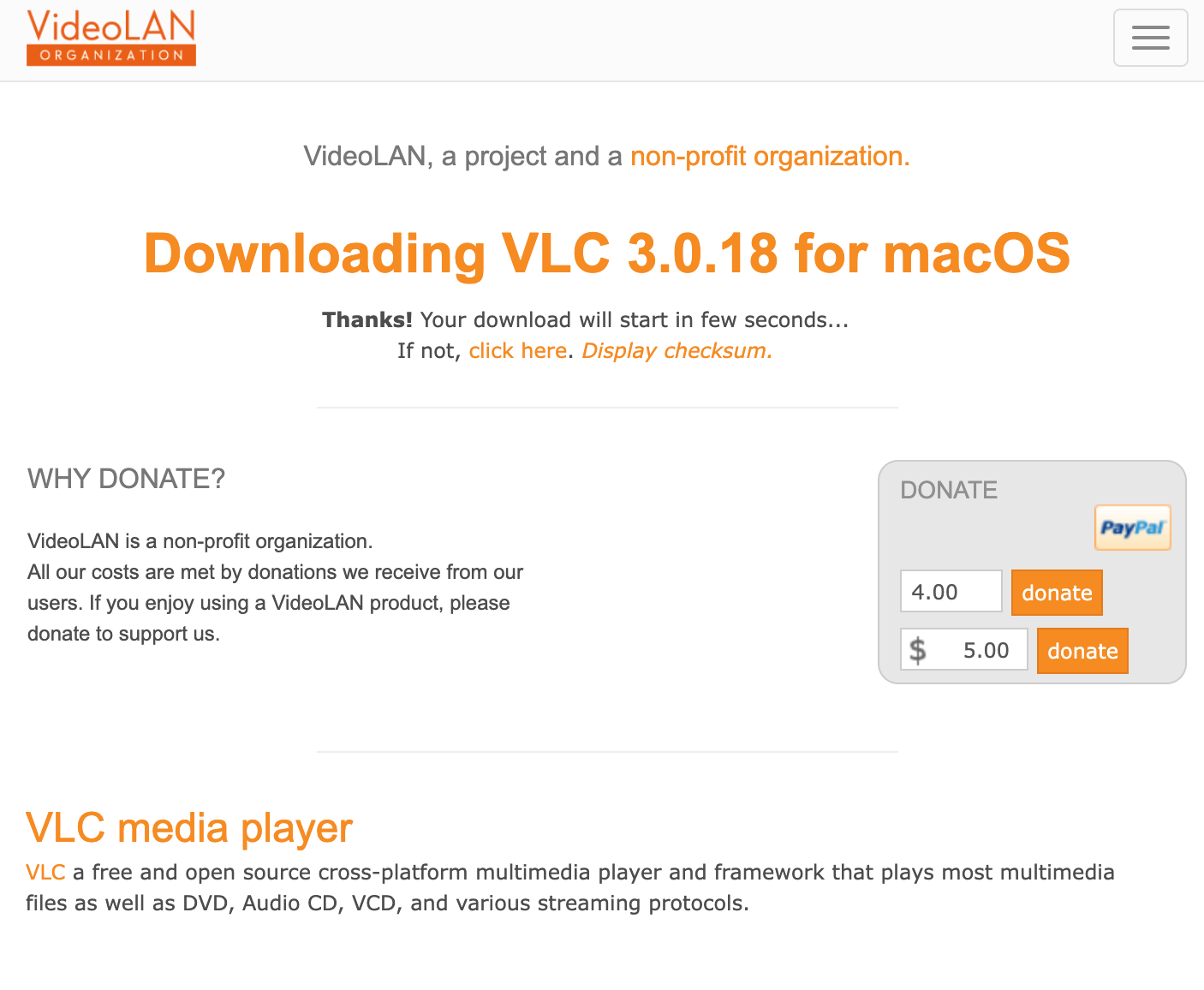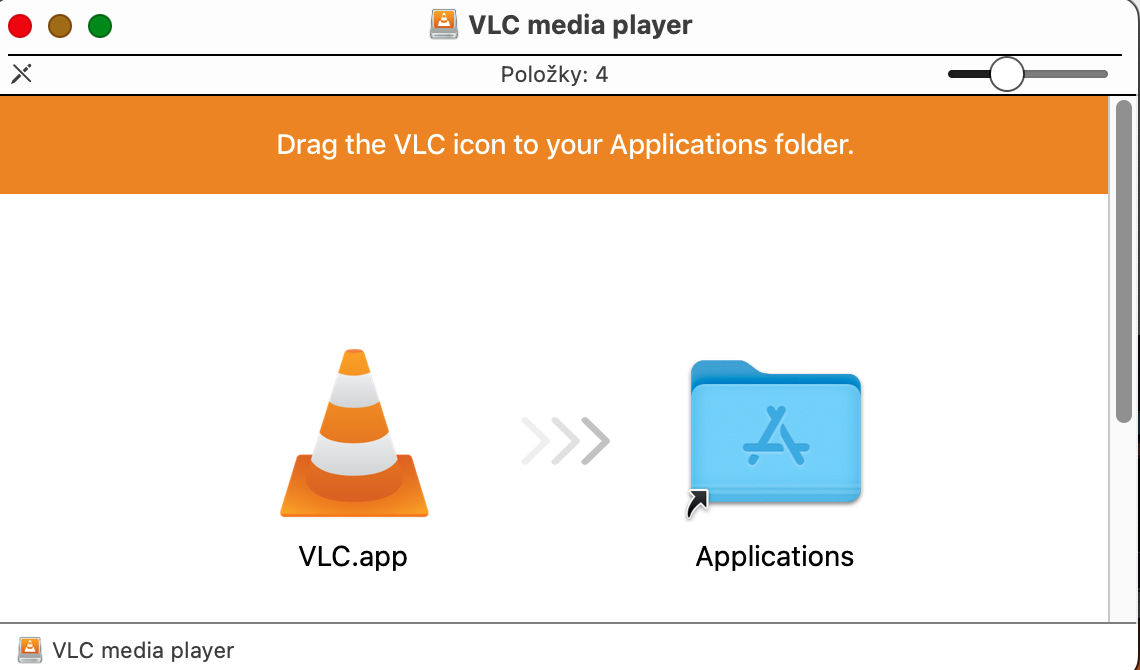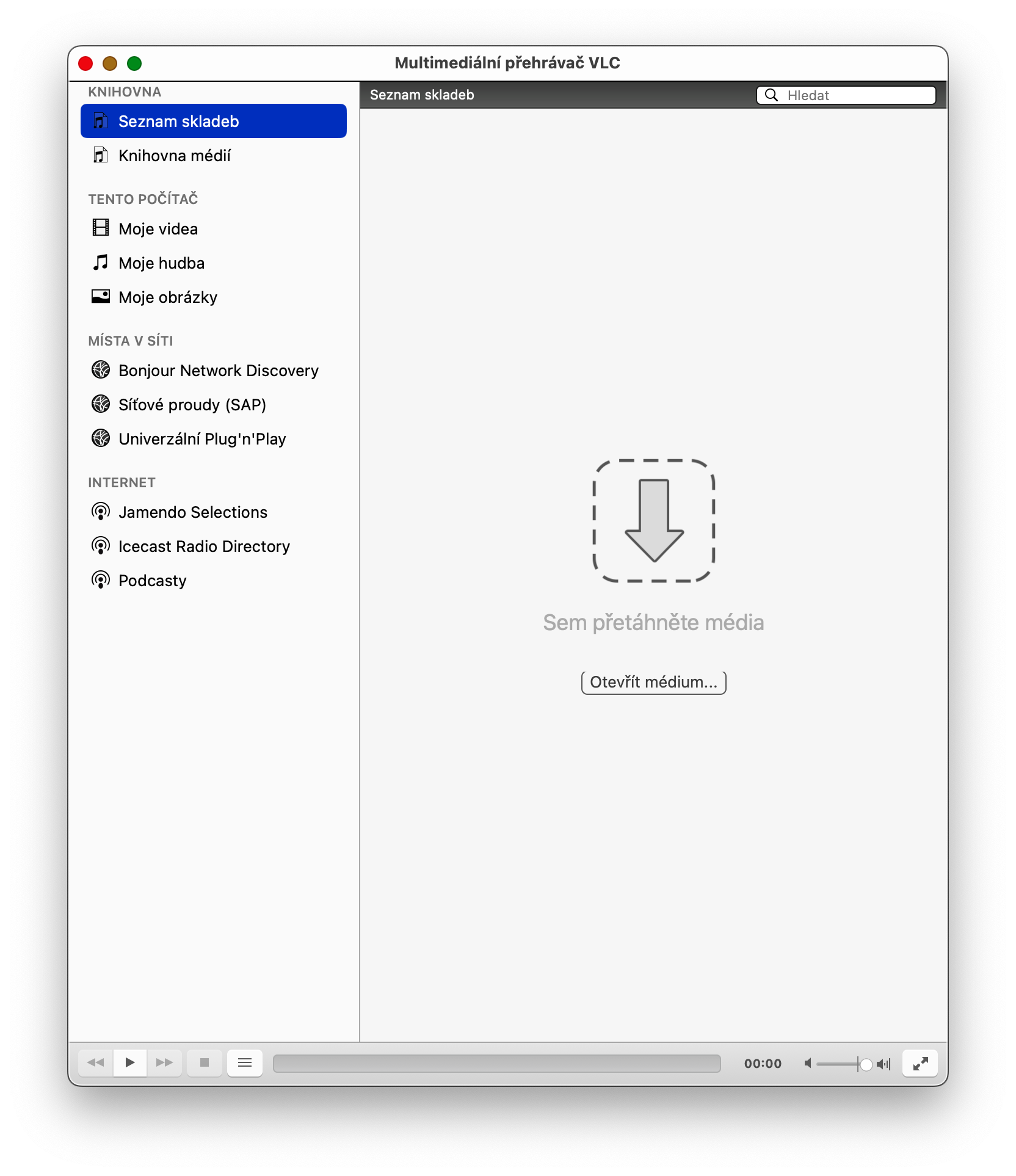How to play AVI on Mac is a question that has surely been asked by everyone who wanted to play a movie or other video file in AVI format on Mac. You may have noticed that the macOS operating system on your Mac also includes a native QuickTime application. Unfortunately, it cannot deal with files in AVI format by default. So how to play AVI on Mac?
It could be interest you
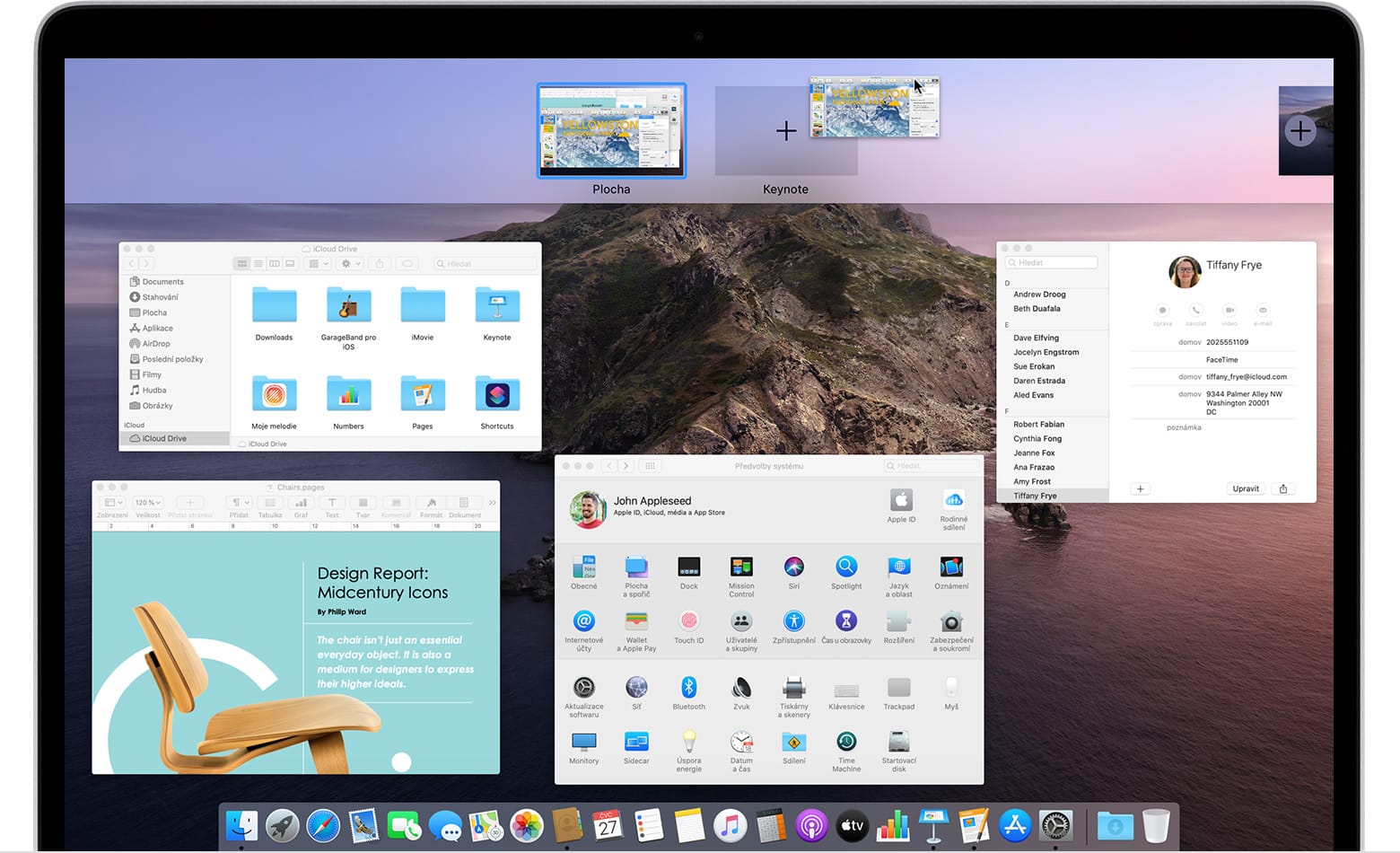
The native QuickTime application has a whole lot of indisputable advantages. In addition to playing content, you can also use it for screen recording or basic editing. Unfortunately, it still cannot play video files in AVI format. Fortunately, this does not mean that you are completely lost in this direction.
How to play AVI on Mac
If you want to play AVI video on Mac without problems, you have no choice but to rely on one of the third-party applications. There are many of them on the market, but our clear favorite is the free VLC Media Player.
- On a Mac, run Safari.
- Go to the website VideoLAN.com.
- Download from here the VLC application. If you want, you can donate any amount of money to the creators of the app.
- Launch the VLC application on your Mac.
- V window, which appears, drag the application icon to the Applications folder.
- If you want to play AVI on Mac in VLC, you can simply select the file drag from desktop or from Finder into the VLC application window.
Of course, there are plenty of other apps for playing AVI files on Mac - and not just AVI files - so if for whatever reason VLC doesn't suit you, feel free to use an alternative. Interesting tips can be found here, for example.