Given that the iOS and iPadOS operating systems run in the so-called sandbox mode, in which applications cannot access each other, it is very difficult iPhone or infect the iPad in some way. However, if we said that it is not possible, we would of course be lying, because nowadays everything is really possible. If you have opened this article, then most likely some changes have happened on your device recently and you are now wondering if your Apple device is hacked. Below you will find 5 signs of hacking that you should not wave your hand over.
It could be interest you

Slow performance and lower stamina
One of the most common symptoms of hacking is that your device becomes very slow and its battery life decreases. In most cases, the particular malicious code that can get into your device must be running in the background all the time. In order for the code to run like this, it is of course necessary that some power be supplied to it - and the supply of power will of course affect the battery. So if you are unable to do basic operations on the iPhone, or if it does not hold up as before, then beware.
Shutting down applications or restarting the device
Does it happen to you that your iPhone or iPad suddenly turns off or restarts from time to time, or that the so-called application crashes? If yes, then these can be signs that your apple device is hacked. Of course, the device can turn off by itself in certain cases - for example, if an application is incorrectly programmed, or if the ambient temperature is too high or low for a long time. First of all, try to think about whether by chance the shutdown or restart of the device was not justified in some way. If not, your device may be hacked or have a hardware problem.
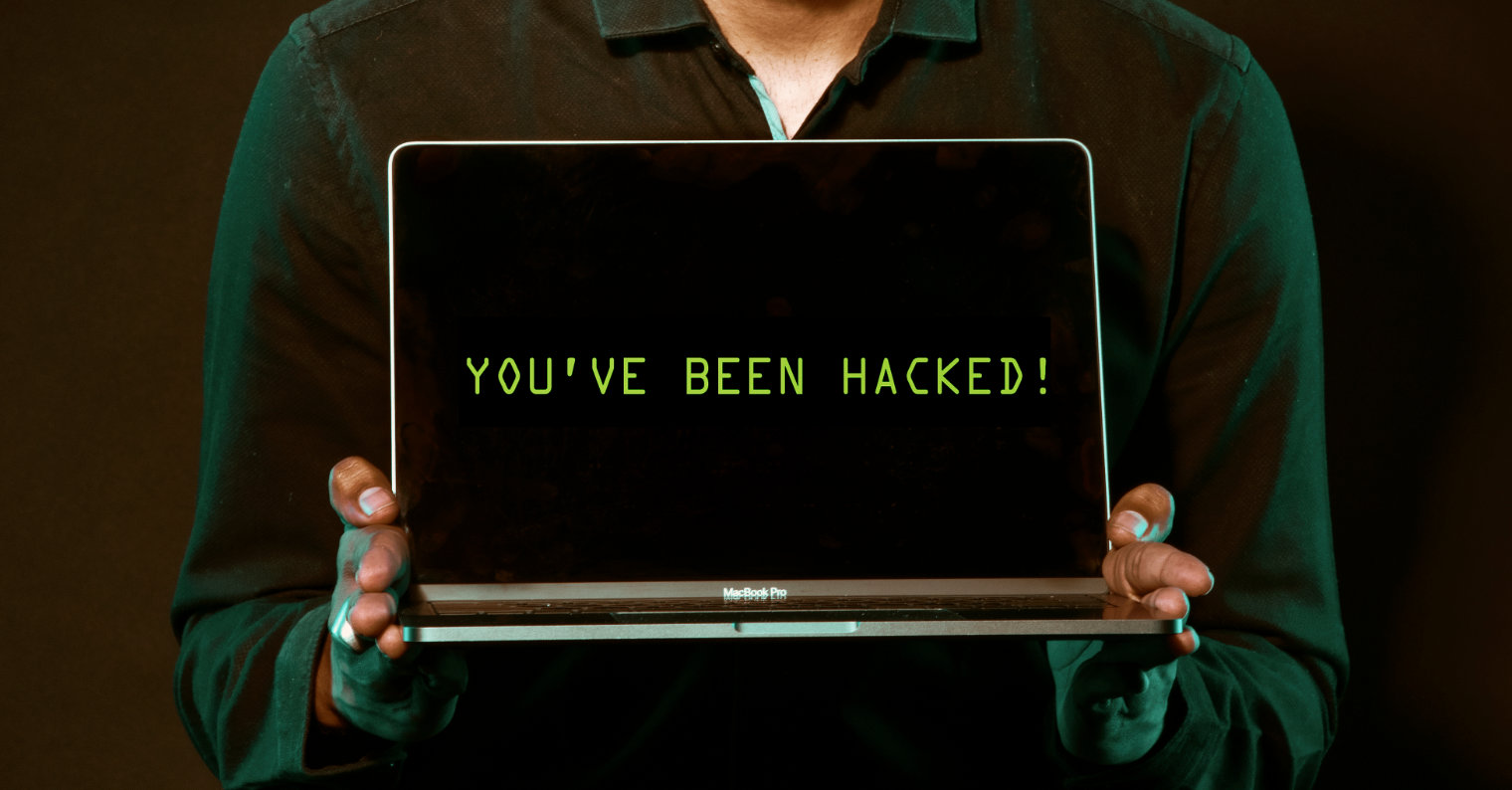
Downloading an infected application
Even before the application reaches the App Store, it is properly tested. It is not the case that there are such applications in the apple application store that could somehow infect your iPhone or iPad. But even a master carpenter sometimes makes a mistake, and hundreds of applications have already appeared in the App Store that were harmful in some way. Of course, Apple is always quick to learn about this and remove the apps. However, if a user has downloaded this app and continues to use it after it has been removed from the App Store, they may be at risk. If it seems to you that your iPhone has changed in some way after you installed a certain application, then check whether it is not harmful by chance - you can do this on Google, for example.
It could be interest you

Strange sounds when talking on the phone
Hackers and attackers most often "go" for different access data, for example, to get into the victim's Internet banking. From time to time, however, an attacker may appear who makes it his task to monitor and record your calls. Even though we shouldn't do it, in calls we often tell the other party some sensitive data that can be used against us. If it seems to you that you hear strange sounds during calls, or that the quality of the call is generally worse, then this may mean that someone is recording your calls.
This can be done on Mac using Malwarebytes find and remove viruses:
Changes to the account
The last indicator that can determine that something is wrong is various changes in your bank account. As I mentioned above, hackers are most often looking for access data with which they can log in to your online banking. If the hacker in question is smart, he won't completely whitewash your account immediately. Instead, it will rob you slowly and gradually so that you don't notice anything. So, if it seems to you that your money is disappearing somehow quickly, then try to look at your bank account statement to see if you can find any payments that you haven't made.
It could be interest you

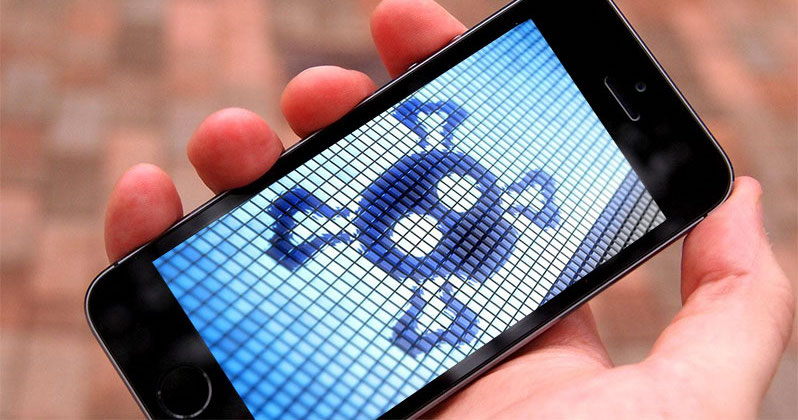




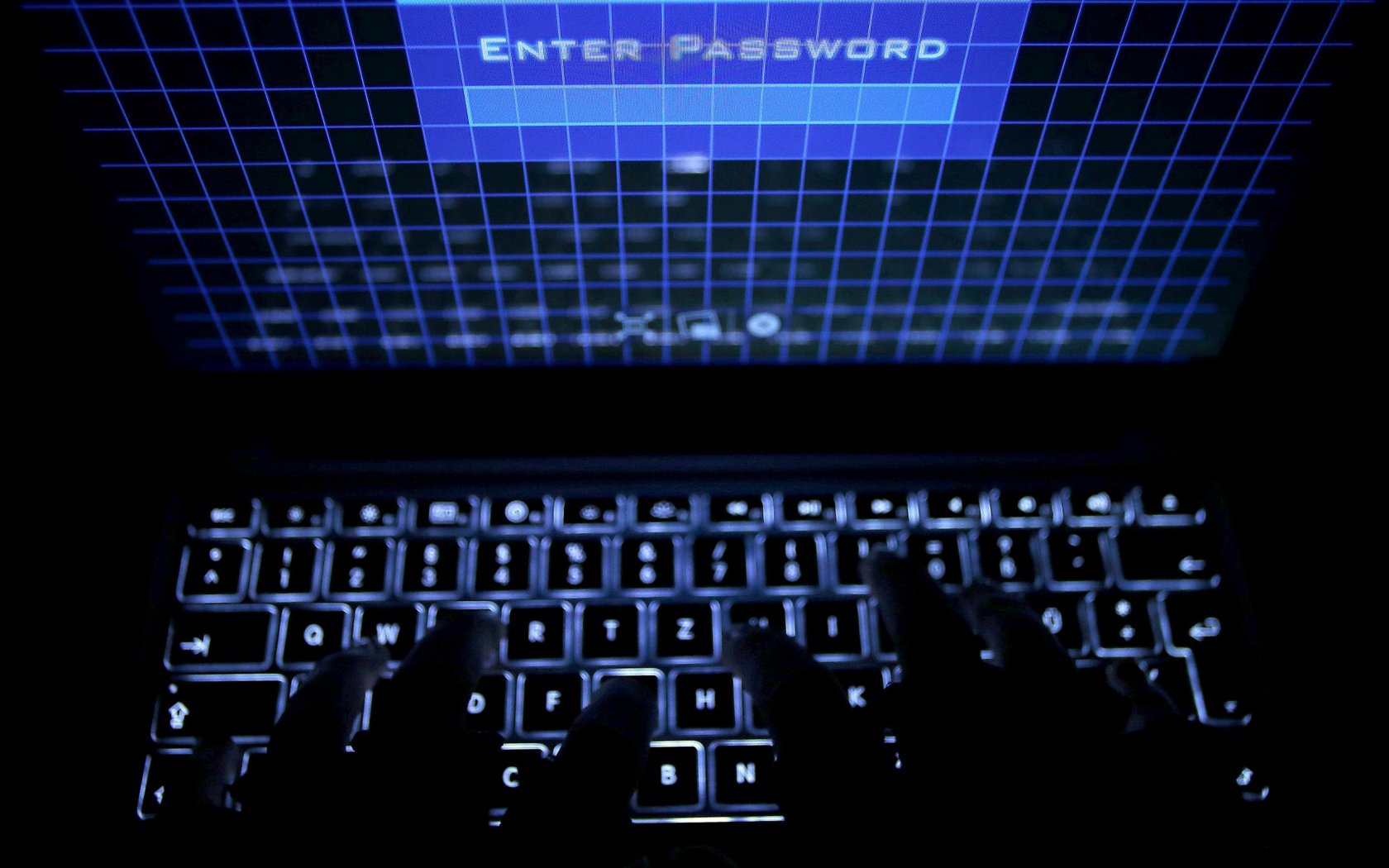
 Flying around the world with Apple
Flying around the world with Apple 
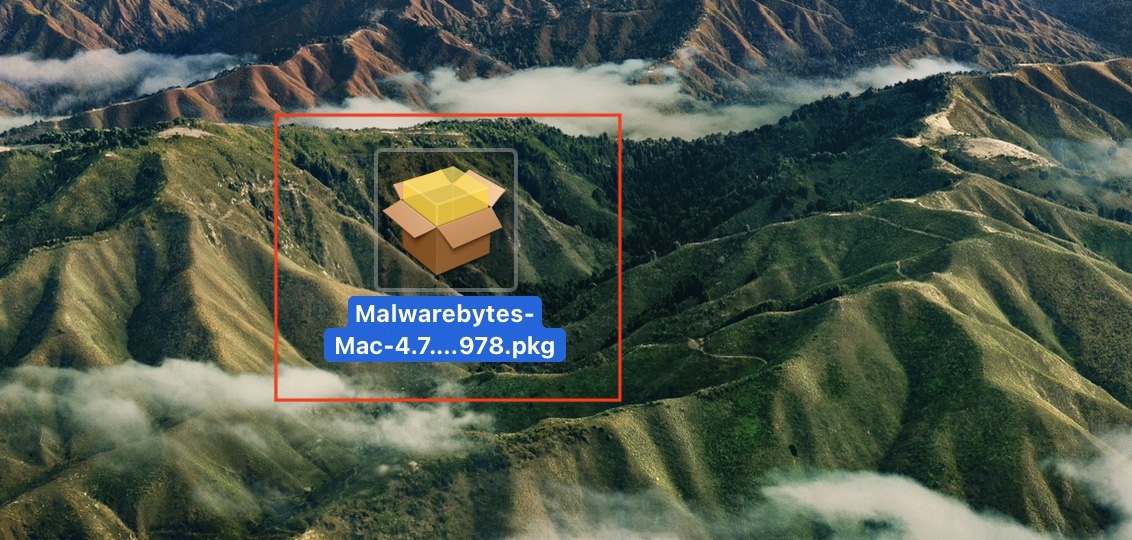
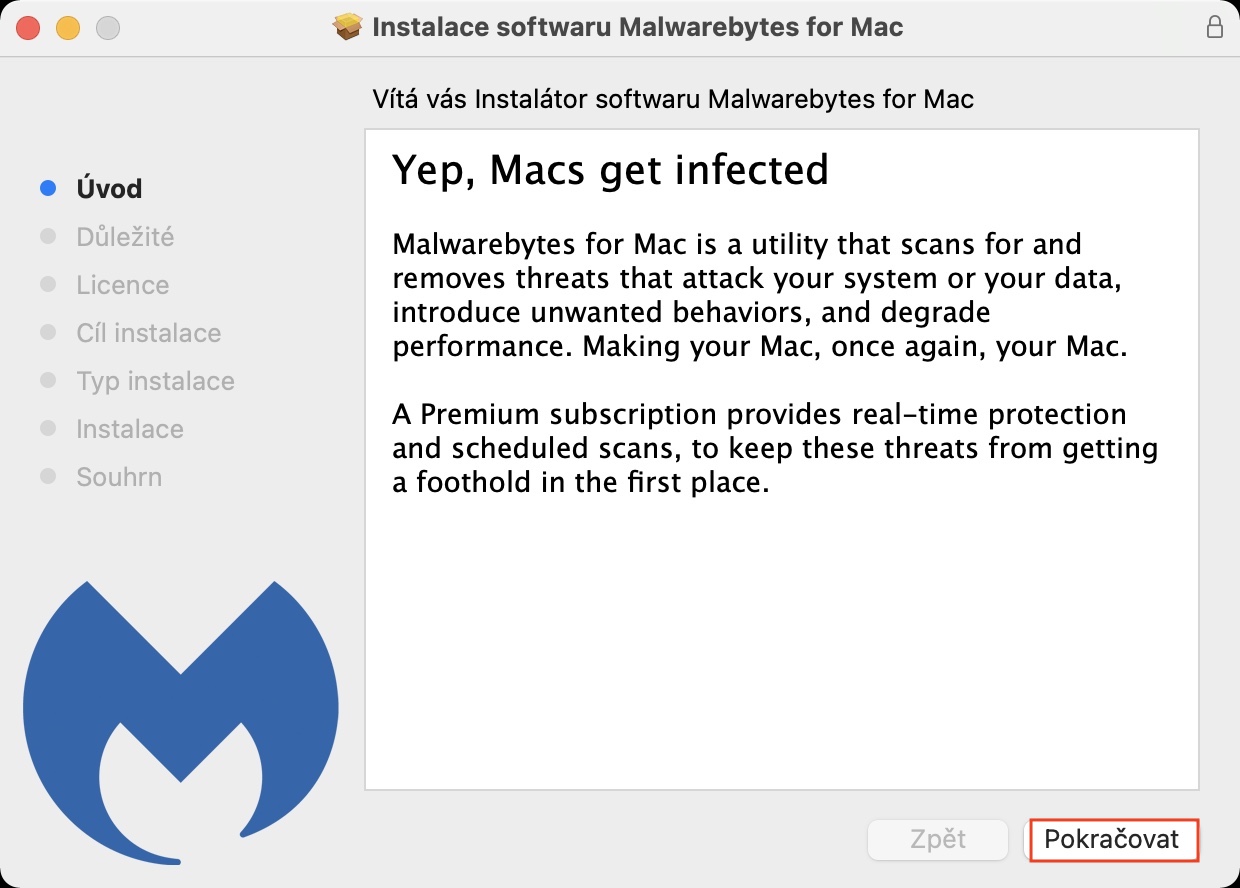
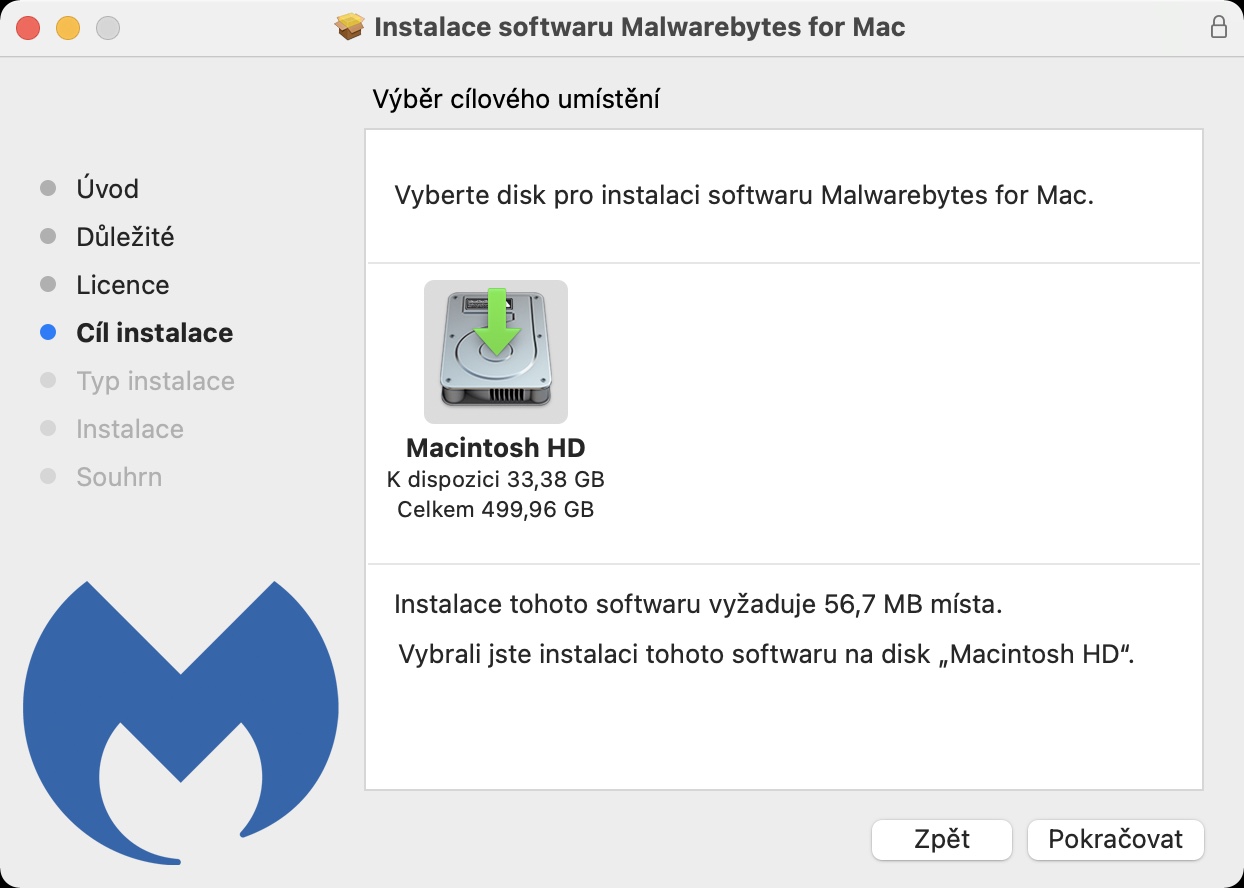
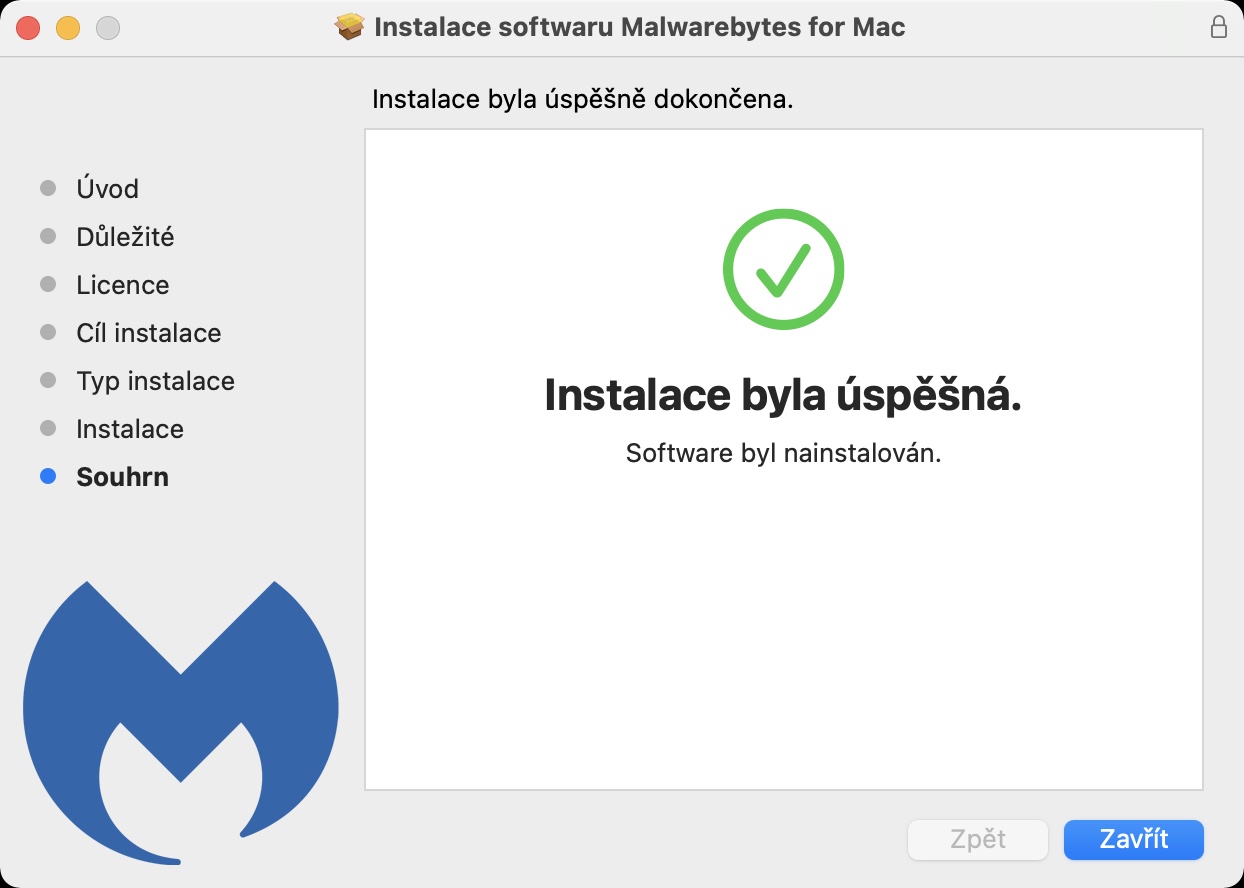
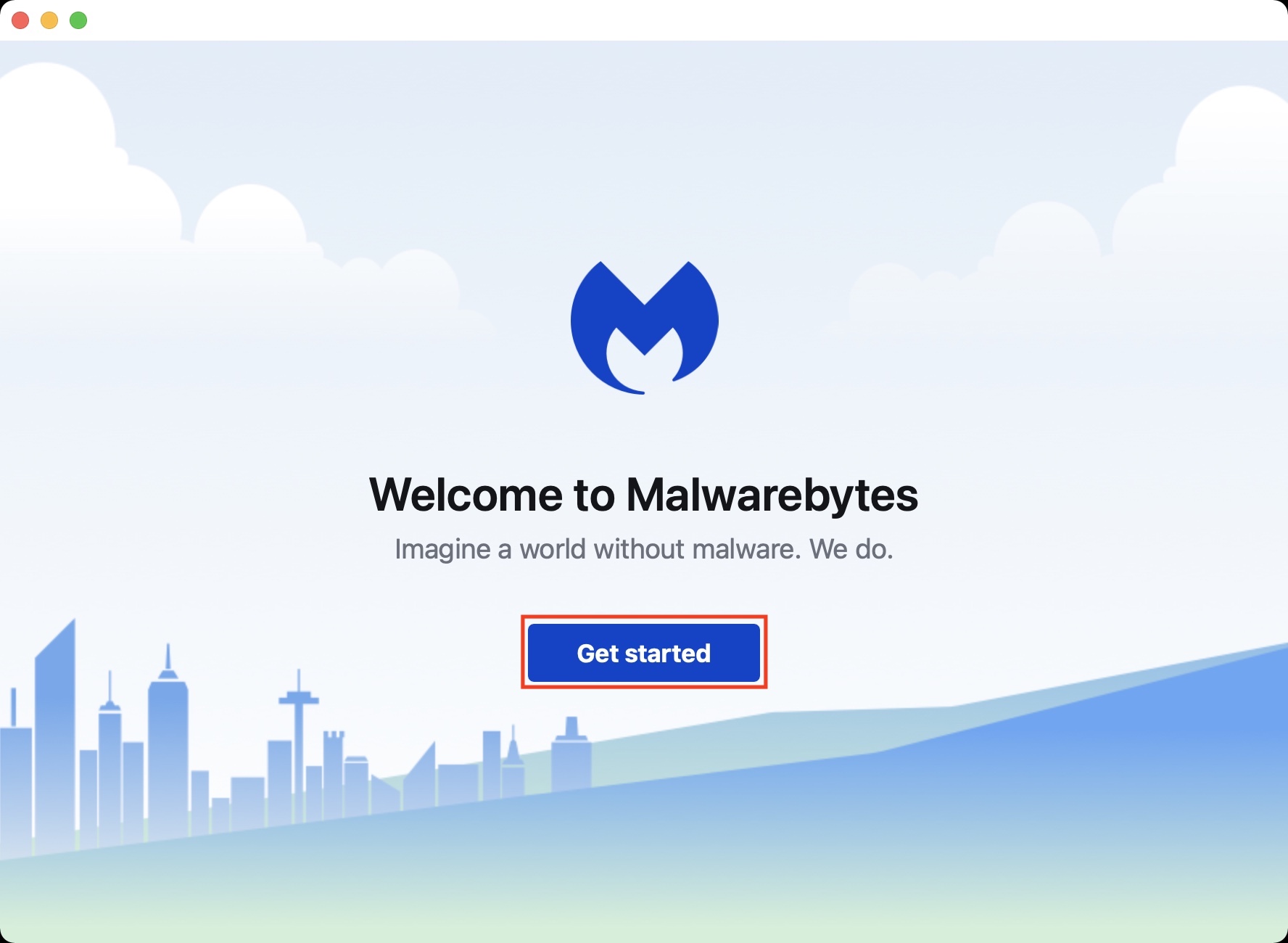
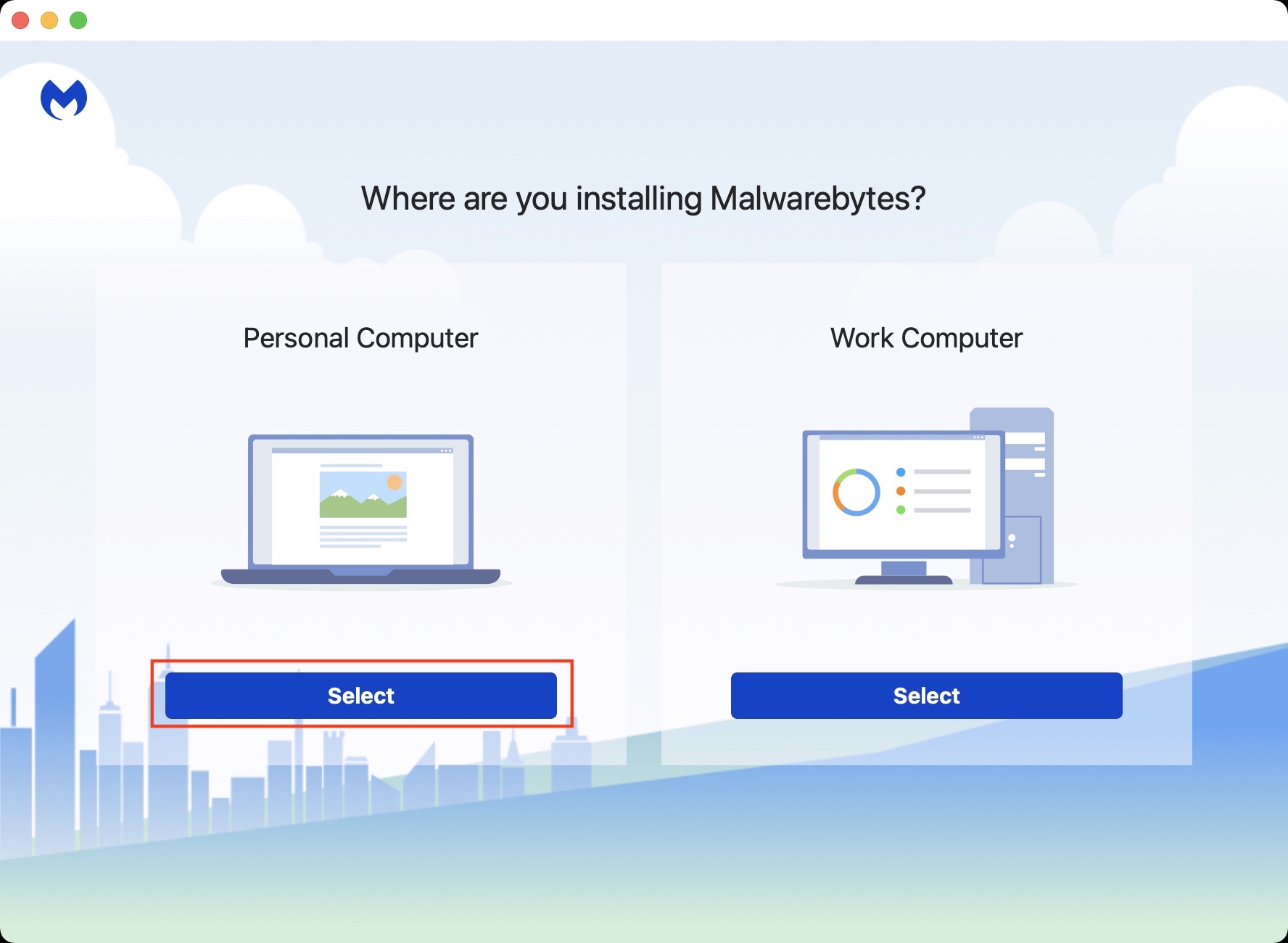
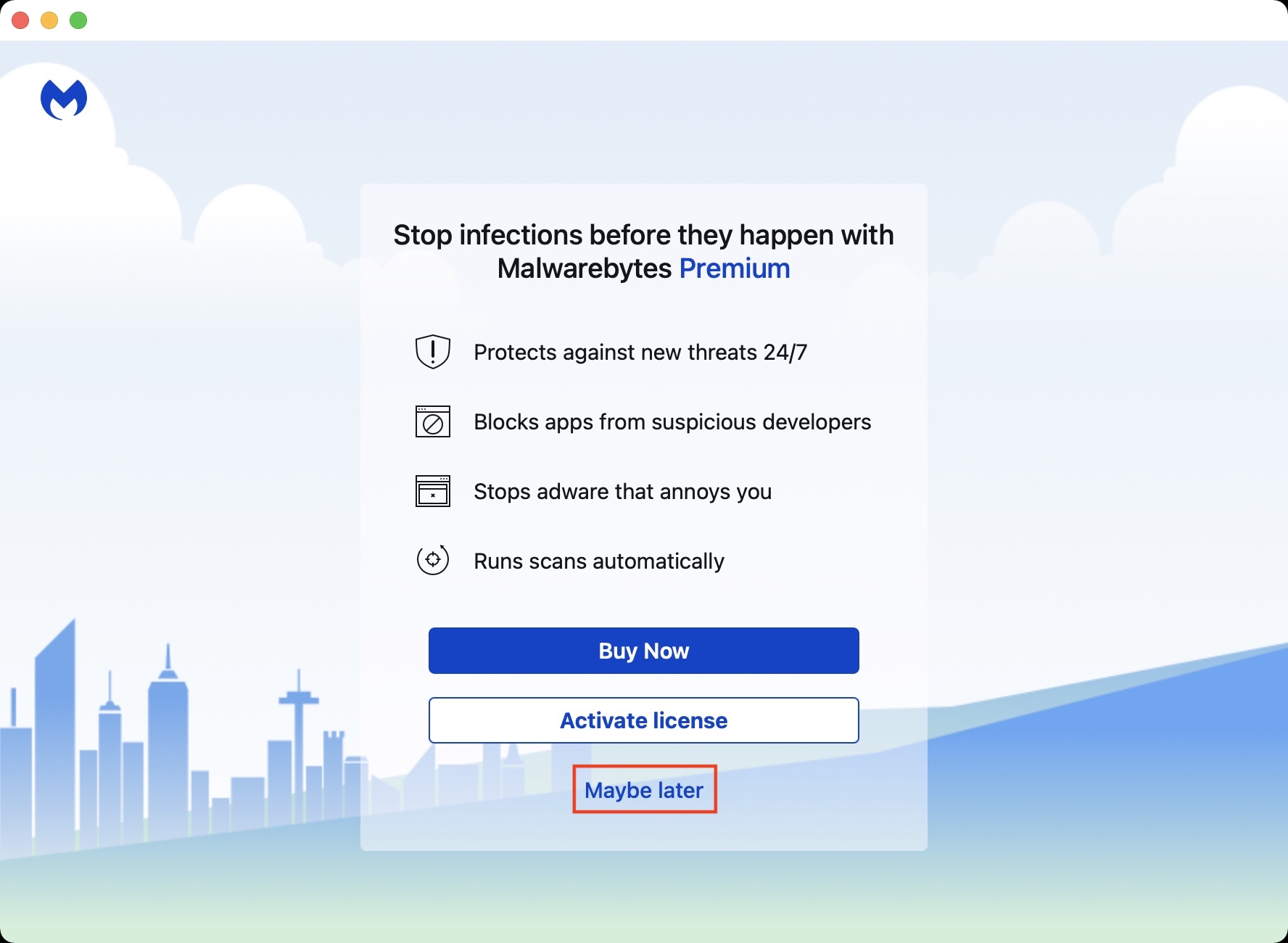
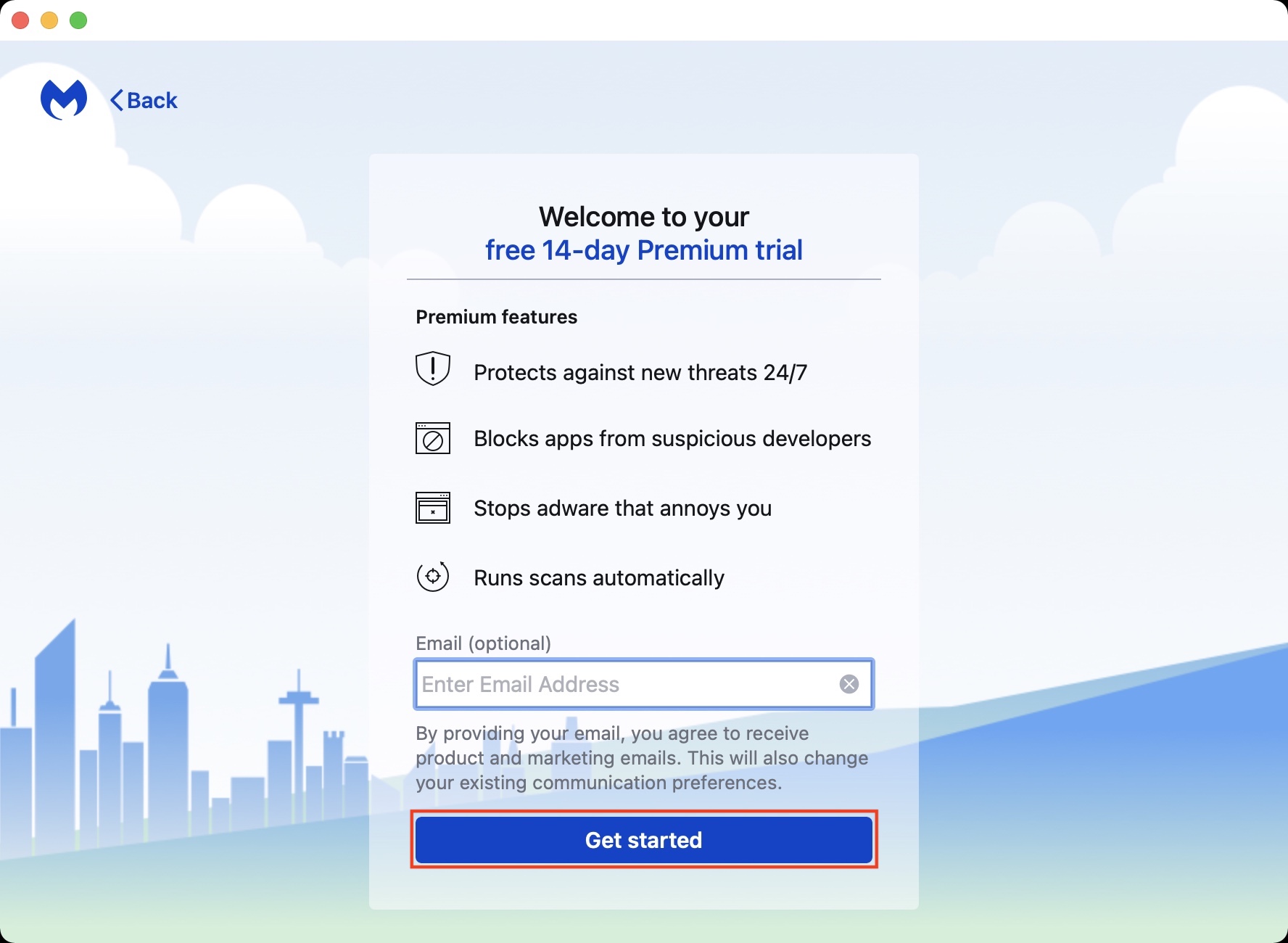
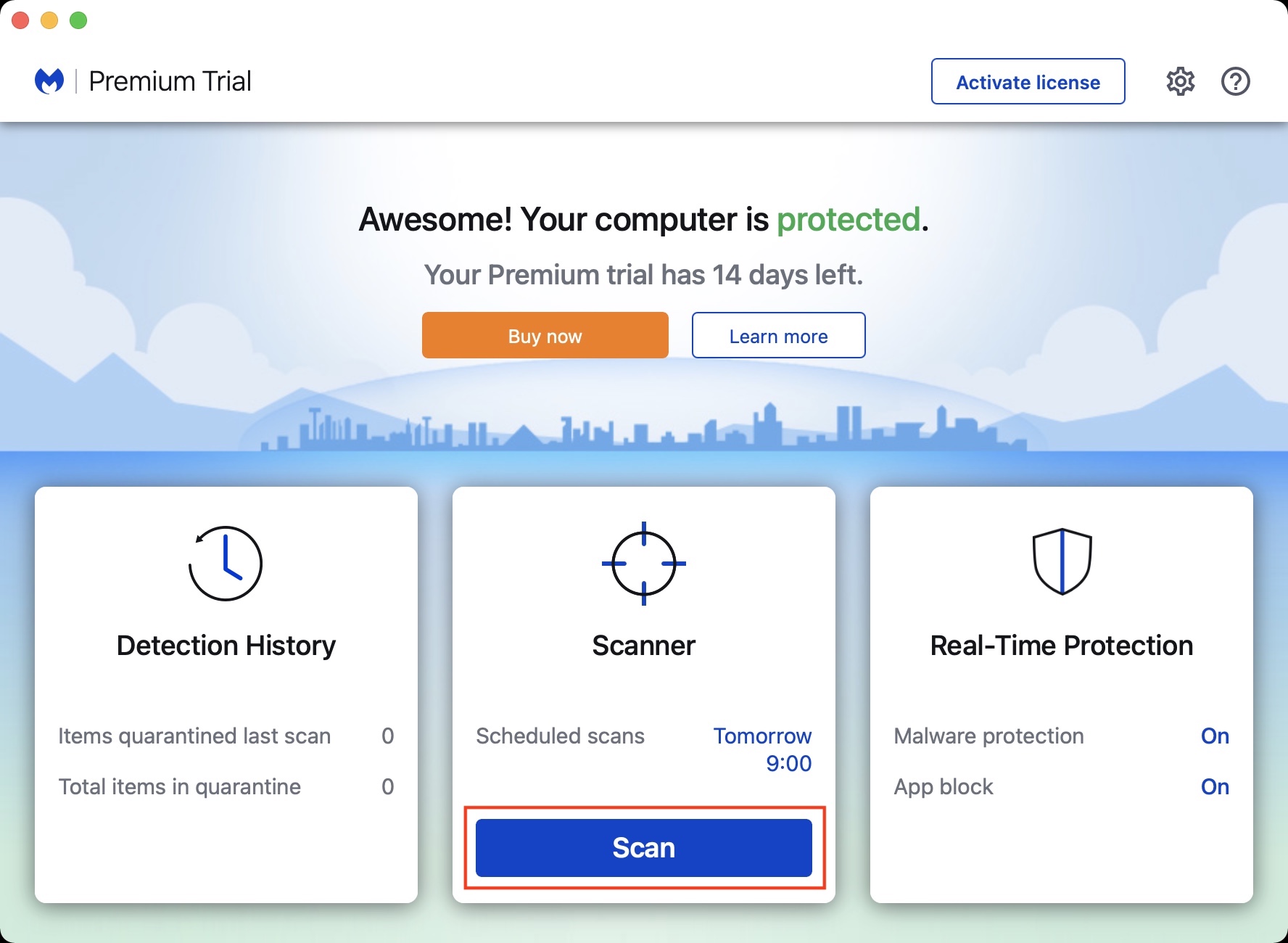
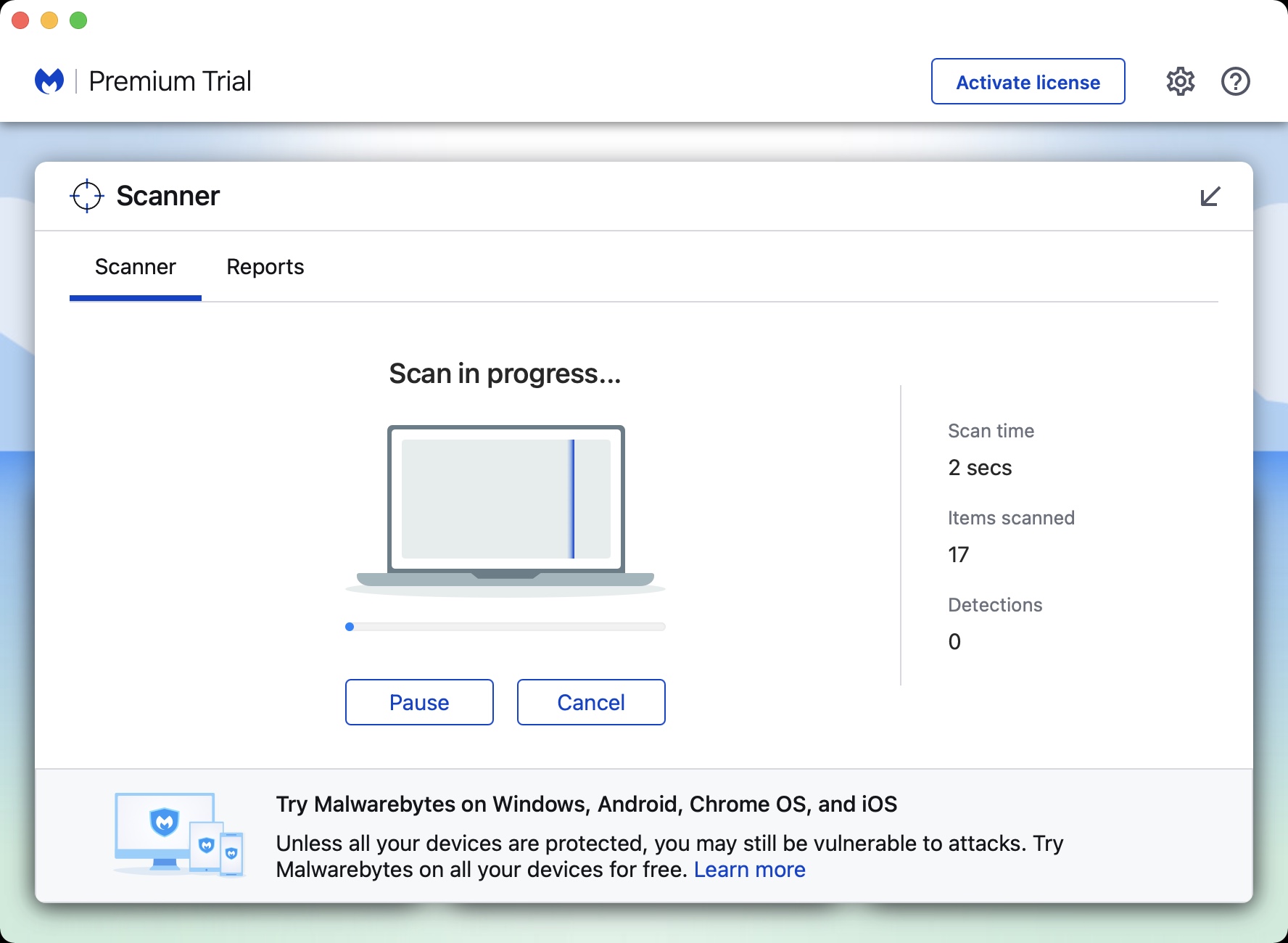
Oh that Czech: most common = most common...
xd I have everything there is, I have a brand new iPhone 11
and how to get rid of the chatter?