If you've ever bought a second-hand iPhone, you know that you can try and check almost anything on it. From properly functioning speakers, through cameras, to calls. Unfortunately, one of the few things you can't find out without taking your iPhone apart is the state of the display, or whether it's been replaced or not - they say. However, the truth is that if the display has been replaced by an amateur, it can be recognized quite simply. Let's talk a little more about changing displays and at the same time let's talk about how you can recognize a changed display.
It could be interest you

Differences between displays
If you have no idea how such a display is changed on an iPhone, then it is not such a complicated process - that is, if we are talking about an amateur replacement. There are several different sites on the Internet where you can purchase replacement displays. Most sellers have several different display variants in their offer - they are most often marked with letters, starting with A+. These letters mean nothing more than the quality of the display. Non-original displays are very common on the market, which are cheaper, but have worse color reproduction. While you will pay around a thousand crowns for a non-original display on, for example, an iPhone 7, the original would cost you practically five times more.

It's more complicated with older iPhones
This is where the first option to identify the replaced display comes into play. As I mentioned above, the worse the quality of the display (A+, A, B, sometimes even C), the cheaper the display. Low quality in this case also means worse color reproduction. An ordinary user will not recognize the color difference at first glance, but if you have a good character and perceive colors, you will probably be impressed by the quality of the display at the first glance. The easiest thing to do is to compare the color rendering with another iPhone, which must use the same display technology. Although many retailers label A+ displays as identical to the original, I can confirm from my own experience that non-original A+ replacement displays in most cases cannot be compared to the original ones in terms of display. However, users of broken devices often prefer these displays because they are cheaper - unfortunately. In this somewhat more "complicated" way, a non-original display can be recognized on an iPhone 7 and older.
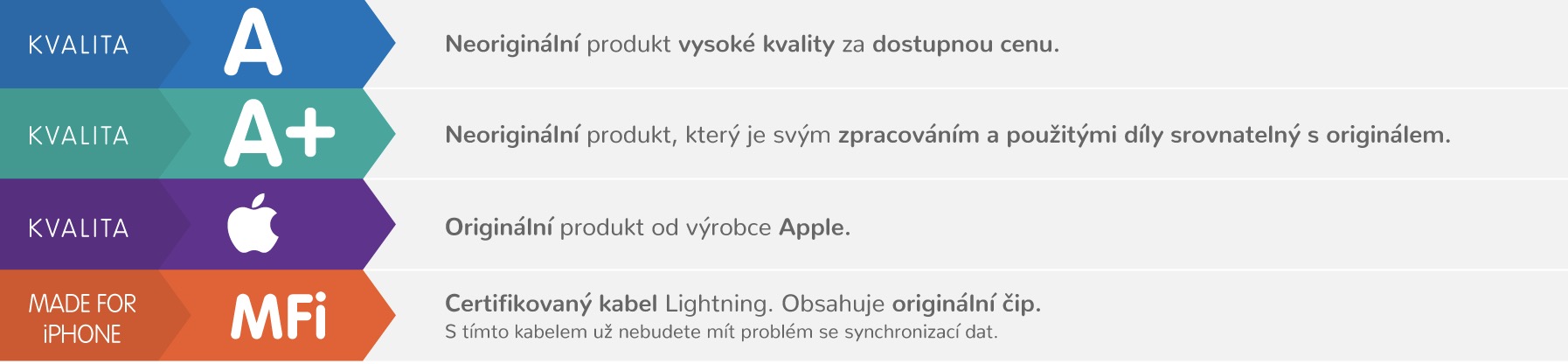
Easier for newer ones, thanks to True Tone
If you're trying to find out if the display has been replaced (again, amateurishly) on an iPhone 8 or X and later, the process is a little easier. In this case, the True Tone function can help us, which adjusts the white balance on the display. If the display of the iPhone 8 and newer has been professionally replaced (with an original part), then true Tone v Settings -> Display & Brightness will not appear, or you will not be able to (de)activate this function. But why is this so and for what reason does True Tone disappear after replacing the display?
The answer to this question is quite simple. As you probably know, for example, Touch ID cannot be replaced on older devices so that your fingerprint works. This is because one Touch ID module is exactly paired with one motherboard. Therefore, if Touch ID is replaced, the motherboard recognizes this replacement and for security reasons disables the use of Touch ID (fingerprint). It works similarly for displays, but not so strictly. Even the display is in a way "tied" to the motherboard, using a serial number. As soon as the motherboard recognizes that the serial number of the display has changed (i.e. that the display has been replaced), it simply disables True Tone. But as I already mentioned, this happens with amateur repairs.
It could be interest you

Professional repairs and display serial number
Nowadays you can find a special tool on the Internet (in Chinese markets) that can be used to connect iPhone displays and overwrite the serial number. So if the display is replaced by a professional, the procedure is such that he first reads the serial number of the original (even if broken) display into the tool. After loading, it disconnects the original display and connects a new one (it can also be non-original). After connecting in the "control unit" of the display, it overwrites the serial number of the new display with the number of the original display. After writing, just disconnect the display from the tool and connect it to the iPhone. After connecting the display, the iPhone motherboard will check the serial number and find that it matches the original one, thus activating True Tone. So, if the display was replaced in this way, you have no chance to find out this fact and again you have to rely only on the rendering of colors. However, tools for changing the serial number of the display are quite expensive and are usually only available at services that carry out repairs using only original parts (with exceptions).
Display Serial Number Editing Tool:
Other quirks and iPhone 11 and 11 Pro (Max)
A non-original display can also be recognized after you open the iPhone. While the Apple logo can be found in many places on the flex cables of the original display, you would look for the logo in vain in the case of non-original displays. At the same time, if a non-original display is used, there may be various stickers (most often with Chinese characters), "stamps" and other oddities inside the device. However, when buying a second-hand iPhone, no one will allow you to look "under the hood" of the iPhone, and therefore you can practically only use the above-mentioned advice. It is completely different with the latest iPhones (i.e. 11, 11 Pro and 11 Pro Max) - if in this case the display was replaced in an amateur way, you will find out immediately in Settings -> General -> Information.
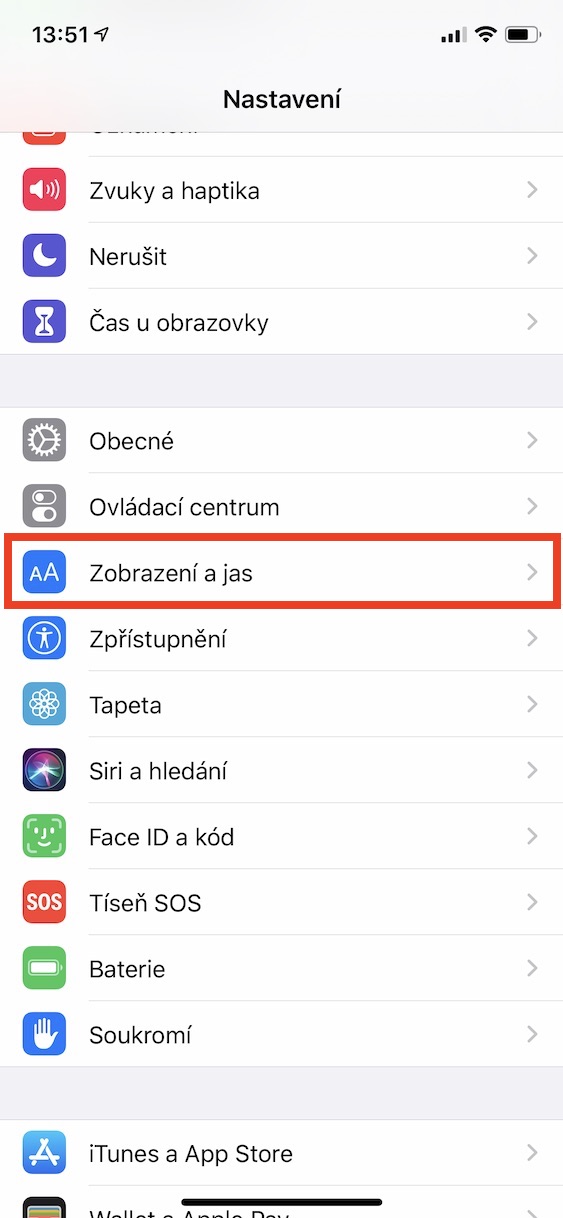
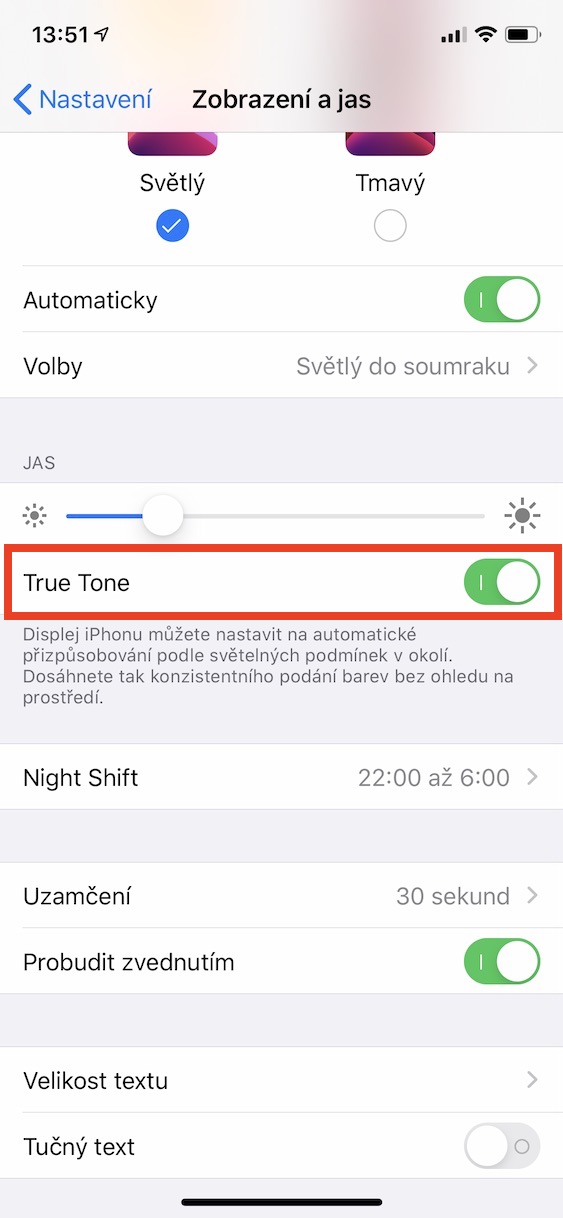
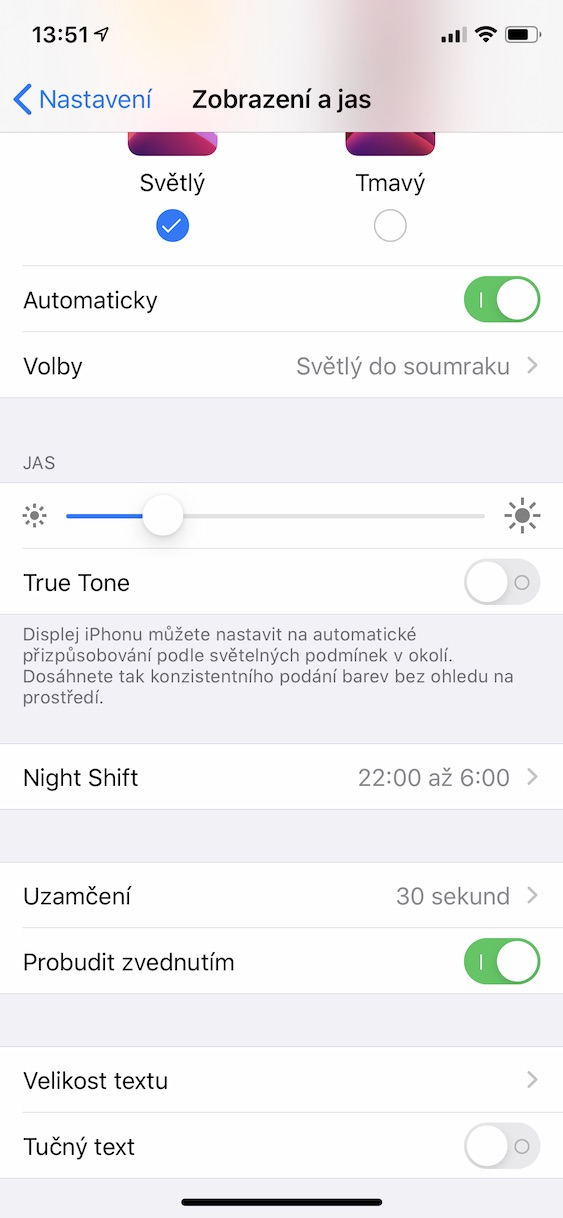
 Flying around the world with Apple
Flying around the world with Apple 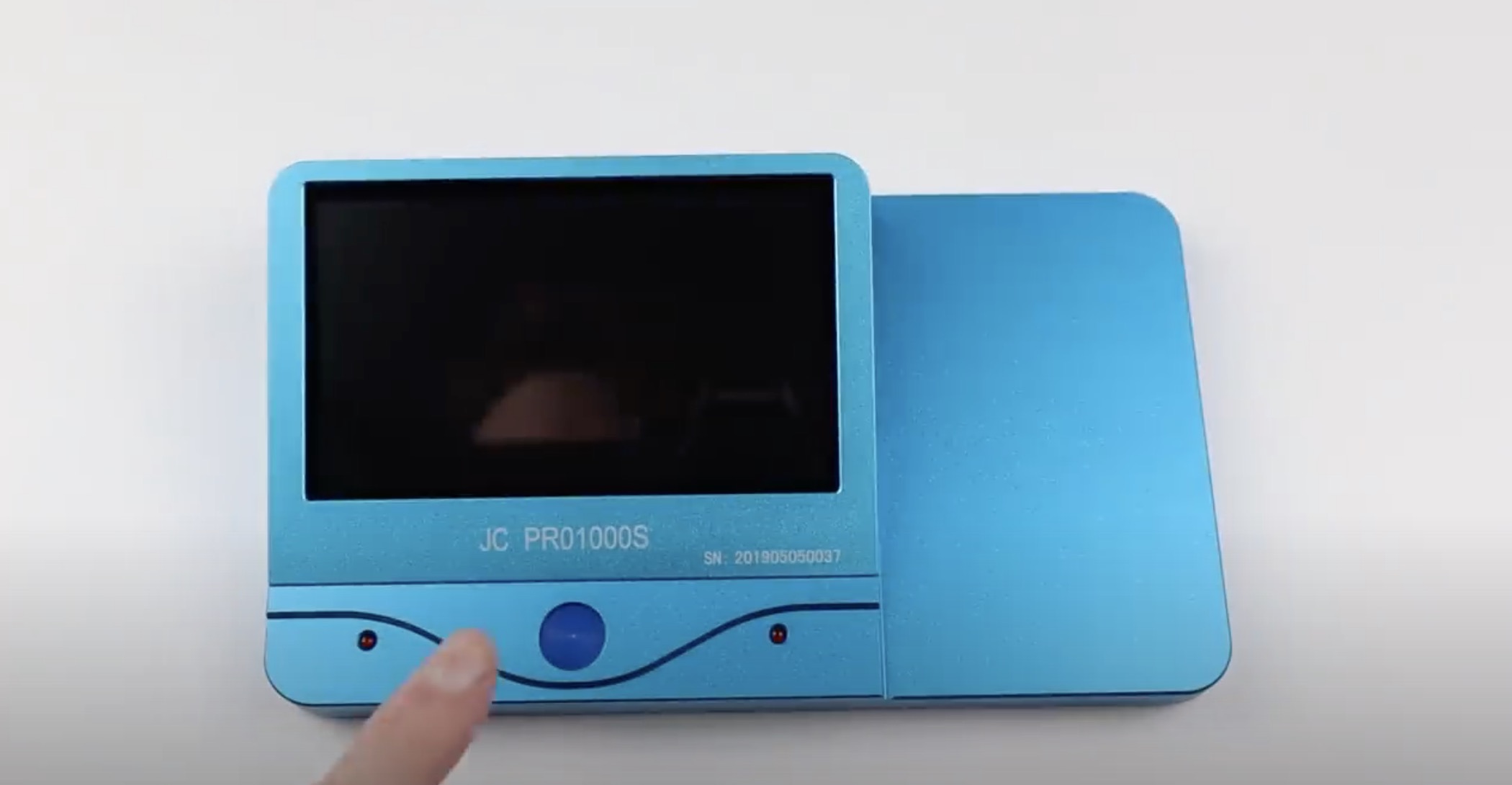

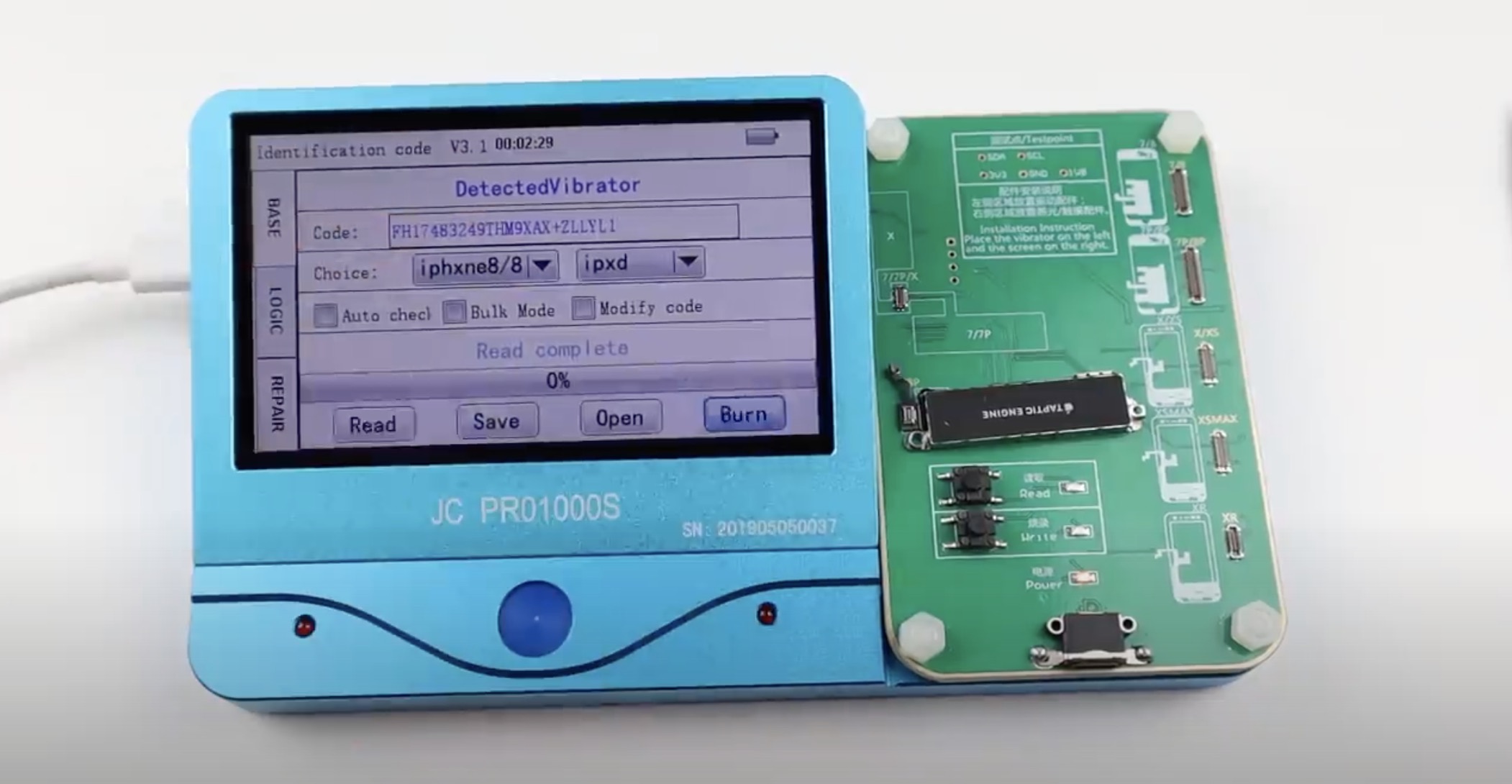
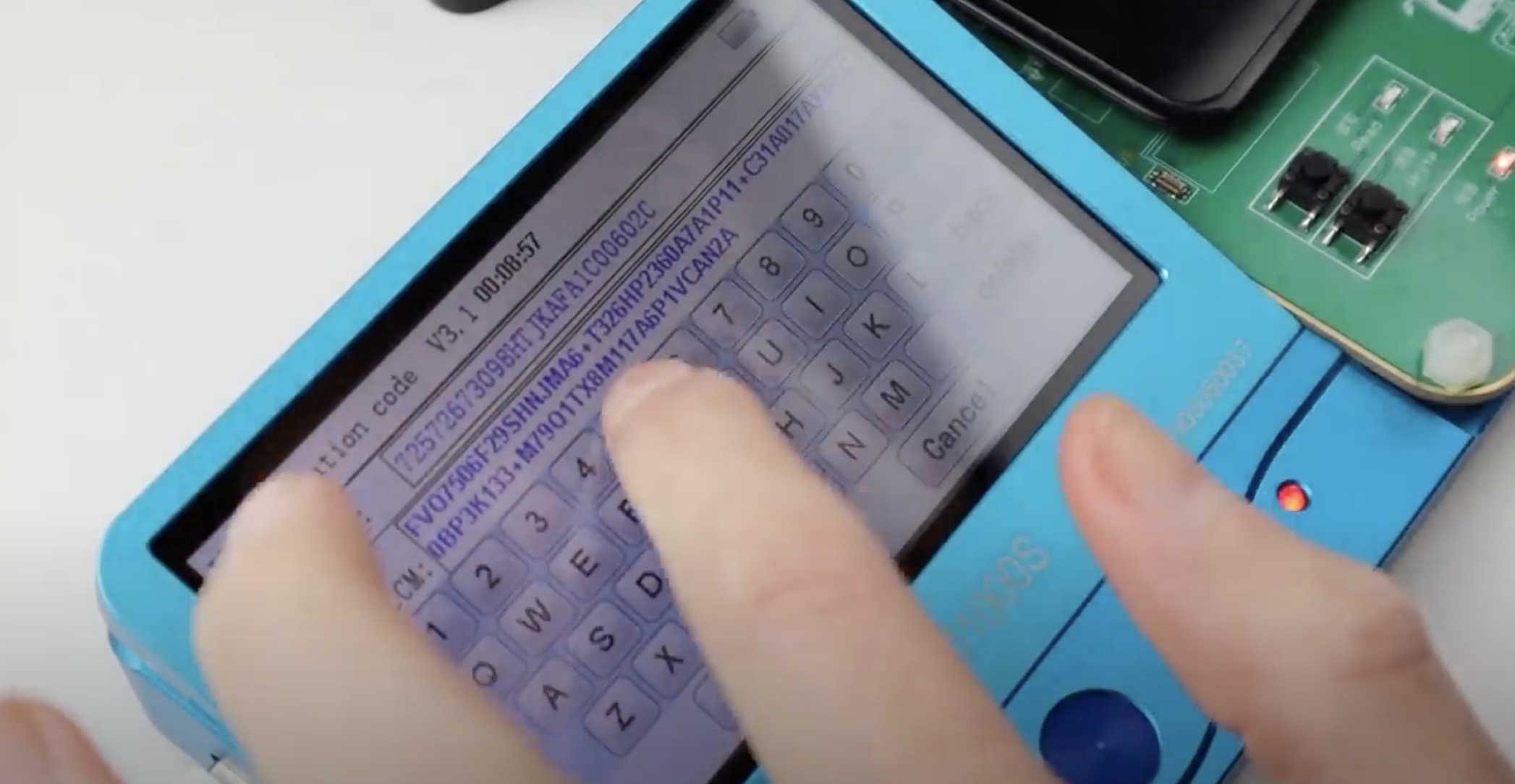
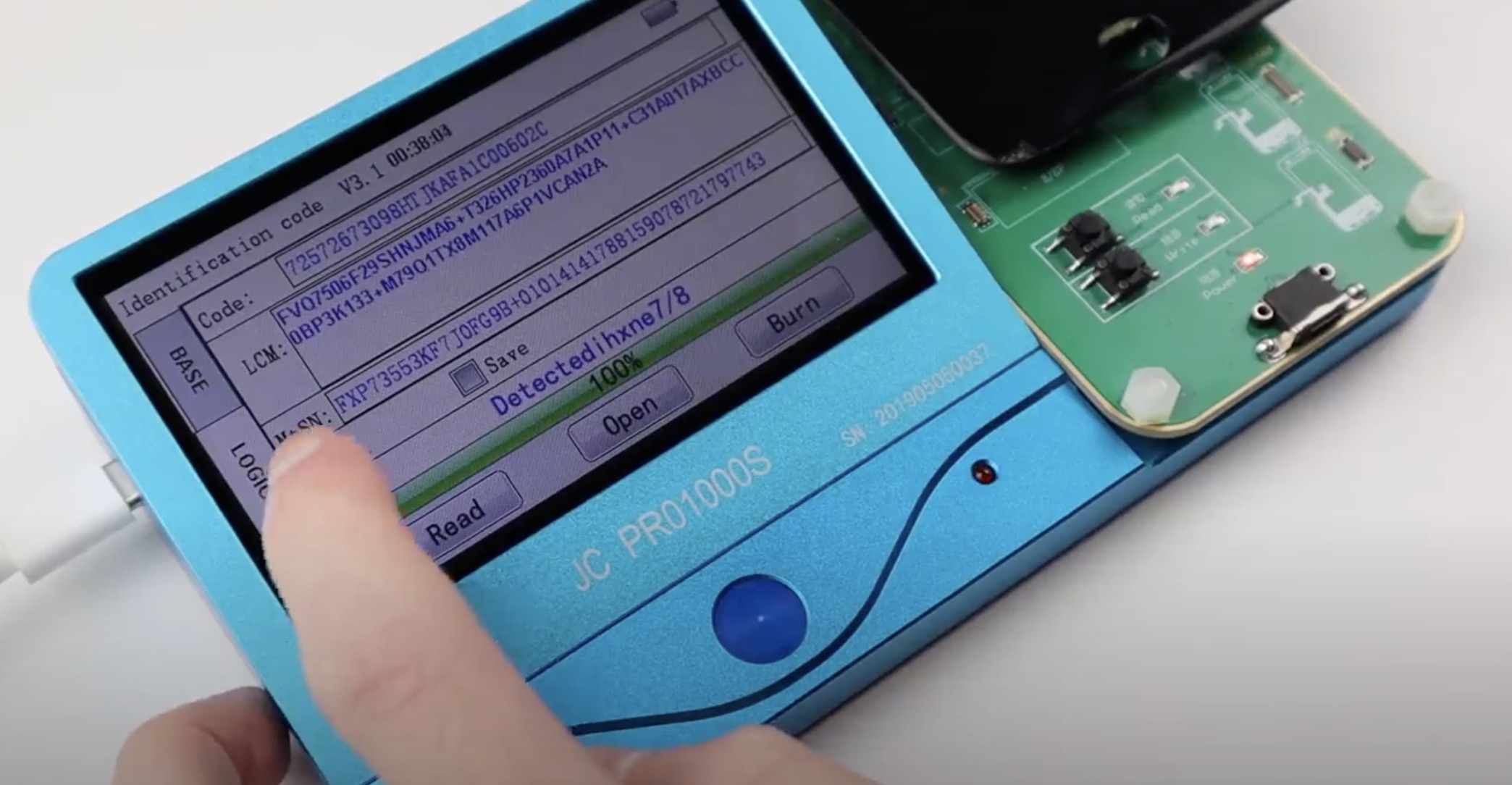

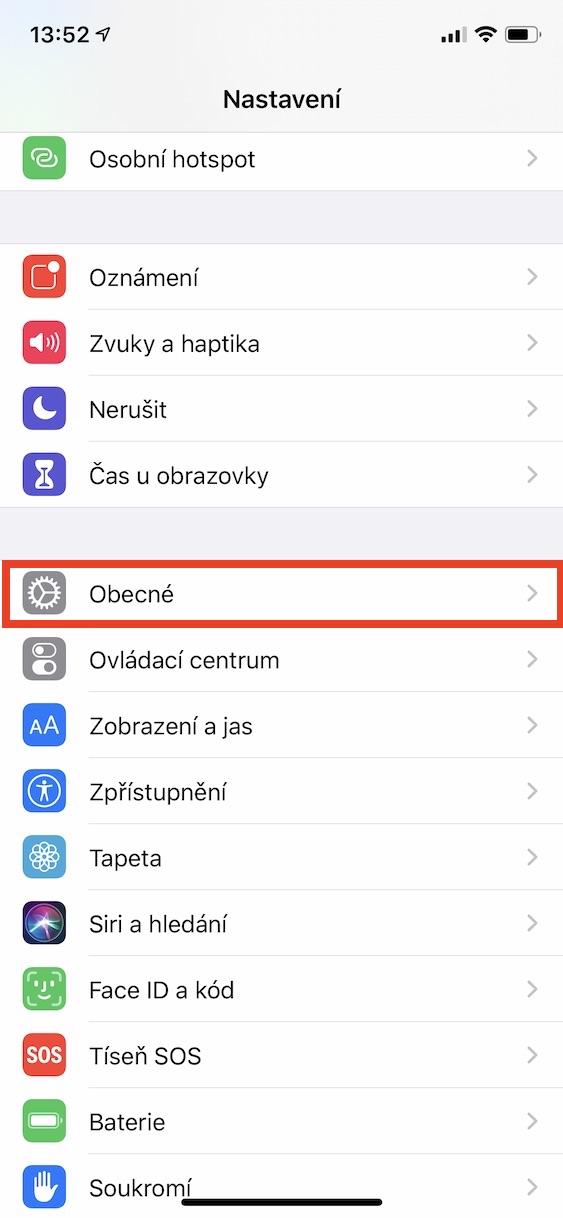


if the display is replaced with the original one and everything works, it doesn't matter. neorigo can be recognized by the colors, oleophobic layer, redraw speed and size: colors at first glance with an exaggerated white-blue tinge, less color depth. oleophobic layer at first glance as the finger slides, even a drop of water leaves it. redraw, we move the icons on the desktop and move quickly, with Neorig the image does not have time to redraw. the last test, the slide will show the exact size of the phone (body with display), non-origo is usually 0,15 mm thicker. definitely buy with someone who has experience, 1/2 of the mobiles are repaired or heated wrecks.