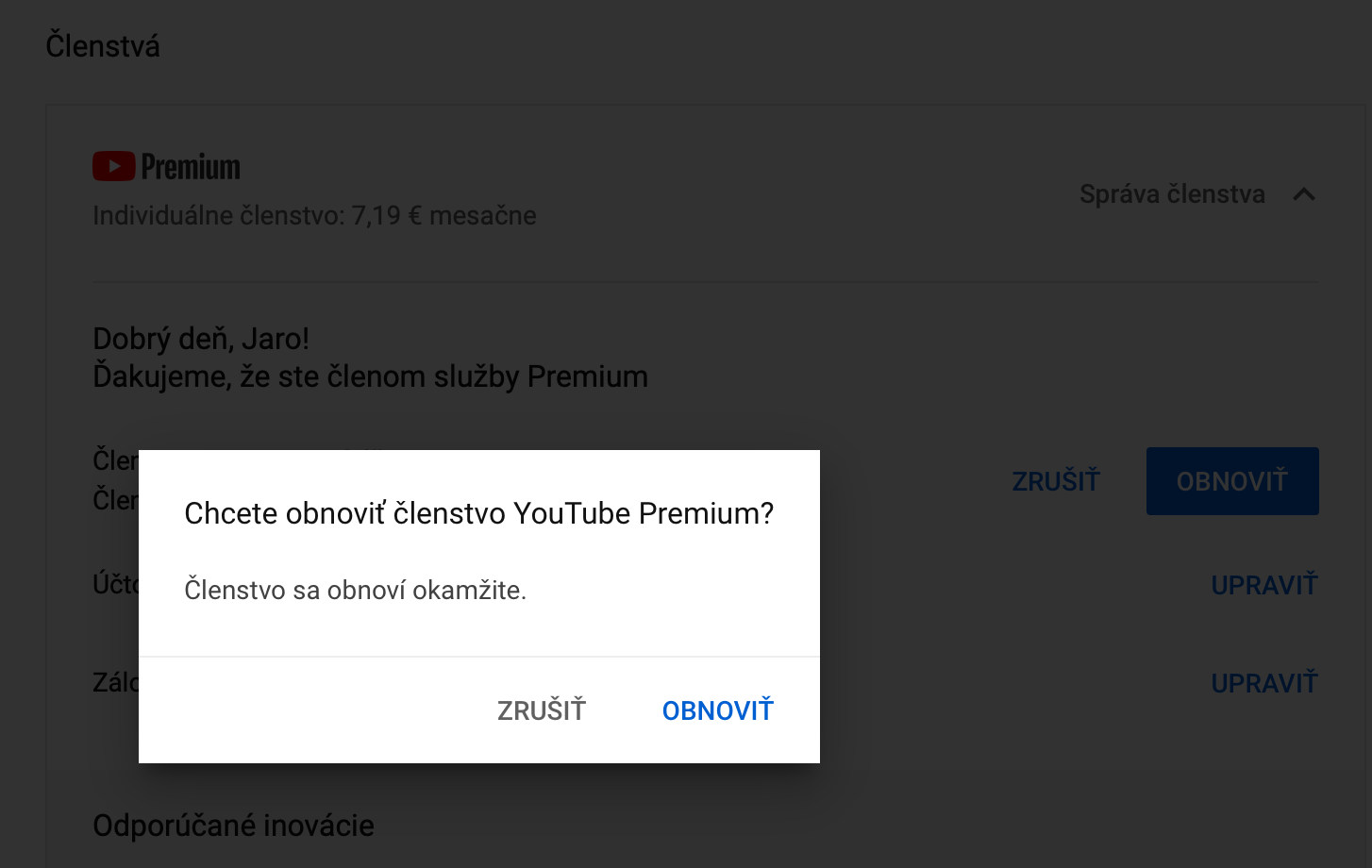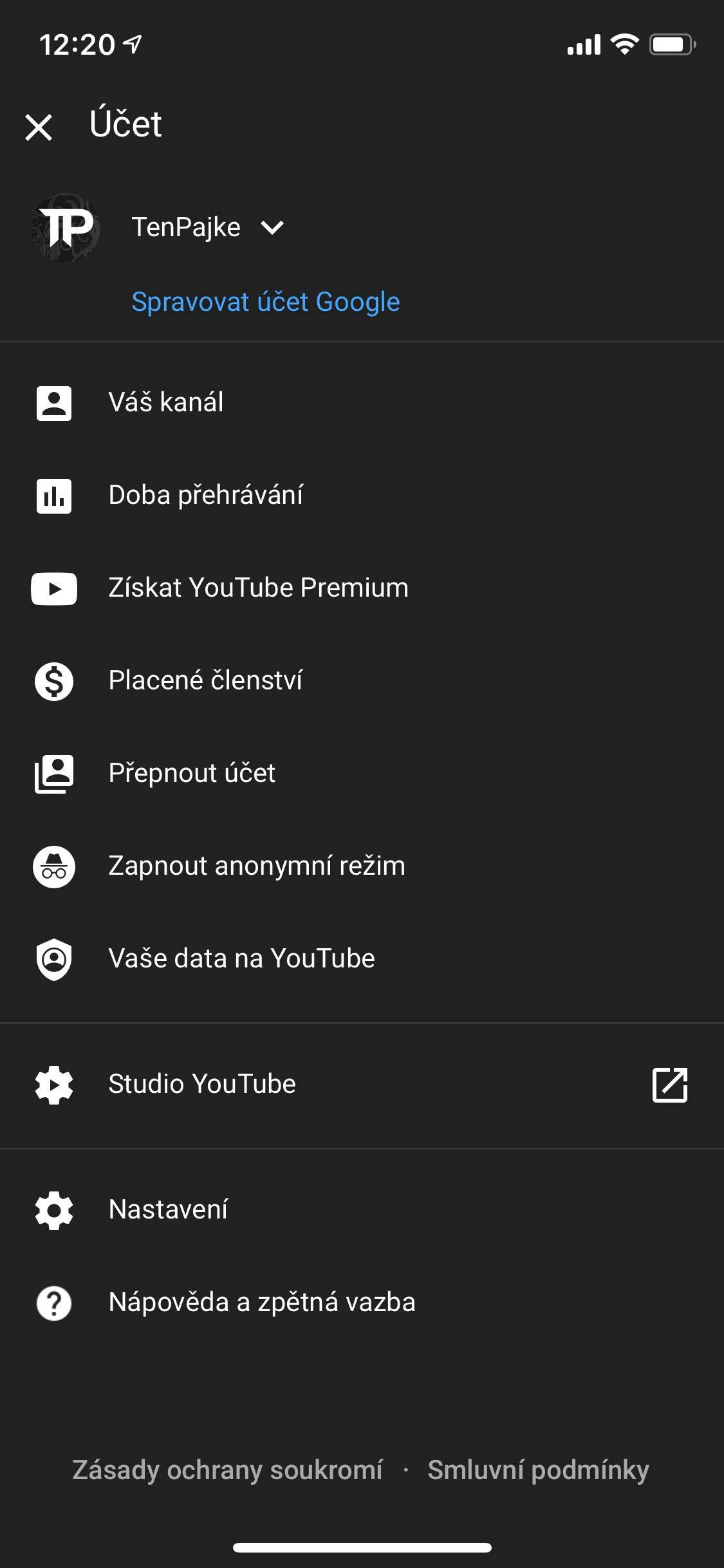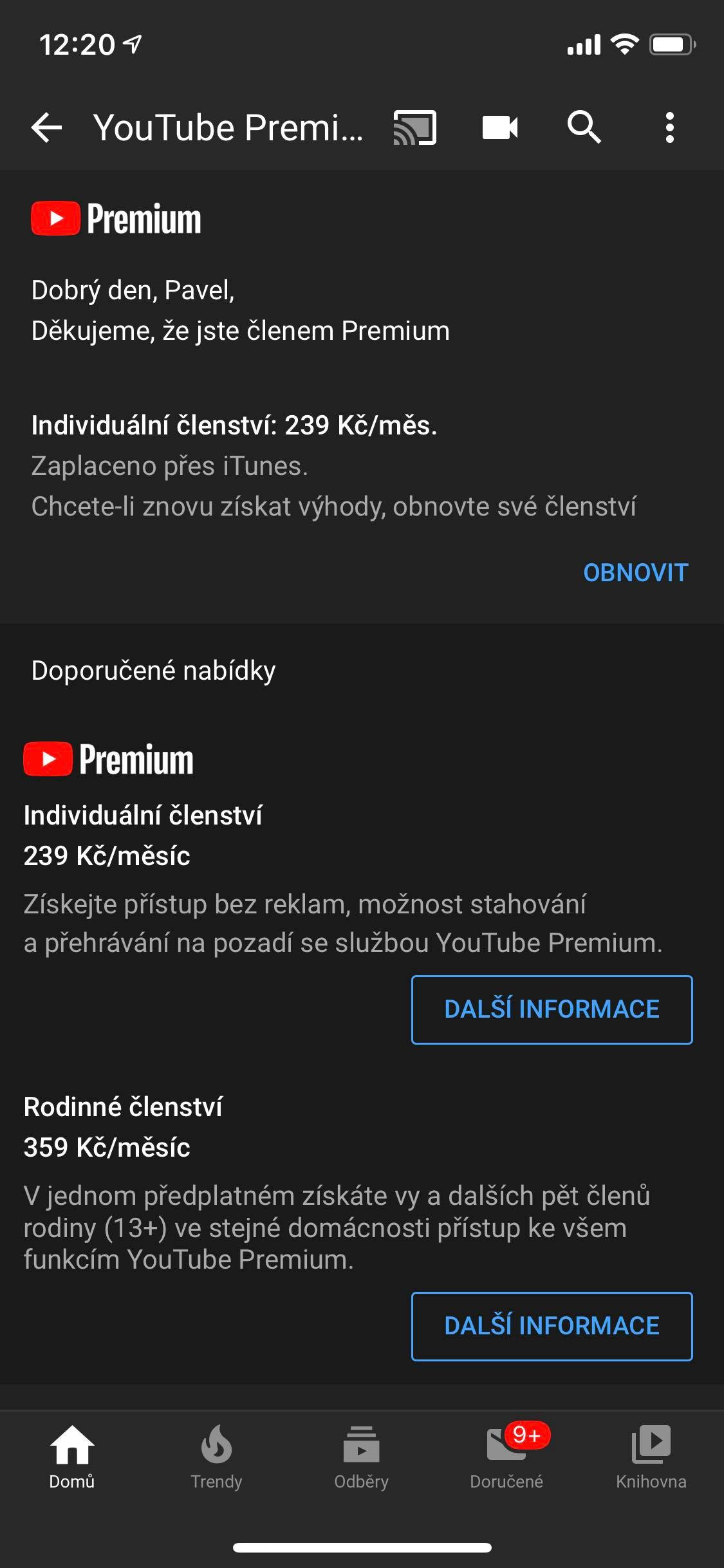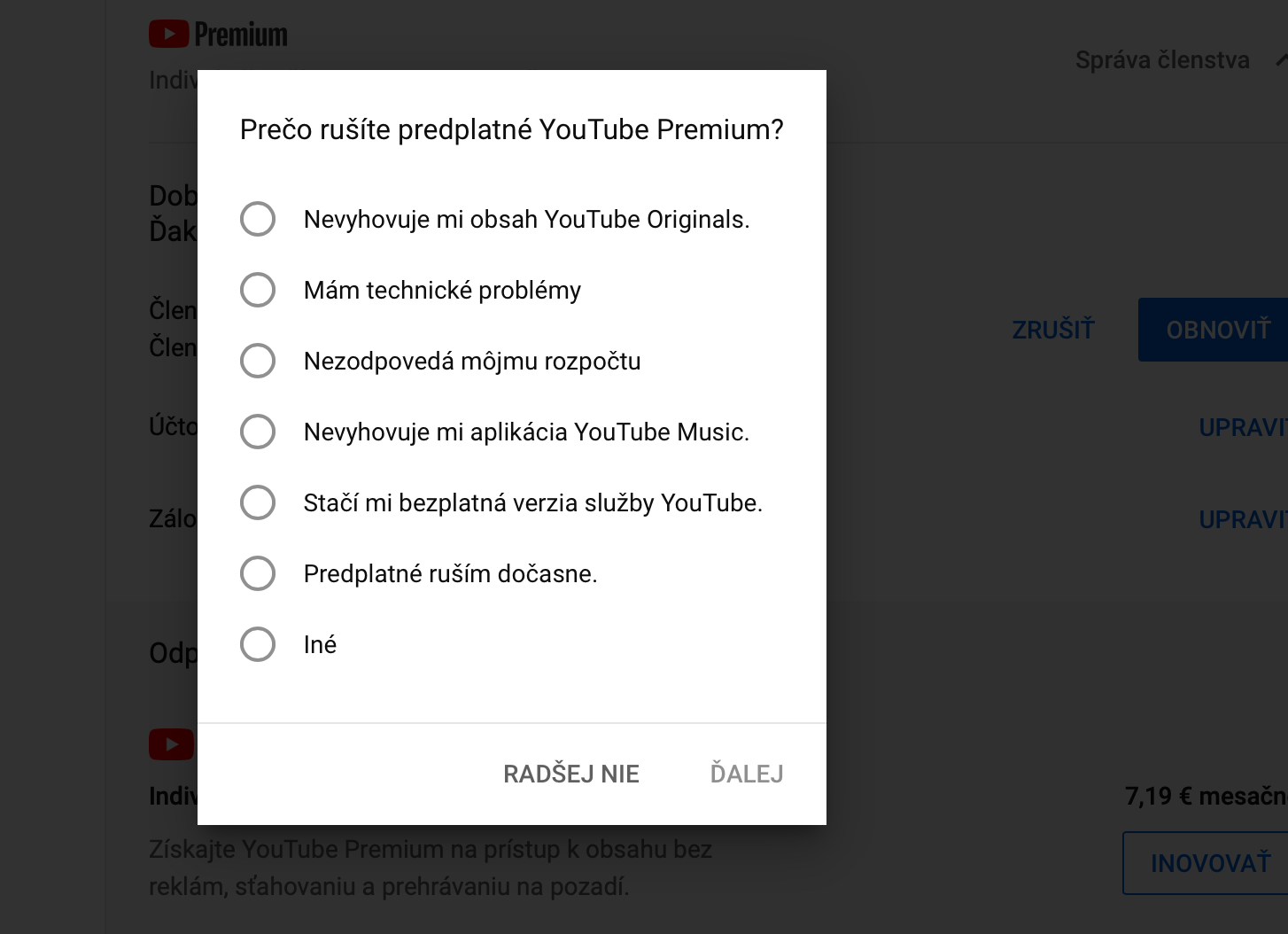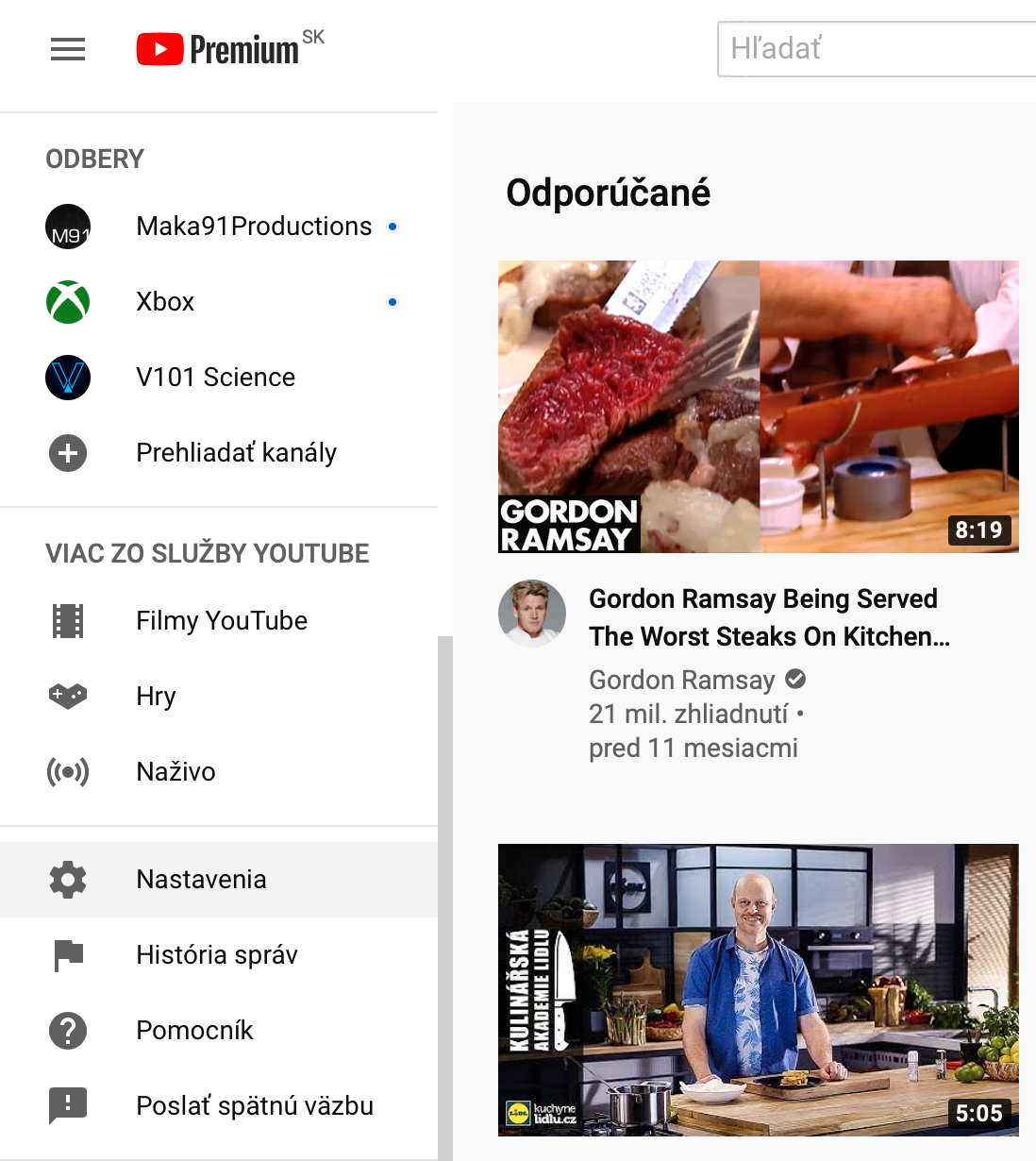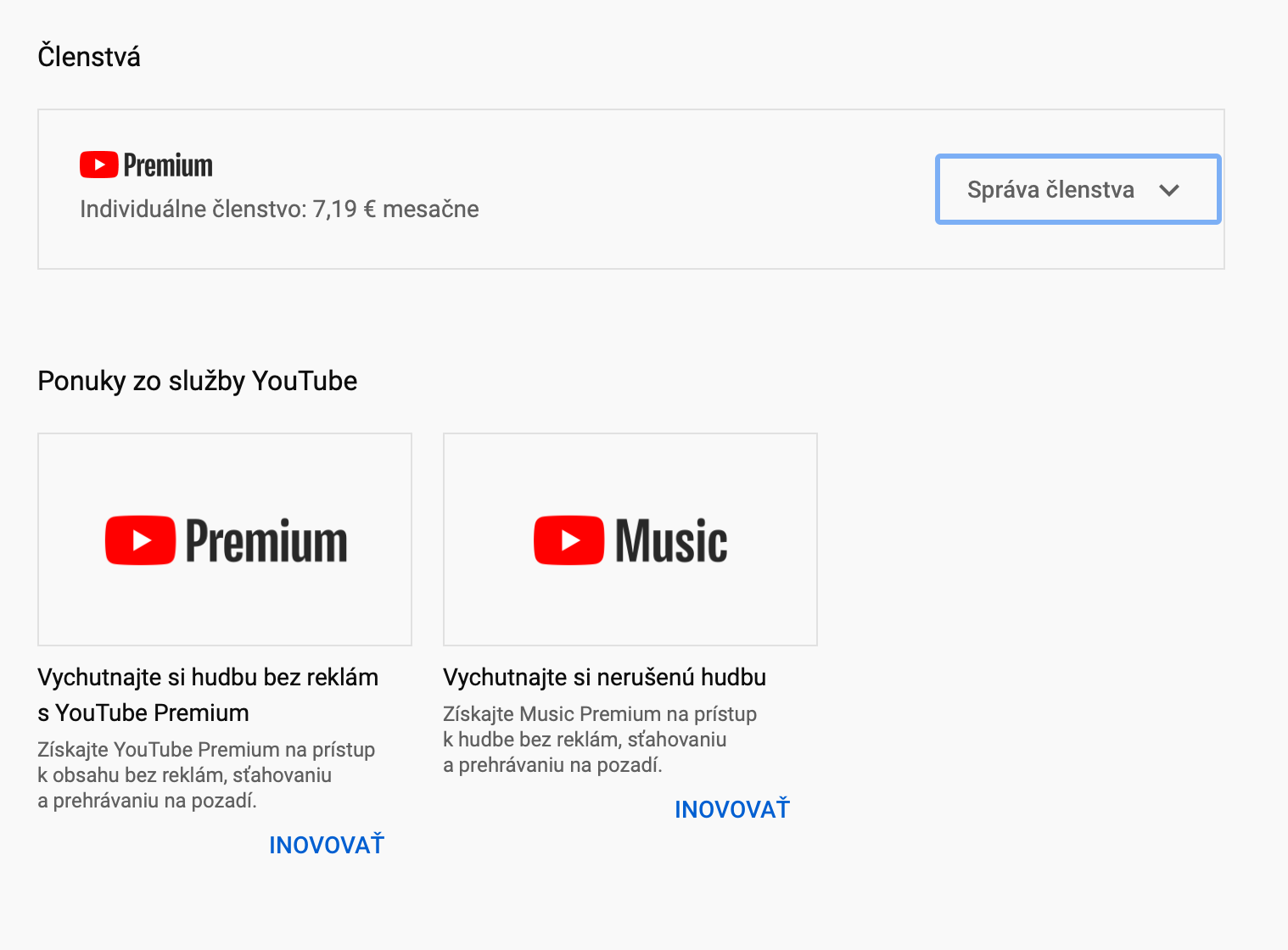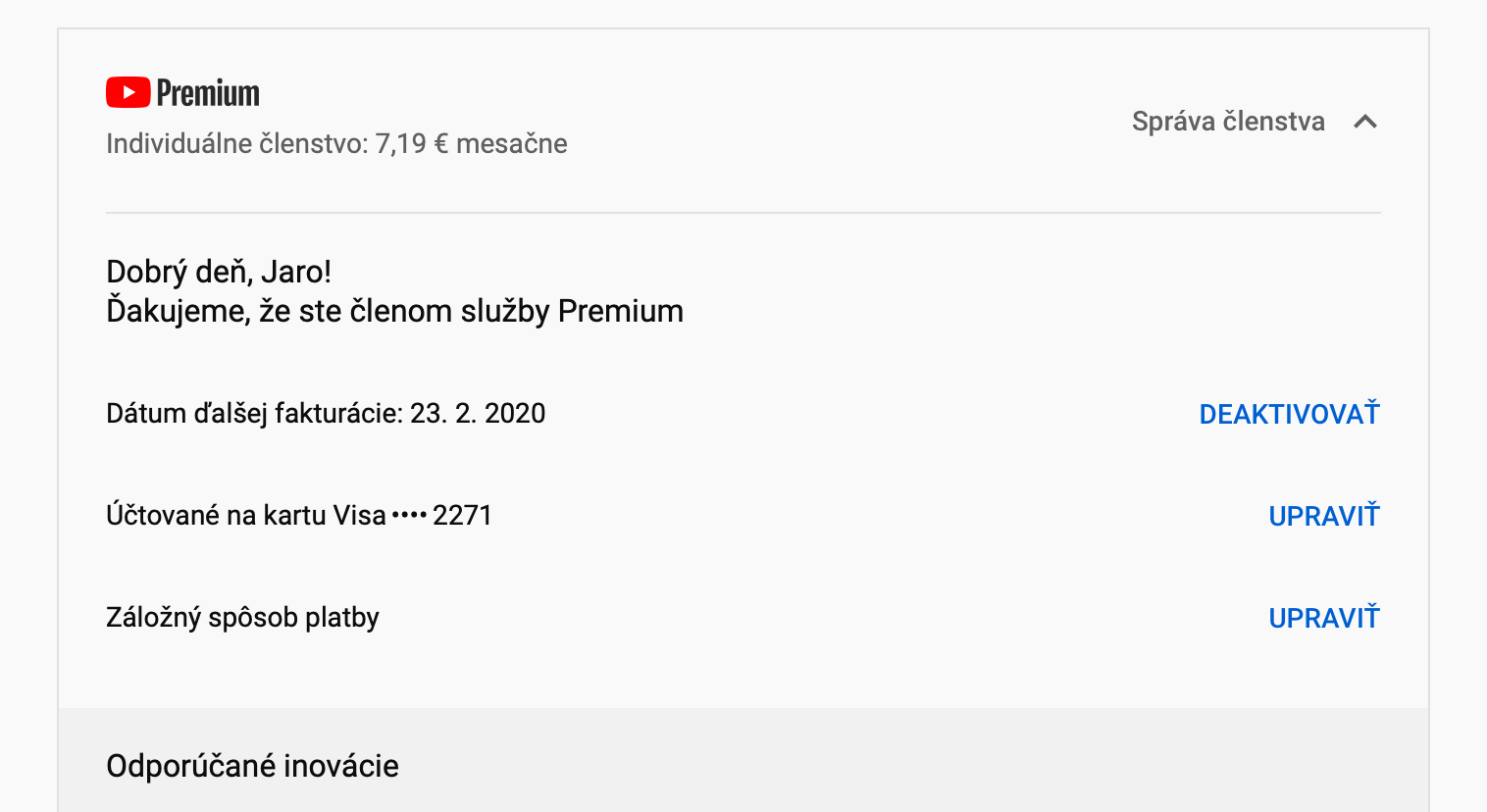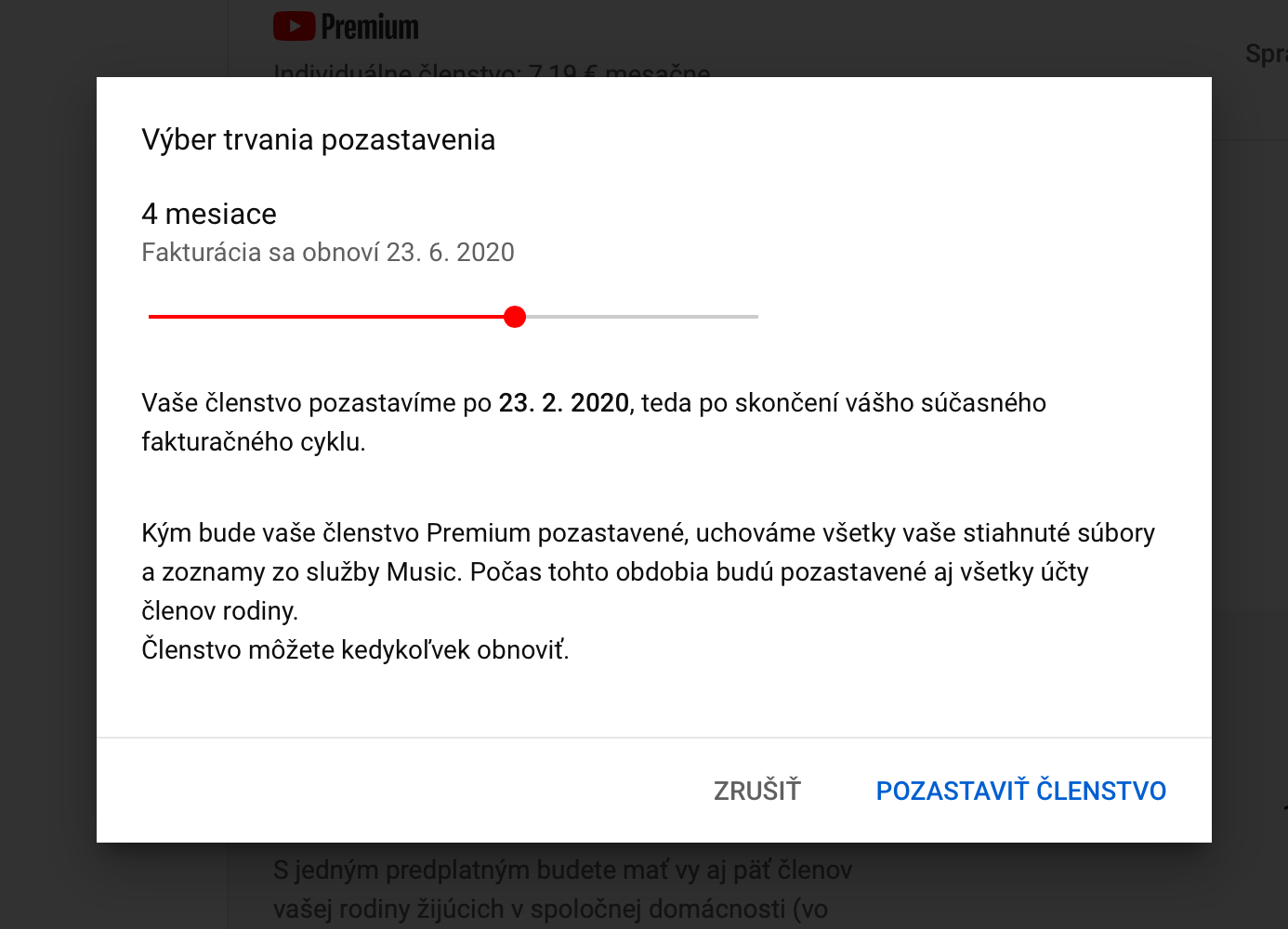YouTube ads have become more aggressive in recent years and it's not even anymore surprise when you will run two ads before the video and in his you will see the progress still several others. However, the largest video server in the world introduced a monthly YouTube Premium subscription, thanks to which can be obtained many benefits.
Besides that it is possible to get rid of it advertisement, you membership will also allow you to download videos to offline storage for later viewing or allow you to listen to music from the lock screen, a feature ucreated directly for smartphones. The subscription costs CZK 239 / 7,19 € per month and the company may give you several months for free under certain circumstances.
How to cancel YouTube Premium membership
When you already lose for service interest, you can permanently disable or suspend premium membership (PC and Android only), and for a maximum of half a year. To cancel your account on your iPhone or iPad, opente YouTube, tap yours profile icon and select a section Paid membership.
Here you will find a pair of services available for our market: YouTube Premium and YouTube Music. Choose Premium membership, to display its details. Click on Manage Apple Subscriptions, find YouTube Premium in the list of services and tap Zrušit. You will receive a confirmation email after confirming the cancellation of your subscription. Your profile will revert to regular membership after the period you have had the service active expires.
After this date, however, you will also lose access to the benefits that YouTube Premium offers. Not only will you lose the ability to watch a video without ads or listen to it with the screen locked, but you will also lose access to your music playlists and videos that you have downloaded offline.
How to suspend YouTube Premium membership
If you do not want to lose these benefits, there is an option Psuspend membership, which also the service pushes where it is possible - in the Android application and in the browser on computers. This option is inspired by Netflix which maintains your profile i half a year after his cancellation should you decide to renew it later. Instead, a suspended YouTube Premium membership will retain your downloads and playlists from the Music service, which is available separately or as part of a Premium membership.
if you decide membership pause, the service will offer you how long you want your pause to last. You can choose from 1 to 6 months and confirm it with the button Suspend membership. Even in this case, expect a confirmation email. You also have the option to renew or cancel your membership at any time.
To suspend your membership, you must visit YouTube in your browser and sign in with the account you use on the service. You can find the section you are looking for either at this link or in the Settings section in the menu on the left side of the screen. Here, select the YouTube Premium item, where you will also find your membership with a button Manage membership. Click on it, then on Deactivate and then on the option Better to pause. Finally, just choose how long you want to suspend your membership and confirm with the Suspend membership button.
How to renew your YouTube Premium membership
If you decide to renew your membership or cancel it completely during a pause, you will do so again in your browser and the process is in many ways identical to the process for suspending. Now here, however, instead of the Deactivate button, you will find a button Restore. Click on it to confirm that you want to renew your membership with immediate effect. You also have the Cancel button next to it, which YouTube Premium membership cancel completely. It will appear even before the cancellation of the membership is confirmed questionnaire, why you want to do so, to which you may or may not answer.