I really like the iMessage messaging system. It's a way for you to send messages to other users of Apple products directly through the built-in app. But the system only works on Apple devices and not every user around you uses an iPhone or a Mac. But there is a possibility that these friends or family members are using WhatsApp, which is also very popular and has now basically filled the hole left by the missing iMessage system on Androids.
It could be interest you

So, if you also use WhatsApp a lot in addition to iMessage, you will definitely be pleased with the fact that you can also connect it to your Mac. The solution is also gradually being improved, even though some time ago it was not possible to use the application simultaneously on multiple computers, today it is no longer a problem and you can pair your WhatsApp account with multiple devices. A big advantage is also the possibility to reply to messages directly in the Push notification, which you receive when you receive a new message will announce at the top right. It is also true that WhatsApp prefers communication via Mac, and if you do not respond to a received message for a long time, the message notification will also appear on your iPhone.
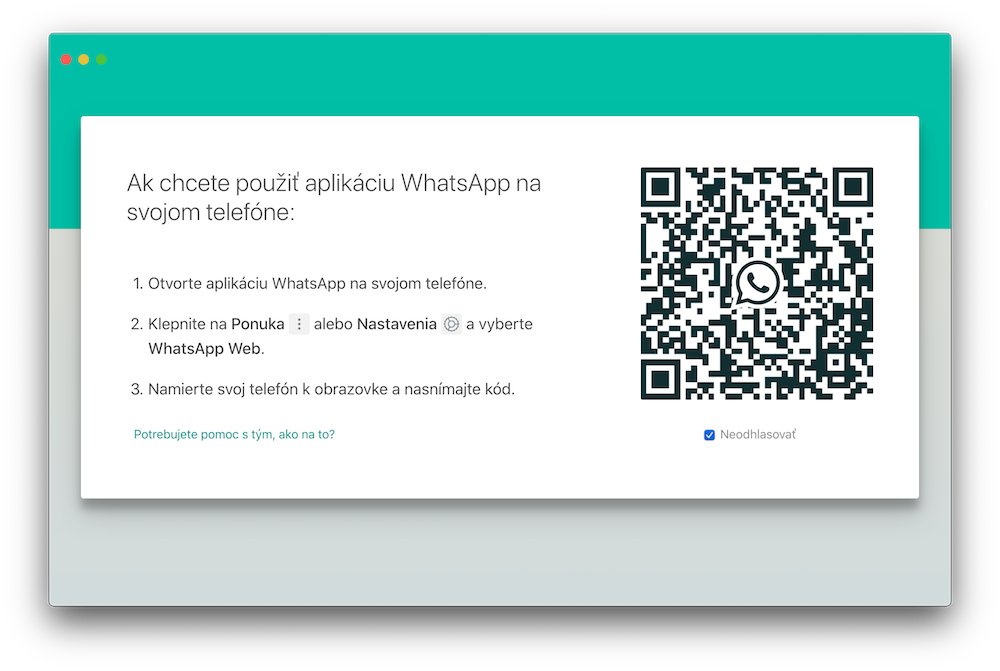
So WhatsApp works very similar to iMessage except that you need to install it on both iPhone and Mac. If you want to pair the app with your computer, you need to download it firstt the free WhatsApp Desktop app from the Mac App Store. The first time you launch it, you'll also be shown instructions on how to pair the app with yoursím computer. opente app on your iPhone, press the button Settings ⚙️ and select an item Web WhatsApp. Your camera will turn on, use it to scan the QR code from your computer screen, and within seconds you will have all your communications synchronized with the Mac application.
It should be added that unlike iMessage, there is a problem with sending screenshots. When you take a screenshot and it appears in the bottom right of your screen, experienced the drag-and-drop method of moving to the WhatsApp window simply does not work. Sending is thus limited to files that you have available on your desktop or in folders.
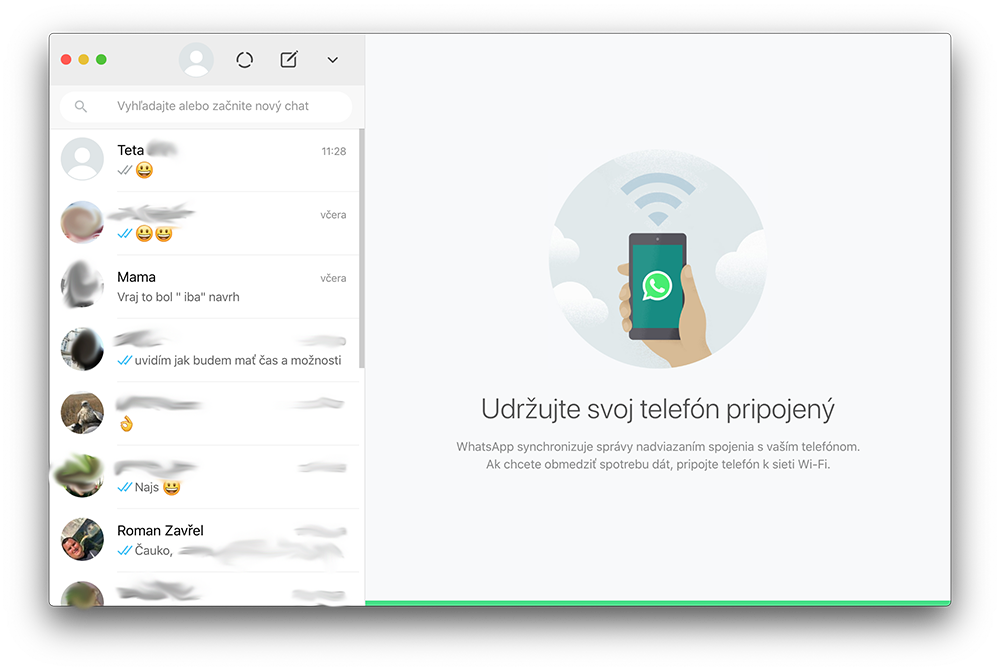
The application is absolutely unusable in the last few versions, after starting the whole mac freezes, the rainbow wheel runs non-stop. MBP2017.
The basic premise of this article is wrong. WhatsApp has nothing to do on a computer or mobile. In addition to the fact that the application legalizes the connection of your phone number with your Facebook profile (even if it is a shadow one), this is a security risk. As evidence, there may be several data leaks or compromises of Jeff Bezos' mobile phone right through WhatsApp.
The answer to the question in the title is… No way, remove it immediately!
I use it and it doesn't offend me in any way
For similar web-based applications such as Messenger or WhatsApp, the RamboxPro application has worked for me.
Hello! I have watsapp on my macbook, even when all notifications are disabled, it still beeps when something arrives. Please help :))
Hello, please, is there an application instead of whatsapp for calling people who don't have a macbook or an iphone? Thank you for answer :)
I use Skype and I am satisfied.