With the arrival of watchOS 5, Apple Watch received several interesting innovations. But the most important one is the Walkie-Talkie. It is a more modern version of a walkie-talkie, which also works simplex, but all communication takes place via the Internet. In short, it is a simple and useful function that is used for quick communication between Apple Watch users and can often replace a call or texting. So let's show you how to use Walkie-Talkie.
If you want to use Walkie-Talkie, you must first update your Apple Watch to watchOS 5. This means, among other things, that owners of the first Apple Watch (2015) will unfortunately not even try the feature, because the new system is not available for them.
It should also be noted that although Walkie-Talkie may resemble voice messages in many ways (for example on iMessage), they actually work differently. The other party hears your words in real time, i.e. at the exact moment when you say them. This means that you cannot leave a message for the user to replay later. And if you start talking to him at the moment when he is in a noisy environment, he may not hear your message at all.
How to use a Walkie-Talkie
- By pressing the crown go to the menu.
- Tap the icon Walkie-Talkie (looks like a small camera with an antenna).
- Add from your contact list and select someone who also has an Apple Watch with watchOS 5.
- An invitation is sent to the user. Wait until he accepts it.
- Once they do, select the friend's yellow card to start the chat.
- Press and hold the button Speak and deliver the message. When you're done, release the button.
- When your friend starts talking, the button will change to pulsating rings.
"On reception" or unavailable
Keep in mind that once you are connected to the other user, they can talk to you via Walkie-Talkie at any time, which may not always be desirable. However, the application allows you to set whether you are at the reception or not. So once you disable reception, the other party will see a message saying you are currently unavailable when trying to connect with you.
- Launch the Radio app
- Scroll all the way to the top of the list of contacts you're connected to
- Deactivate "On Reception"

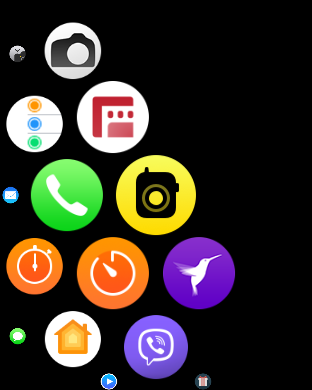



I'm not rejecting the functionality, it's just that I don't have a watch, so I don't know exactly how it works, but I would like to ask someone's opinion, how is this better than an audio call through the watch, when you don't even have to touch the watch when talking...?
Thank you in advance
I take it that there are situations when the walkie-talkie seems better to me than calling someone. I'll give an example - I'm grilling on the terrace and I find out that I forgot the salt shaker in the kitchen (or I run out of beer :)), so I use the walkie-talkie and my girlfriend hands it to me. Better than going to the door and yelling at her across the apartment :) And at the same time more convenient than calling her. Or I go to the basement to get something and I can't find it - I guess I don't need to keep writing. It's not a feature you can't live without, but it's great to use every once in a while.
This is the FaceTime audio API. Even less, I understand why communication takes place in only one direction at a given moment. bandwidth? A microphone and a speaker close to each other would bind? At the same time, a normal "phone" call (over the net) is ok.
Another useless feature that draws attention in the desired direction. By the way, how many people actually use their watches to make phone calls? And how many use emoji?
I would rather have optimized energy consumption, the ability to natively record sleep quality and wake up with vibrations. :)
I thought the same way for a long time too. I had a Garmin Fenix 3 for a few years and found it to be exactly what I needed (does exactly what you write about). But now I tried AW4 and I must say that I am very pleasantly surprised. And also by how many calls I make with them. Typically, when I'm at home, I have my phone somewhere, and when someone calls, I answer it on my watch. The quality is just fine and I can continue what I'm doing.
Vibrate wake-up works, as do ringtones and notifications. One of the things I actually use all the time. It is enough to turn off the sound on the AW and easily also on the mobile phone (or decently reduce the ringtone volume) and turn on the haptic notifications on the AW. When you wake up, the person sleeping next to you doesn't even know you're getting up. The same when someone calls me. I glance at my watch and either answer the call on my mobile phone (I take it out of my pocket, out of my backpack, or where someone carries it) or I can calmly answer the call through my watch, but most importantly, no one is disturbed by my mobile ringing, whether I have it in my pocket, on the table, in charger etc...
It doesn't work for me, even if I do everything I have to and correctly 😏