iPhone is designed to protect your data and privacy. Built-in security features help prevent anyone but you from accessing your iPhone and iCloud data. That's also why, to help protect your privacy, iPhone uses a unique private network MAC address on every Wi-Fi network it connects to. MAC address is an abbreviation from English Media Access Controll, even if it looks like it, has nothing to do with the designation of Apple computers. As they say in Czech Wikipedia, is a unique network device identifier used by various OSI layer two (link) protocols. It is assigned to the network card immediately during its manufacture, which is why it is also sometimes called the physical address, but with modern cards it can also be changed subsequently.
It could be interest you

How to use a private network address on iPhone
Private address is enabled by default for Wi-Fi connections on iPhone. But it may happen that you accidentally turned it off in the past, for example. In certain cases, it is necessary to deactivate the private address, in any case, if you are a normal user, you probably won't have a reason to do so. For (de)activation private addresses for Wi-Fi, so proceed as follows:
- Open it Settings.
- Choose an offer Wi-Fi.
- For selected Wi-Fi tap the blue "i" symbol.
- (De)activate the offer Private address.
But when disabling Private Address, keep in mind that using it helps limit iPhone tracking across different Wi-Fi networks. So, for better privacy protection, you should always have it turned on, on all networks you use that support it. If you turn it off for a certain network, you can activate it again at any time using the same procedure.
 Adam Kos
Adam Kos 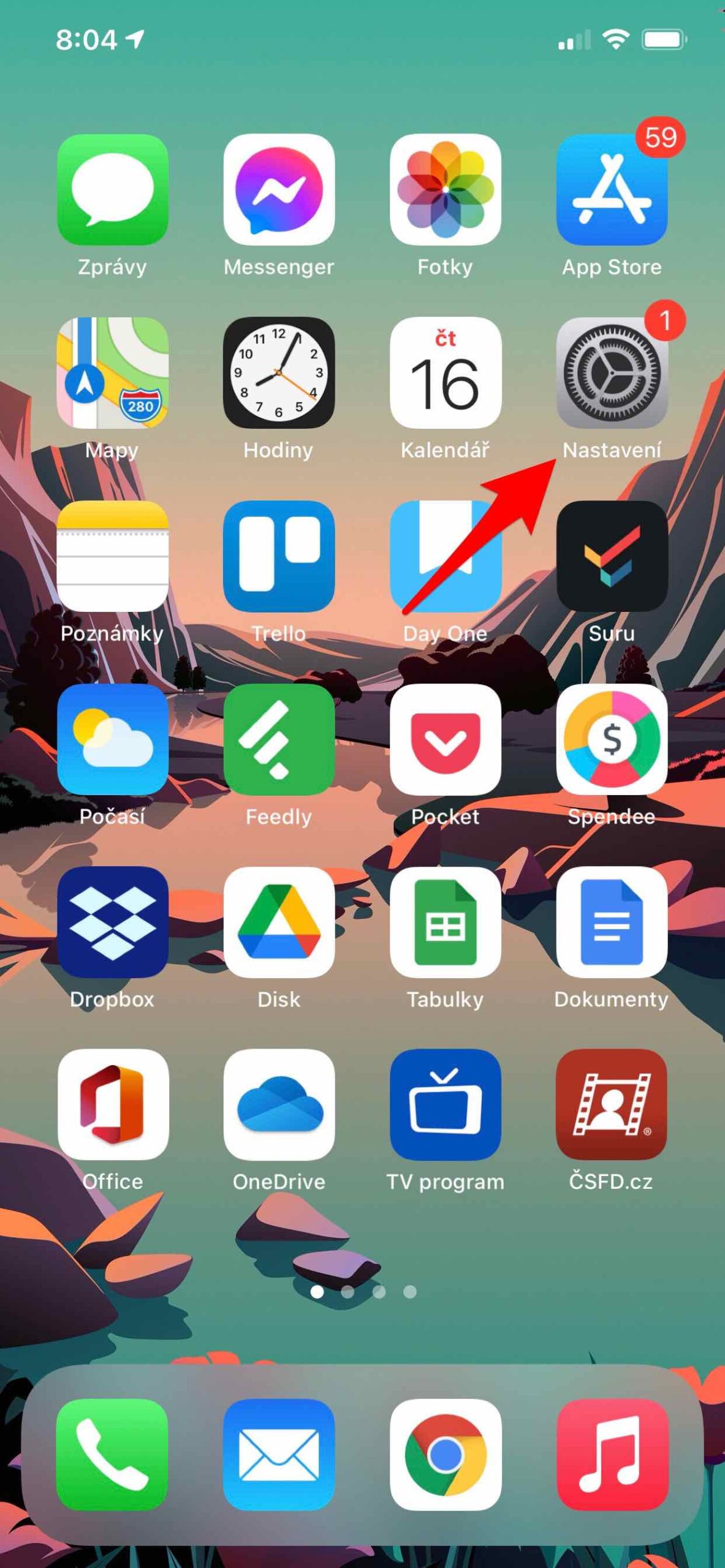
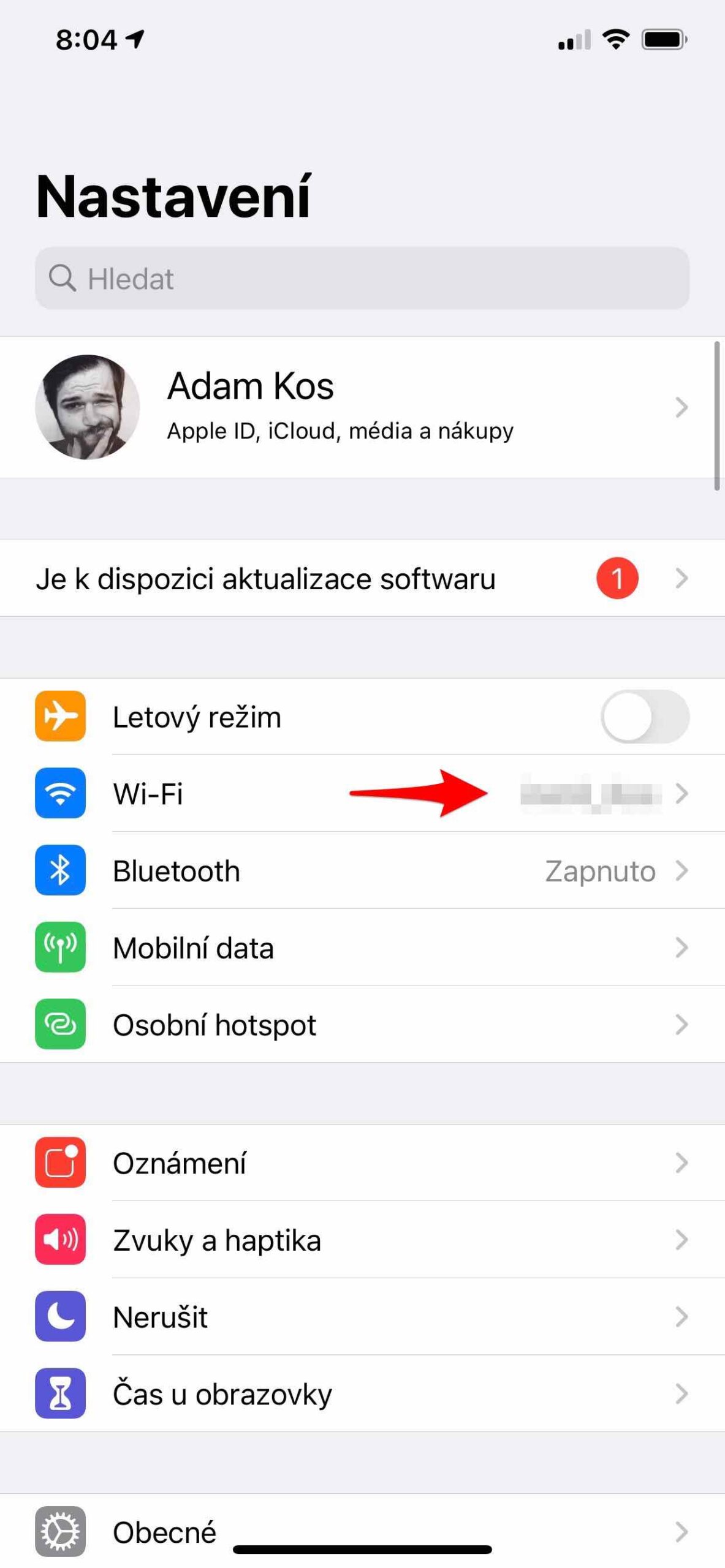
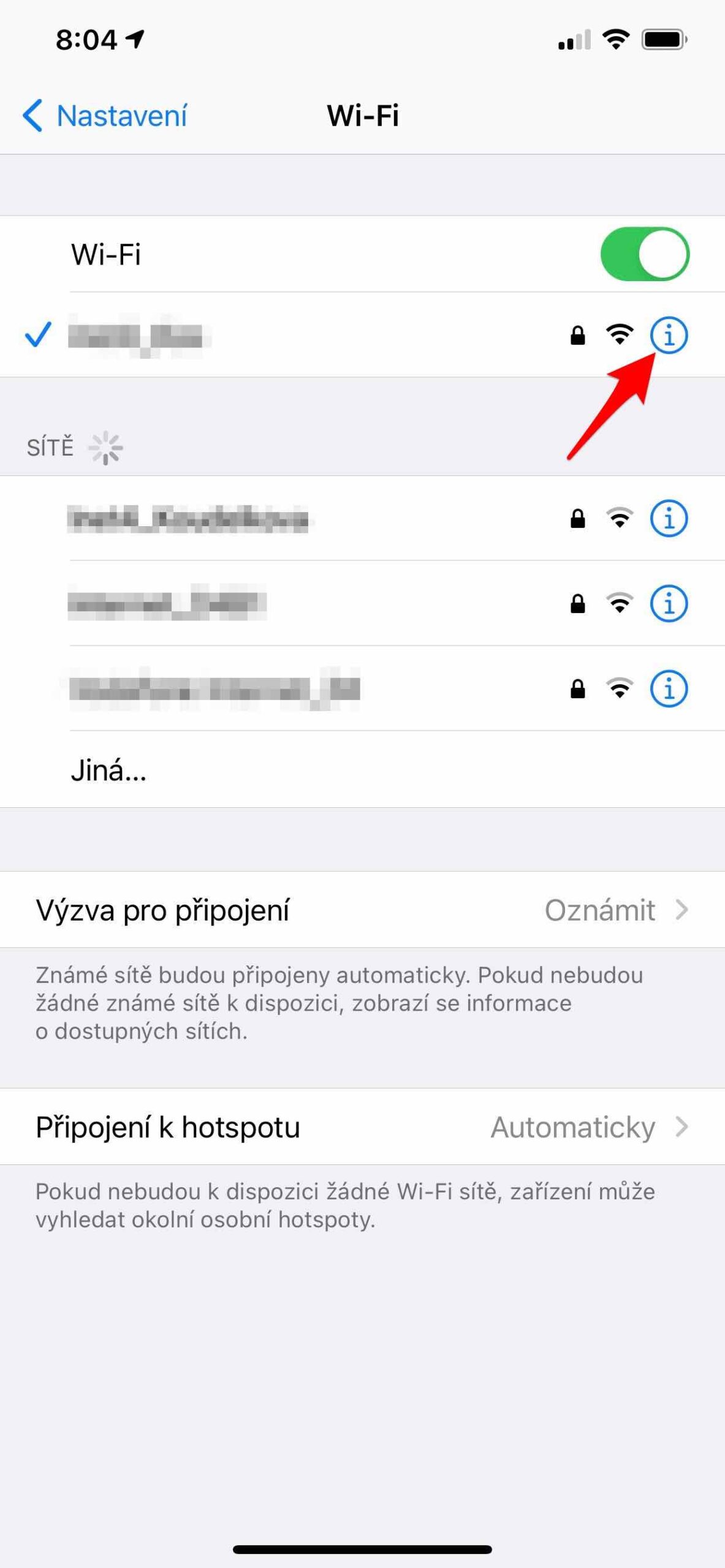
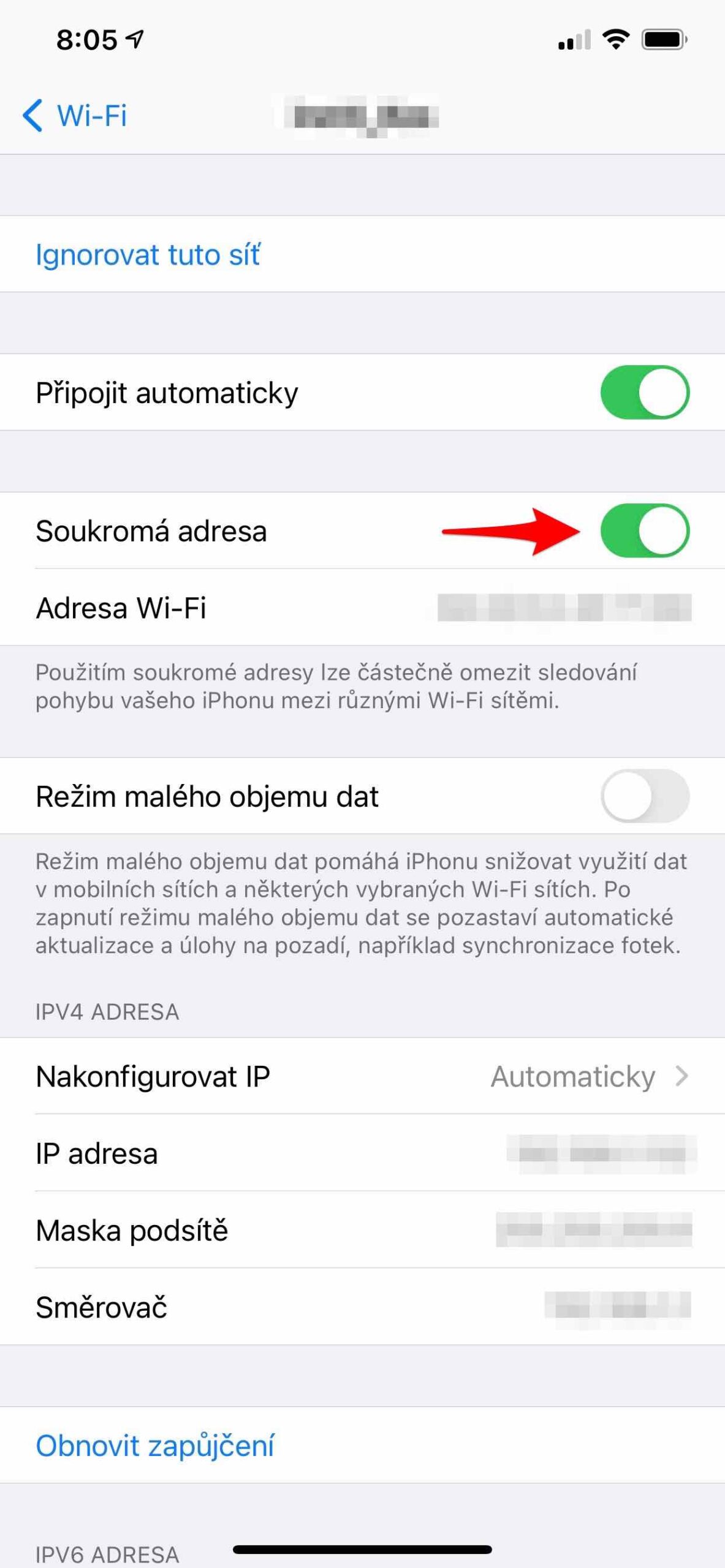
How is a larger network of one or more buildings preserved? An IP is generated on a Mac and it has a given expiration of approx. 24 hours. With 10 wifi ap and 10 users in the network, 100 ips generated in 24 hours are used. What about a school with 1000 zak? I see it as a dhcp server collapse.