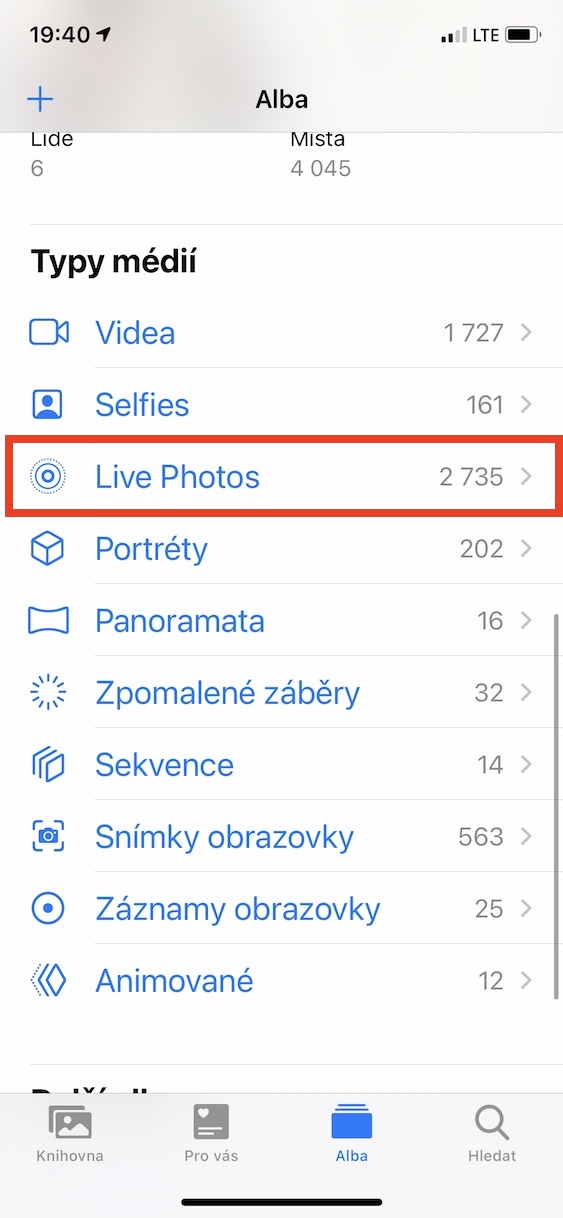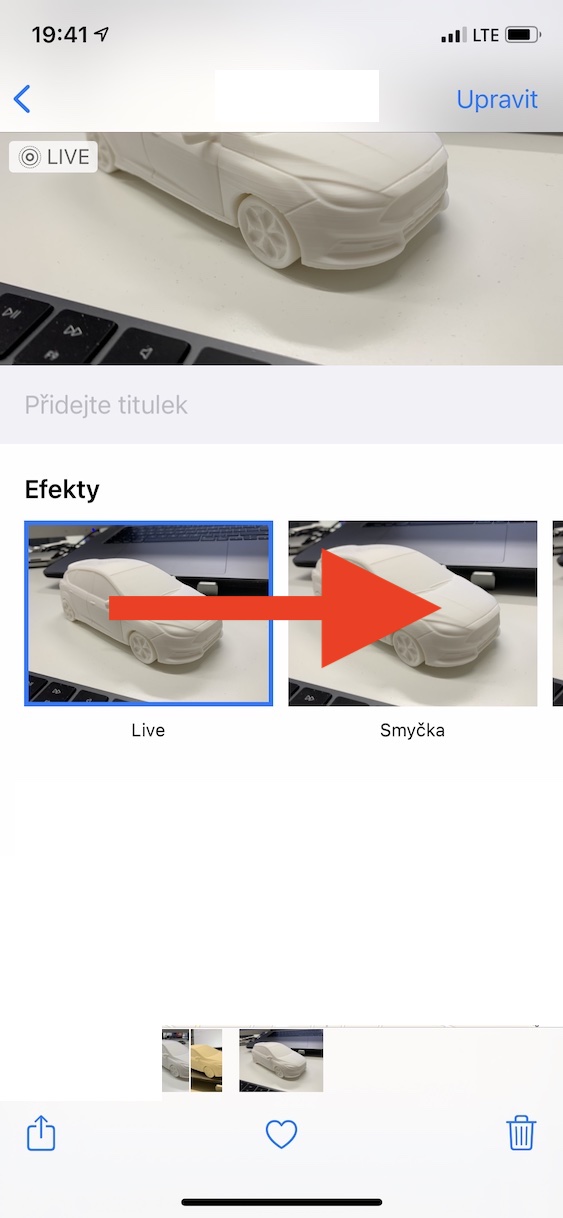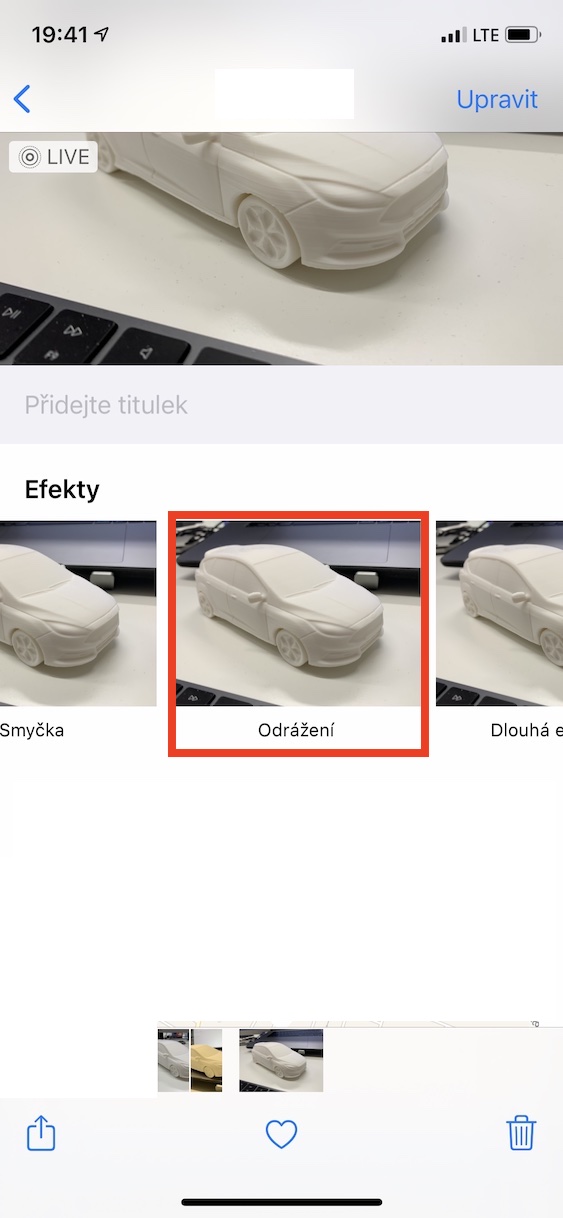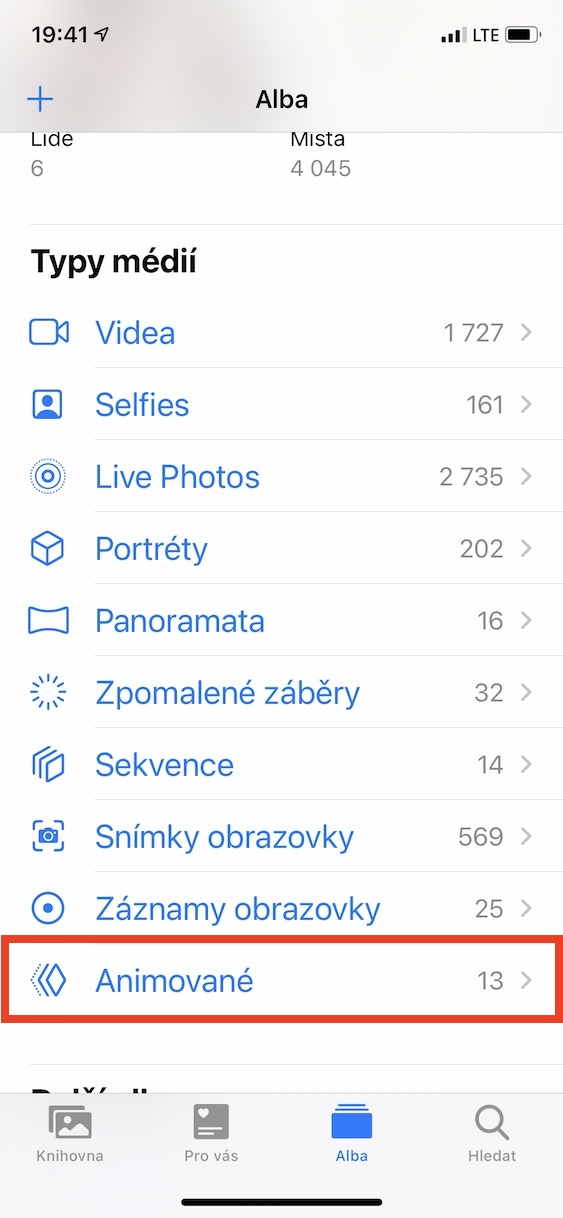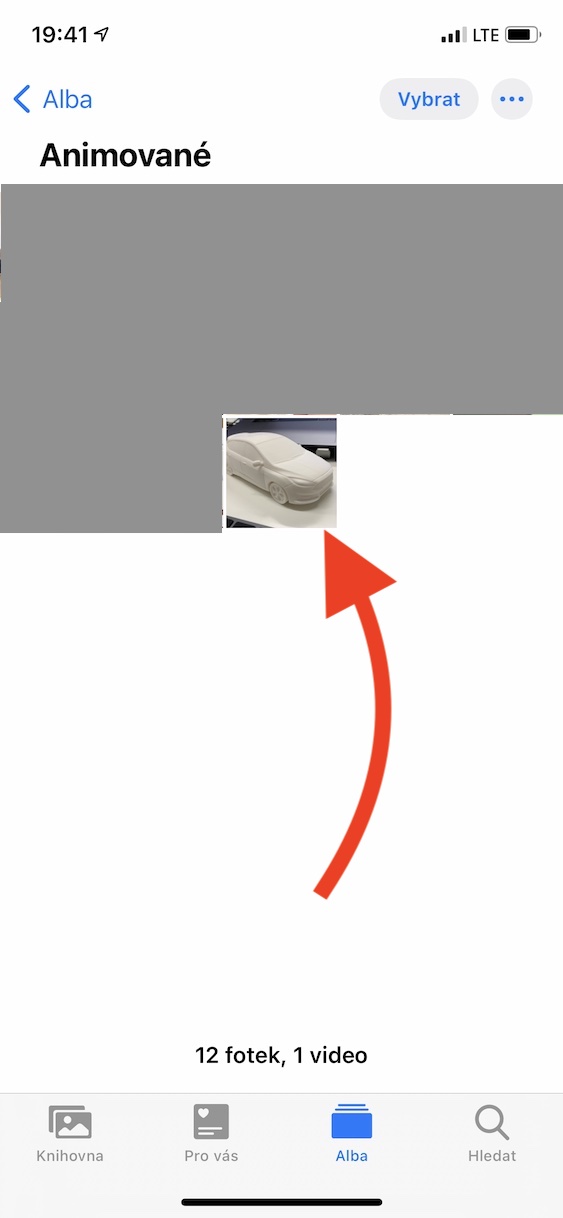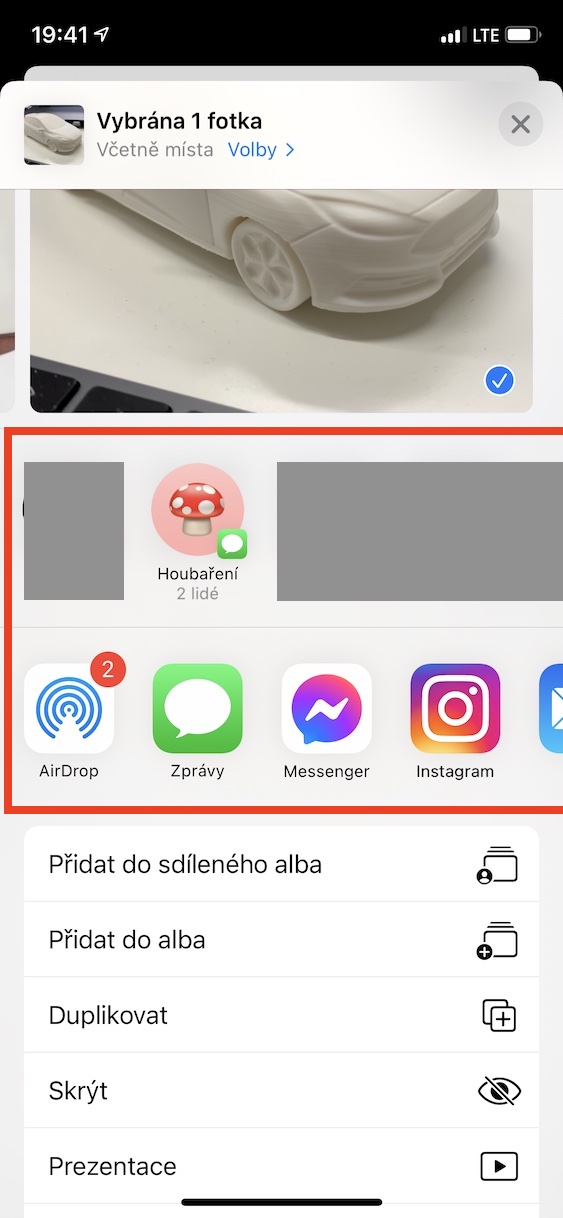If you are an Apple phone user, you most likely have the Live Photo function active when taking photos. Thanks to this function, you can recall any memories much better than classic photos. If you have Live Photo active, when you press the shutter button, in addition to the photo, a short recording before and after the press is also captured. The photo will thus become a kind of video that you can play at any time in the Photos application, just by holding your finger.
It could be interest you

How to send Live Photo from iPhone to Android
However, Live Photos are only available on Apple operating systems, so you won't get them on Android and other operating systems. If you decide to send a Live Photo from an Apple system to another, an ordinary photo will be sent, without a video recording. Fortunately, there is still a way that you can use to share Live Photo on Android and other systems - you just need to convert it to GIF. You don't even need a third-party app for this on iOS, just follow these steps:
- First, it is necessary that you Photos alone Live Photo they found a they clicked.
- You can easily find Live Photos by going to the section Alba click below v Media types column live photos.
- Once you do so, after the photo swipe up from the bottom.
- This will show the section where within the category effects find and tap on Reflection.
- Now the effect itself is applied to the Live Photo. Thanks to this, you will also be able to share Live Photo to other systems.
- After doing the above procedure, move back to the home page of the application Photos.
- Get off here below to the category Media types and open the section Animated.
- Here, just select a specific Live Photo that is converted to GIF and unclick her.
- Finally, just tap on the bottom left share icon and a photo in GIF format to share.
Using the above method, you can create a GIF from a Live Photo, which can then be easily and easily shared on other operating systems, with the other party being able to view it. Only in this case it is necessary to take into account that the sound will not be transferred to the GIF, but only the image. You can easily send this created GIF through most chat applications, including WhatsApp or Messenger. If you send a GIF as a classic message, it will be converted to MP4 and the message will be sent as an MMS - so watch out for fees, even nowadays MMS is very expensive.