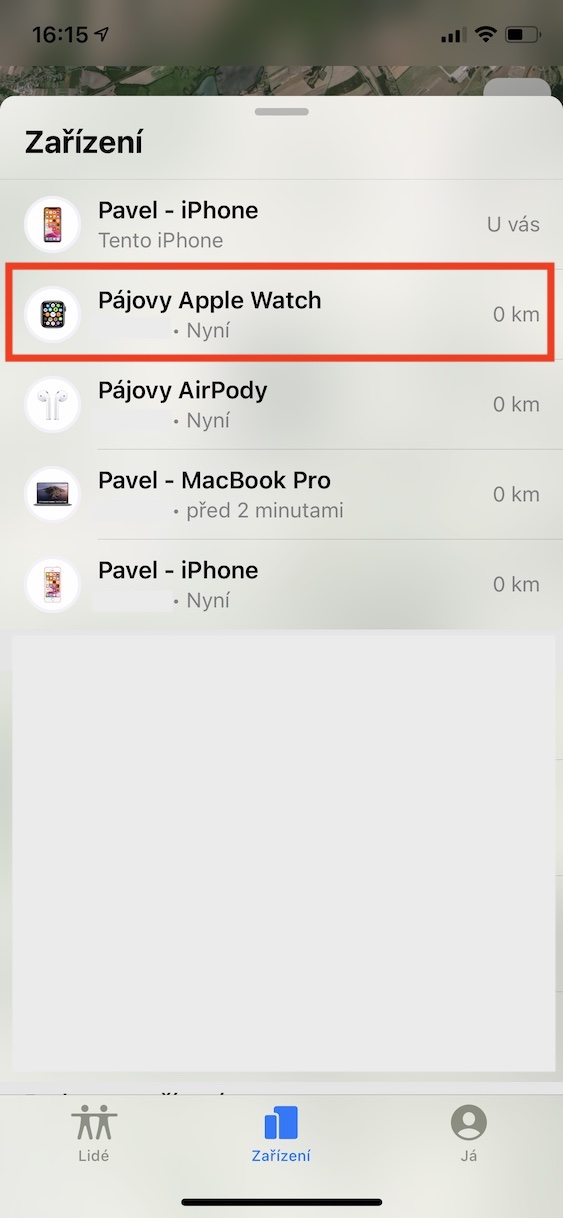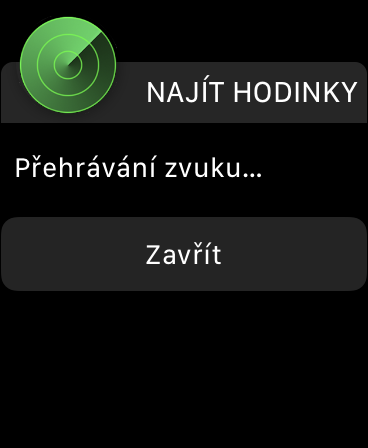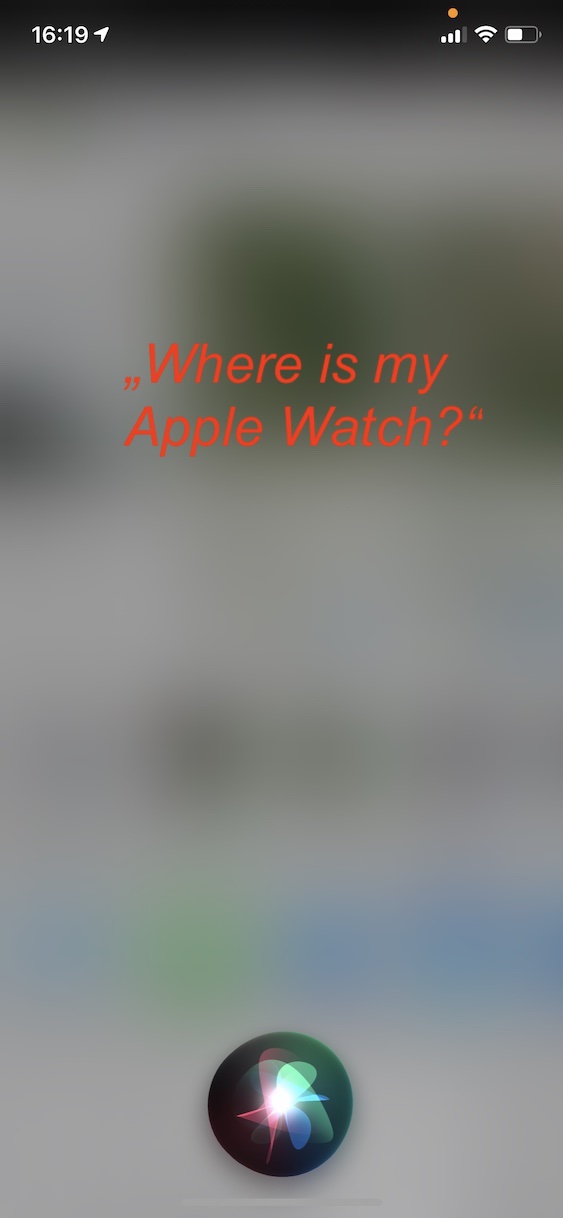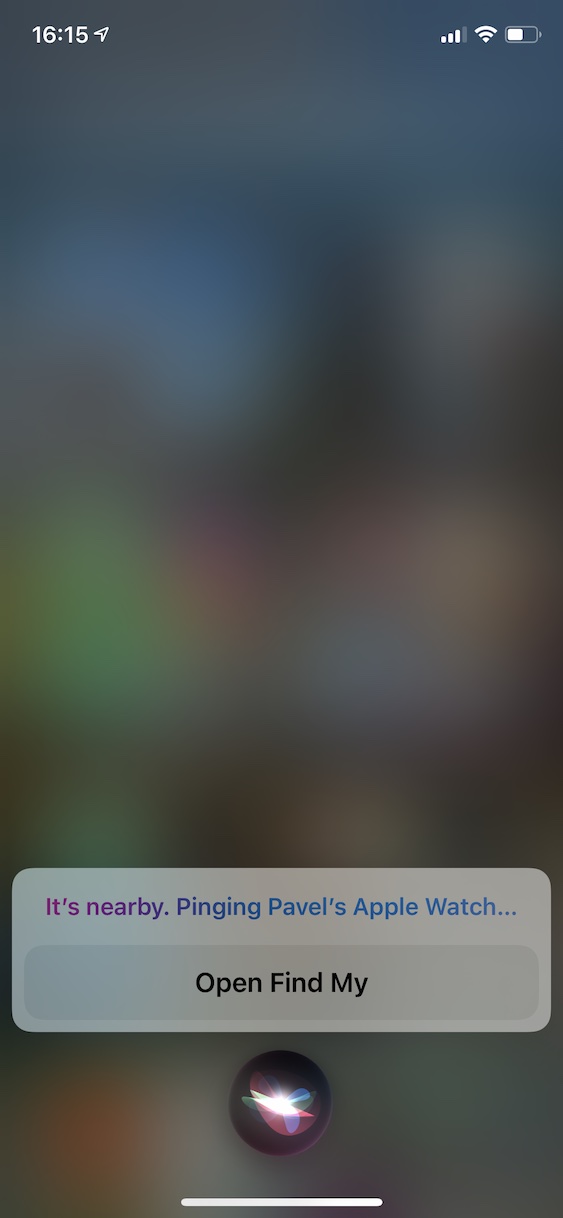If you are one of the owners of Apple Watch, you certainly know that you can use it to find your iPhone very easily. If you don't know about this feature, all you have to do is open the control center on your apple watch and click on the phone icon with waves. This will cause the speakers on the iPhone to be heard with a piercing sound that will make it easy to find the Apple phone. If you hold your finger on the mentioned icon, in addition to the sound on the iPhone, the LED flashlight will also light up, which can be especially useful at night or in the evening. So we can almost always find an iPhone, but how to find an Apple Watch?
It could be interest you

How to Find Apple Watch on iPhone…
If you have misplaced your Apple Watch, or if you simply cannot find it, there are of course ways to find it again. You can either use the Find app on your iPhone directly, or you can simply ask Siri. Let's look at both options together below. I will state right at the beginning that it is of course necessary that you search for Apple Watch on your device, which you have under the same Apple ID.
…using the Find app
- First, you need to open the native application on your iPhone (or even iPad). Find.
- Once you've done that, tap on the option in the bottom menu Device.
- The menu located in the bottom menu, swipe up to open.
- Now you need to locate and tap on the device list your Apple Watch.
- Then all you have to do is tap the box Play sound.
- It will appear on Apple Watch immediately afterwards notification that a search has been started.
- In addition to the watch of course they vibrate and they will also help speaker.
…using the voice assistant Siri
- First, it is necessary that on your iPhone (or even iPad) activated voice assistant Siri.
- Hold to activate side whether home button on iPhone, or say “Hey Siri".
- When Siri appears, say “Where is my Apple Watch?'
- Siri contacts the watch immediately afterwards, so they vibrate a they will play a sound.