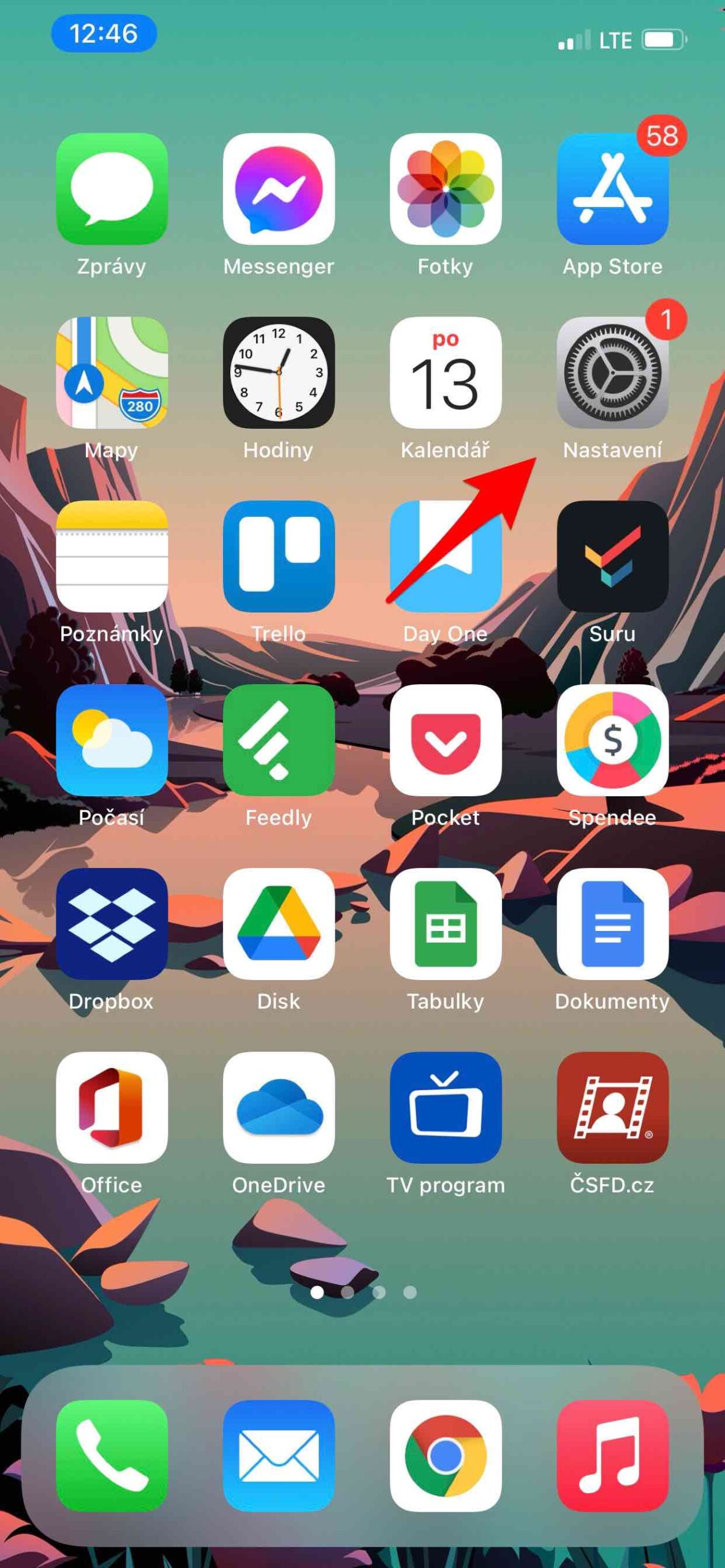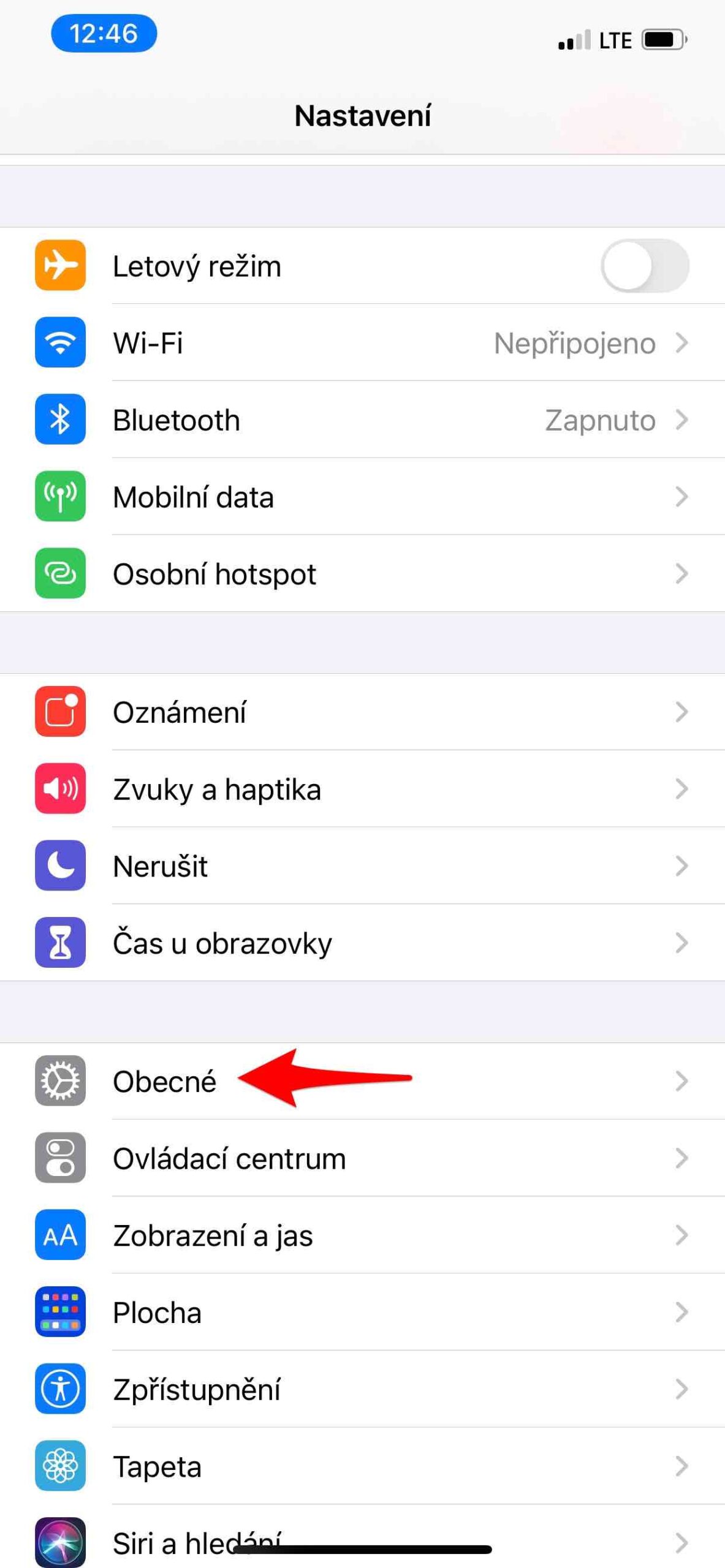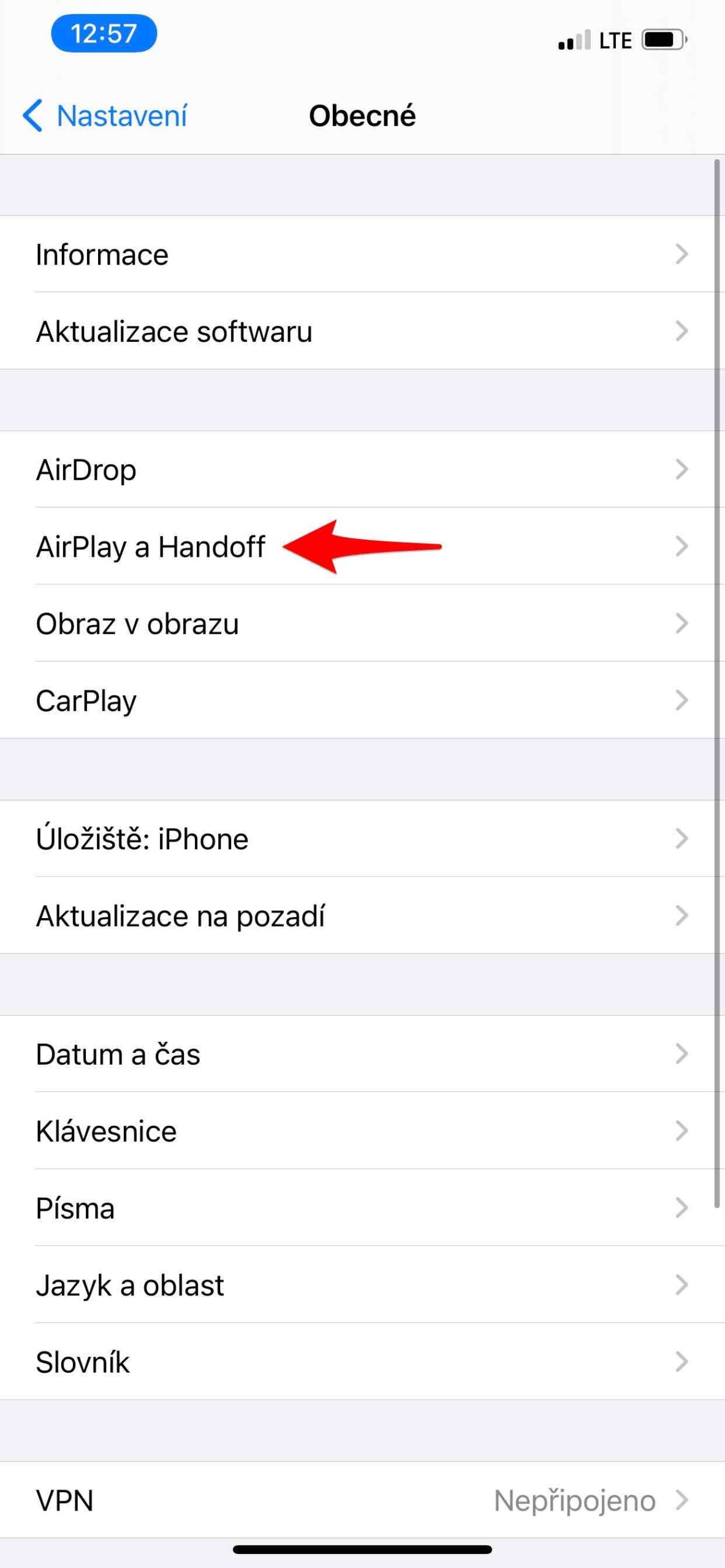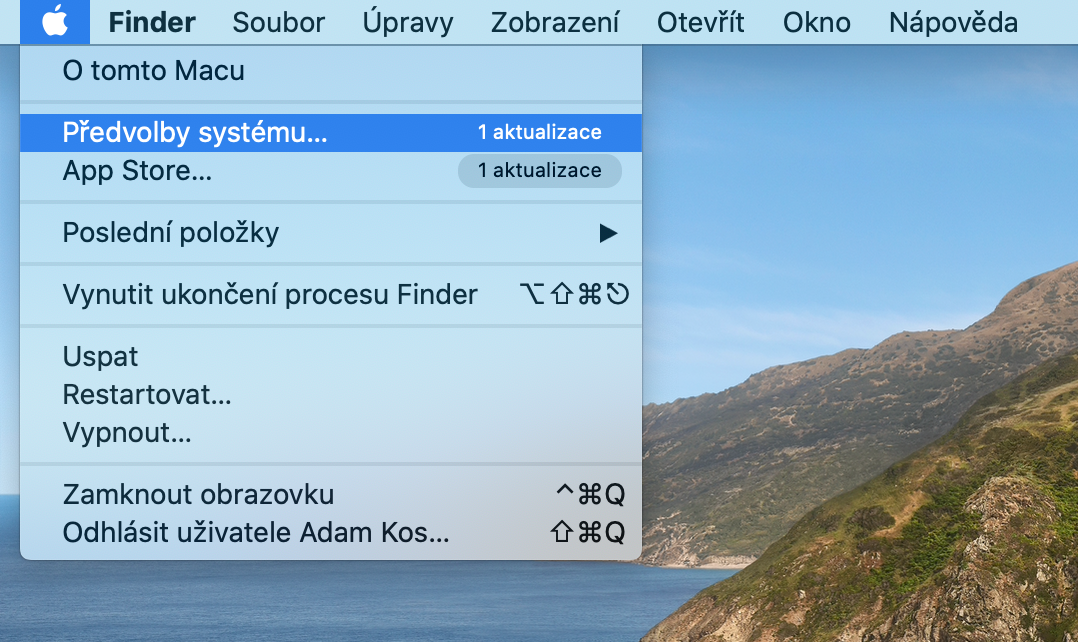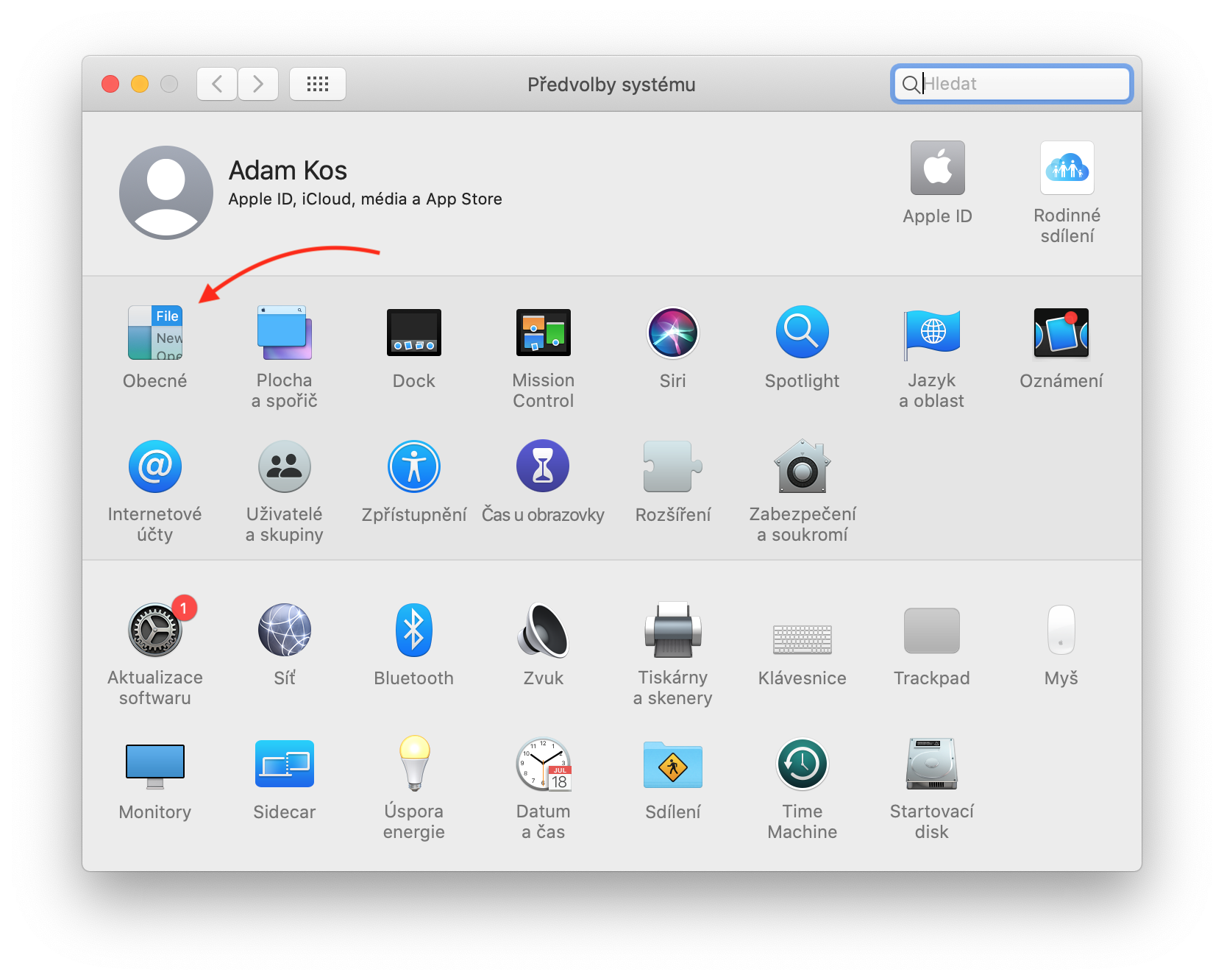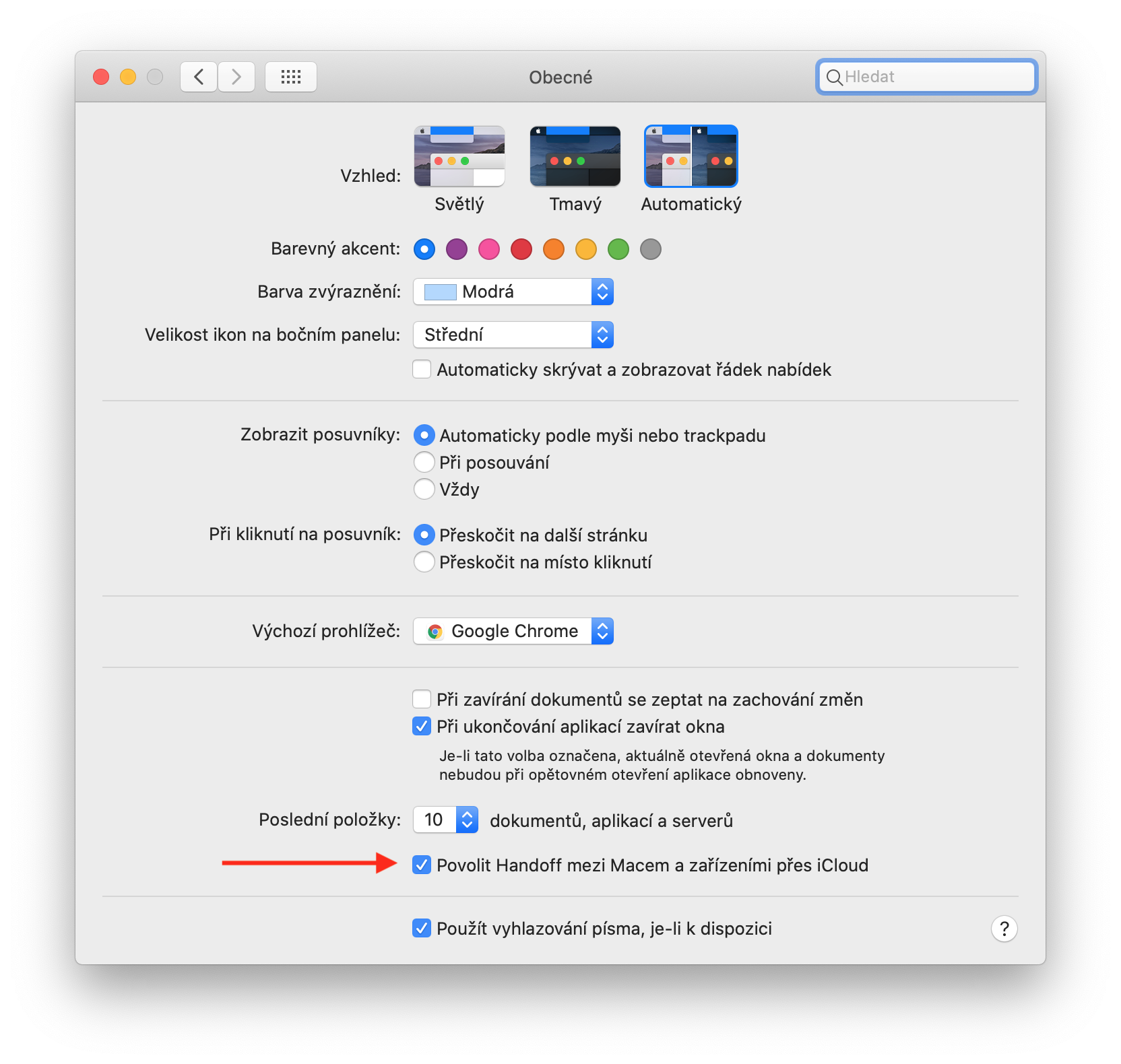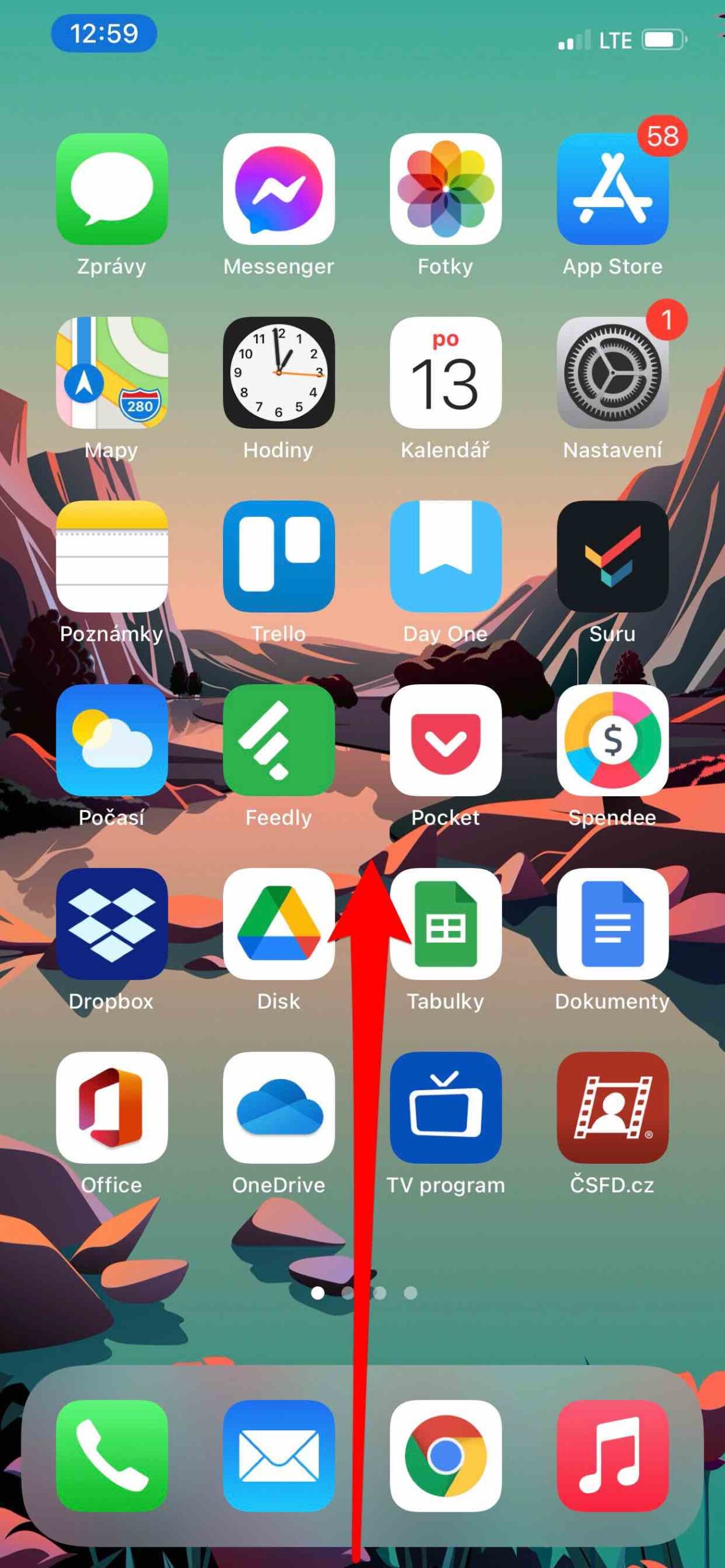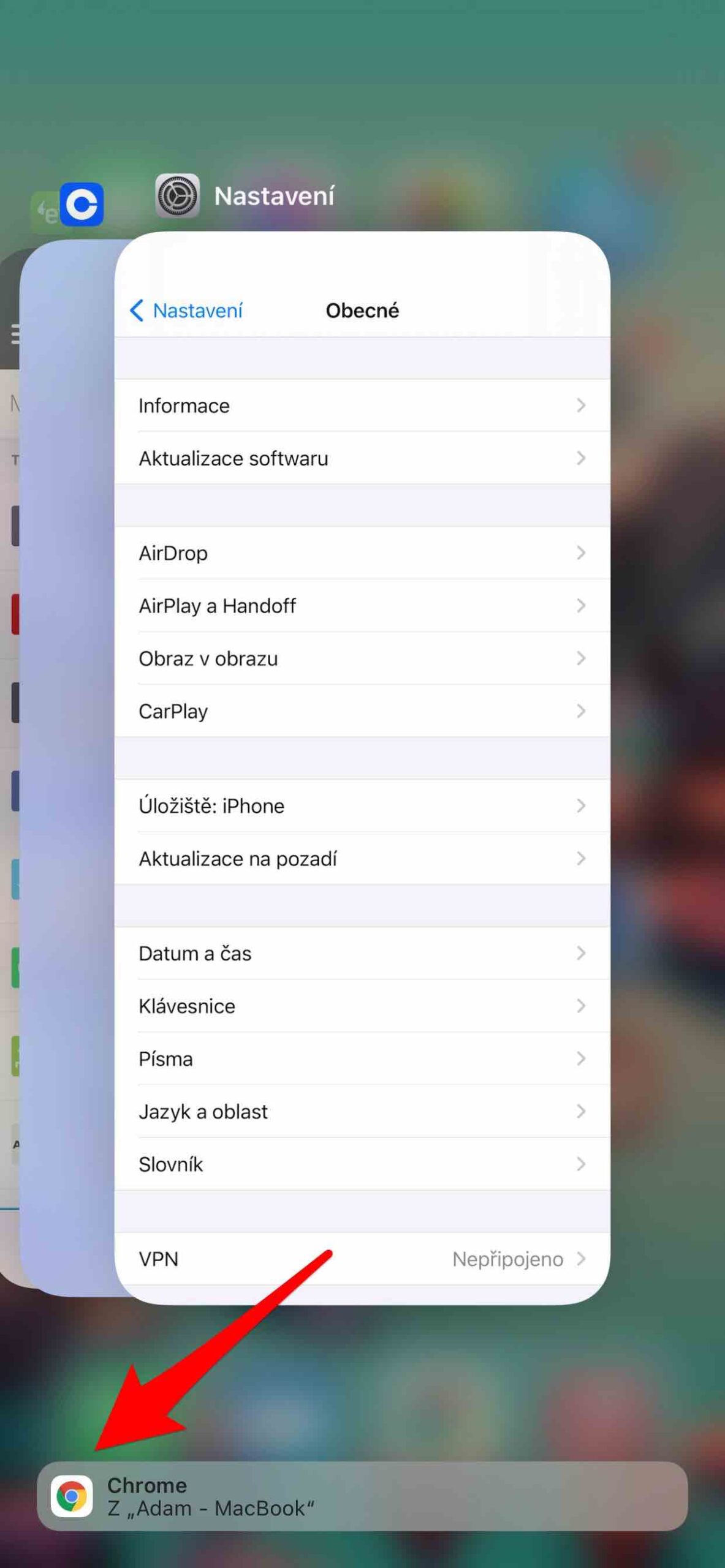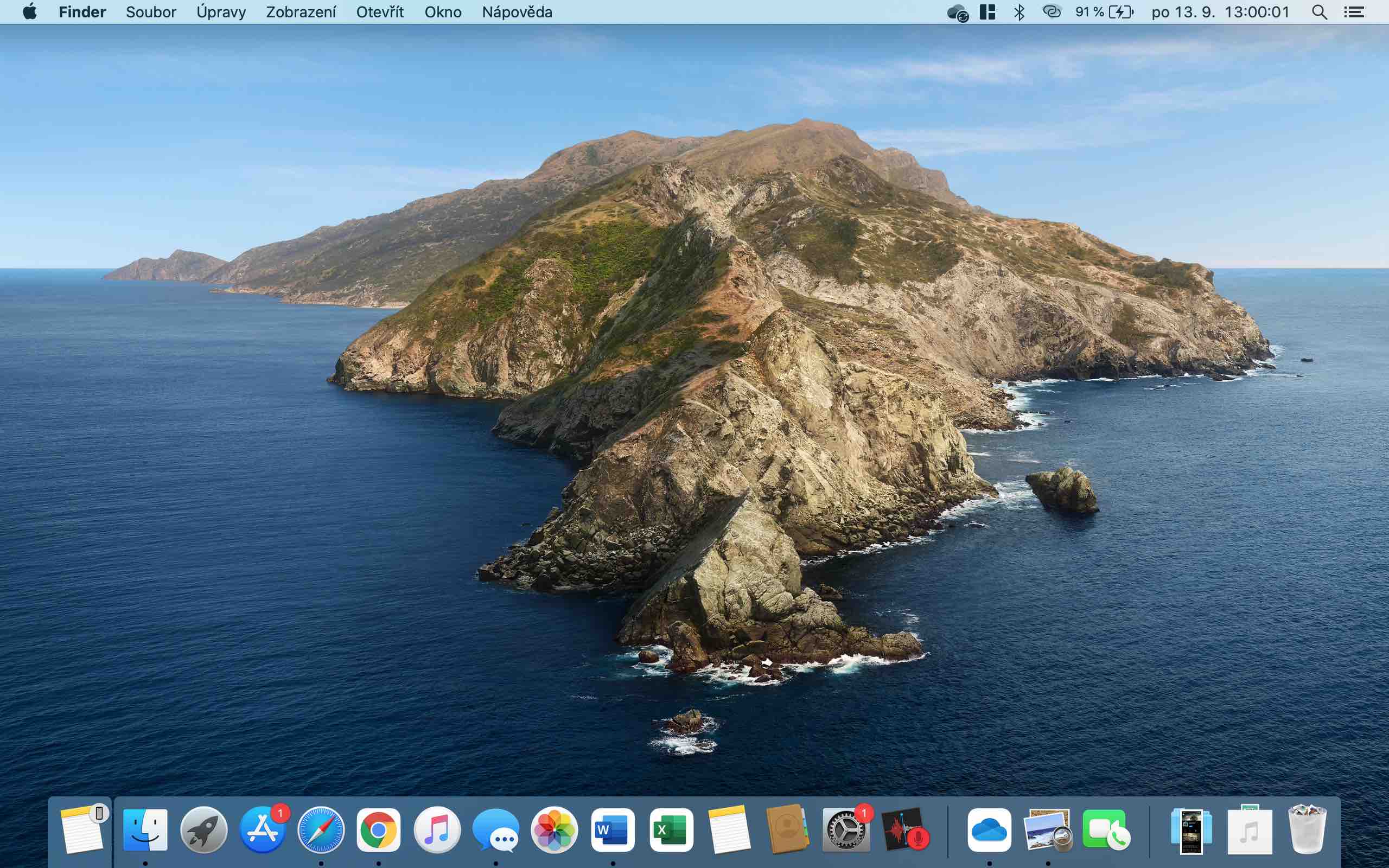Apple's sophisticated product ecosystem is one of the reasons why it pays to own multiple devices from the company. They communicate with each other in an exemplary manner and save your time when you need it. Therefore, it is not a problem to continue the work you started on the iPhone, on the Mac and vice versa. We owe this to a feature called Handoff. It supports many Apple applications (Mail, Safari, Pages, Numbers, Keynote, Maps, Messages, Reminders, Calendar, Contacts), but also those from third-party developers, if they have implemented the function in their system. There are actually only two conditions: to be signed in with the same Apple ID on all devices and to have Bluetooth turned on on them.
It could be interest you

Activating the Handoff function
- On iPhone, go to Settings.
- Choose In general.
- Unclick AirPlay and Handoff.
- Turn on at the menu Handoff switch.
- On a Mac, choose in the upper left corner Apple logo.
- choose System Preferences.
- Click on In general.
- Tick the offer Enable Handoff between Mac and iCloud devices.
If you have the function activated, you can switch between devices as intuitively as possible. On an iPhone, but also an iPad or iPod touch, you just need to go to the multitasking interface (application switcher). On devices with Face ID, you can do so by swiping your finger from the bottom edge of the display upwards to roughly half of it, on devices with Touch ID you just need to press the home button twice. You will then see the app running on your Mac at the bottom. If you click on it, you can automatically continue working. On a Mac, Handoff is then displayed on the left side of the Dock. Just tap on the icon.
 Adam Kos
Adam Kos