There are several different ways to control your Apple Watch. Primarily, of course, we use the touch screen, secondarily it is also possible to use the digital crown, which you can simply move up or down and into the list of applications. However, it must be mentioned that the possibilities for controlling the Apple Watch do not end there. A relatively new function is available within watchOS, thanks to which it is possible to control the apple watch using hand gestures. This means that you don't have to touch your Apple Watch at all - just make a fist or tap with two fingers, depending on the settings.
It could be interest you

How to Control Apple Watch with Hand Gestures
The aforementioned feature that lets you control your Apple Watch with hand gestures is part of the Accessibility section. This section contains many different functions, which are mainly intended for individuals with certain disadvantages, such as the blind and deaf. The option to control the Apple Watch using gestures is primarily intended for those users who cannot use their hand, i.e. fingers, to control it. But the truth is that the control of the watch using gestures in the final can be used even by a classic user who does not suffer from any disadvantage. Whether you belong to the group of disadvantaged or non-disadvantaged, the procedure for activating Apple Watch control using hand gestures is as follows:
- First, you need to open the native app on your iPhone Watch.
- Once you have done so, move to the section in the bottom menu My watch.
- Then find the section named Disclosure and tap to open it.
- Then go down a bit here below and in the Motor Functions category click on it Assistive Touch.
- After opening this section, use the switch activation function Assistive Touch.
- Once you do so, below in the Inputs category, go to the section Hand gestures.
- Here, you only need to use the function Hand gestures switch activated.
So, using the above procedure, it is possible to activate hand gesture control on your Apple Watch. If you click on the text More information... under the option to activate the function, then you can see the ways of controlling with gestures - specifically, there are four available, namely finger link, double finger link, fist clench and fist double clench. By default, these methods are used to move forward and backward, to tap, and to display the action menu. Using just these four gestures, you can relatively easily start controlling the Apple Watch. The controls are really precise and the Apple Watch can recognize every gesture without any problems, which is remarkable.
 Flying around the world with Apple
Flying around the world with Apple 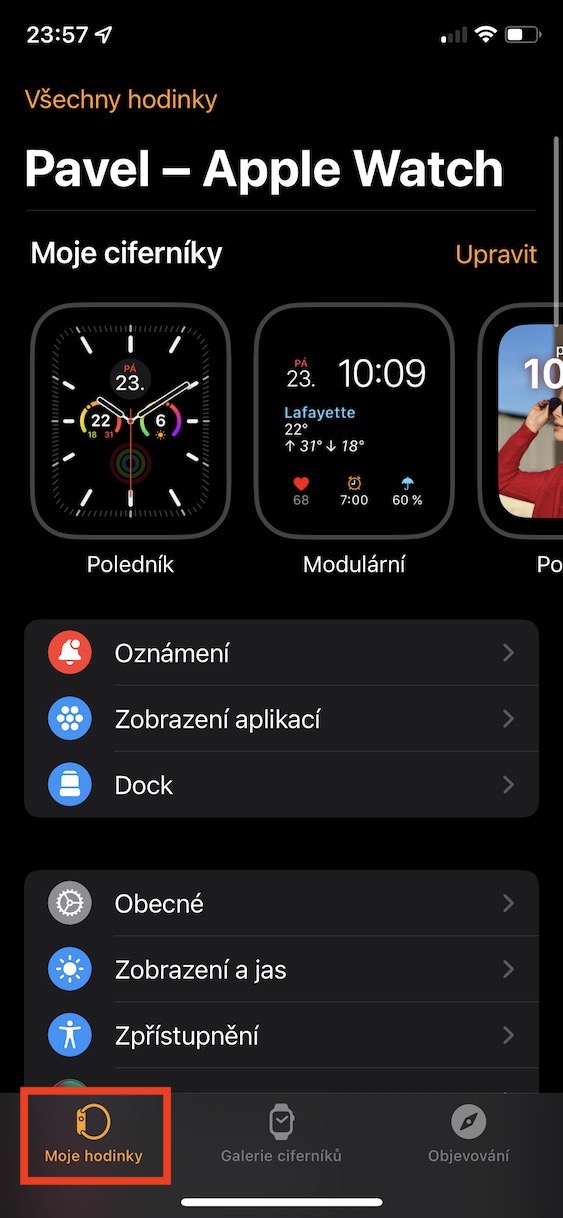
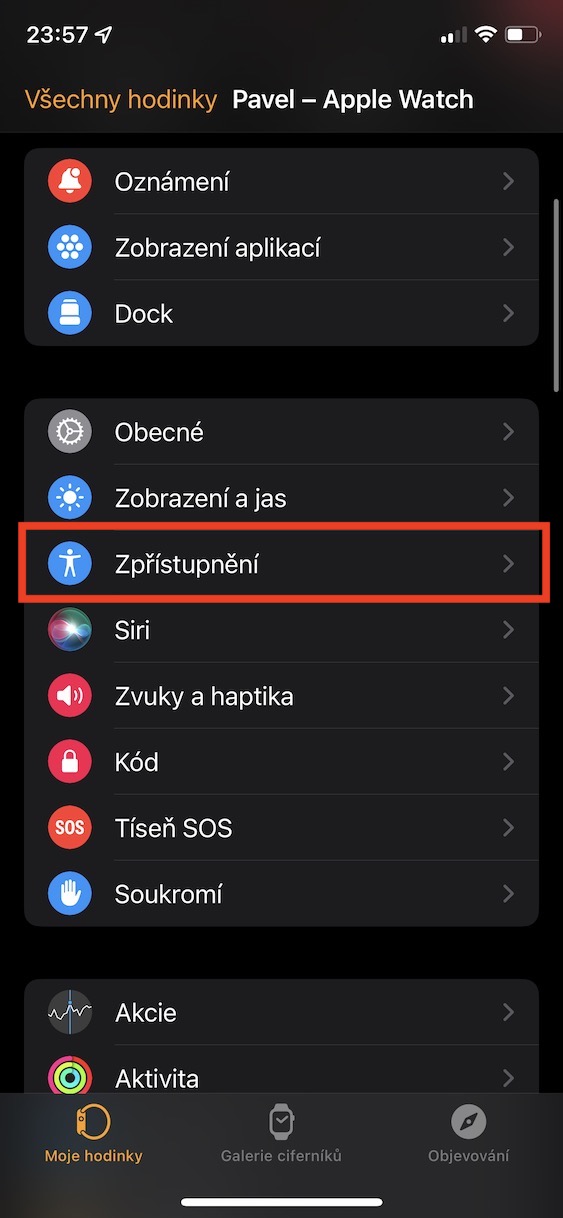
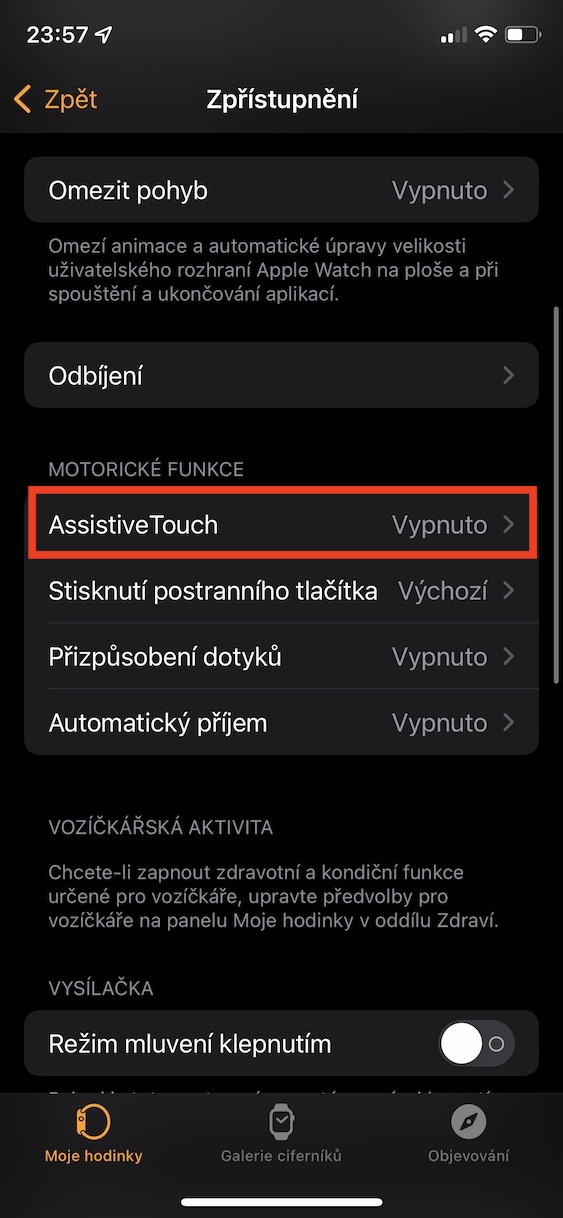

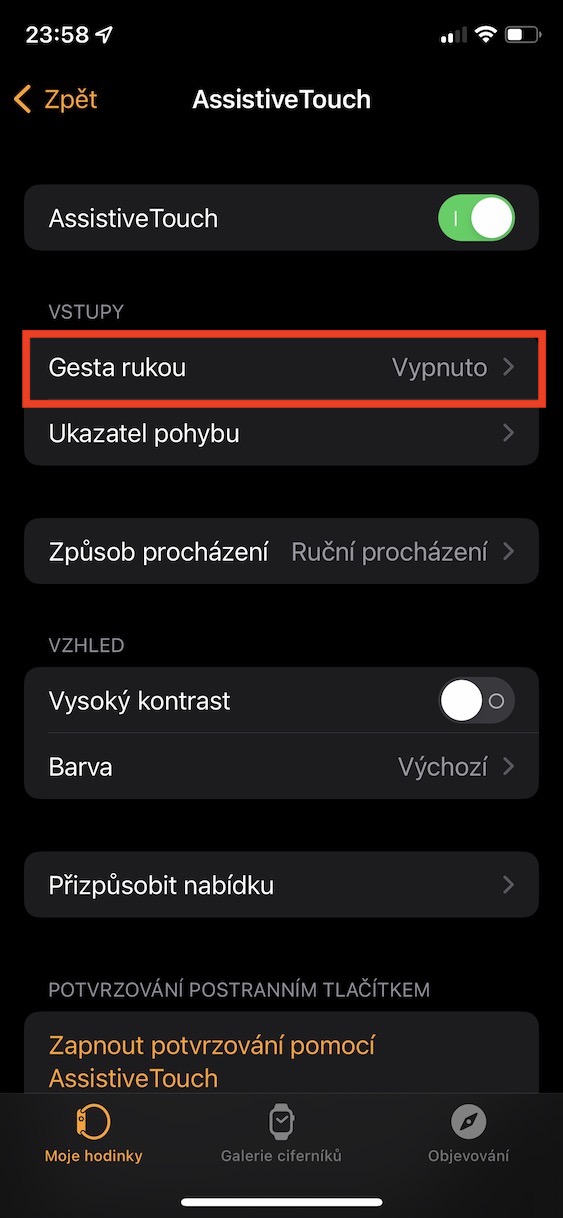


Great article, I turned it on right away