Whether you wanted to check out TikTok out of curiosity, or you've posted videos on it in the past but now realize it wasn't a good idea, either way, this article can help. TikTok is one of the most downloaded apps in the world and is still very popular today. However, the content that users create on this social network is often debatable. If you have an account on TikTok and for whatever reason you have decided to delete it for good, then in the following lines we will tell you how to do it.
It could be interest you

How to delete account from TikTok
First, open the application on your iPhone or iPad TikTok Then, in the lower right corner, click on the profile icon with the name I. Your profile will open, then in the upper right corner click on three dots icon. Various preferences for your account will appear, click on the first option with a name Manage my account. After that, all you have to do is click on the button at the very bottom of the screen Delete account. Once you click on this button, all you have to do is follow the instructions on the screen - the procedure differs depending on the form of login. If you log in via Apple ID, you must first authorize your account by clicking the button Verify and continue. Then just read on conditions delete and click the button Delete account.
If you decide to delete your account from TikTok, you will of course lose access to all the videos you have uploaded. At the same time, you will not be able to get a refund for the items you have purchased. Information that is not stored inside your account may still be visible - for example, messages, etc. The account will first be deactivated for 30 days using the above procedure, and only after this period will it be completely deleted.


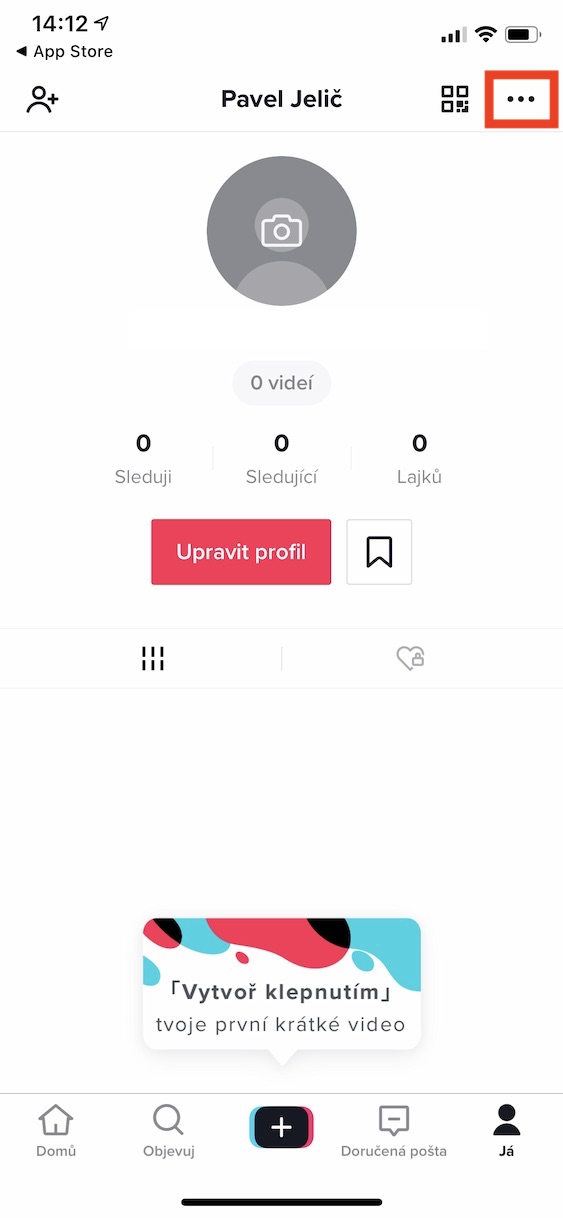
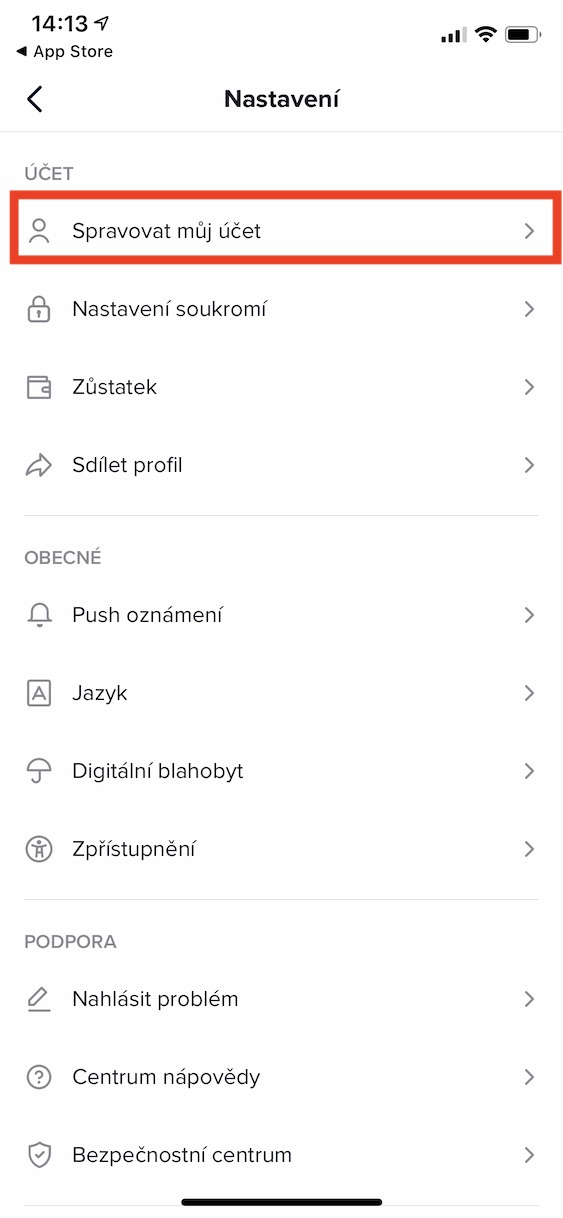
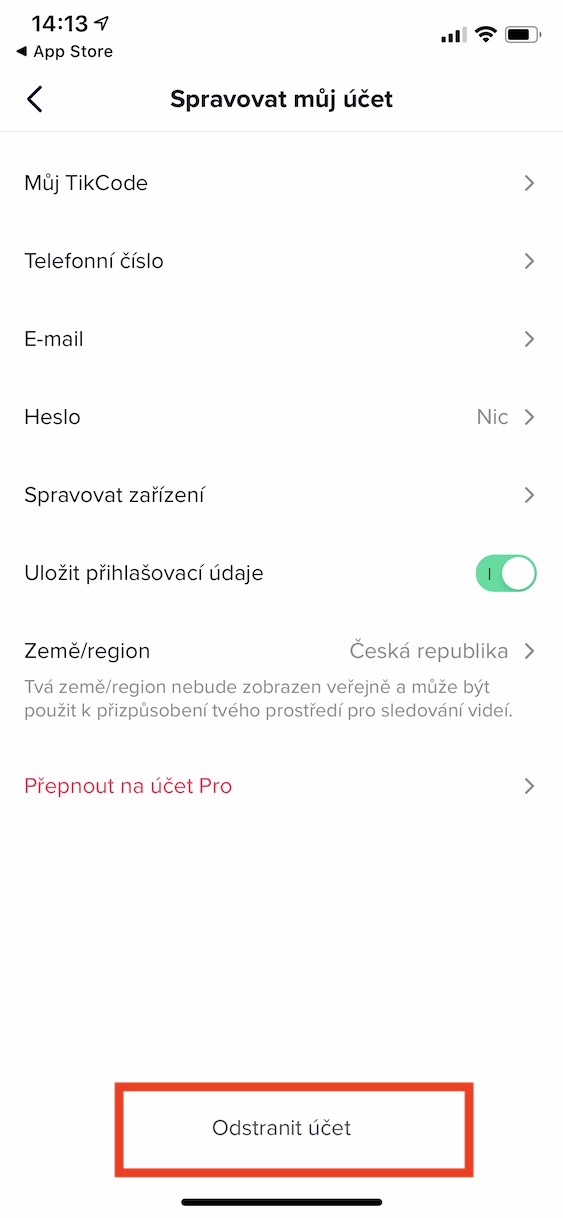
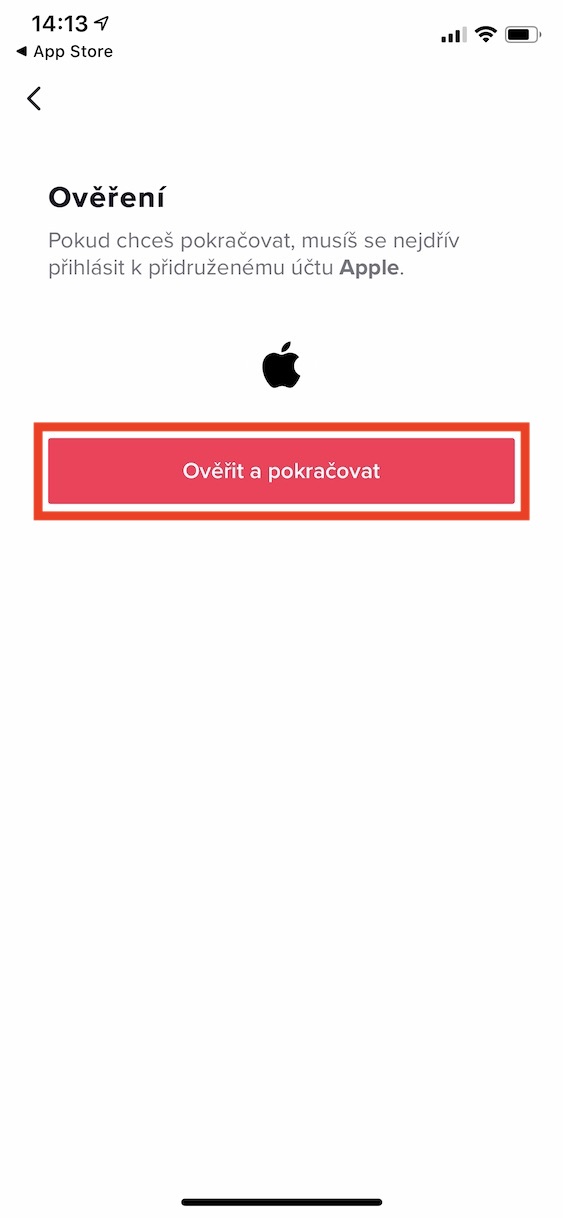
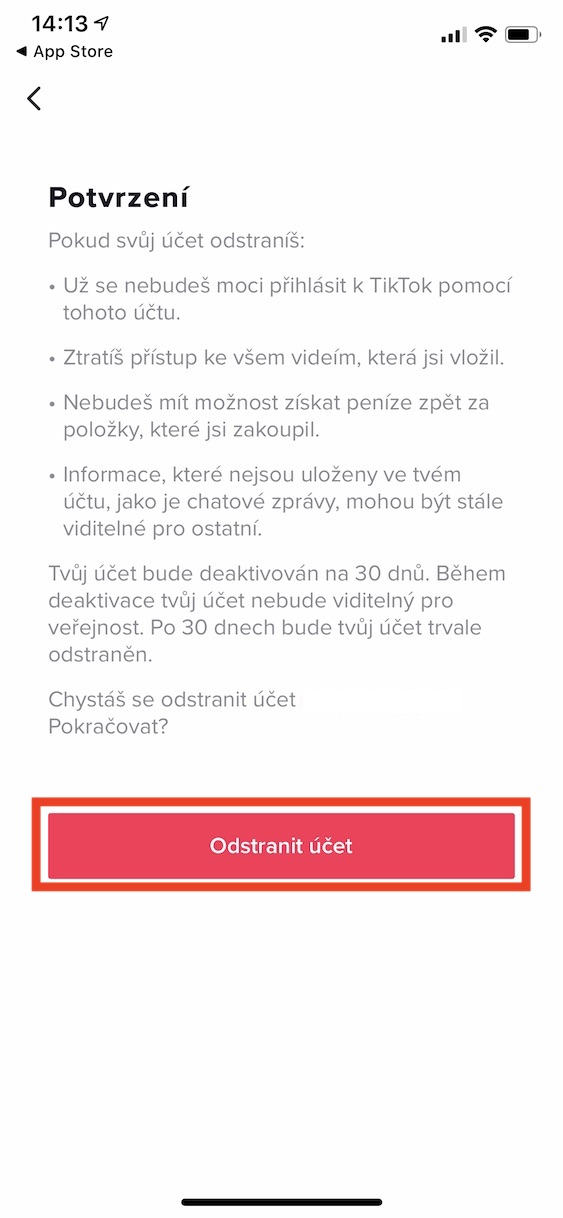
Hi, I have a question.
I have an old tik tok account, but I don't have a login, nor a password, nor do I know what I logged in with.
Does anyone know how to cancel my old account?
I would also be interested in this.
I have exactly the same problem
Me too
I wondered how to do it.
I also need to know and absolutely...but if that account doesn't post videos for a long time, should tt delete that account or not? :(
The same problem?
Me too, and frankly, I'm quite ashamed of her
just like that
I have exactly the same problem
hey exactly i need to get there too?
Hello, I canceled my tittok account, how long will it take to connect my phone number to another TikTok account?
Does that work? If so, after 30 days.
Can't cancel Tik Tok account! I tried it. Everything went as described, but after restarting the application, the account was back.
Hello . I have a question . How many people have to report a profile to cancel it. Or blocked? Thanks
Hello . I have a question . How many people have to report a profile to cancel it. Or blocked? Thank you Mocc