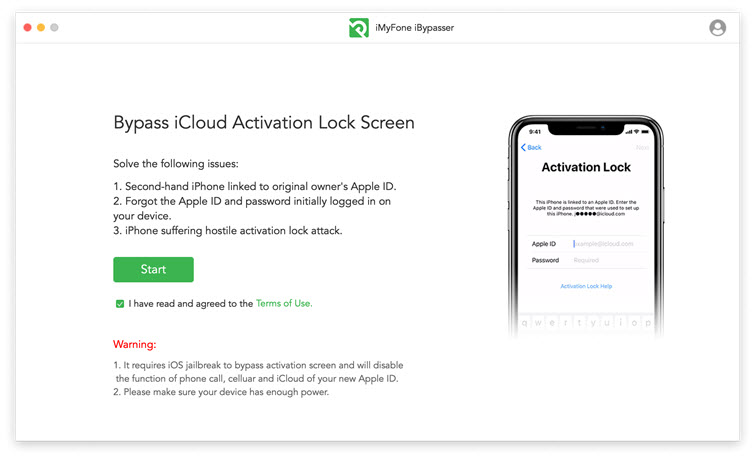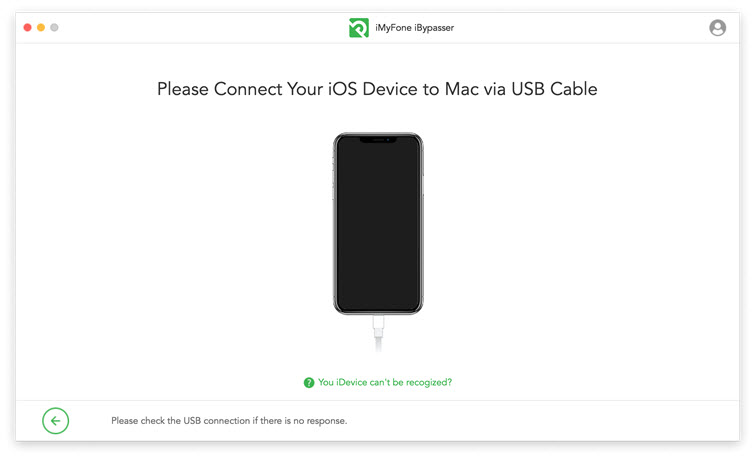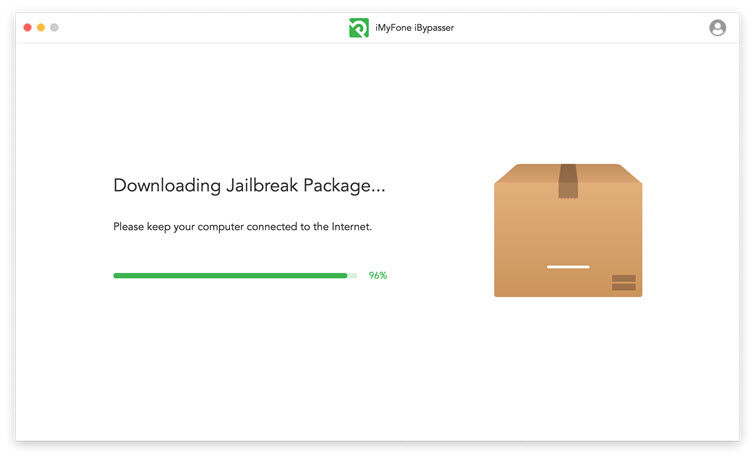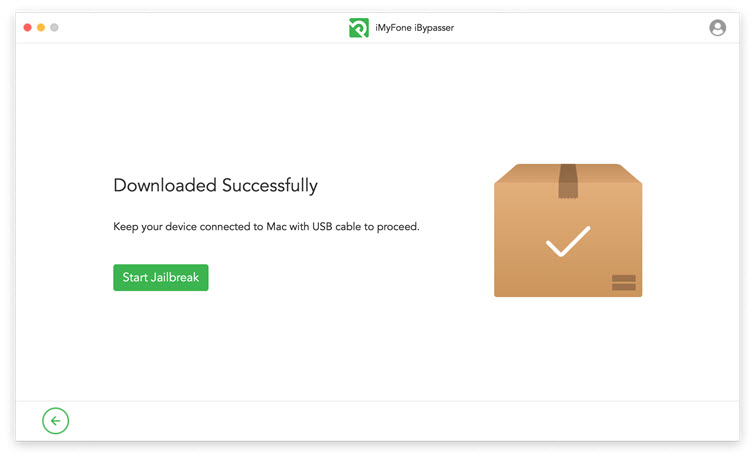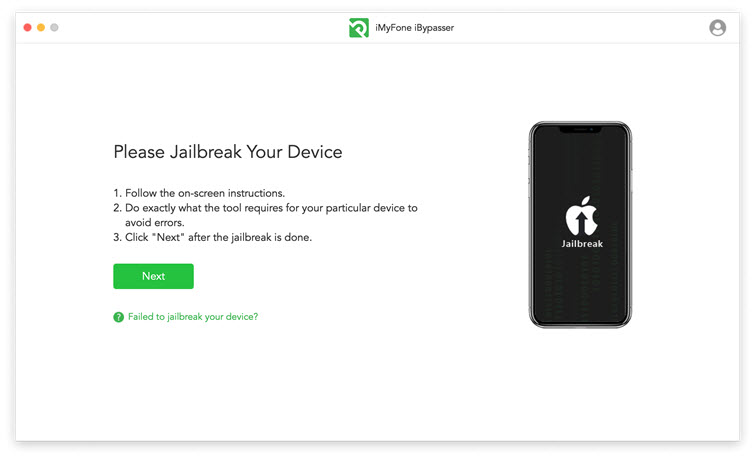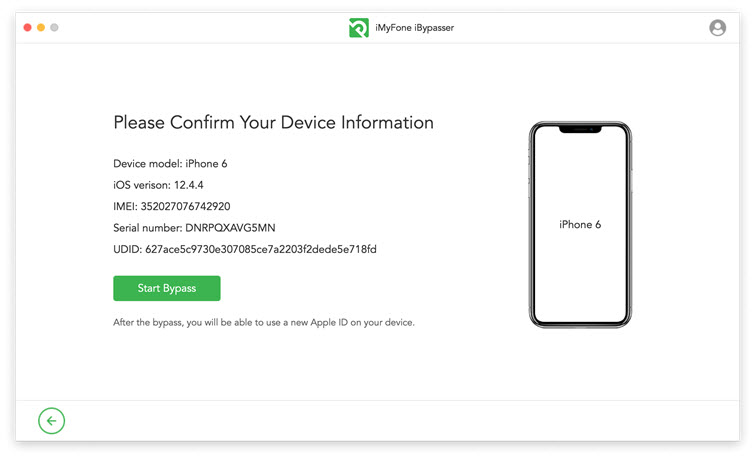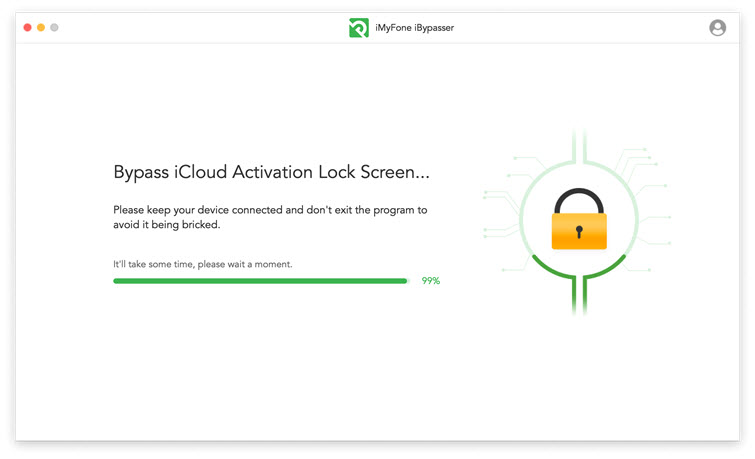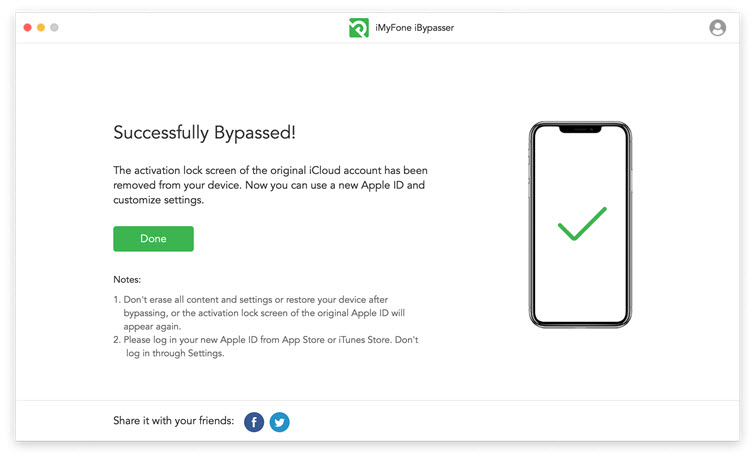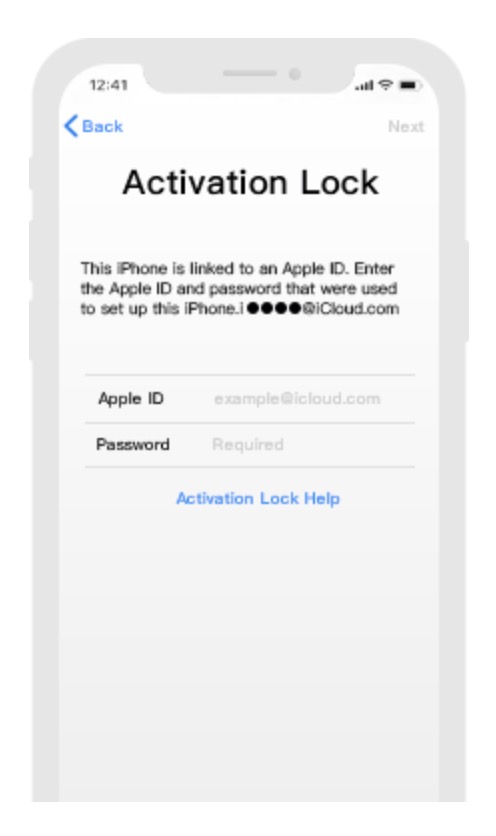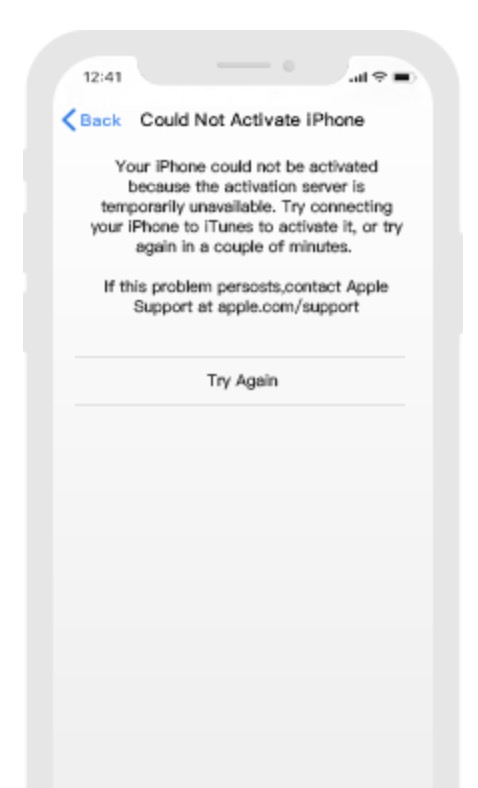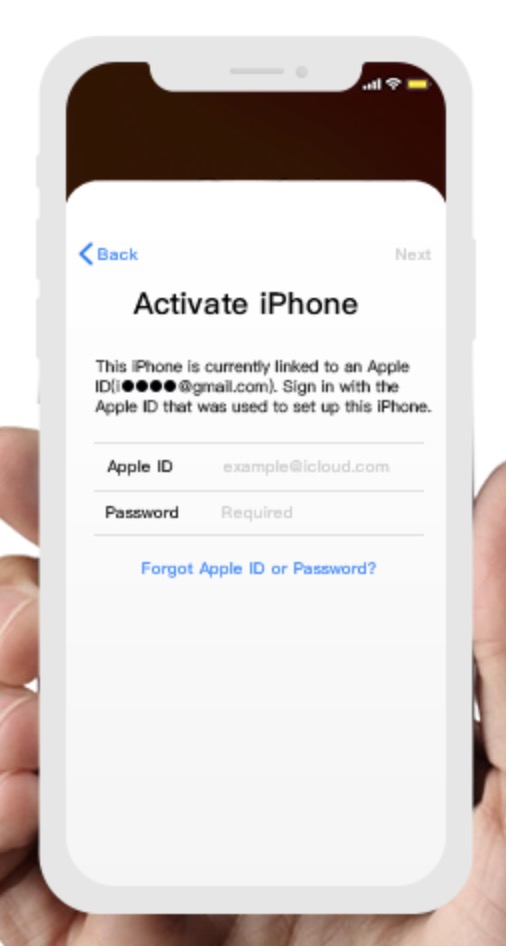If you've ever managed to find an iPhone (or iPad or iPod touch for example), you know that you can't get into it in the classic way. A code lock is standing in your way, and if you reset the device to factory settings, you don't win in this case either. After the reset, information appears on the device screen that the device is locked by the so-called iCloud lock. To unlock, you need to enter the password of the Apple ID account that the device was signed in to before the reset. Otherwise, the iCloud activation lock cannot be bypassed in the classic way.
It could be interest you
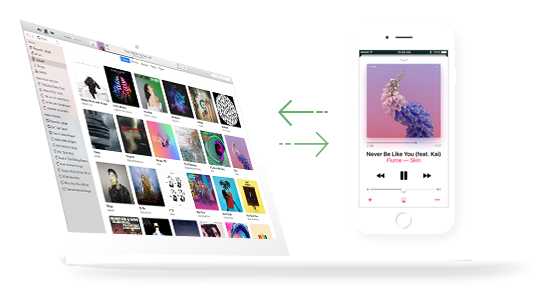
What is a jailbreak?
However, some time ago, a jailbreak appeared on the Internet after a long time. Jailbreak is, as the name suggests, a jailbreak for iPhone. Apple tries to make its system as secure as possible, which comes with many limitations. Thus, users do not have many options with which to modify the system in some way - for example, to change the appearance or add some functions. Jailbreak exploits bugs in Apple devices that allow it to get into the device. A jailbroken device is then "liberated" from the restrictive Apple. Thus, the user can perform actions that he cannot normally do. And among them is the option to bypass the activation lock on iCloud.
Why iMyFone iBypasser?
Application iMyFone iBypasser is used to remove activation lock on iCloud, using a jailbreak. The iMyFone iBypasser program can remove the activation lock in practically all cases. Locking occurs, for example, when selling second-hand, and at the same time, the device can be locked if you restore it to factory settings without even signing it out of your Apple ID beforehand. Furthermore, iMyFone iBypasser can be useful when the user forgets the password to his Apple ID and therefore cannot remove the activation lock. Last but not least, a device can rarely be hacked, where an attacker simply locks it so that you cannot use it.

Activation Lock on iCloud
If you're not sure what an Activation Lock locked device looks like, it's a white screen with part of the original Apple ID email written on it. You must enter your Apple ID password in the field below to unlock your device. If you do not know this password and do not enter it, the device simply becomes a "brick" that cannot be used in any way until you enter the password - that is, in a world without jailbreak. Currently, when the world is jailbroken, the whole iCloud activation lock process can be bypassed. But there is a small catch - if you perform this process and the activation lock is bypassed, it will appear again after the device is restarted. This means that you have to repeat the entire process that we outline below.

How to remove activation lock?
The entire process for bypassing iCloud activation lock can be summarized in a few simple points. In the first case, it is of course necessary that you get the program iMyFone iBypasser downloaded or purchased. After that, the software must be installed and run. After launching, connect your iPhone, iPad or iPod touch to your Mac or MacBook and wait until it appears in the iMyFone iBypasser application window. After recognizing the device, the application will try to jailbreak it, which will succeed in most cases. After uploading the jailbreak, the process for bypassing the activation lock on iCloud will begin. Once this process is complete, you can use your device without any problems until it is turned off or restarted. Then the process must be repeated. It should be noted that iMyFone iBypasser only works on Apple phones from iPhone 5 to iPhone X. See all supported devices including iPads and iPod touches <a href="https://cdn.shopify.com/s/files/1/1932/8043/files/200721_ODSTOUPENI_BEZ_UDANI_DUVODU__EN.pdf?v=1595428404" data-gt-href-en="https://en.notsofunnyany.com/">here</a>.
záver
If you thought there was no way to get devices locked with iCloud Activation Lock to work, then you're wrong. The iMyFone iBypasser application can bypass this form of security. In addition, you don't have to worry about the original owner of the device tracking you in any way - they won't know anything at all. He will not receive any notification that the device has been started, and at the same time he will not be able to see it in the Find app. In addition, of course, he will not be able to remotely delete it or control it in any way. If you unlock the device in this way, you will also be able to simply add it under your own Apple ID and use it as a full-fledged device. Therefore, I can only recommend the iMyFone iBypasser application. Now iBypasser is also available for Windows, just click the link below to download.
Discussion of the article
Discussion is not open for this article.