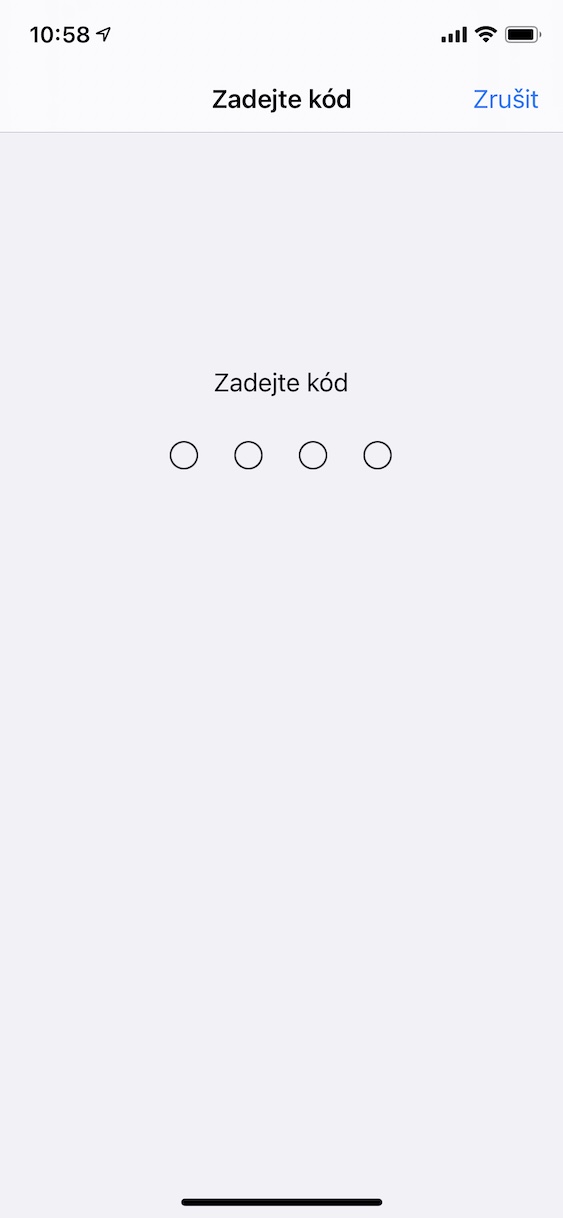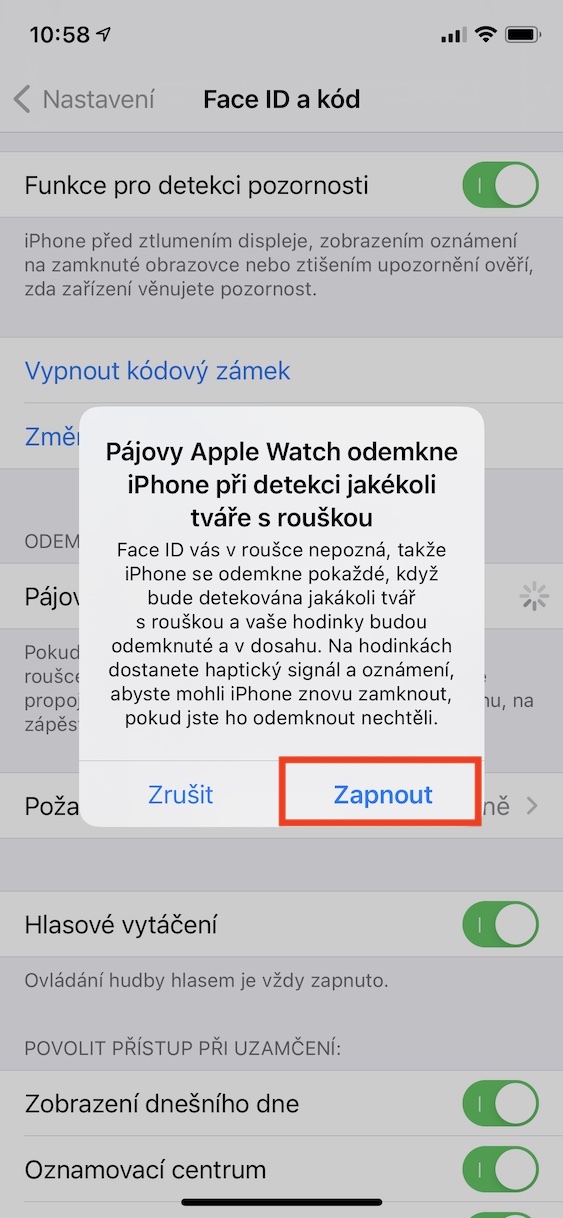Every owner of these two devices should know how to unlock an iPhone using an Apple Watch. At the beginning of this week, we finally saw the release of new versions of operating systems. Specifically, Apple, after the announcement at this year's first conference, released iOS and iPadOS 14.5, as well as macOS 11.3 Big Sur, watchOS 7.4 and tvOS 14.5. As part of these new versions, we saw several novelties - one of the most interesting came together with iOS 14.5. If, in addition to an iPhone, you also own an Apple Watch, under certain conditions you can activate the unlocking of the iPhone using the Apple Watch. This is especially useful if your face is covered in some way, for example with a veil or a scarf.
It could be interest you
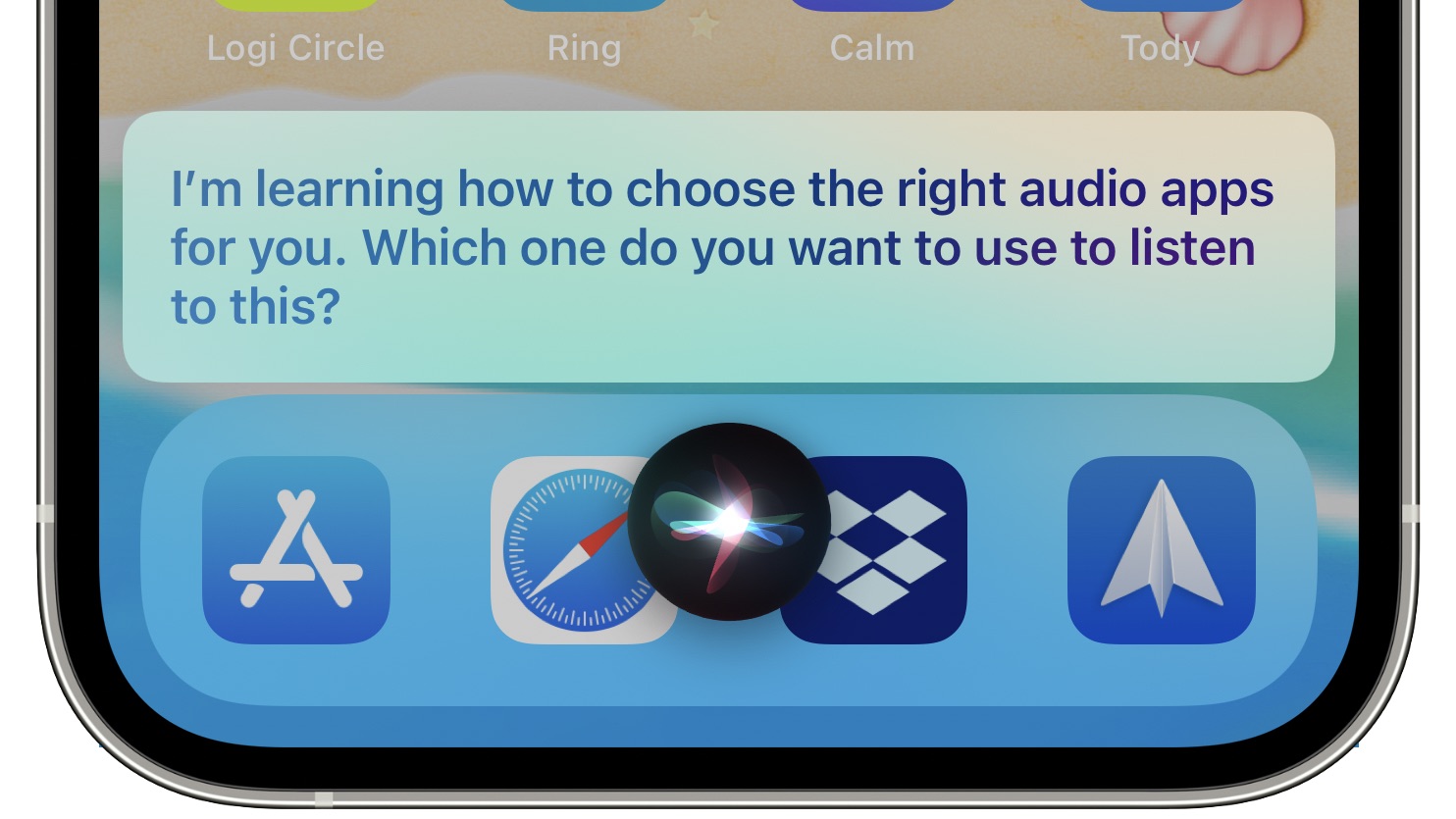
How to unlock iPhone with Apple Watch
If you would like to use the function for unlocking the iPhone using the Apple Watch, it is not complicated. However, as I mentioned above, certain conditions must be met. Specifically, it is necessary for the iPhone to run on iOS 14.5 and later, and the Apple Watch on watchOS 7.4 and later. At the same time, it is necessary that you have any iPhone with Face ID - if you have an older device with Touch ID, the function will not be available to you. As for the Apple Watch, it must be Series 3 or later. If you meet the requirements, jump into activating the feature by following the steps below:
- First, you need to go to the native app on your iPhone Settings.
- Once you have done so, in the menu that appears, go down below and open the section Face ID and code.
- Then another screen will appear in which you use the code lock authorize.
- This will take you to the security settings where you can go down below to the category Unlock with Apple Watch.
- Whether it is simply enough for you to use switches have activated the function in the name of your Apple Watch.
By following the above procedure, you have successfully activated the option to unlock iPhone with Apple Watch. If by any chance this option doesn't work properly, make sure that the watch is connected to the iPhone via Bluetooth, and that Wi-Fi is turned on on both devices - but you do not need to be connected to the Internet. If it is still not possible to use the function after that, restart both devices. Once the Apple Watch has unlocked the iPhone, it will let you know via haptic feedback and a notification. As part of this notification, you can then lock the iPhone again with a single tap, which you will appreciate in the event that it is unlocked by mistake, or if someone tries to get into the iPhone without your permission.