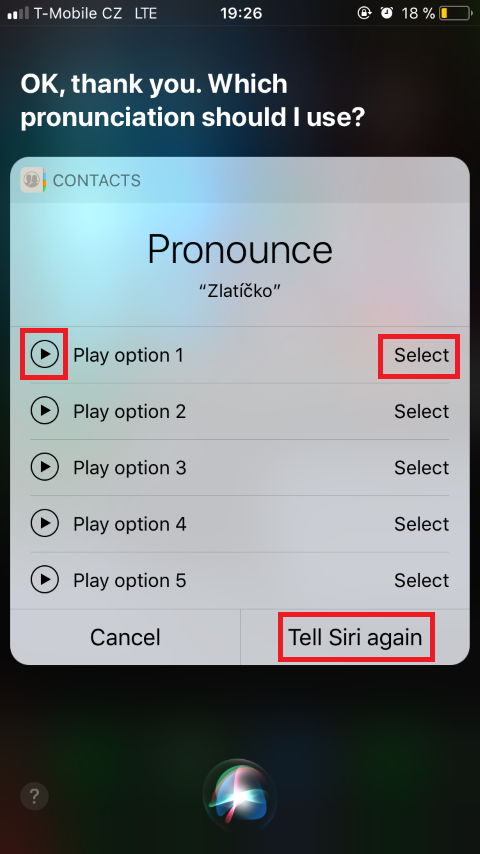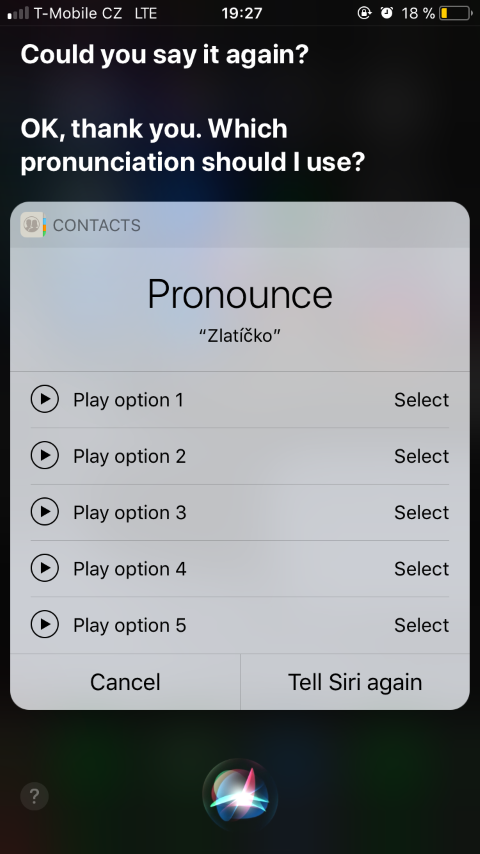If you don't mind that Siri doesn't speak Czech or Slovak, and you still use it, then smarten up. You've probably tried to call someone using Siri. But with some contacts, you may have noticed that Siri can't read them that well. Again, this is of course due to the fact that Siri is not localized to our languages and reads names written in Czech/Slovak in English. Therefore, sometimes unpleasant arguments can occur. This is most often the case with nicknames, when, for example, instead of Sluníčko, Siri will say "Slunyeško" and the like. So let's show you how to teach Siri to pronounce names correctly.
It could be interest you

Changing the pronunciation of names
- We activate Siri (either voice – "Hey Siri!" or we use a gesture to invoke it)
- We say the command: "Change pronunciation of (name)"
- Siri will ask you how to get a certain name right pronounce
- We will say as clearly as possible own name in the Czech/Slovak language
- Siri evaluates the name and offers it to us several variants – we can listen to each one
- If one is acceptable to you, just choose Select
- If you are not satisfied with the options offered, just press the button Tell Siri again and again, say your own name more clearly
- You can repeat this until you are satisfied