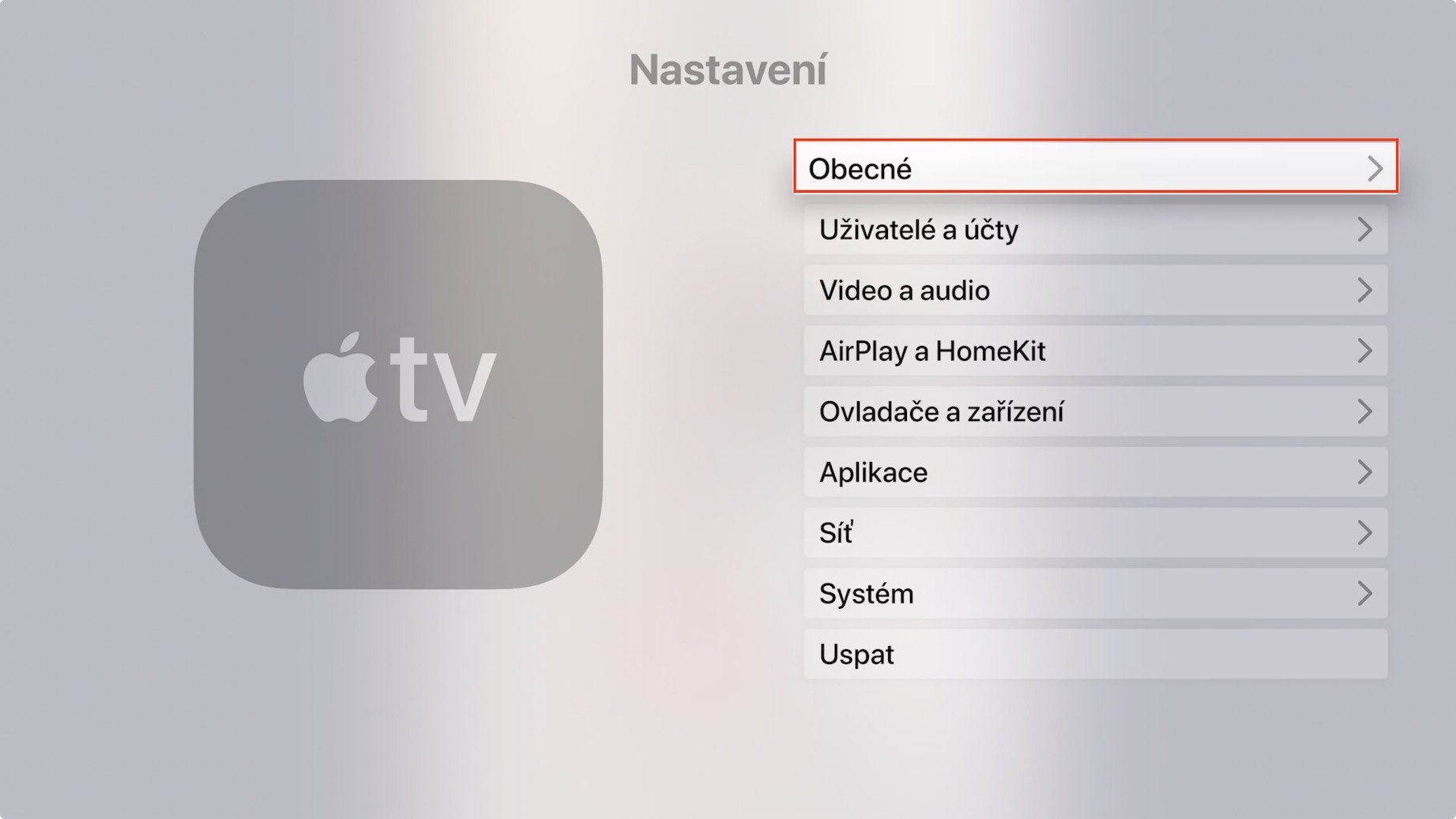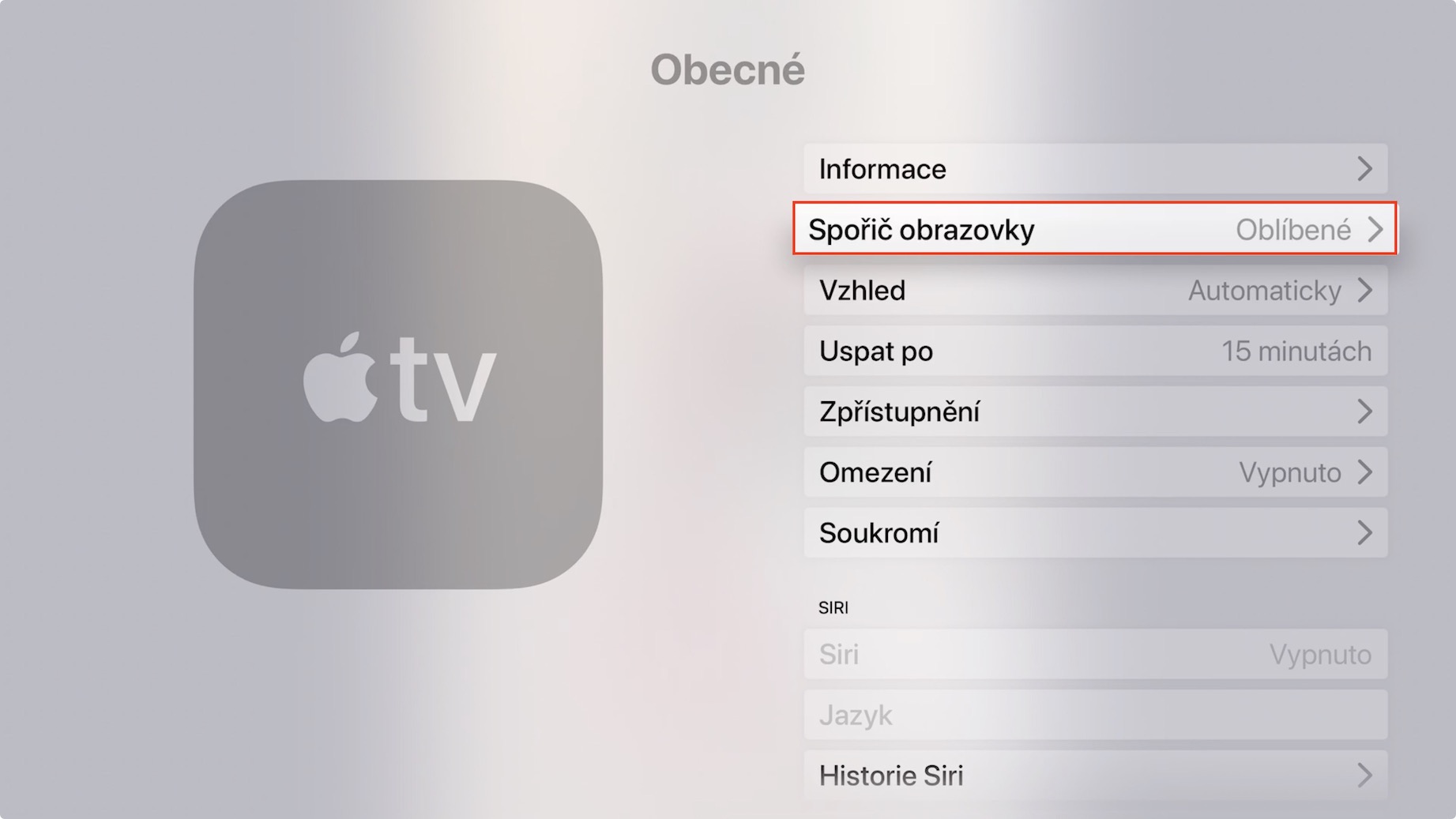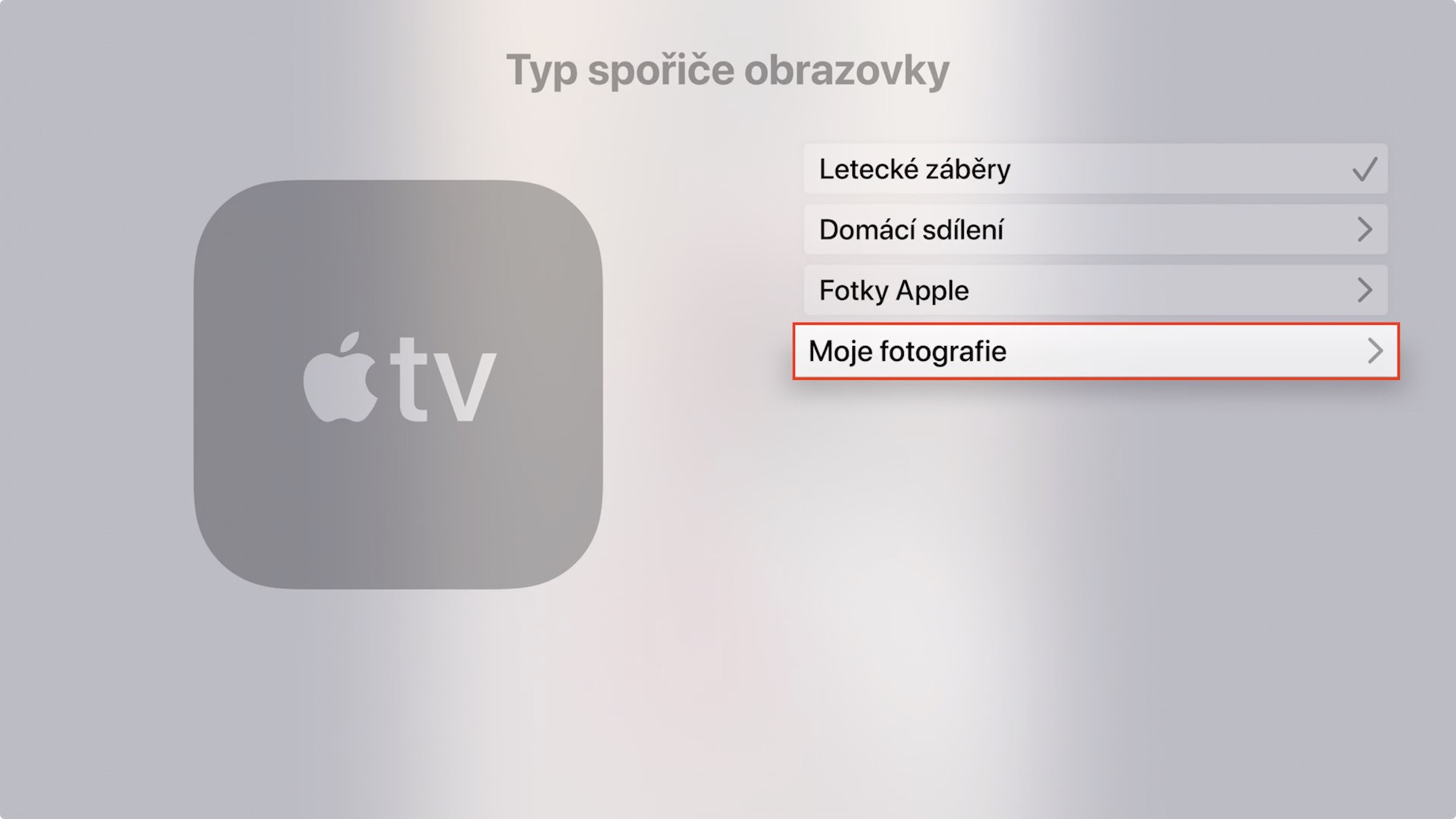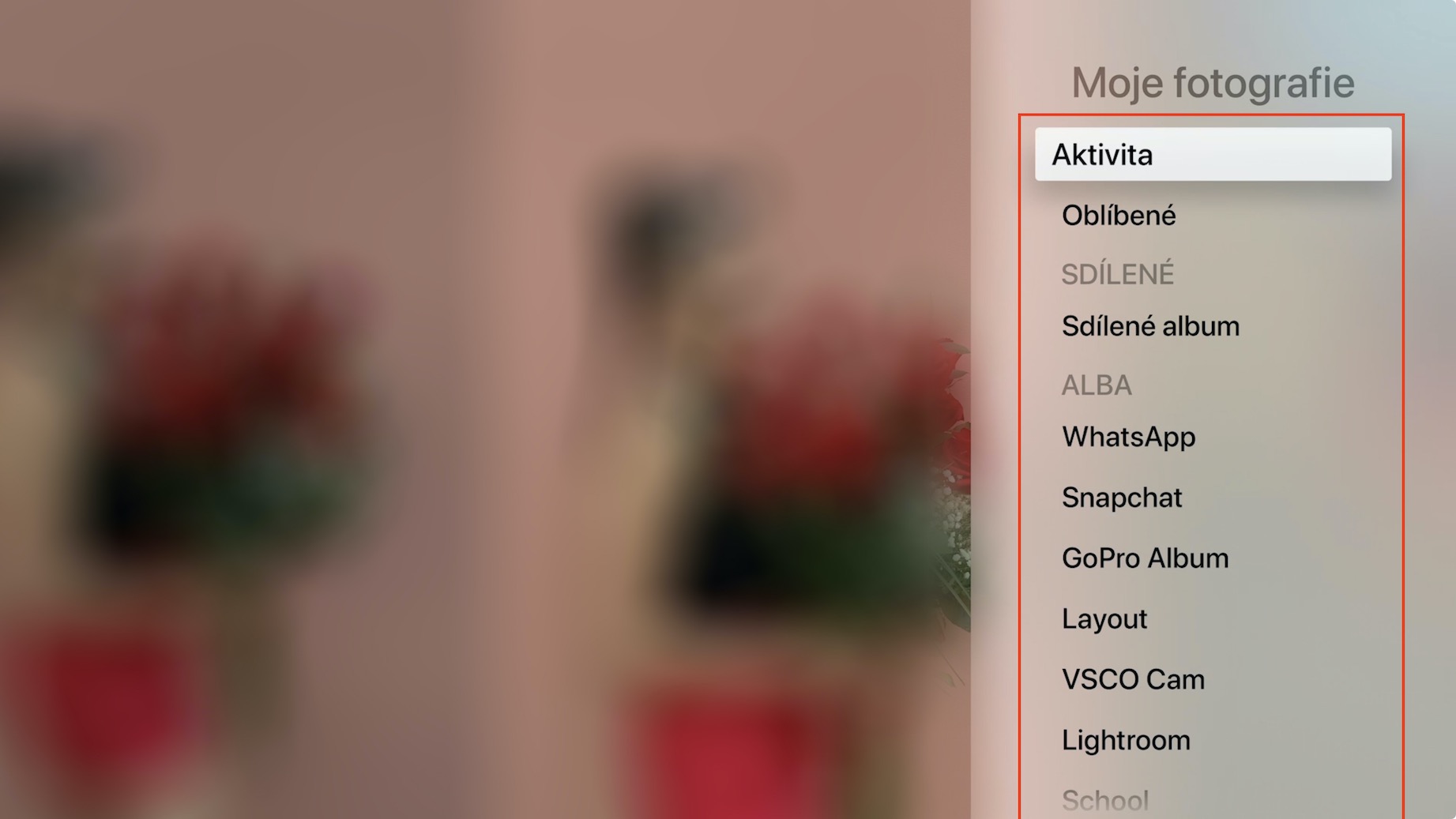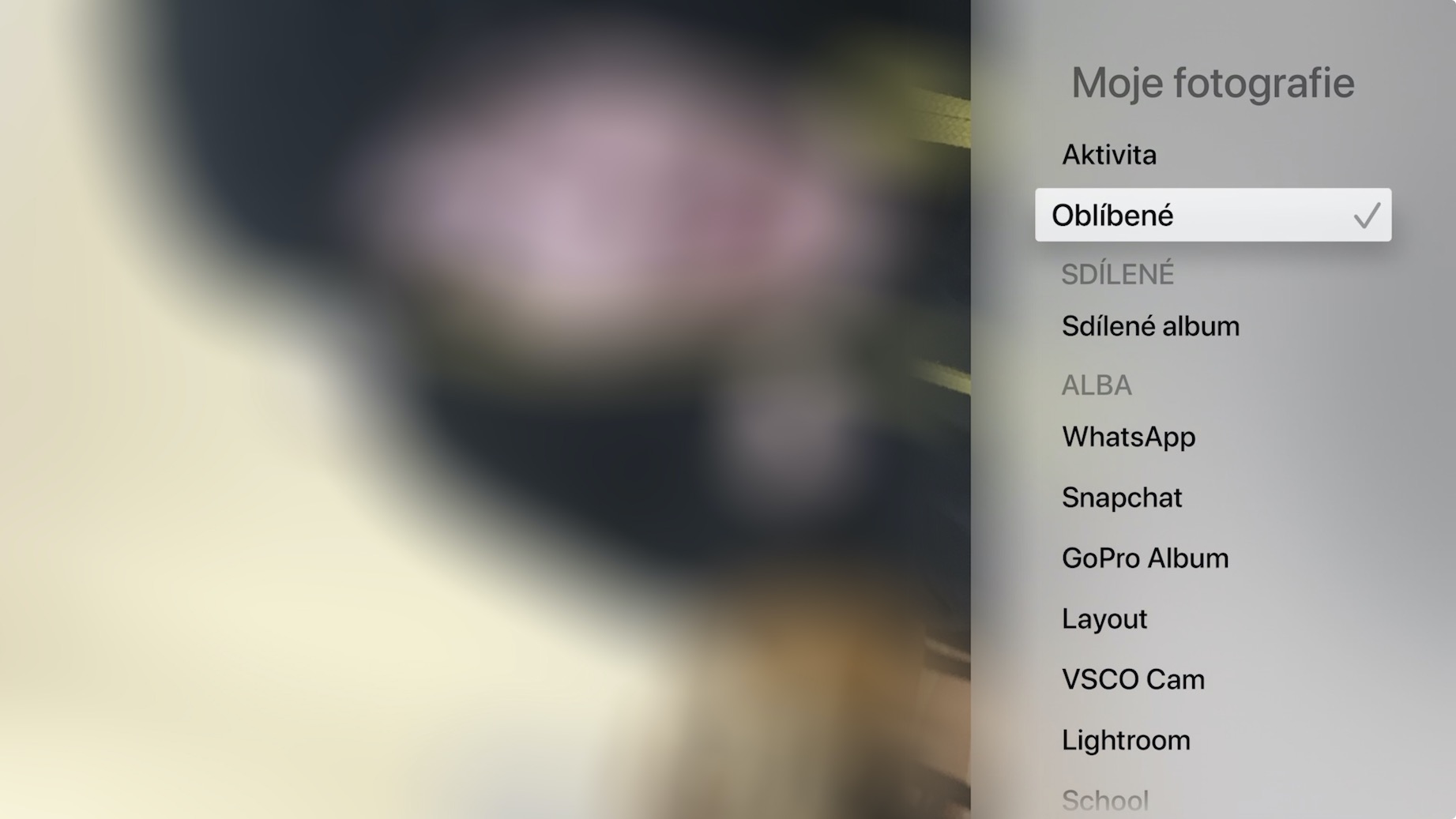If you own an Apple TV, you've probably already noticed the beautiful ones screen savers, which starts automatically after a certain time inactivity. These savers are called in English Aerial, simply in Czech Aerial shots. Despite the fact that these savers are absolutely beautiful, they do not necessarily suit everyone. You can easily set the screen saver on Apple TV to display them your photos. If you want to find out how, then read this article to the end.
It could be interest you

How to set your photos as Apple TV screensaver
If you do not like the screen saver in the form of aerial shots, you can set them instead own photos. You can achieve this by having your Apple TV turn on and then use the controller to navigate to the app on the home screen Settings, which you click. Once you've done that, tap on the option at the very top of the menu that appears In general. In this section, just click on the box Screen saver, where in the box Type choose My photo. Now that's enough left in the menu choose which one Sunrise and their Photos if in savers will display. You can easily create on your iPhone special album in which you insert only those photos that you want on the saver Apple TV show. You can easily turn your TV into a kind of "photo frame".
In the section Screen saver you can further set, po how long inactivity to start the saver - just tap the option run for where you choose the interval from two to thirty minutes. You can also set here whether the saver should turn on when playing music or podcasts. And if you want to see how will it be set by you saver look so just tap on the option Sample. It is still available below transition settings between each savers, respectively photographs.
 Flying around the world with Apple
Flying around the world with Apple