From time to time you may find yourself in a situation where you need what to go out the fastest whether mute yours Watch Apple. Under classic conditions, you would look at your watch in such a situation and try to click off a certain notification with the digital crown, or you would try to hide the watch. But what if I told you that the Apple Watch can be turned off and made very quiet elegantly and so that cover with your palm their screen? When you raise your palm, the watch will stay off, so you won't have to hastily search for a way to silence or turn off the watch.
It could be interest you
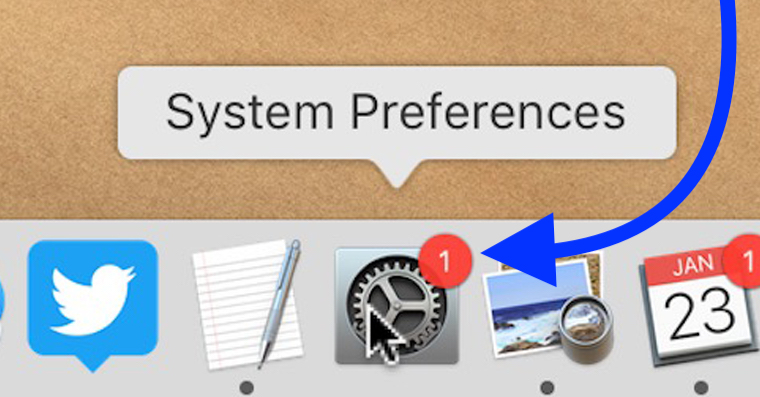
How to set the watch to turn off and silent when the palm is covered
If you want the function to turn off and silence the watch after covering the palm activate, so it is necessary that you move to your iPhone, with which your Apple Watch is paired Once you do so, then on iPhone run the application Watch and in the lower menu, move to the section with the name My watch. Then get off here below, until you hit the box Sounds and haptics. This box after unclick and get off here all the way down where you can find the option Silence by covering which is enough activate. Now, whenever you want an Apple Watch display turn off, then it is enough cover with palm pros silence palm notification on the screen hold for a few seconds.
In conclusion, I will mention that this function will certainly be appreciated even by those users who sleep with the Apple Watch and use it as a watch alarm clock. As soon as your alarm goes off in the morning, to deactivate it, you don't need to sleepily tap on the option to turn it off on the watch display, but you only need the watch cover with hand to turn off the ringer. In short and simply, if sometime in the future you need to quickly silence your Apple Watch or turn off its display, all you have to do is put your palm on it.
 Flying around the world with Apple
Flying around the world with Apple 
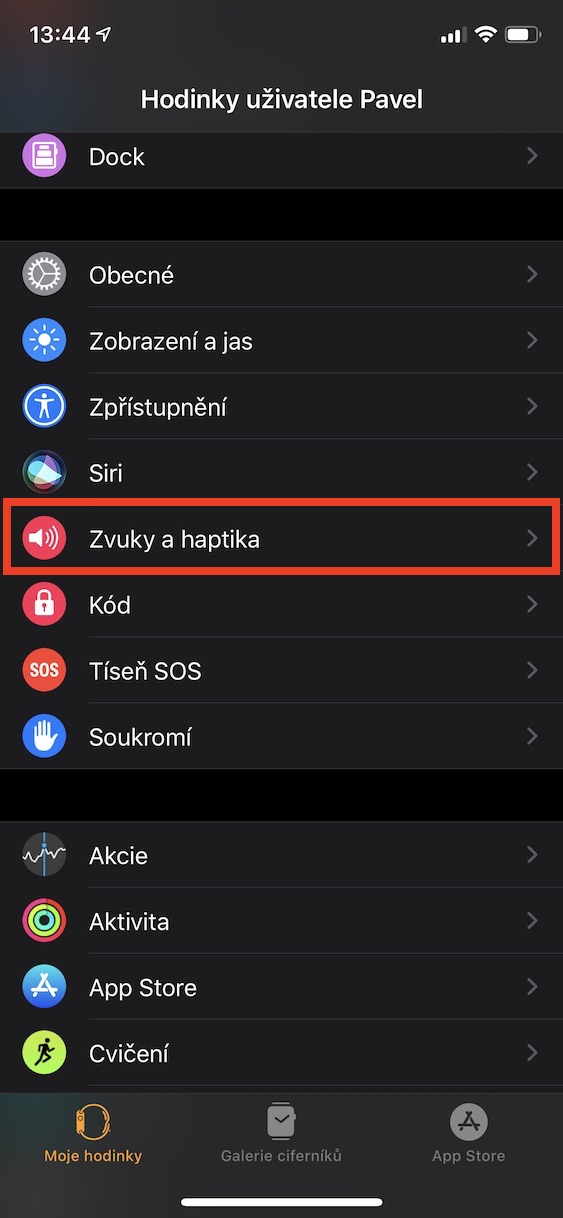
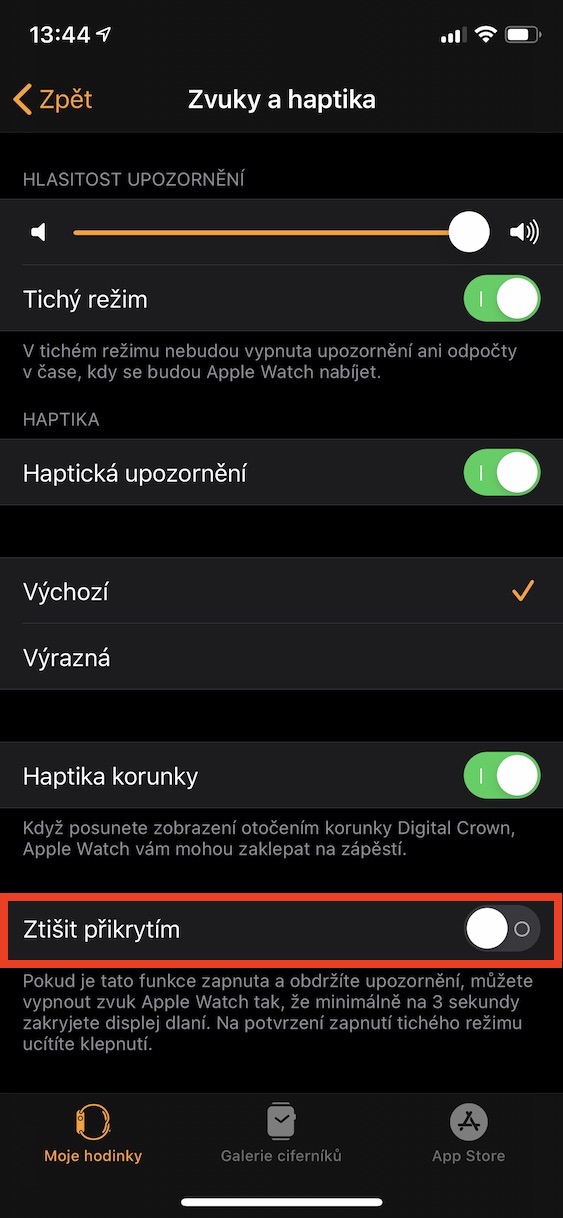
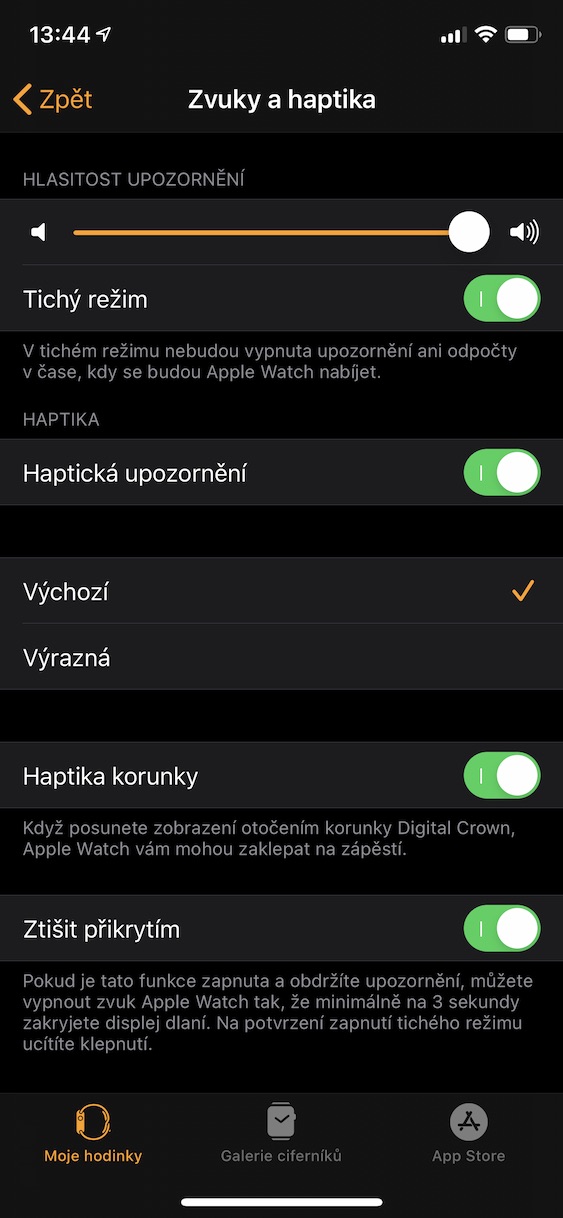
the watch does not turn off even after activating SILENT PRIKRITIM. I have nothing to turn on yet. Thanks for the advice