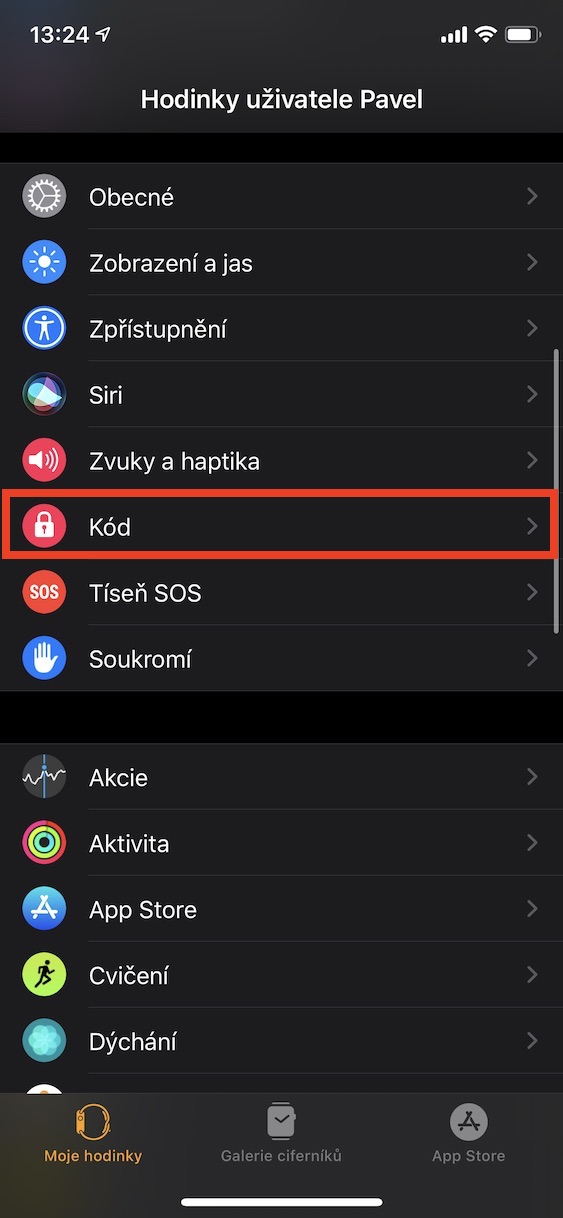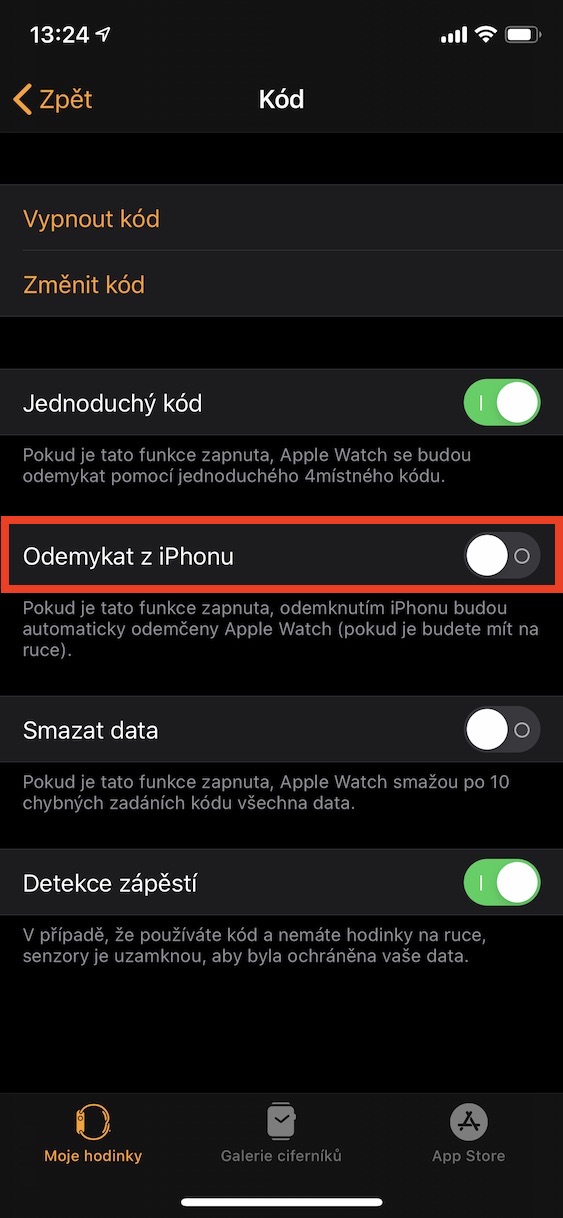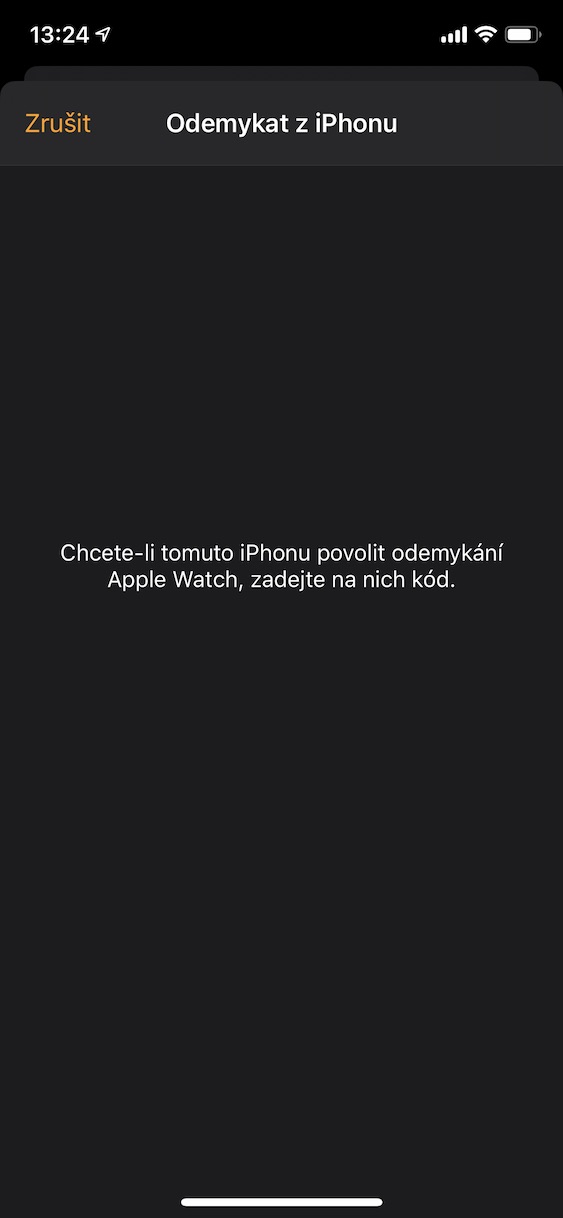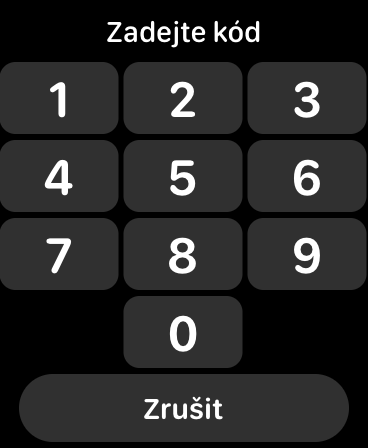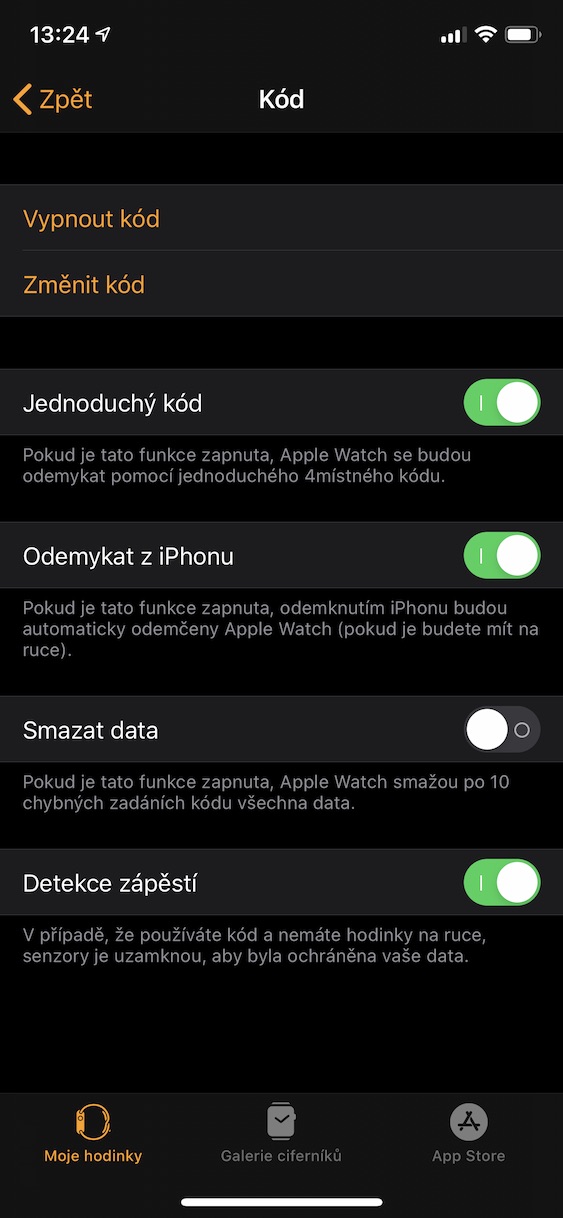Apple Watch users certainly know that once they are taken off their hands, so be it hodinky practically for safety reasons they will lock immediately. If you want the watch after locking start using again so you have to unlock help code lock. However, there is an option that allows you to keep it unlock Apple Watch together with iPhone unlock. So if you have it on your wrist locked Apple Watch, and then you execute iPhone unlocking (either with Touch ID/Face ID or a code lock), so automatically they will also unlock the watch. You will learn how to activate this function in the next lines of this article.
It could be interest you
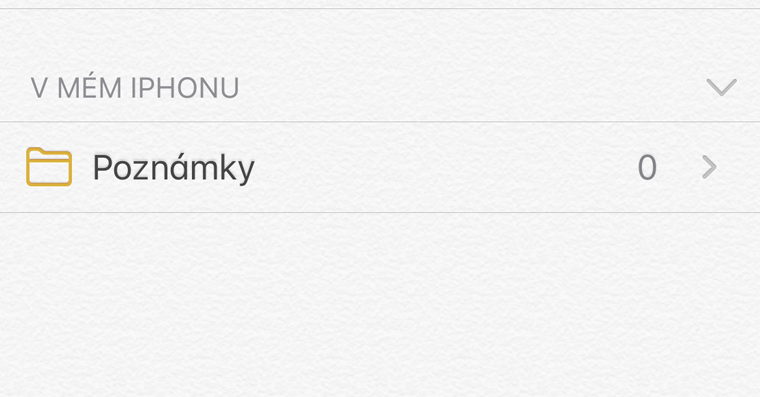
How to set Apple Watch to unlock with iPhone
If you want to activate function, which makes your Apple Watch unlocks automatically after iPhone is unlocked, then proceed as follows. At the outset, it should be noted that this function can only be activated on iPhone – in the case of Apple Watch, this option in the settings you won't find On your iPhone that you have paired your Apple Watch with, go to the native app Watch. Here, in the bottom menu, make sure that you are in the section My watch. In this section, then go down a bit below, until you come across an option Code, which you click. In this setting, all you have to do is switch at the function Unlock from iPhone moved to active positions. Then just enter code on yours Apple Watch and wait for function activation.
Now, whenever you have it on your wrist locked by Apple Watch and unlock your iPhone, so they will also unlock the apple watch. In addition to the fact that in the above section of the settings you can activate the option for automatic unlocking with the iPhone, here you will also find a function called Delete data. Here you can know from iPhone or iPad. Clear data makes sure that in the event that the Apple Watch has a entering the wrong code lock 10 times in a row, so they will delete all data stored on Apple Watch.
 Flying around the world with Apple
Flying around the world with Apple