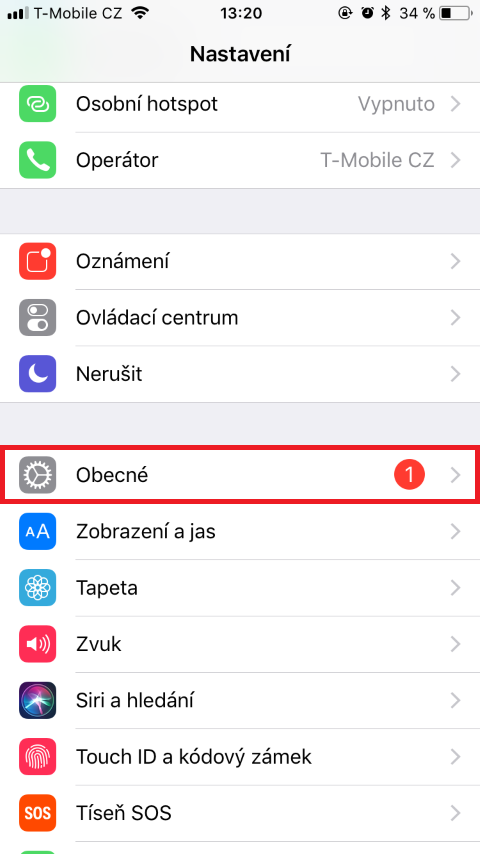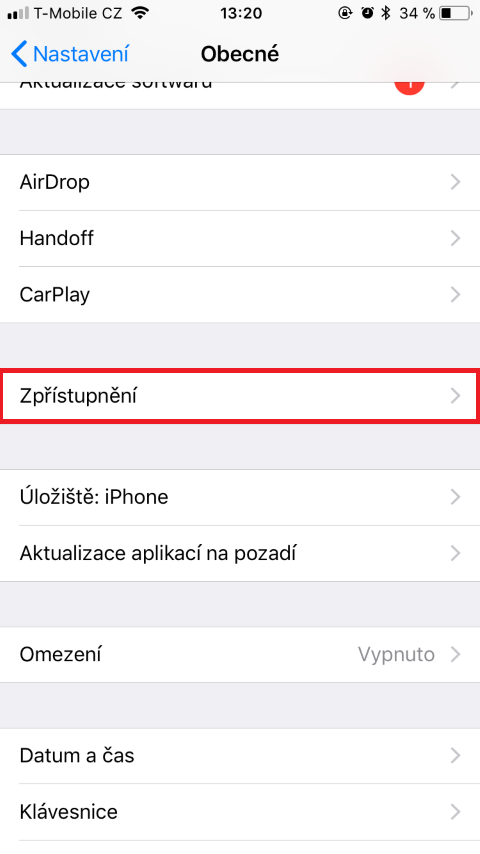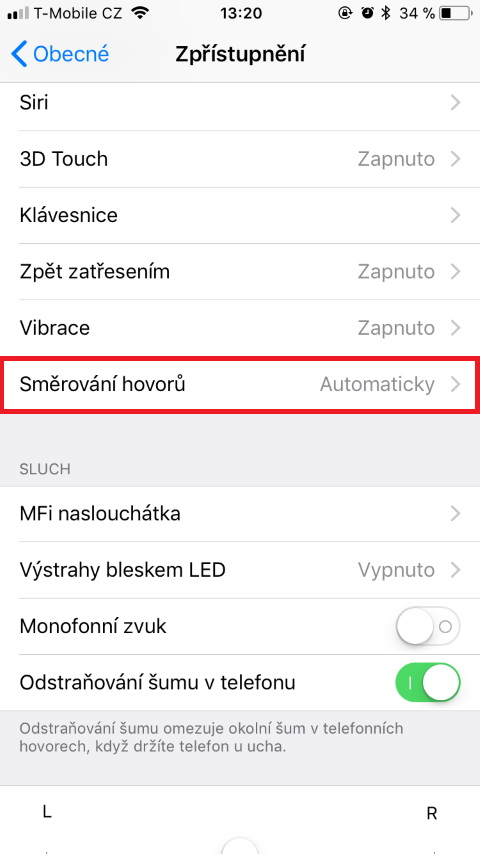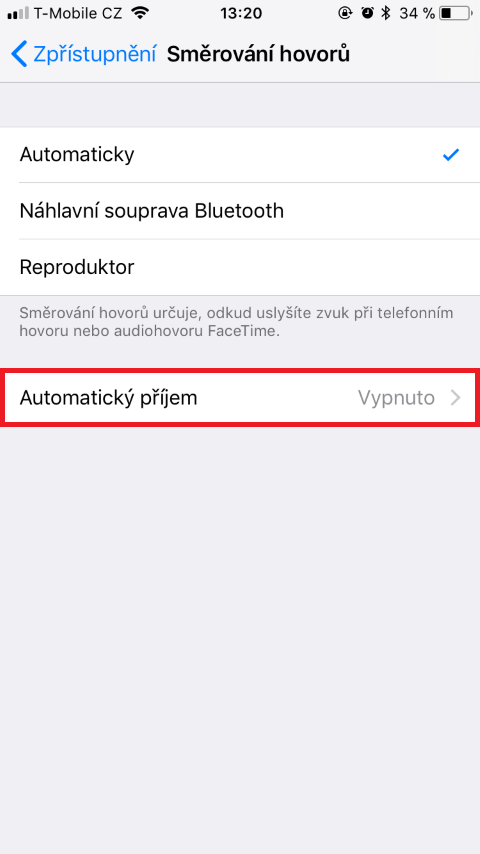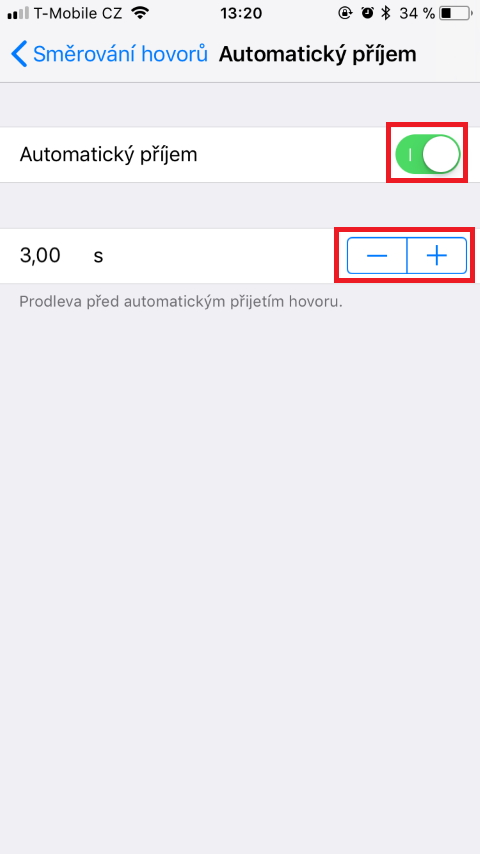With the arrival of iOS 11, among other things, the Auto Receive function arrived on our iPhones. The novelty is that whenever someone calls you, you can set that the call is automatically accepted after a certain time interval. You don't even have to touch the screen to answer a call, because the answer is completely automatic. The function can be useful in many cases and will be especially useful for people with certain professions who do not always have free or clean hands during their work. If you fall into the mentioned category or simply know that you will use the function, then we have a procedure for you to set it up.
It could be interest you

Setting the Auto receive feature
- Let's open the application Settings
- Here we click on In general
- Then we go to the column Disclosure
- Here at the bottom we select Call routing
- Then click on the option Automatic reception
- Use the switch for this function we turn on
After turning on the function, another setting will appear, in which you can set the time that must pass before the call is automatically accepted. The default setting is three seconds. This should be enough for you to reject an incoming call if necessary.
Wondering where to best use this feature? I have a simple example for that. Imagine driving a navigation system in an older car that doesn't have a hands-free system. If you did not use the Auto Answer function, you would have to bend over to pick up the phone and answer the call, which could lead to an accident or endanger other road users. With Auto Answer turned on, we can sit still when there is an incoming call, knowing that the call will be answered automatically after a specified time interval. And if you decide that you don't want to accept this call, simply reject the call within the set time.