If you are one of the owners of an Apple TV, then you most likely have it located somewhere in the living room or in another room where several people can watch TV per day. The truth is that every person is unique and likes different genres of different shows, just as they might like different apps. Until recently, it was not possible to create more than a single profile for the entire household in tvOS. However, the Californian giant fortunately added this option a few months ago in one of the operating system updates. So let's see together how to add more users to Apple TV.
It could be interest you

Add another account to Apple TV
If you want to add another account to your Apple TV, of course, add it first turn on. Once you've done that, navigate to the native app on your home screen Settings. After that, you will need to move to the section named Users and accounts. Now you just need to move the controller to the option Add new user… and they tapped her. As you can see in the gallery below, in the current step it is enough to confirm the information that this account will only serve as a local account in Apple TV. Tap to confirm Add to this Apple TV only. At this moment, a new window will open where you just need to enter the e-mail address (Apple ID) of the next user and authorize yourself with a password. You have successfully added a new account to Apple TV.
If you now want to quickly move between accounts, just hold the upper right button (monitor icon) on the controller. At the top, it is only then necessary to navigate to the avatar representing the user account and confirm the switch by tapping. Apple TV accounts can also be easily shared by adding the person to your household.
 Flying around the world with Apple
Flying around the world with Apple 

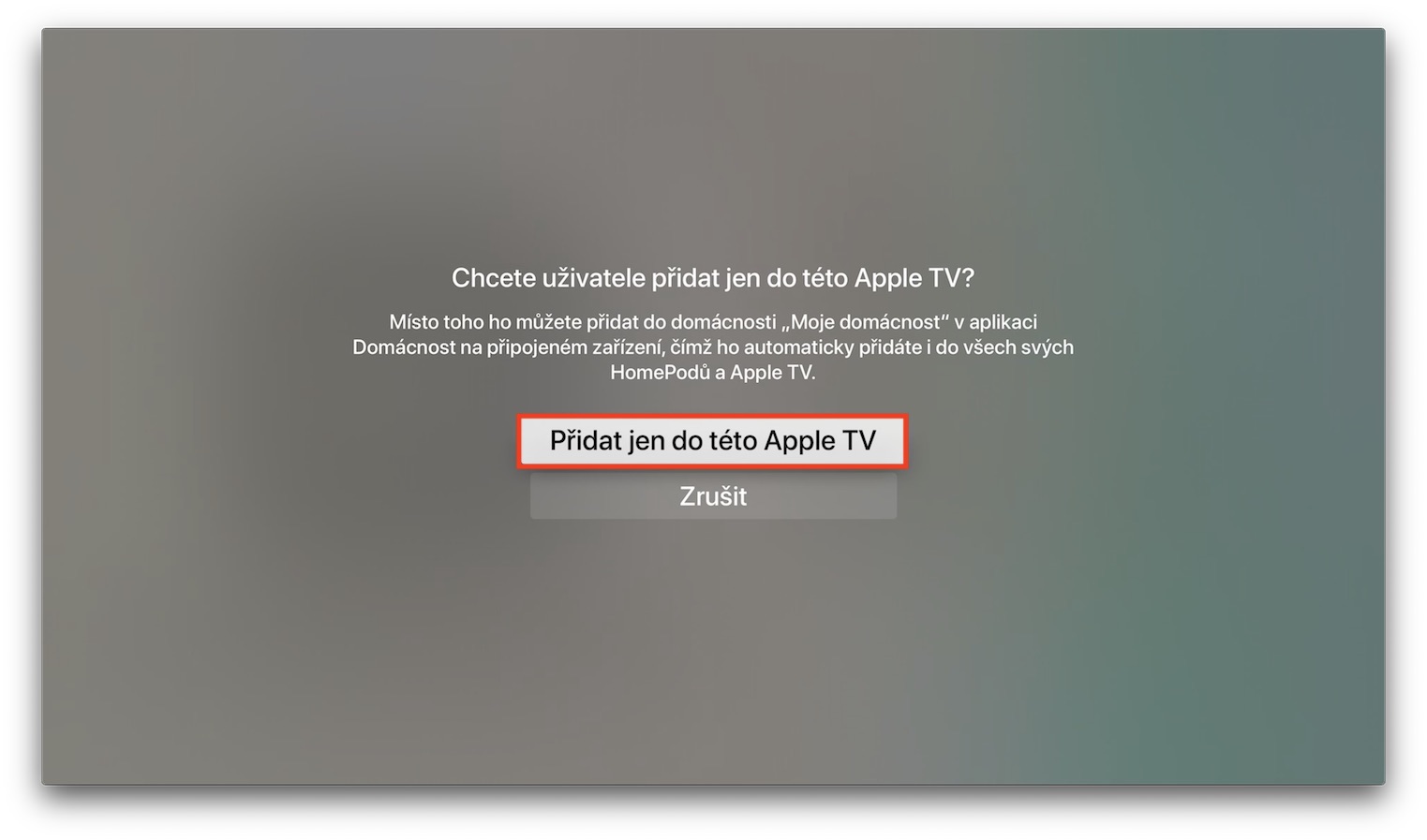
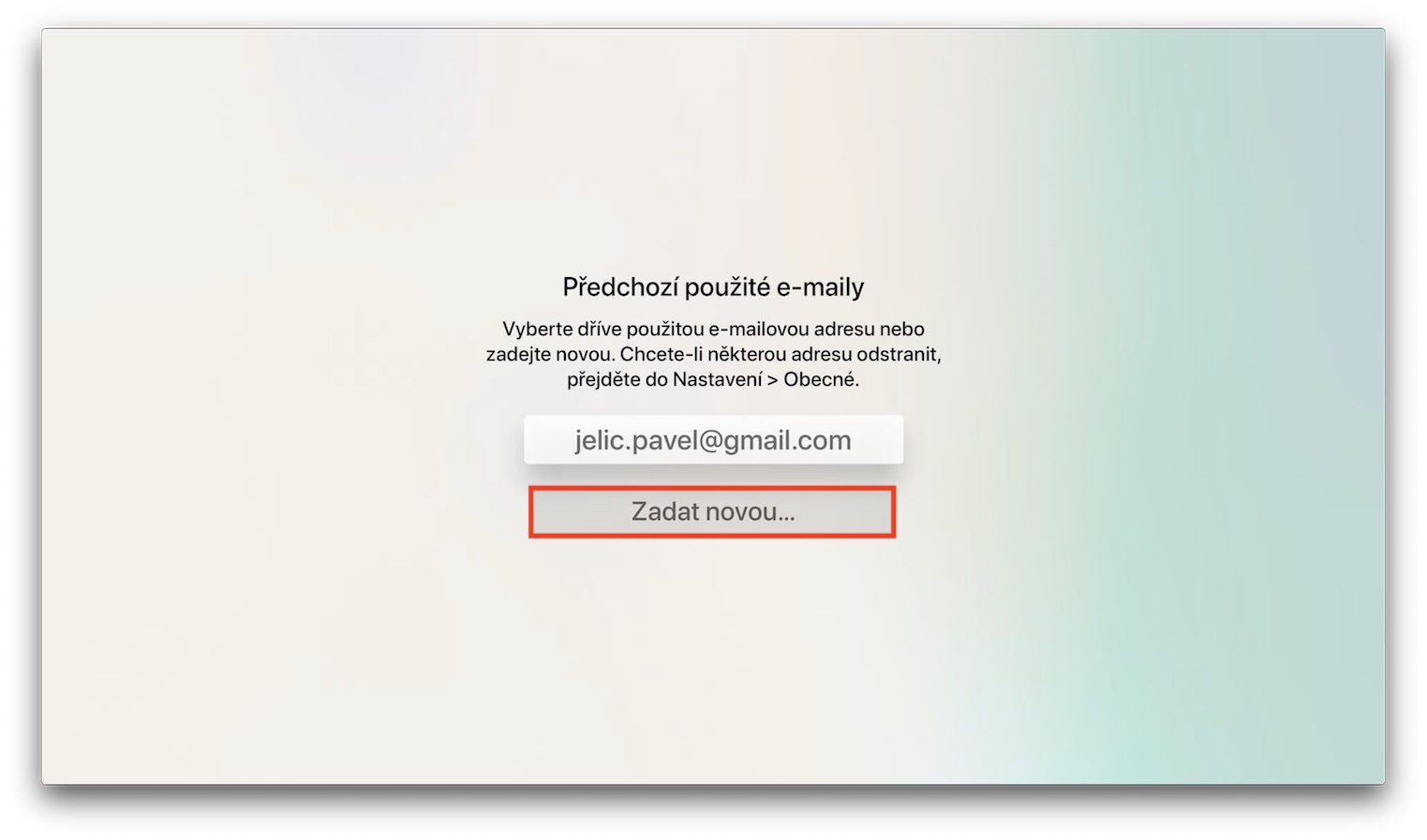
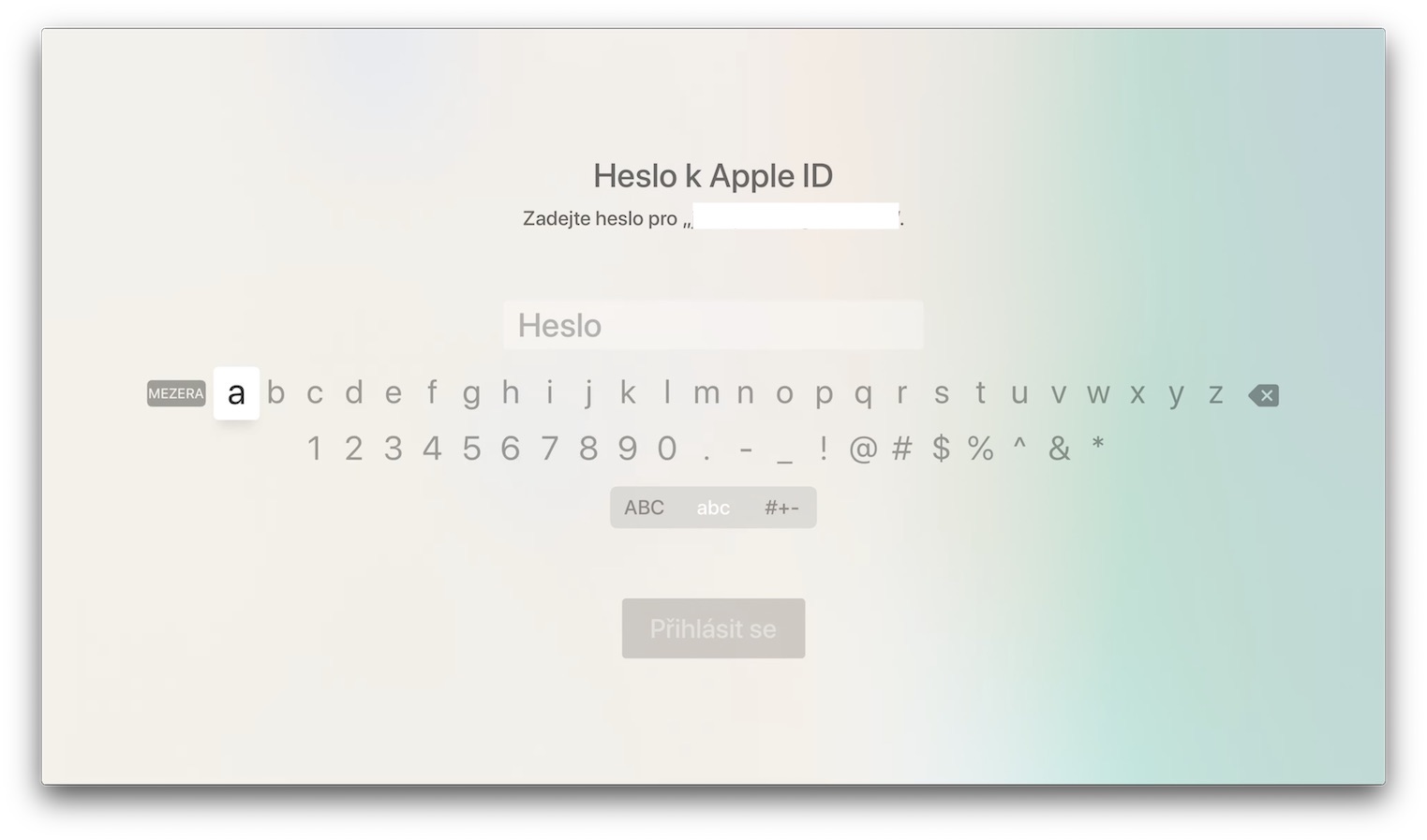

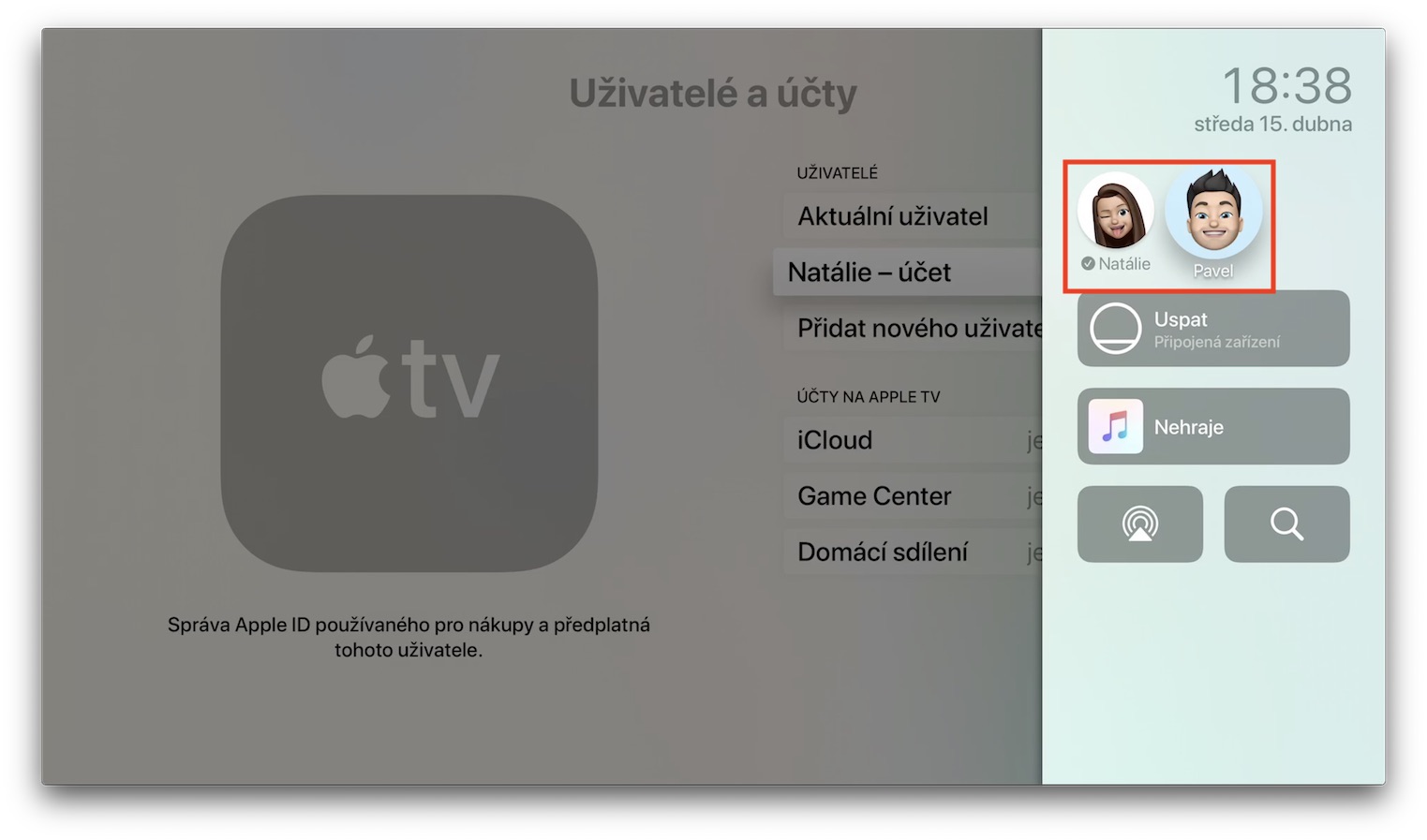
great, moving to the better, can someone give me advice on how to share the household for several users with different rights... if I add children to the household, they can control all homekit devices, but I only want to share some rooms with them, I don't need them to play with the thermostat, or with the lights in the bedroom... the rich are enough for me if they unlock and turn on all the lights in the room...
I also lamented about me, and I think it's not possible. This is how I wanted to disable the heating control so that the old program wouldn't turn it on for me... and I couldn't figure it out
Well, I don't know what's so revolutionary about it, but this has been going on ATV for about a year now.
I don't think there's any tutorial needed for this, just explore the settings. The problem is that even if everyone gets into all the apps without a problem and everyone sees all the apps on their desktop. Then it makes little sense.