Obviously, we'll have to wait another year before we can buy music and rent movies in iTunes in addition to apps. However, there is a way to access exclusive content only for certain countries.
That way is to create an American account in iTunes. Because the US account must be linked to a US payment card or US PayPal account, the only way to get paid content is by Gift Card. A Gift Card is a gift card of varying value that you can get in US stores, just like a top-up coupon for your phone. Luckily for us, there are ways to get your hands on these vouchers. This guide will guide you through the entire process from setting up a US account to getting a Gift Card.
Create an account
- Sign out of your existing iTunes account. Click on your email address in the upper right corner and choose Sign out.
- First you need to select a country. You can do this by clicking on the flag in the lower right corner. In the country selection, scroll down and select United States.
- The next step is very important. Choose any free app in the App Store and click the buy button. A login form will appear. Select at the very top Create New Account.
- Fill in all the details (you need to choose a different email than you use for your existing account) and click on Continue.
- In the next screen you will be prompted to choose a payment method, select it none and proceed further.
If you haven't tried buying the app for free before, the option none you wouldn't find in iTunes 10. The procedure must therefore be followed strictly.
- Fill in additional information. We recommend finding the real address, for example in Google Maps or using Fakenamegenerator.com, Apple could check the authenticity of the address.
It is important that the address be in Florida. Florida is one of the few US states that does not tax the purchase of apps from the App Store. If you were to buy from another state, you would pay more for the app than it is actually worth.
- The last step is to verify your email address and you have an account created.
Obtaining a Gift Card
There are several ways to get to the Gift Card, specifically the code that is entered into iTunes. One of them is eBay, the other is specialized sites. However, not all sellers are trustworthy, so for our purpose we will use a proven site that I have personally checked. You must have a PayPal account to purchase.
- Go to www.4saleusa.com
- Left in Category choose iTunes, then select the value of the Gift Card you wish to purchase. We recommend purchasing vouchers of $30 or more, as you will only pay two dollars more.
- Once selected, select the green button Check out at the top right.
- To create an account, enter your email in the appropriate column. It must match the PayPal account you have registered to.
- In the following form, fill in your data, which again must match those specified for the PayPal account.
- The next two pages are just the order recap and the delivery option, where you can still only choose e-mail.
- The last step you after clicking on Pay with PayPal will take you to the PayPal login page. After logging in, you will confirm the payment and once you have done so, you will complete the transaction.
- A confirmation of payment and purchase will be sent to your e-mail.
- You will then receive an e-mail saying that it was not possible to contact you at the number provided on PayPal. It is therefore necessary to confirm your phone number. You can do this by sending an SMS message in the wording "PayPal account confirmation name: [your PayPal login]” and send it to the phone number listed in the header of the message you received from 4saleUSA (001-1-714-280-6299). This step will no longer be necessary for future orders.
- Done. Now all you have to do is wait. You should receive an email with your Gift Card code within 24 hours.
Now go back to iTunes and in the top right v Quick Links choose redeem. Then enter the received Gift Card code in the appropriate field. After confirmation, the amount will be credited to your account and you can happily shop everything that US iTunes has to offer.
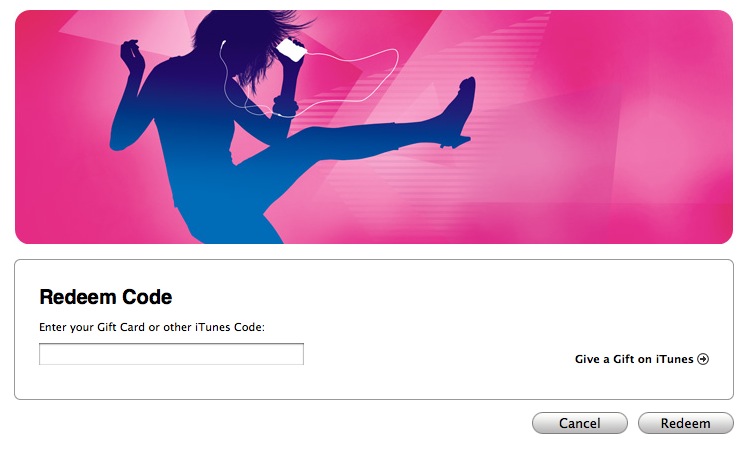
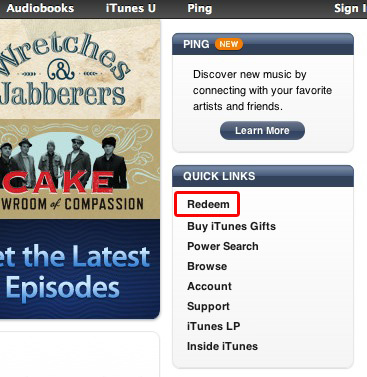
Nice tutorial. Thank you
Has anyone tried this? And does the tutorial really work for you guys? I just tried to create an account for US iTunes and it didn't work until I finally succeeded like this:
It didn't work via PC, however I did VPN in iPhone, using this http://hotspotshield.com/clientless/iphone/get_started.php.
1. Connect through this VPN
2. App store
3. Buy a free application
4. Create a new account
5. Fill in the data with an existing US Address
6. Confirm the activation email
I don't know why it's a problem on PC (I tried Anchor) but not on iPhone.
So there you go :)
Thanks a lot for the rescue. It didn't work on my PC either and it said something about contacting iTunes support. But one poem went through the iPhone. =)))
I have a question about that. If I download a game via the US Appstore, specifically I want THPS2, which is not in the CZ Appstore, and then transfer iTunes and iPhone back to the Czech account, does this game sync to iTunes or is it deleted after syncing?
Otherwise perfect tutorial.
It stays there. Just like a movie you download from US iTunes. However, with the new version it will shout that you are in CZ iTunes and it will transfer you to the US. You update and everything will be OK again.
I clicked NONE, the FAKENAMEGENERATOR generated a Florida name and address and a phone number, filled in all the required data in iTunes, after clicking CONTINUE instead of verifying the email address, it says PLEASE CONTACT ITUNES SUPPORT TO COMPLETE THIS TRANSACTION. Did I do something wrong?
“The important thing is that the address is Florida. Florida is one of the few US states that does not tax the purchase of apps from the App Store. If you were to buy from another state, you would pay more for the app than it actually costs”.
Unfortunately, this is not true. Why didn't the author of the text check it beforehand?!?
And how does it not correspond to reality? This comment is based on experience, I have personally verified it.
And it's interesting that I have an account registered to a real address in California and I don't pay any extra tax...
It is possible that they canceled the tax. I don't follow the taxes in America that much...
I think that even just parts of the provably borrowed text are grounds for the mandatory and correct indication of the original source, am I wrong?
Congratulations, I was at this stage too and thanks to that I "invented" the method I described above. (Google or anything else didn't help me, and I still doubt that the method described here works today).
I have been using this method for a long time and it works without a problem. Apple does not check the address, just enter a city in the USA. There are a lot of sites for buying gift cards, but you always pay a little more than its value.
Maybe back then, when you activated the American iTunes in such a way, it worked without problems, today it doesn't work for me even on the second try. I follow exactly the instructions in the article and after entering "my" US data about name, address and phone number and then clicking Continue, it tells me to contact iTunes support, which is not mentioned in the article at all.
From my own experience, I have not encountered this, I have always been able to create an account using the method described here without any problems.
And when was the last time you tried it? I'll try again later today, if it doesn't work I'll go to Austria and open an account in their bank.
That procedure worked until recently, but it changed during December.
Today I had a friend try it exactly according to our instructions and he said he succeeded without any problems. It is important to choose a free application from the beginning. It also occurs to me that there could be some ZIP code check in the address that should match the selected state. But I'm not sure about that.
A demonstrably borrowed text? Apparently because I didn't draw from him. Honestly, I came across that article today for the first time since you linked it here. There are dozens of the same instructions on the Internet, and it's nothing that a person can't figure out on his own without drawing on external sources. I have known this method for a long time, so I wrote it from my head, not according to the source.
I once gave the address of the Apple company when setting up an account, and it still works without a problem. I have not heard about the higher price of the application yet, they always charge me as much as it is listed in the App Store. I mostly got recharge coupons from eBay and I got them at a lower price than usual. If anyone is interested, I still have some, I'll post them on the forum.
You must be lucky to have chosen the right state. When I had an address listed in California, there was usually a few dozen extra cents charged and it was listed as tax.
Maybe yes, I don't know. Or I didn't notice it. :-D But I don't know, maybe it was based on a good tip and that's why I chose it that way. It's definitely a nice observation and a good warning.
Gift cards below the price are mostly from stolen credit card numbers. It may then happen that Apple deducts the dollars purchased in this way from your iTunes account and blocks the account. I recommend buying in proven stores, where they are always a few dollars more expensive.
Of course, I was worried about various scams, but so far I have not encountered any problems. Otherwise, there are also different periods when it can be expected that people will want to get rid of honest but unwanted Gift Cards - for example after Christmas. They get them as a gift, find them bundled with an iPod, etc. They don't intend to buy something on iTunes, but they could use a few dollars in a different way, so they put it on eBay. Well, if they get a few dollars less for it, it's still better for them than having a useless Gift Card. And then it's also about shopping tactics. Gift Cards are mostly bought by Americans, and at night, when everyone is mostly asleep, no one bids there. If they are there in the afternoon or evening, the chances are lower. But those are the details. ;-)
I couldn't do it and I have to react as well. Since you attacked the author of the article that the given method is not functional - I have to contradict everyone that the given method works without any problems. I followed the instructions and did not find any problems. The US account was created without any problems. Another thing about taxes in the USA - he is absolutely right. There is a different tax in every US state - for example, Florida has zero, but this is far from the case in recent states. Maybe first you need to use google and then criticize
Otherwise, you can buy gift cards on eBay without overpaying, even one cent cheaper, just yesterday I bought $25 for 24.99, I had the code in my email within three minutes of payment, but that was a coincidence. Or I recently bought $50 at Best Buy for $45 for someone on Twitter, and I didn't pay sales tax here either, even though Best Buy has locations in California.
I don't like the part about the tax not being in Florida, I've been registered in California to a real address since the beginning, I've used different cards and it's always charged me the actual price of the application.
Well, I had to try it so I wouldn't poop. Status before $39.35, purchased app for $.99, status after purchase $38.36, i.e. exactly 99 cents...
Not even in the receipts sent by email does it show the tax. See http://cl.ly/43L6
It may also be interesting that gift cards in stores here in California are not subject to sales tax (a tax that is added to the marked price), so you only pay for the card at the checkout.
Good day. You sound knowledgeable about this issue. Could you not send me a phone number to my email (I have it on the page). I would just chime in with a few questions about my experience.
Did you delete my reply? And what was so outrageous about her, dear editor??? I didn't want to include the email in the text here and annoy you with my possibly rather stupid questions. I don't like your approach.
Great. And now she appeared to me. I reloaded 5 times and it only appeared now, so I don't know what kind of bug it was. So I'm sorry. I thought it was weird…
For all those who don't believe Tomáš, I am attaching proof of tax on App Store purchases in some states: http://cl.ly/3Z182v3T1t33240T1C3p
And to which state is the account registered?
I think this was New York before the change.
So I looked around and couldn't find any taxi anywhere. And I am registered in California in Cupertino. Otherwise, of course, I have no reason to distrust you, certainly nothing against you.
I just want to ask, is it possible to use this procedure when renting a movie via Apple TV? Or will the system recognize that I have a US IP address and not let me stream content to my device? Thanks
I would like to know that too!!!!!! If it were possible, I would buy apTV right away
I'd be interested in that too
Does anyone have experience?
Today I am going to buy an Apple TV2 and tomorrow I will buy a gift card for German itunes in Austria (Billa).
maybe it will work (film positioning)
Excellent guide ... I recommend it ... as some here counter that this guide is not functional, they are not right ... within 5 minutes a US account was created without any problems ... just be careful when choosing a city in the state of Florida ... it is best to select the state of Florida (FL) and only then select city from the list (by clicking the left mouse button on the city column :) ) ZIP code should then pop up by itself
I do everything according to the instructions, but the NONE option is not there...?
you have to choose American iTunes and the application for free (free) !!!!!
Fully functional with everything. Thanks.
I have a question about this procedure. As I have never used paypal before. Should I also register on PayPal under a meaningful American name for this to work or can I be registered there under my real name for this procedure to work? Thank you for answer
Excellent tutorial, everything works, thanks
Please, I normally followed the instructions and everything is OK, I have a US account, but when I download the free app, it downloads to itunes, but it doesn't sync to my ipod...
Well, I managed to do it :)
Hey, I have a question, does anyone know if there are movies with Czech subtitles or something? I can't find it anywhere in iTunes :)
Hello, please, I need advice on a gift card, I did everything according to the procedure, I also sent an sms, but then I didn't receive the code, but I received this 1. We just noticed you have UNVERIFIED paypal account which is against our Terms & Rules, please take a moment go to paypal and VERIFY it takes only 2minutes. If you are not sure – Follow this link/help: http://4saleusa.com/cms.php?id_cms=5 ,Once done please reply to this email with a copy/screenshot/picture of waiting verification page or email from paypal and we will send code/s TODAY!,,, please advise what to do next……….
You must have a confirmed paypal account. There should be instructions on how to confirm it on the paypal website. Then just take a screenshot of the confirmed paypal and email it to them as a reply to the one they sent you.
I have the same problem. I sent an SMS to PayPal, I have Status: Verified.
I sent them a copy of the page but still nothing, I must be doing something wrong.
And I don't control AJ very well either.
Great - the instruction works on the first try, in 15 minutes I have the Microsoft office OneNote application, which is available for free in the US shop and in our country for no money. Thank you!!!
Good day, I want to ask if the gift cards work for the Czech market or otherwise on a Czech account? Thank you
It probably wasn't like that a year ago, but now 4saleusa.com wants you and your photo in which you can see not only you, but also your ID (citizen's card, driver's license) when making a purchase. So, at least for new customers, it will be better to look elsewhere. Because sending them this for a few bucks per card is crazy.