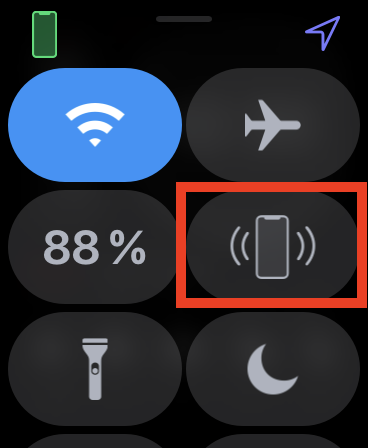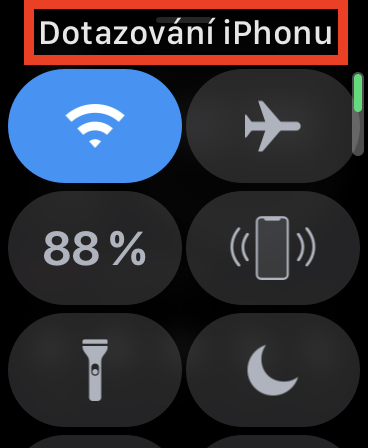Are you one of those individuals who from time to time leave your iPhone somewhere and then can't find it? If you answered yes to this question, then this article might be useful for you. Practically all Apple products can be easily found within the Find application, where their location will be displayed. In addition, you can start audio playback on devices, mark them as lost and much more. However, if you own an Apple Watch, you can find your Apple phone even more simply and quickly, without unnecessary effort.
It could be interest you

How to find iPhone via Apple Watch
Apple Watch includes a feature that helps you find your iPhone. It works very simply - you press a button, which sends a request to the iPhone. A loud sound will then be heard on it, according to which it is then possible to trace the apple phone. You can then repeat this process until you successfully find the iPhone. You can find the mentioned button to start audio playback as follows:
- First, you need to open on your Apple Watch control center:
- If you are on watch face, so swipe up from the bottom edge of the display;
- in case you are in some application, so on hold your finger on the bottom edge of the display for a while, and then drive upwards.
- This will open the control center in which to search element with phone and sound icon.
- By tapping an iPhone request is sent to this icon and the audio starts playing.
- After a few seconds, the sound will automatically turn off, so it is necessary repeat the procedure.
So, in the above way, you can use the special function on your Apple Watch to play the audio on the iPhone, thanks to which you will be able to locate it. In any case, this function hides another trick that you will appreciate especially at night. In case that if you hold your finger on the mentioned element, in addition to playing the sound, the LED will also flash, which is located on the back of the iPhone. Thanks to it, you can find your iPhone even faster in certain situations. For this function to be available, it is of course necessary for the Apple Watch to be within range of the iPhone - otherwise the sound will not be played.