If you live in a bigger house, it's definitely happened to you at least once that you couldn't find your iPhone. He was not in his usual place, not on the charger, not in the bathroom or the toilet. After a few minutes of searching, when you were already desperate, you could find the iPhone, for example, in the refrigerator, where you put it when you went to warm up your lunch. If you own an Apple Watch, you can make this whole situation of finding an iPhone very easy. The same applies if you want to find your Apple Watch with your iPhone. If you want to know more, read this article till the end.
It could be interest you

How to Find iPhone Using Apple Watch
If you found yourself in the situation I described above and you can't find your iPhone, the procedure to find it is very simple. You just have to on yours Apple Watch they opened control center. You can achieve this by finger na home screen you drive over bottom up. If you are in an application, that's enough finger on the bottom edge of the display for a while hold, and then swipe it towards up. Once you open the control center, you just need to tap on iPhone icon with waves. After clicking on this icon, within a few moments, of course, if the iPhone is nearby in Bluetooth range, a sound will be heard, thanks to which the iPhone can be easily found. I personally use this function several times a day, because I take my iPhone with me everywhere and leave it somewhere every time.
How to Find Apple Watch Using iPhone
If you need to find the device the other way around, i.e. you need to use the iPhone to find the Apple Watch, you can do so in several ways. In the first case, just go to the application Find, where in the lower menu, move to the section Device. Here then yours unclick the watch and click on them Play sound. About finding Apple Watch you can ask Siri too, just say the phrase "Hey Siri, where is my Apple Watch?" If the watch is nearby, Siri will notify you and play a sound on it. In this case, the watch will be locked for security reasons. You can find other Apple devices in the same way - for example iPad or perhaps Macbooks.
 Flying around the world with Apple
Flying around the world with Apple 
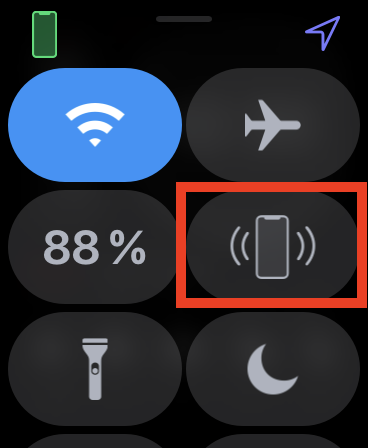
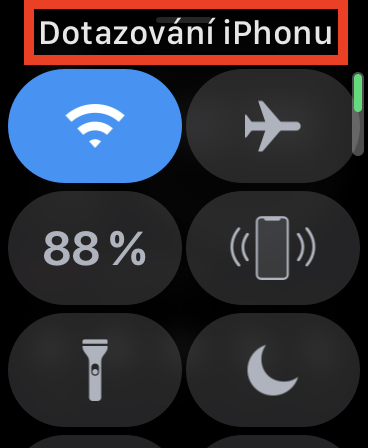
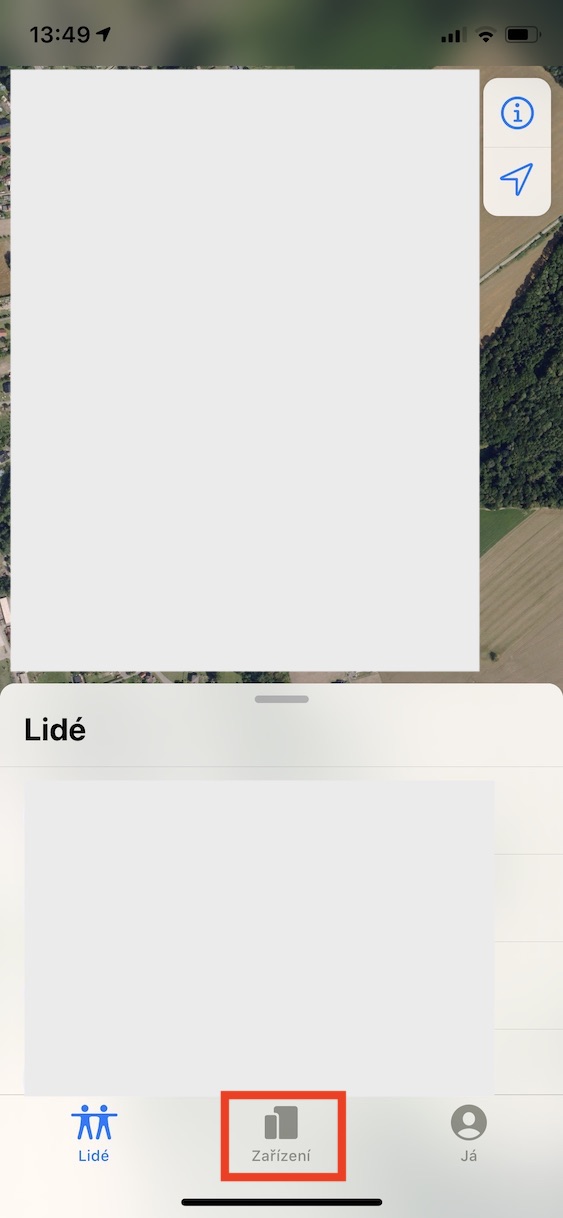

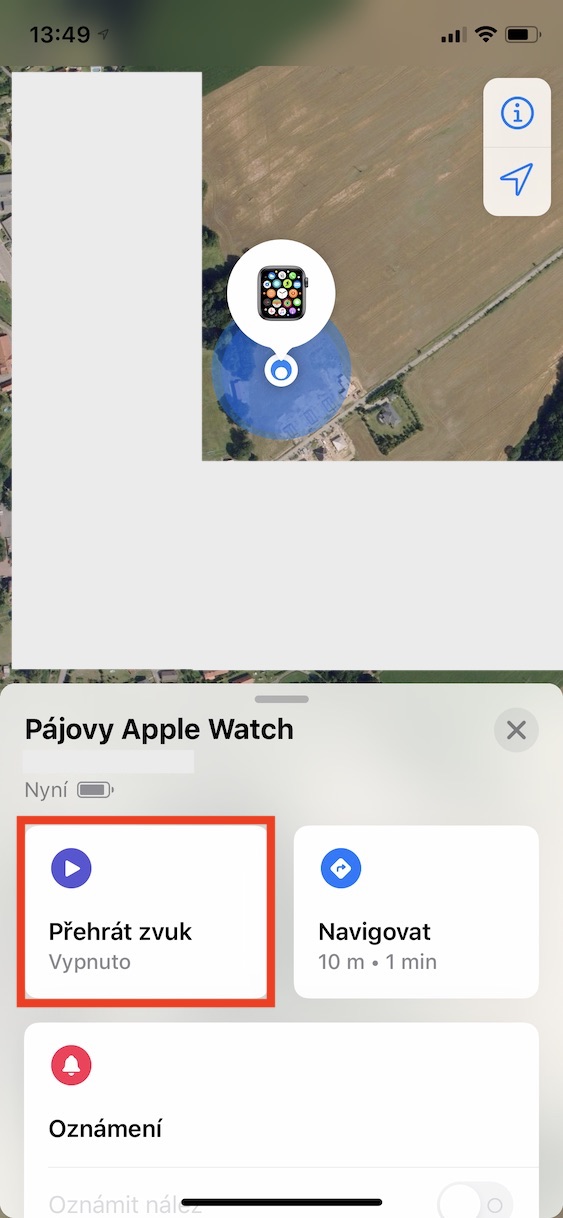
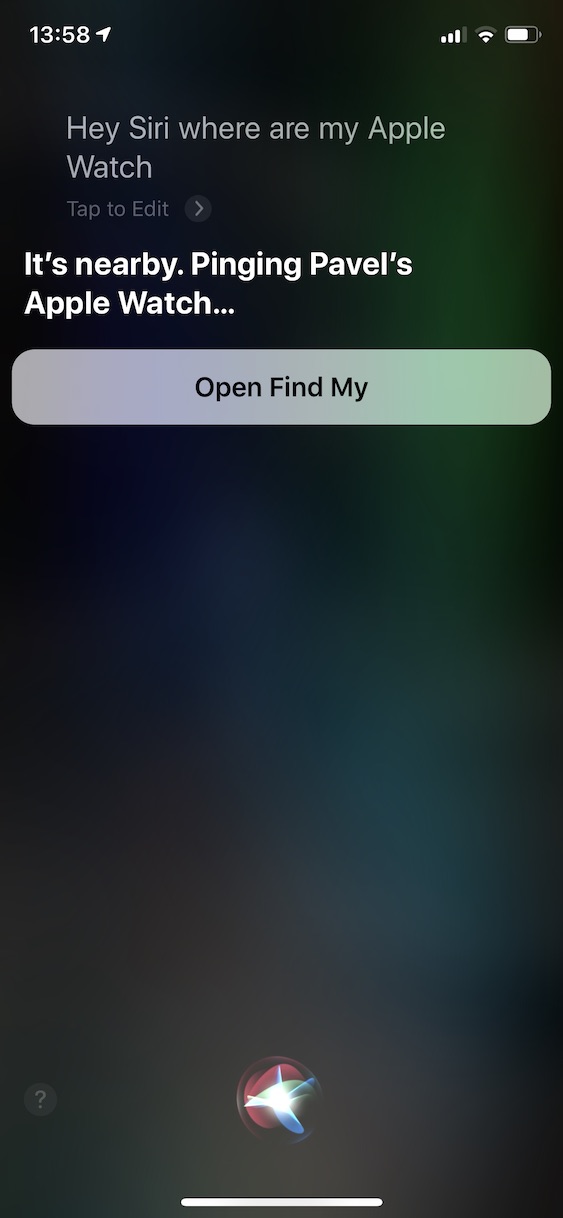
That's all nice, but it would be great if the Apple TV controller could also be found this way.
you have siri, the controller is a relic
I would think it would be smarter if the phone gets out of the BT signal (it simply evaporates from the watch) for the watch to release some information about it... this is quite difficult, apple didn't figure it out..
great thing, because if I accidentally forget my phone somewhere, the watch will alert me... some android pointers have it, but apple just doesn't, it's a shame