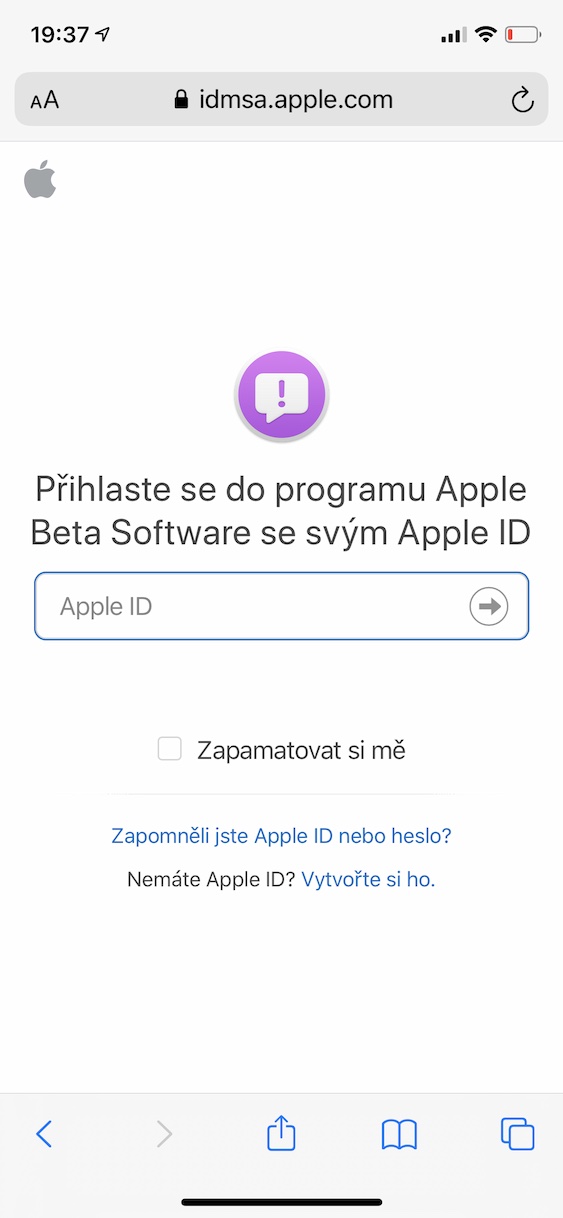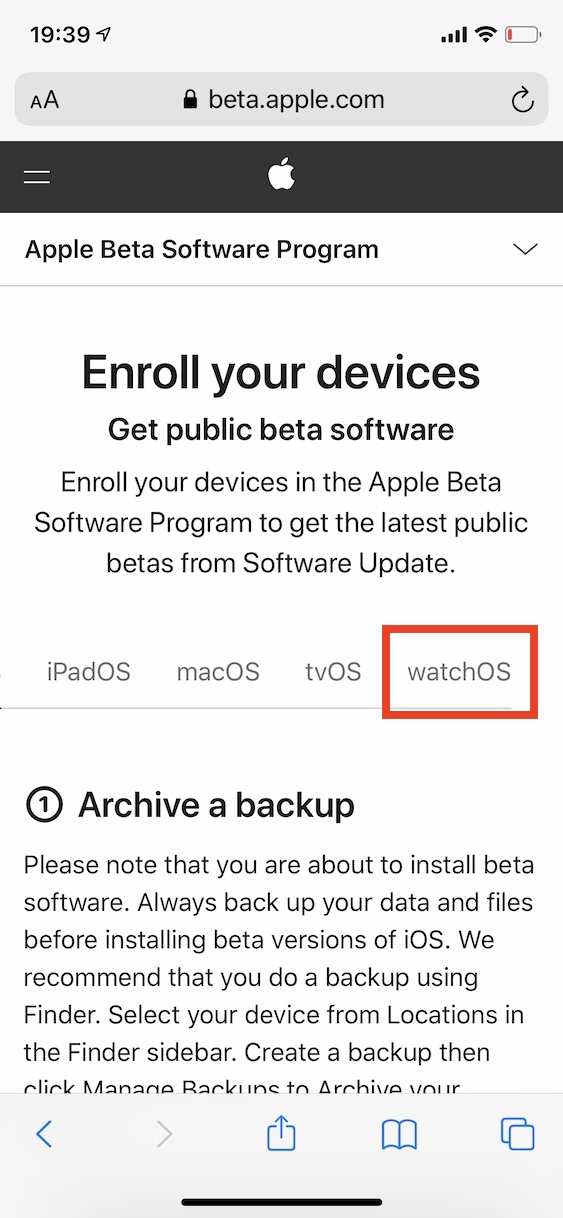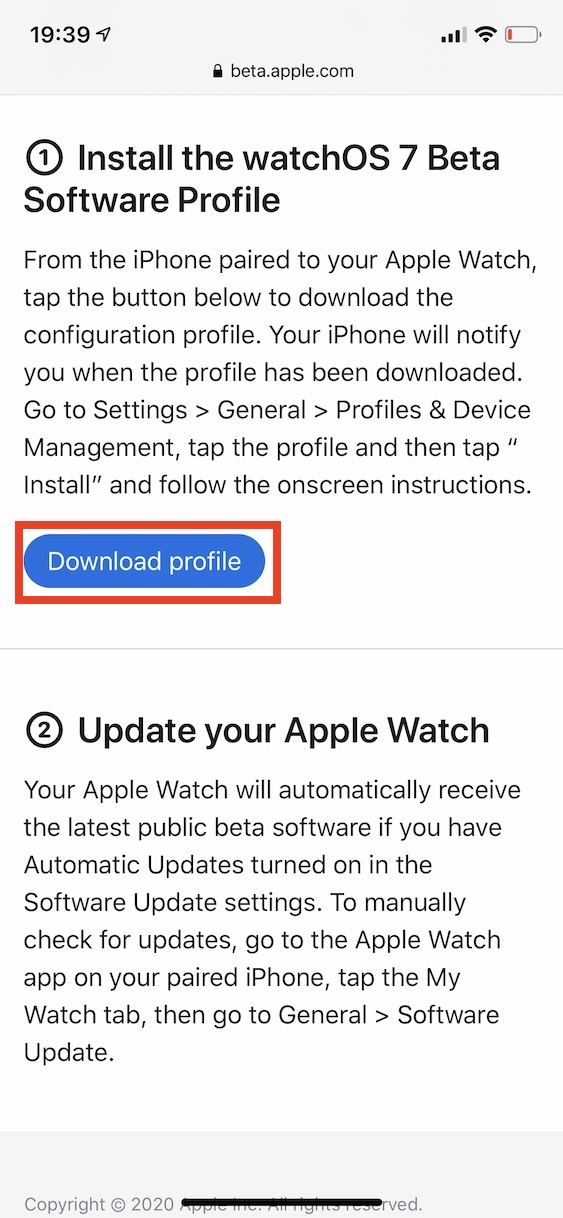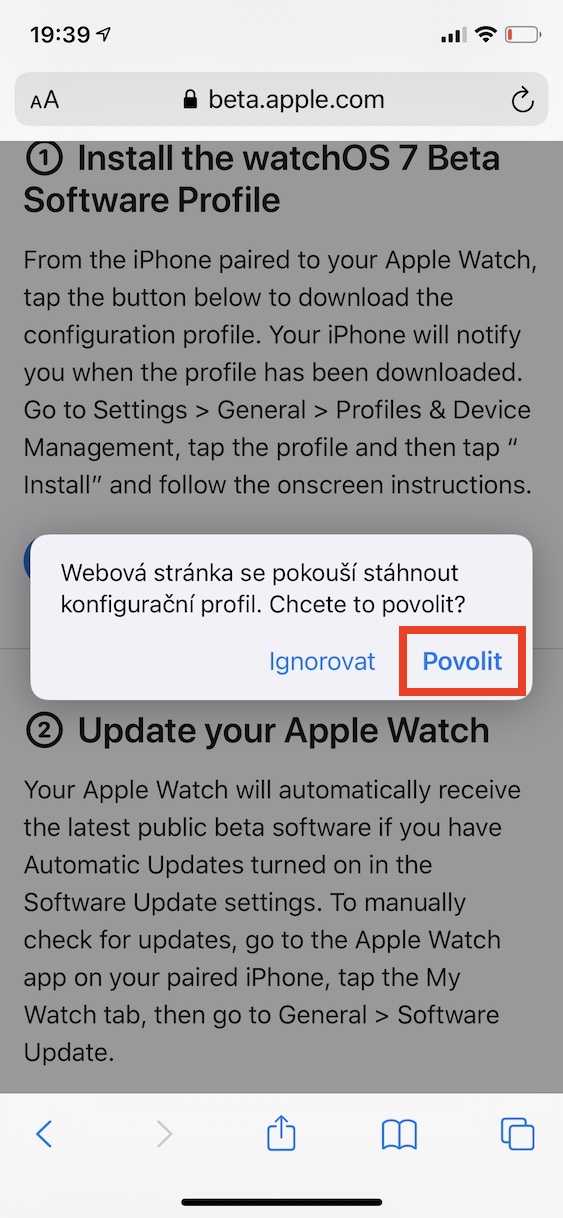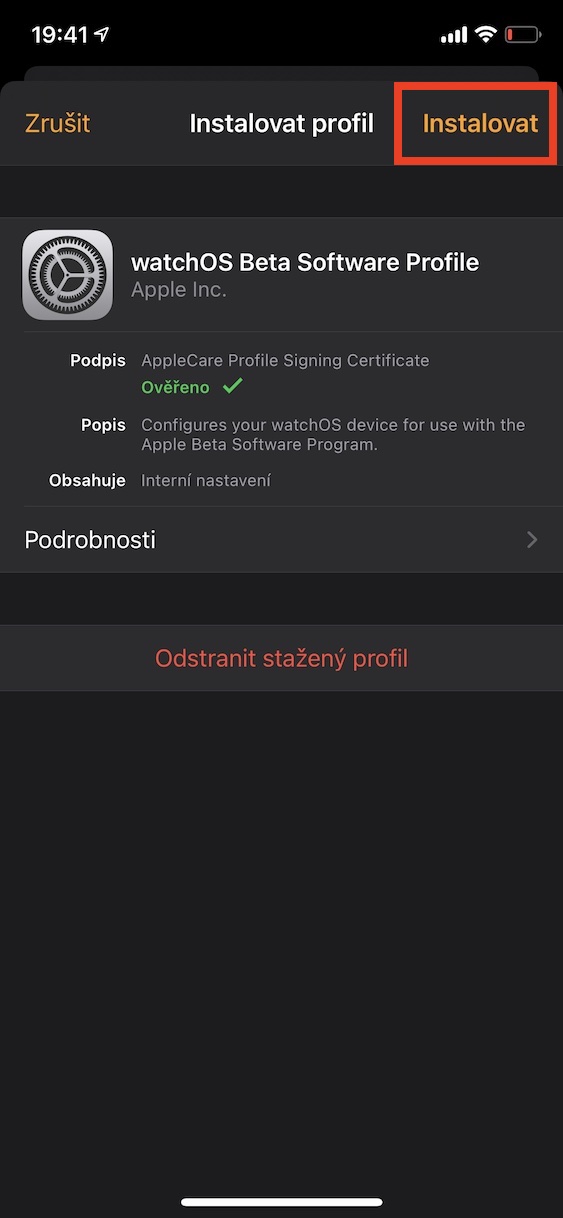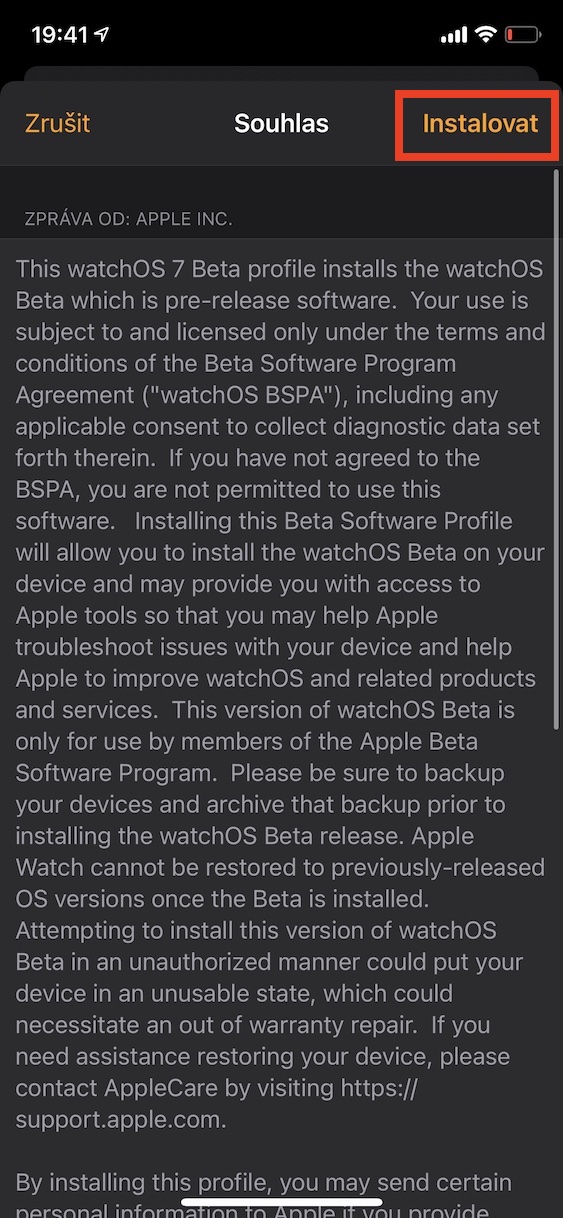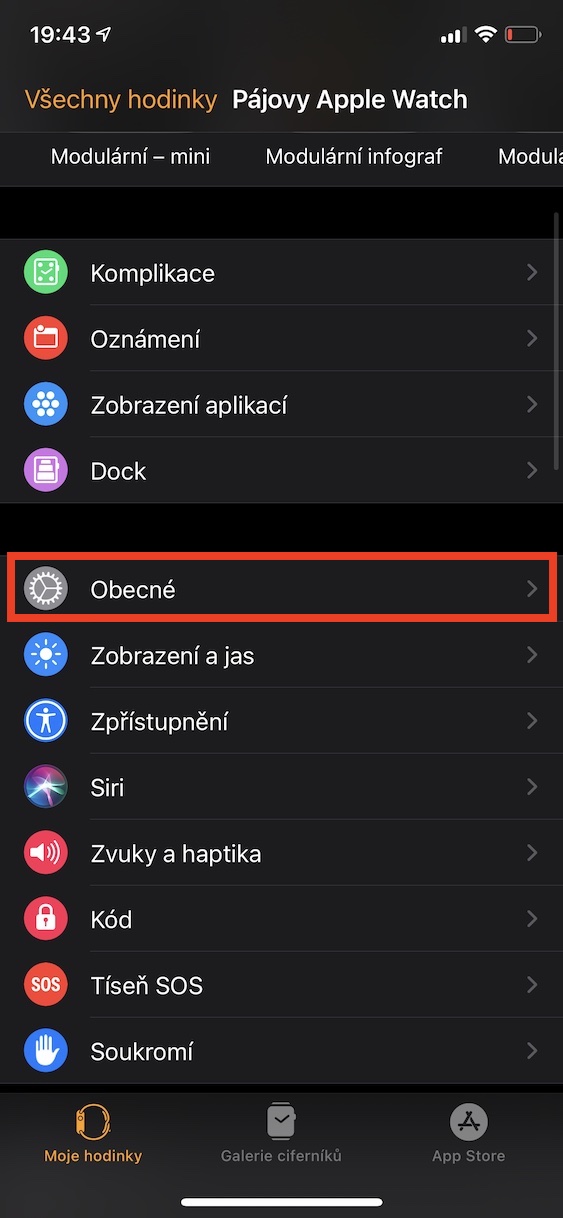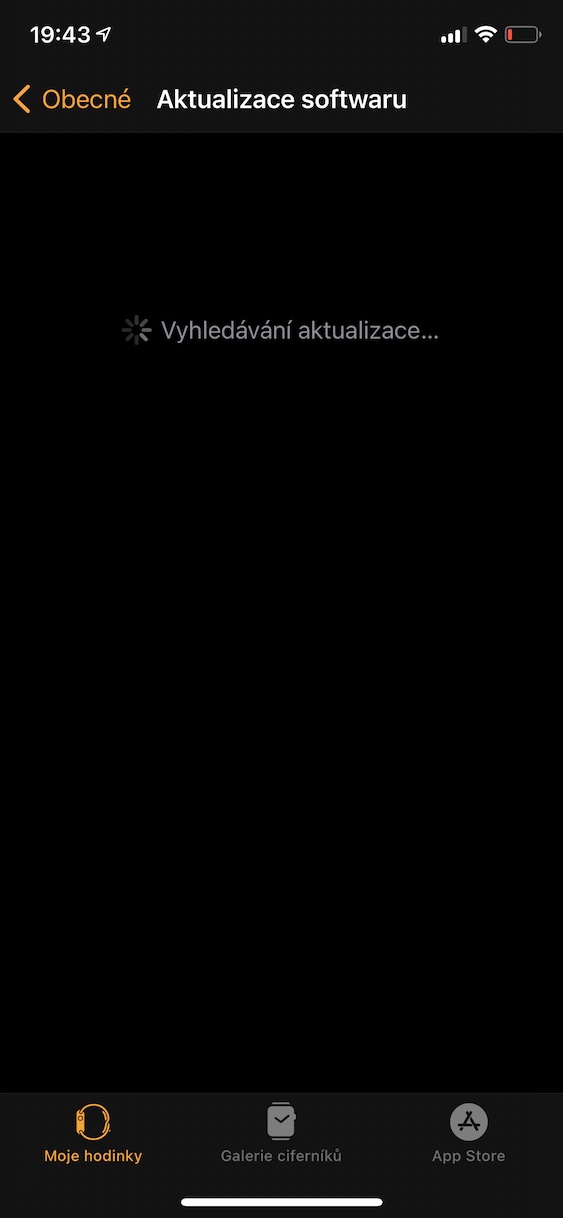If you follow the events in the apple world, you surely did not miss the introduction of new operating systems at the WWDC20 conference a few weeks ago. Specifically, these were iOS and iPadOS 14, macOS 11 Big Sur and watchOS 7. Immediately after the end of the conference, developers could download the first developer beta versions of all these systems. As for ordinary users, the public beta version was ready for them a few weeks later, that is, as far as iOS and iPadOS 14 are concerned. The macOS 11 Big Sur public beta was then released a few days ago, leaving only watchOS 7 public beta to release. That day arrived today and Apple decided to release the watchOS 7 public beta a few minutes ago. Let's see together in this article how you can install it.
It could be interest you

How to install watchOS 7 public beta
If you want to install the public beta version of watchOS 7, then it is not difficult. Just follow this procedure:
- First, you need to go to the site in Safari on your iPhone Beta Software Program from Apple.
- Once you move here, you must enter using your Apple ID.
- If you don't have an account, you can of course do so by pressing the button Sign Up register.
- Once you are in the Apple Beta Software program environment, use the menu icon at the top right to make sure you are in the section Enroll Your Devices.
- In the menu with all operating systems from Apple, which is located below, then select watchOS.
- Here, you just need to scroll down and tap the blue button in the first step Download profile.
- A profile download information will appear, tap on Allow.
- The system will then move you to the Watch app, where you can tap on Install in the upper right to confirm the installation of the profile.
- Thus confirm all other steps.
- Then go to General -> Software Update a search, download a install the update.
Finally, it is necessary to mention that the watchOS 7 operating system is only available for users of Apple Watch Series 3 and later, this new operating system is not available for older Apple watches. At the same time, I would like to point out to all beta testers that this version of the system is still in beta, which means that there may be various errors and bugs in it, which can lead, for example, to crashes of the entire system and at the same time to data loss. You therefore perform the entire installation solely at your own risk. In addition, you should report any bugs you find to Apple so that fixes can be made. You can find more information in the article I am attaching below.