Like iOS 12, watchOS 4 and tvOS 12, the new macOS Mojave is currently only available to registered developers. But if you are one of those users who like to test new products and want to set up Dark Mode on your Mac, for example, then we have instructions for you on how to install macOS 10.14 right now without the need to be a developer.
However, we warn you in advance that you install the system entirely at your own risk. The utility needed to install macOS comes from an unofficial source, and although it is actually the same file as the one from Apple's website, we cannot guarantee its authenticity. However, we tried the entire procedure in the editorial office and the system was installed without any problems.
It could be interest you

Creating a new disk volume
Before starting the actual installation, we recommend creating a new volume on the disk and installing the system aside from the current version, i.e. as a clean installation. After all, this is only the first beta version and if you use your Mac as a work tool or if you simply need it almost daily, then it is advisable to keep a stable version of the current macOS High Sierra as a backup.
- In the Finder, navigate to Application -> Utility and run the tool Disk Utility.
- In the window that opens, select above icon to create a new volume.
- Name the volume, for example Mojave and leave as format APFS.
- Once the new volume is successfully created, you can close Disk Shell.
How to install macOS Mojave:
- Directly from here download the macOS Developer Beta utility and install it.
- Once the installation is complete, you will be automatically redirected to the Mac App Store, where you can download macOS Mojave.
- When the download is complete, the macOS installation will open automatically, where you need to click through to the step of choosing a disk.
- Choose here View all discs… and select the volume we named as Mojave.
- Choose install.
- Once the system is ready to install, click on Restart.
- macOS Mojave will start to install and then just follow the on-screen instructions.
Install macOS Mojave on:
- MacBook (Early 2015 or newer)
- MacBook Air (Mid 2012 or later)
- MacBook Pro (Mid 2012 or newer)
- Mac mini (Late 2012 or later)
- iMac (Late 2012 or later)
- iMac Pro (2017)
- Mac Pro (Late 2013, mid 2010 and mid 2012 models preferably with GPUs supporting Metal)
It could be interest you

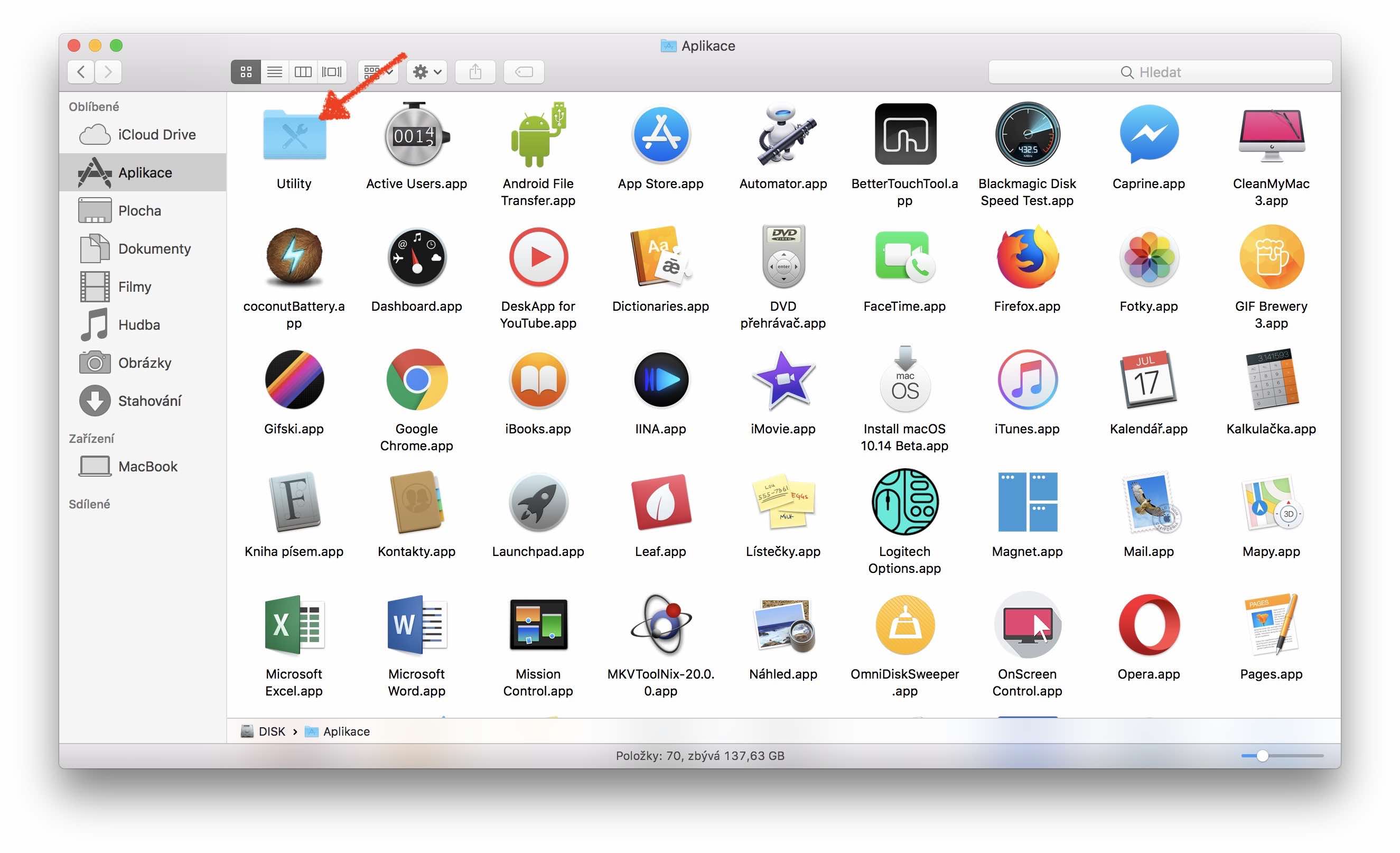
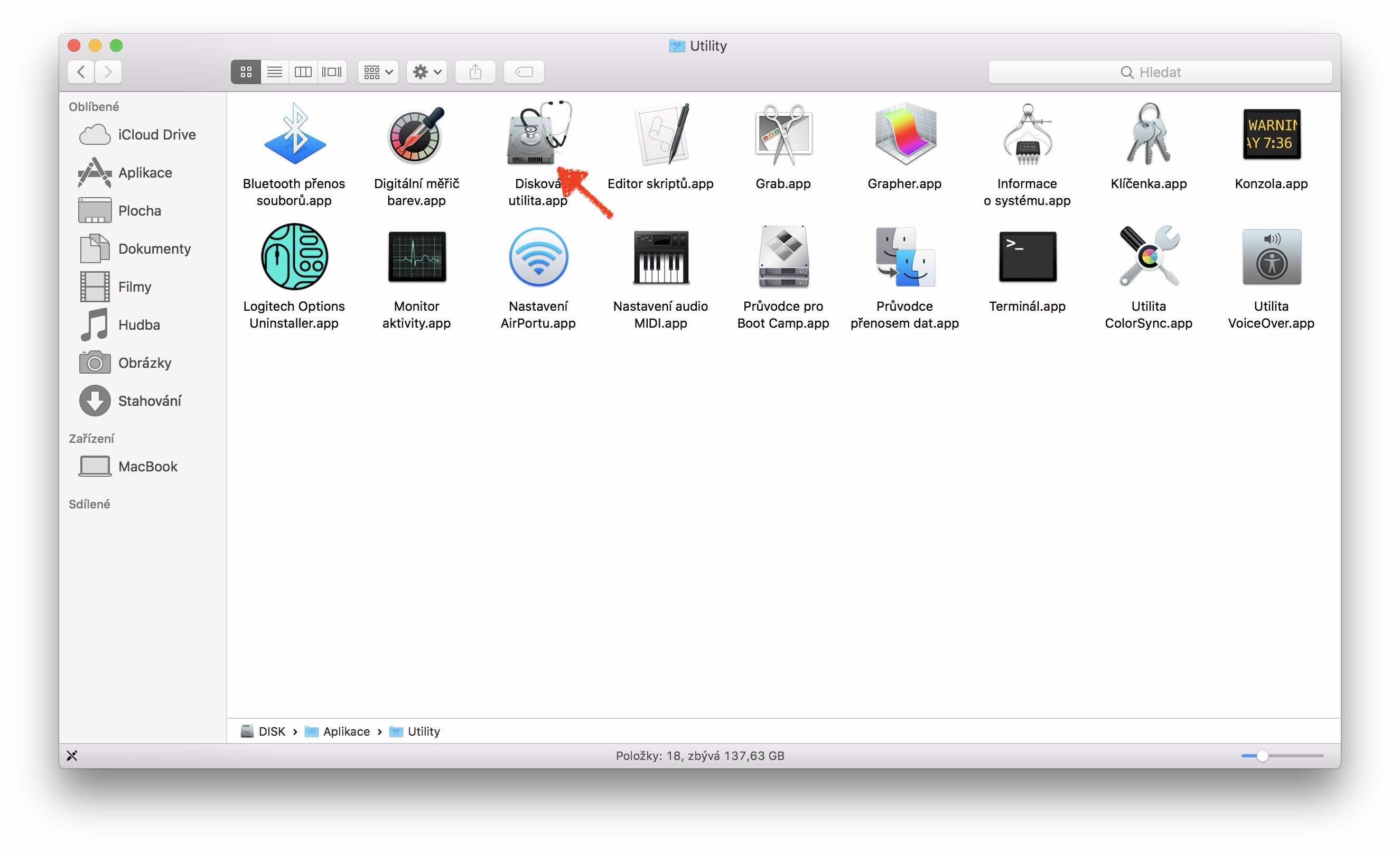

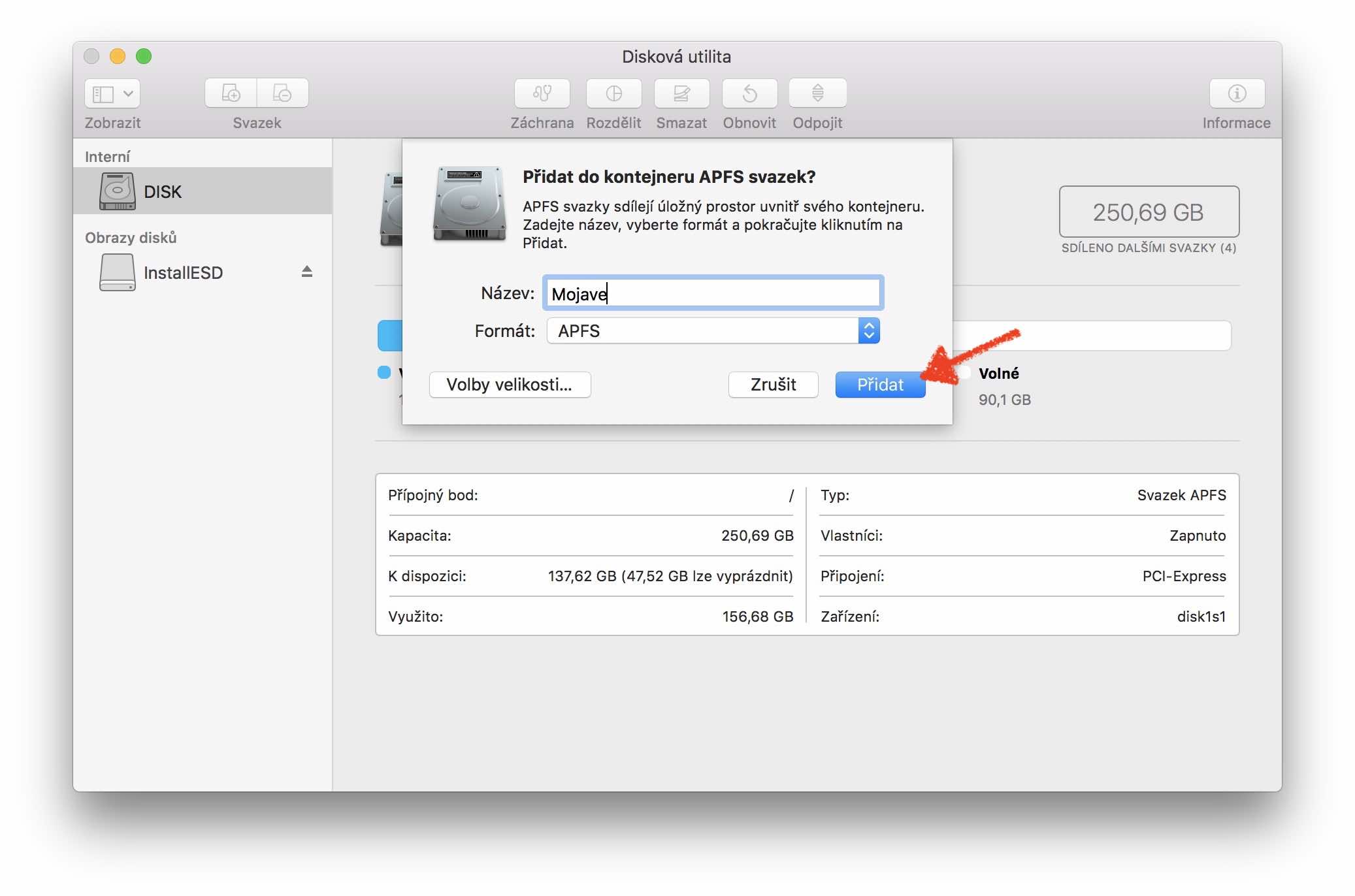
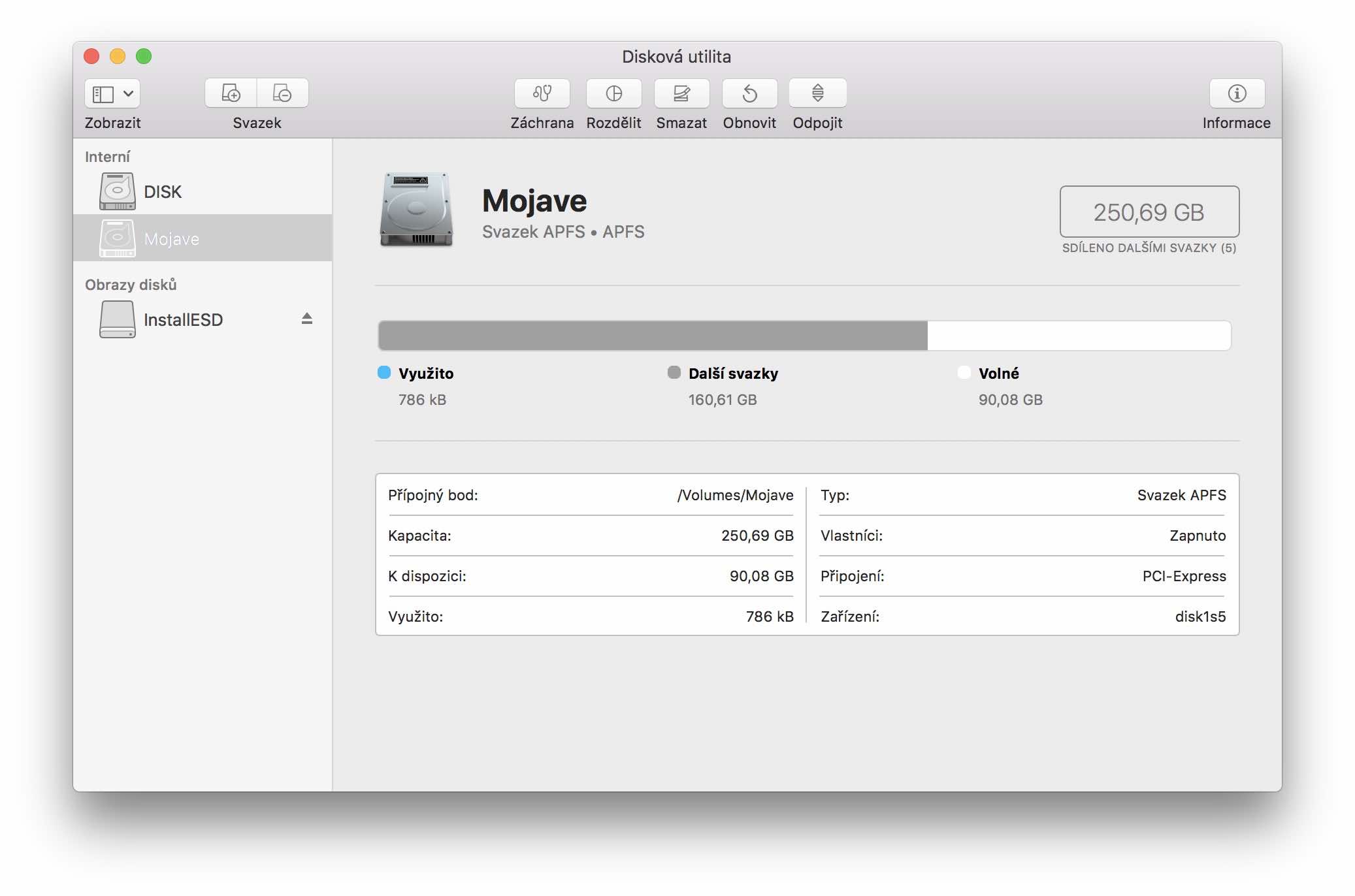
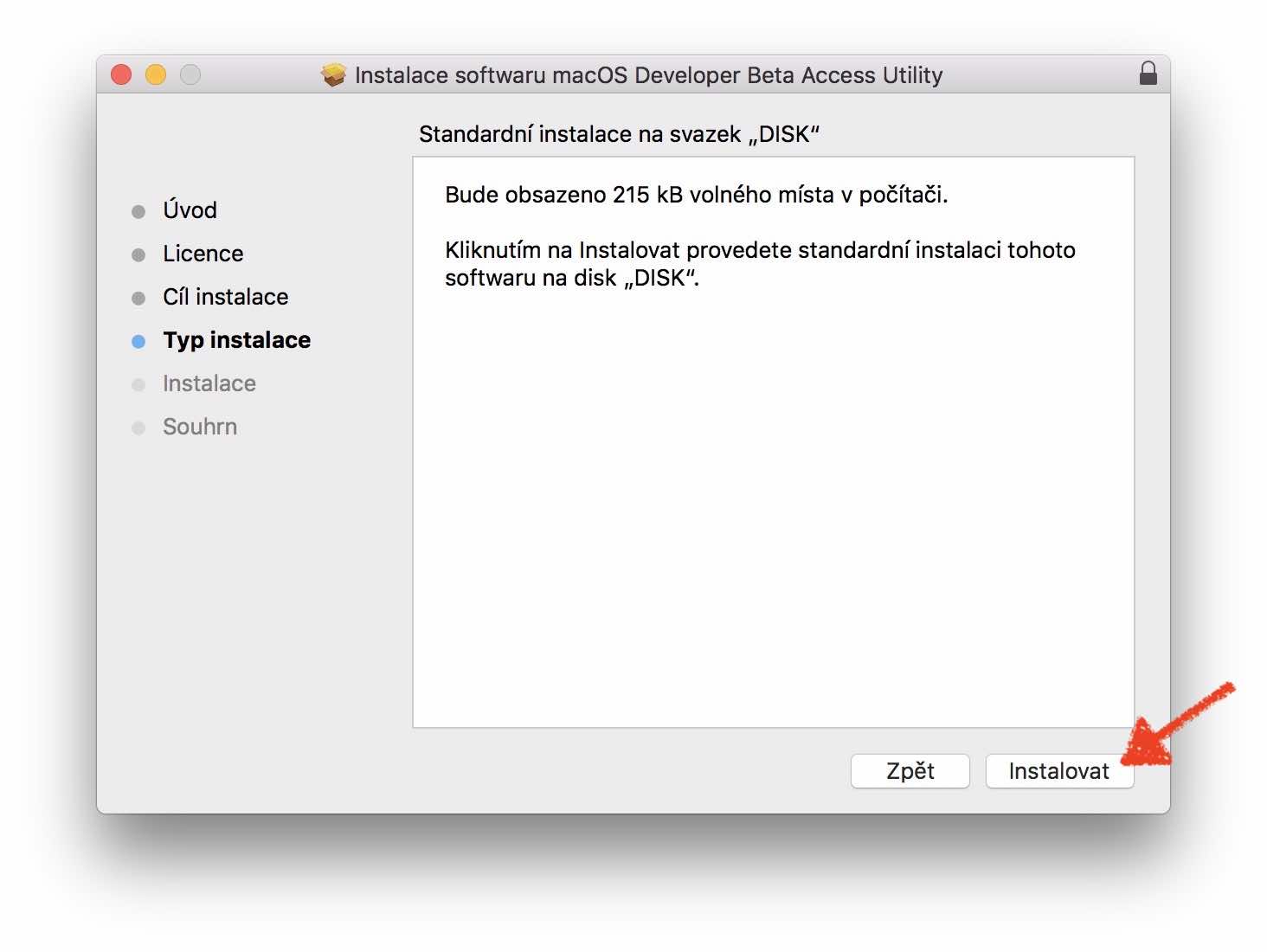
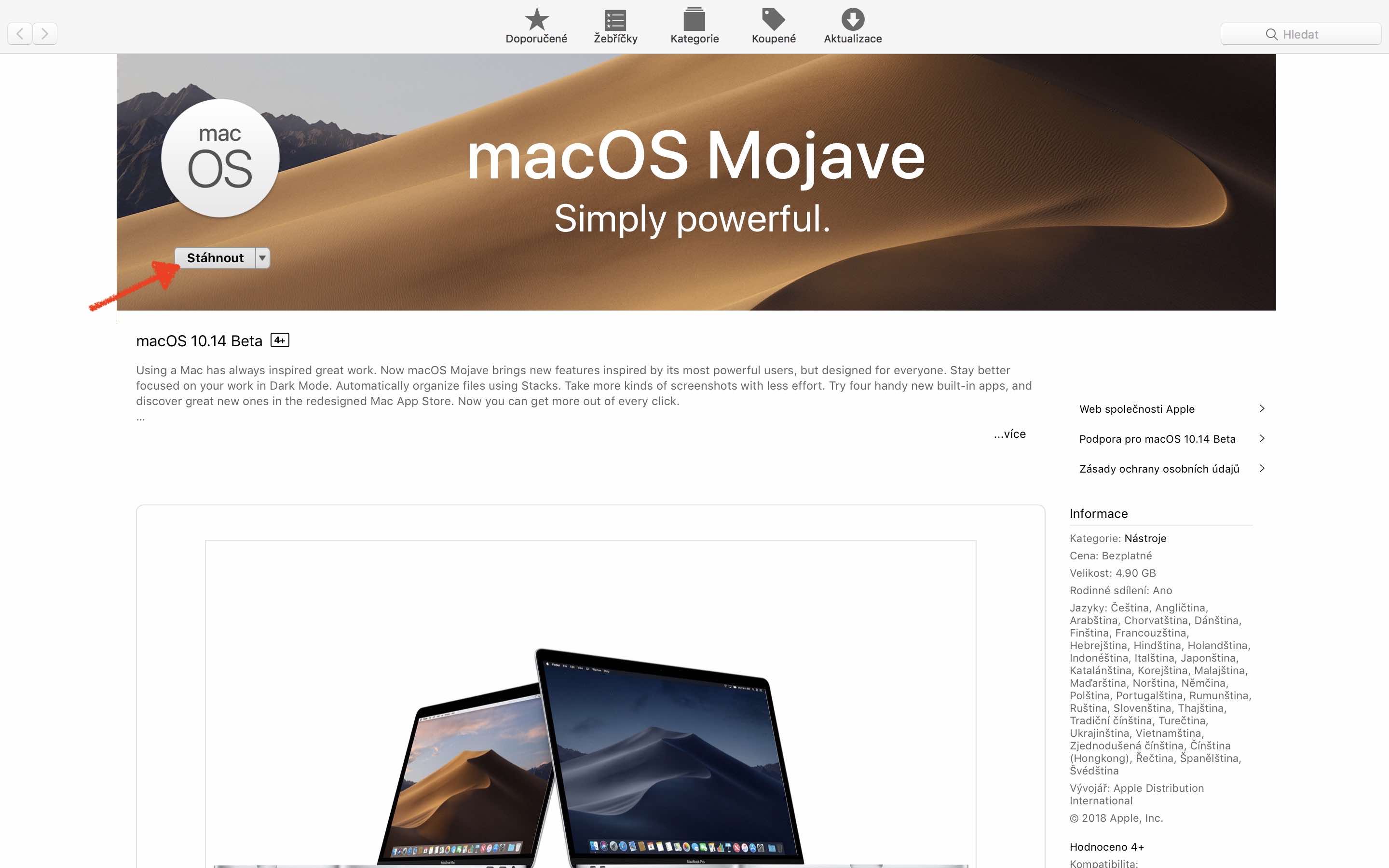


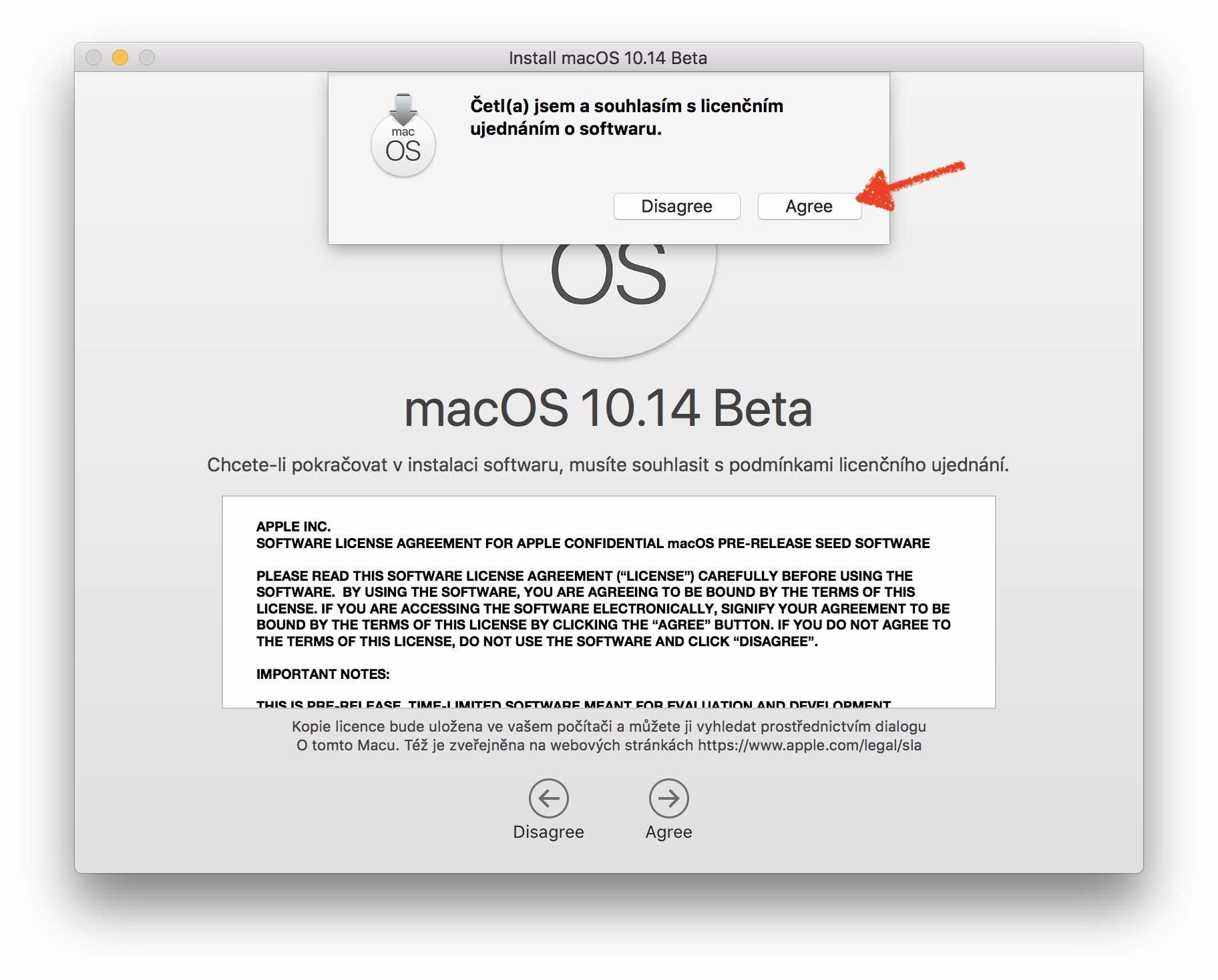



how do i get back to sierra then? or can both systems be booted?