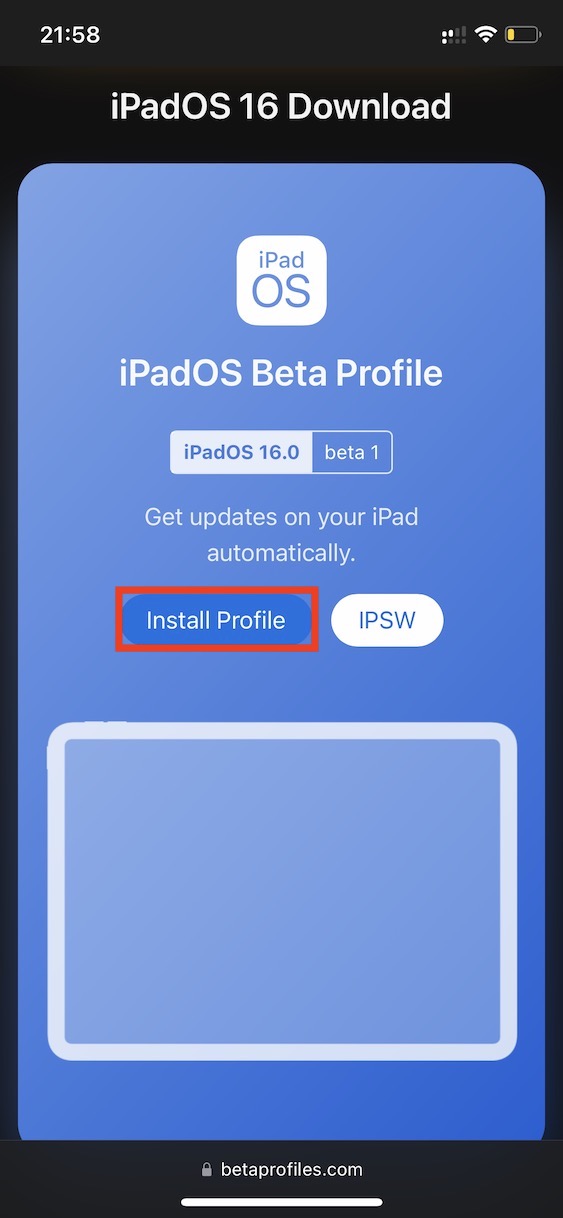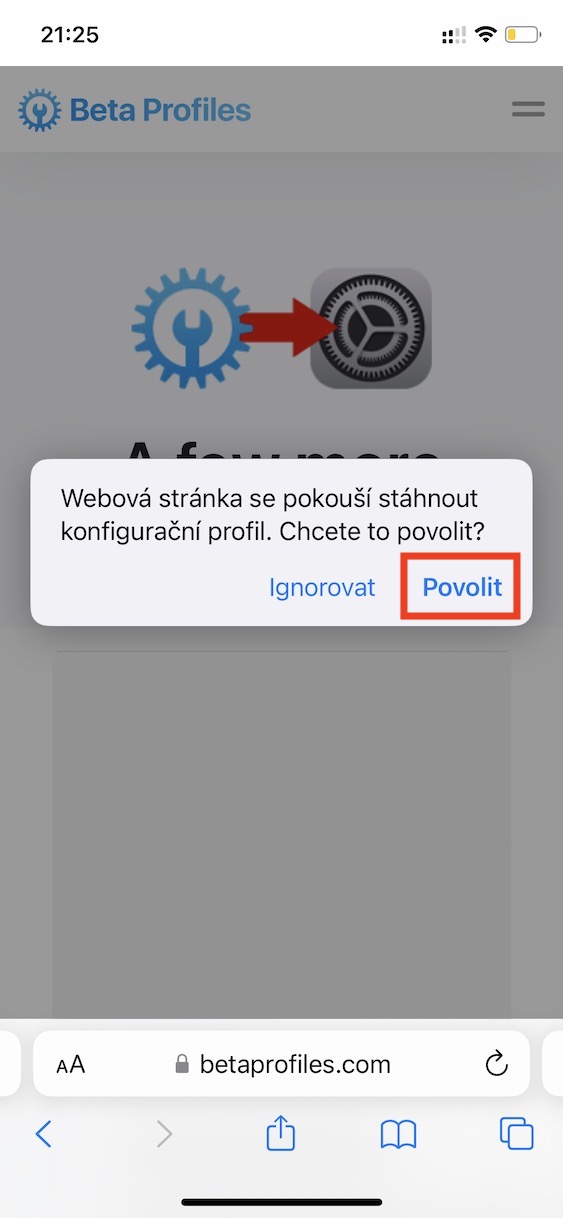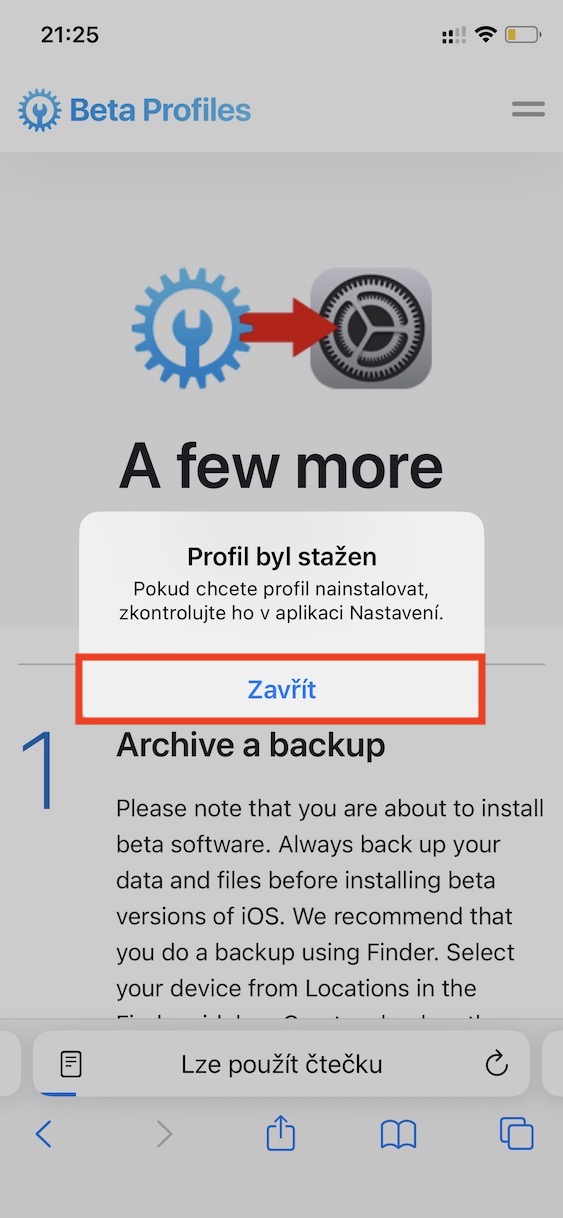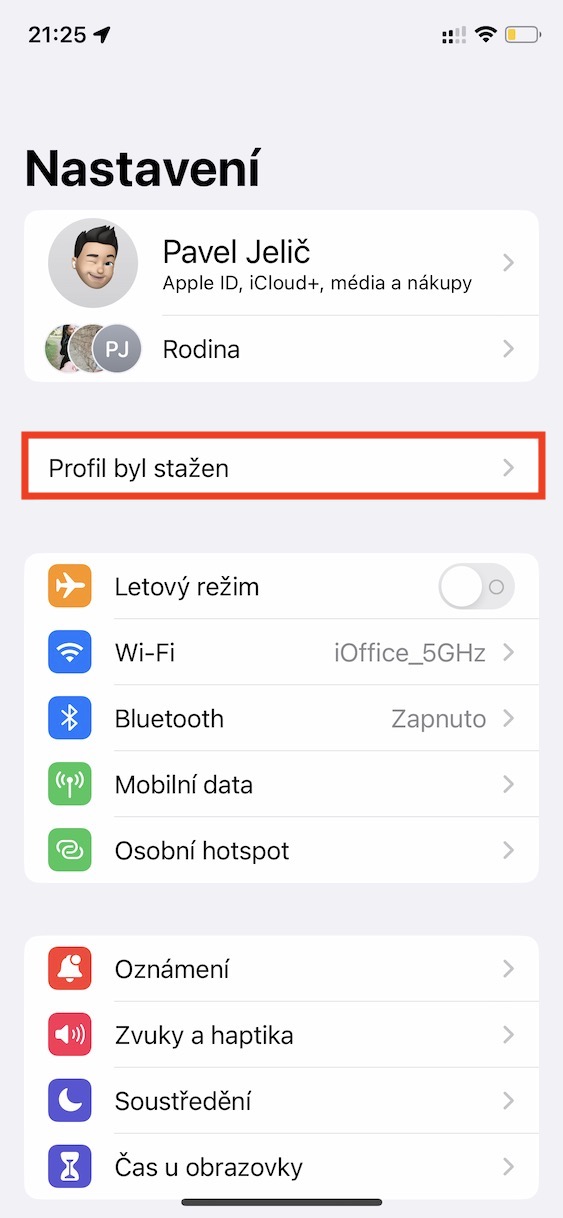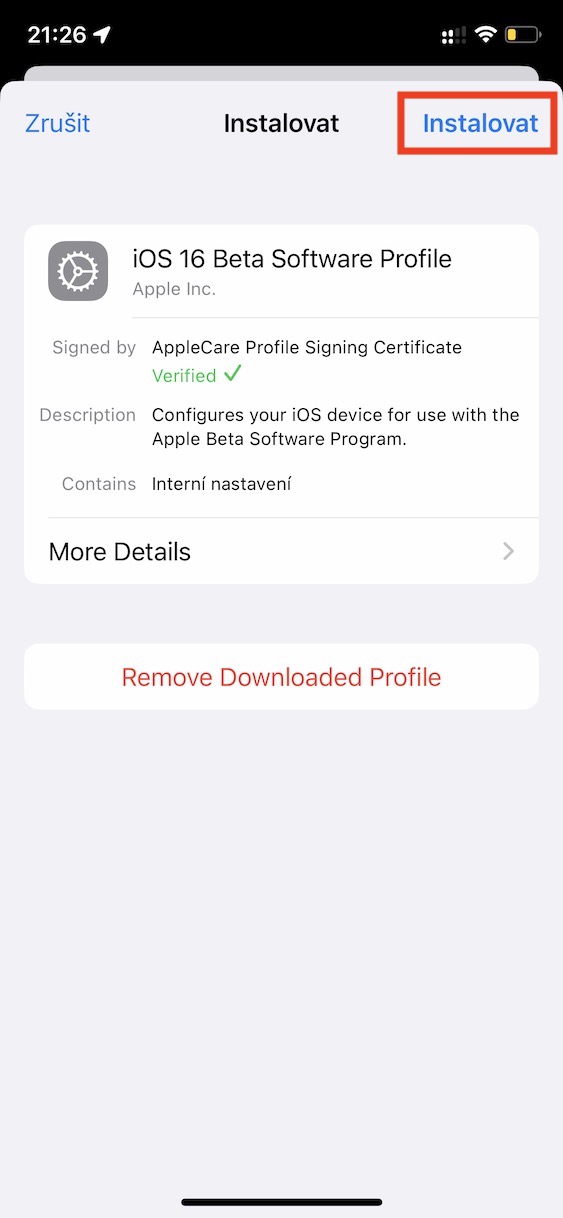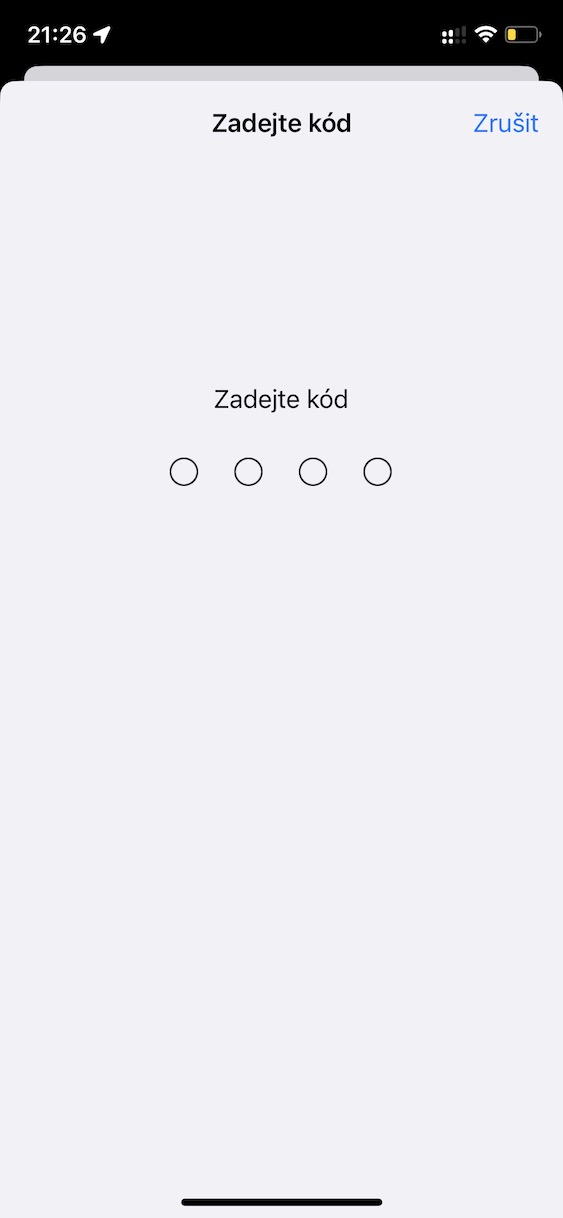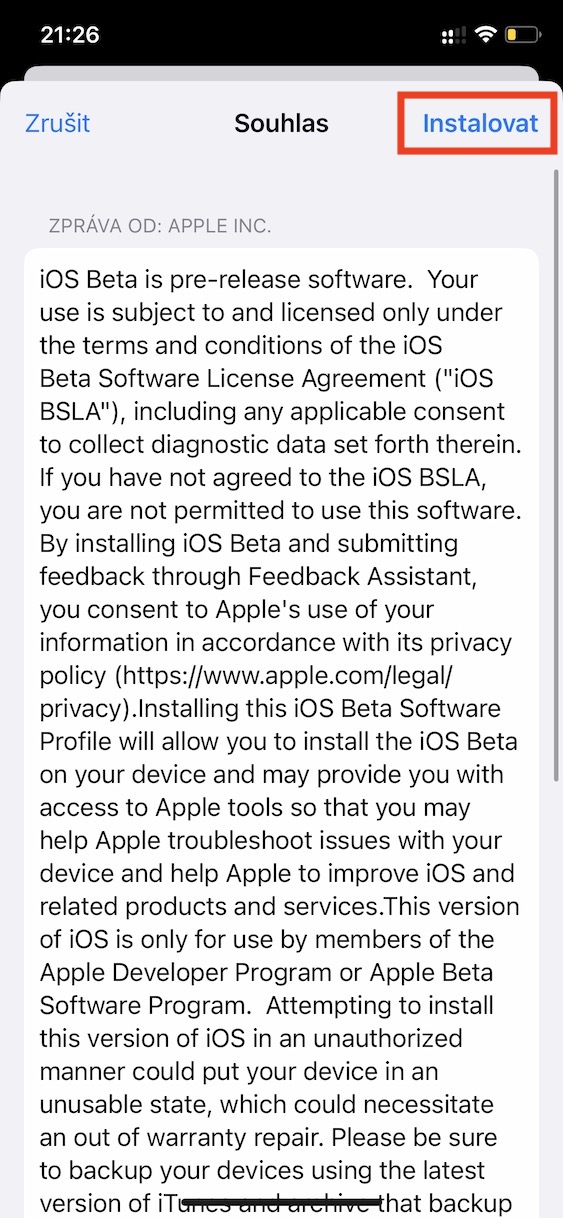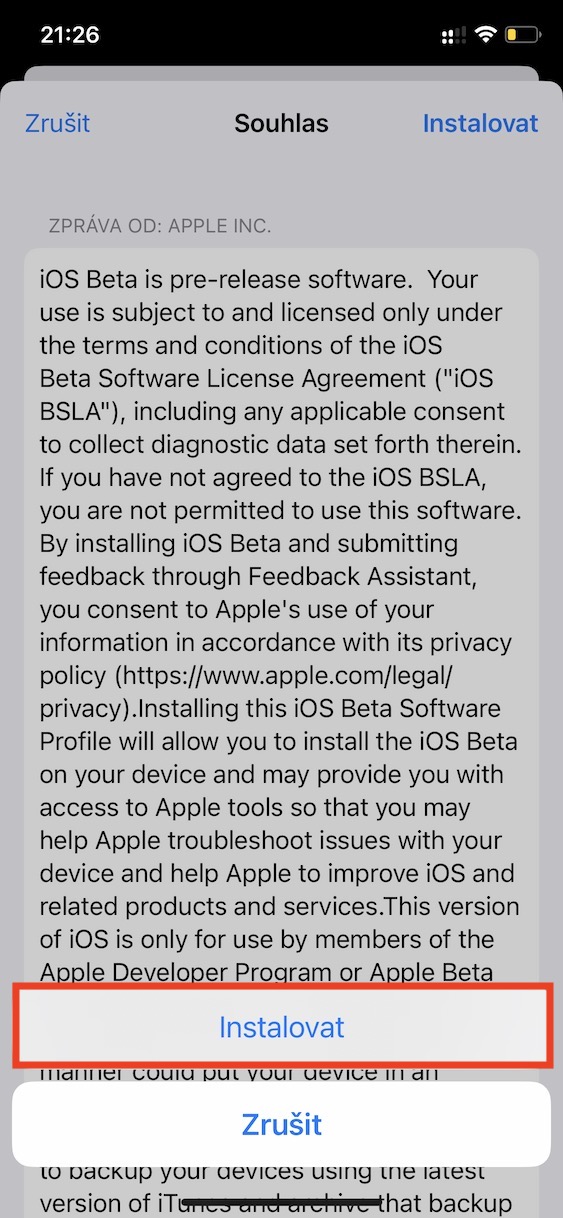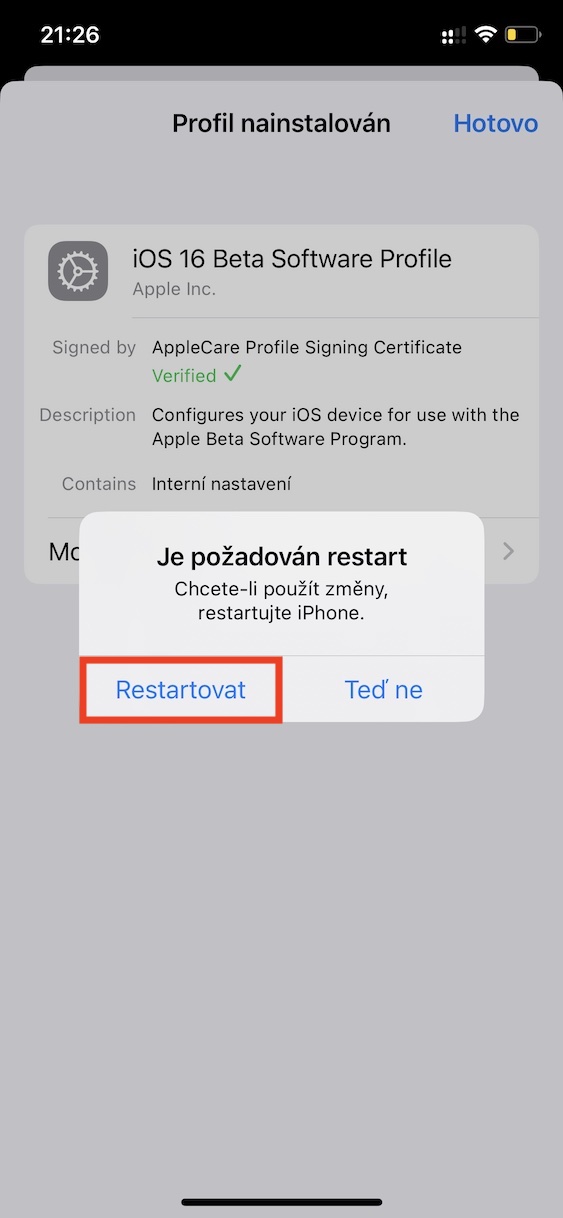A few days ago, Apple introduced brand new operating systems - namely iOS and iPadOS 16, macOS 13 Ventura and watchOS 9. We will not see the official release to the public for several long months, in any case, developer beta versions are already available, thanks to which it is possible to to gain access to said new systems sooner. If you are able to accept the risk of errors and all kinds of bugs, or if you have a backup device available, then in this article you will find a procedure on how you can already install iPadOS 16, specifically the developer beta version.
It could be interest you

How to install iPadOS 16 now
- First go to Safari na these pages, where you go below and in the section iPadOS 16 Download using the button Install Profile download the configuration profile.
- After clicking the button, a notification will appear where you click on Allow, and then on Close. This has downloaded the configuration profile.
- Now go to Settings, where at the top tap on Profile has been downloaded.
- After clicking, click on the top right Install. Then enter your code lock, confirm terms and conditions and double-click Install.
- Then it is necessary that your iPad they restarted (a window will appear in which the device can be restarted immediately).
- After rebooting go to Settings → General → Software Update, where iPadOS 16 download and then execute installation.
So, using the above procedure, it is possible to install iPadOS 16 right now. It should be mentioned that this is a developer and especially the first version, which is full of errors and bugs, so you should think carefully about the installation. At the same time, your iPhone definitely in advance backup even to an older version of iPadOS, so that you can easily go back at any time.
You install the developer version of iPadOS 16 purely at your own risk, and Jablíčkář.cz magazine bears no responsibility for data loss or device destruction.