It's been a few minutes since Apple introduced new versions of all operating systems. The most interesting and popular of all is of course iOS, i.e. iPadOS, which have now received versions marked 14. As is customary, Apple has already made the first beta versions of these operating systems available for download. The good news is that in the case of iOS and iPadOS 14, these are not developer betas, but public betas that any of you can participate in. If you're wondering how to do that, keep reading.
It could be interest you

How to install iOS 14
If you want to install iOS 14 or iPadOS 14 on your iPhone or iPad, proceed as follows:
- In Safari on your iPhone or iPad, go to this page.
- Once you've done that, tap the button next to the iOS and iPadOS 14 section Download.
- A notification will appear that the system is trying to install the profile - click on Allow.
- Now go to Settings -> General -> Profiles, where you click on the downloaded profile, agree to the terms, and then confirm the installation.
- Then you just need to on demand they restarted your device.
- After rebooting go to Settings -> General -> Software Update, where an update is enough download. After downloading, perform a classic installation.
If you want to find out how to install the new macOS on your Mac or MacBook, or watchOS on your Apple Watch, then definitely keep reading our magazine. In the following minutes and hours, of course, articles will also appear on these topics, thanks to which you will be able to complete the installation "once or twice".
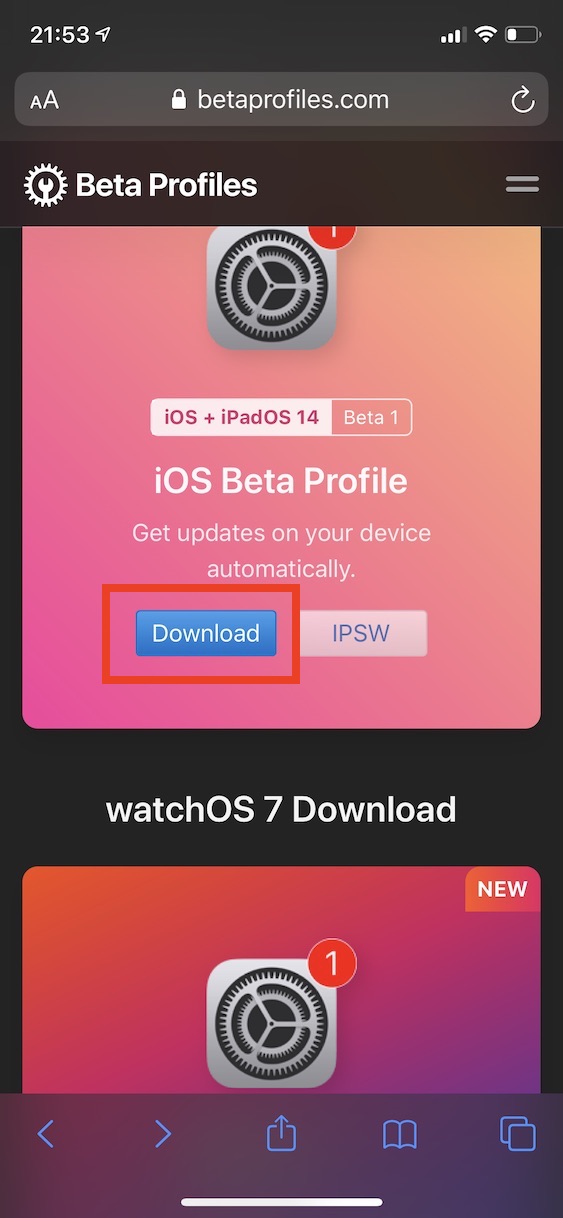

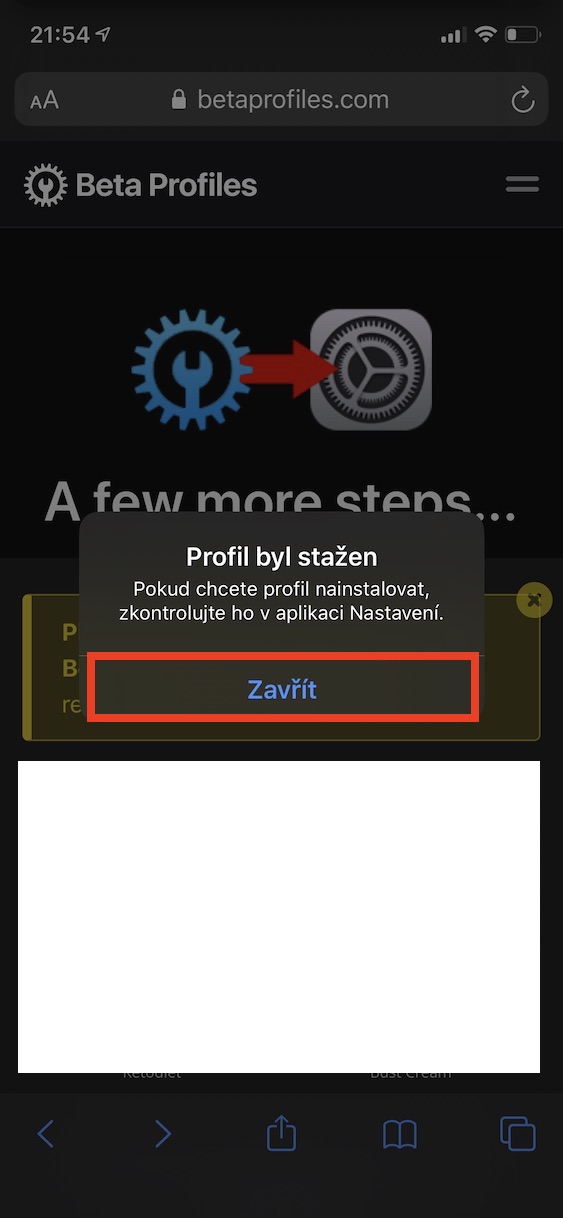
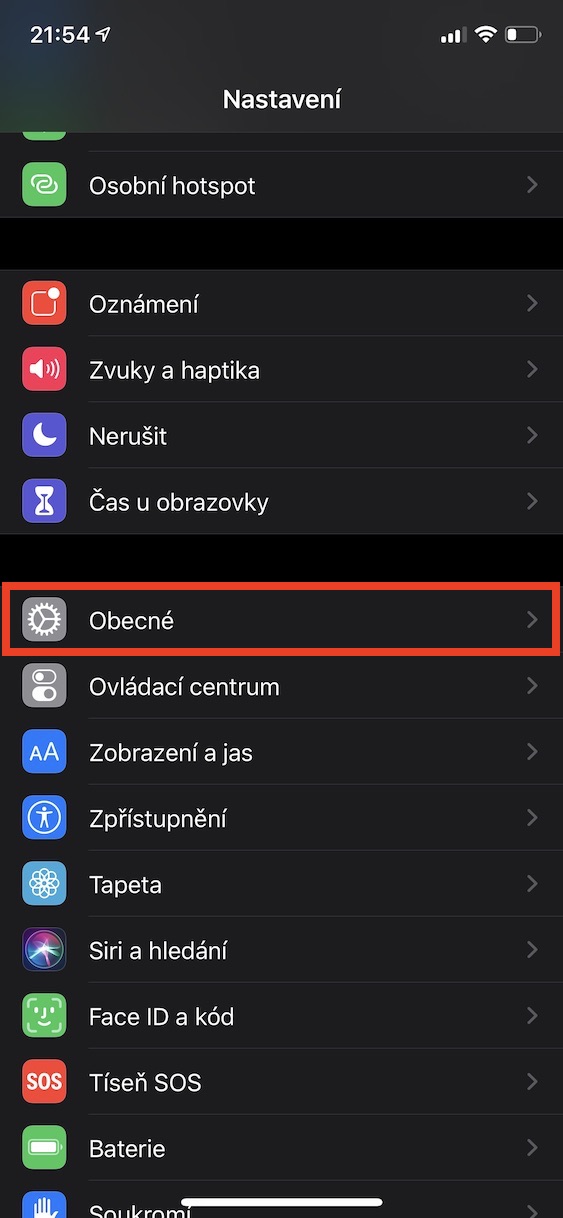
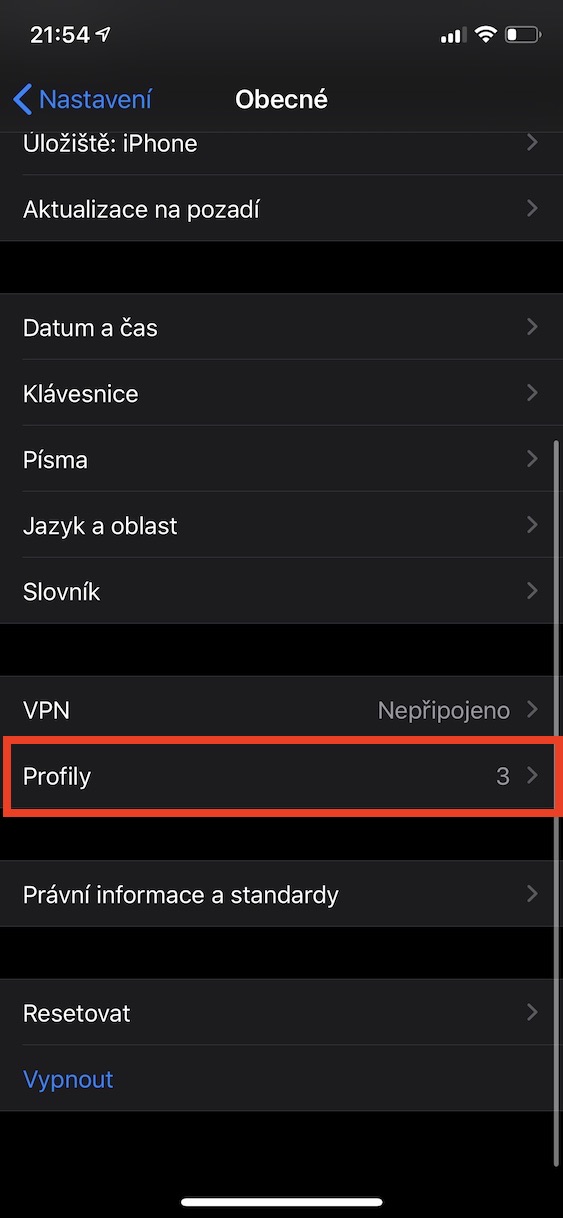
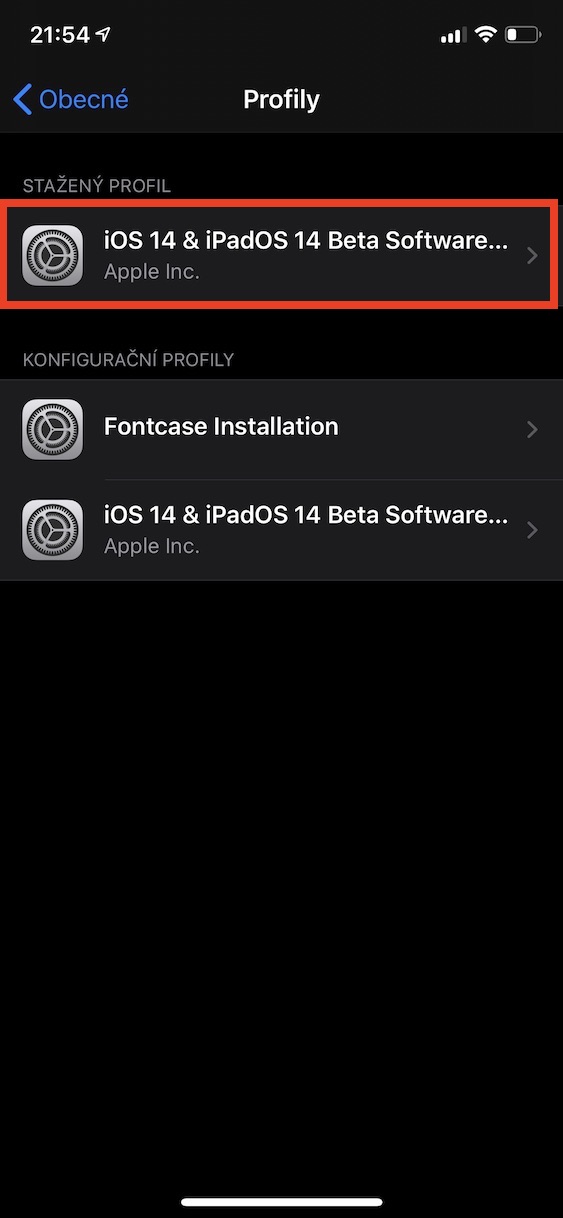

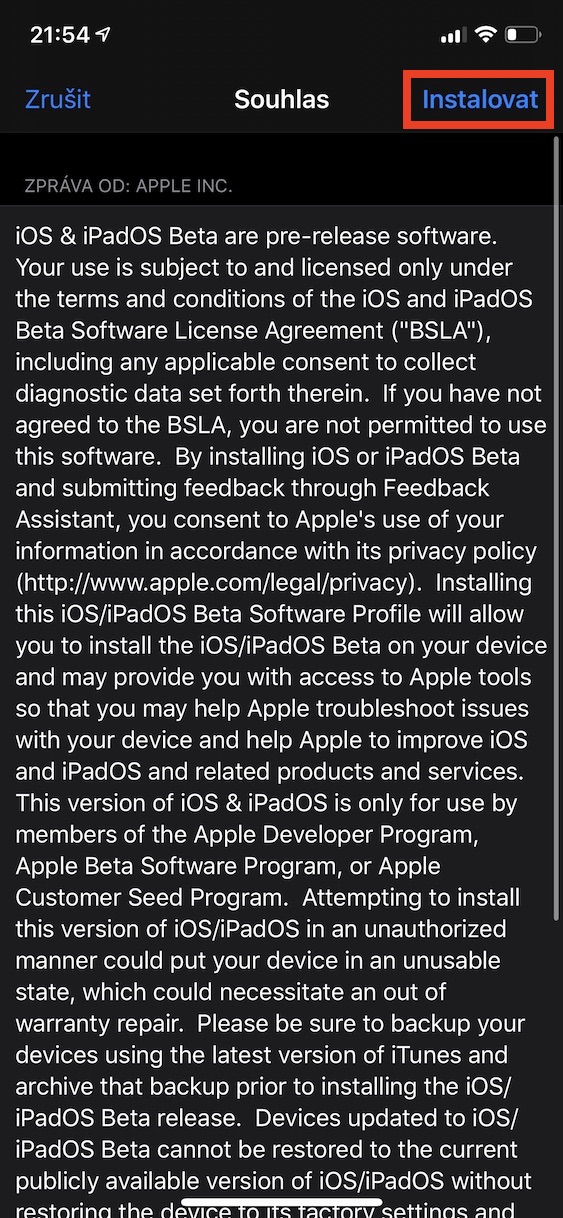
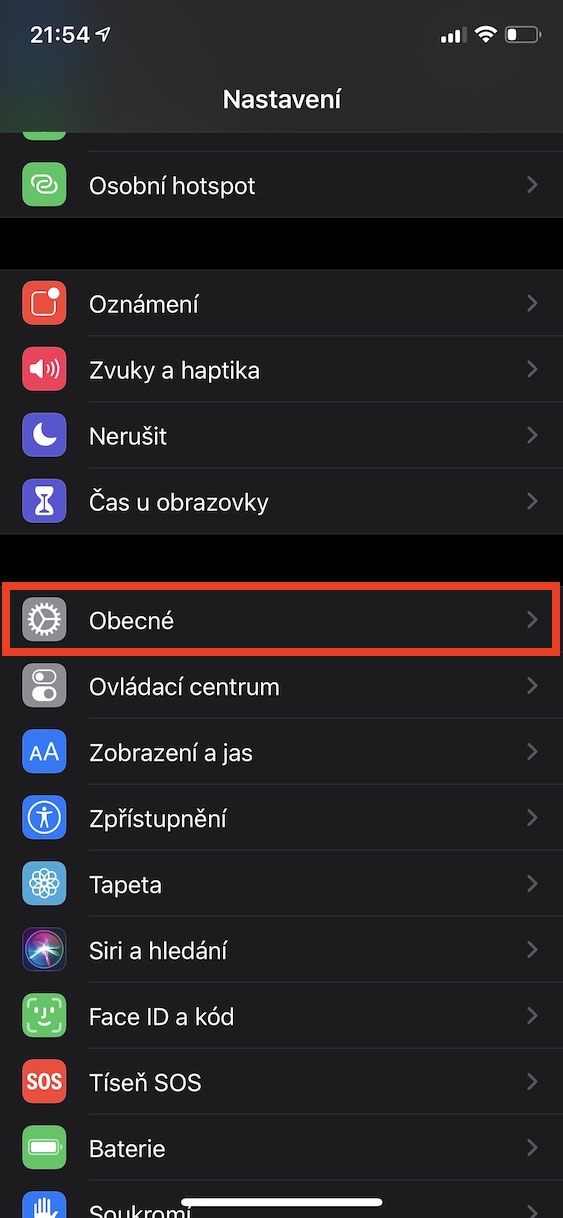

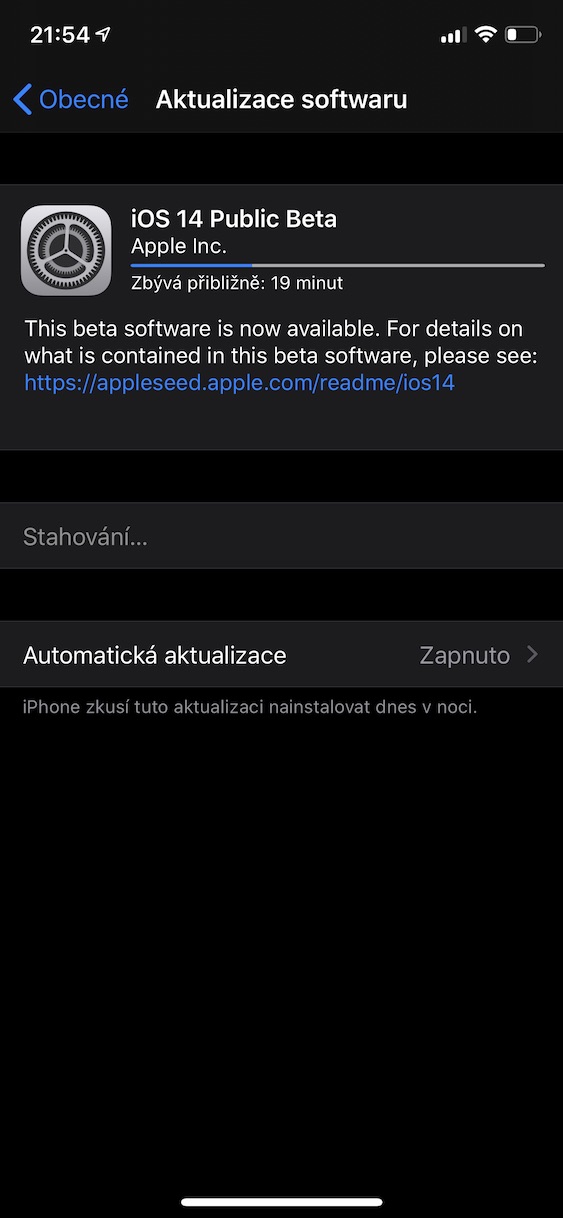
I'm already downloading, I've never been as impatient as I was at 14, I've always managed to wait for the office. But with 13, I probably installed 3 public betas via the profile. I am really curious…
I'm already installing. We will bring first impressions in the morning. This is mainly a public beta straight away, so it will be more stable :)
Which is strange, Cook claimed that the public will be in July
That's why I'm calmer... ??? It could be used with denim...
Do you know that these profiles are not Public? See notice on page. Therefore, it is nothing but acting contrary to the terms.
And why is the update directly in iOS written Public Beta?
In my case, the update in iOS says Developer Beta. Screenshot cannot be attached here.
Even on the website it is stated that this is a Dev. So the author of the article should explain his claim that it is Pub and where he got the screenshot.
So if the author can't explain it, then info from somewhere else: originally there really was a Public Beta label, Apple quickly realized the mistake and corrected the description and license conditions.
I don't know, have you read the profile terms? According to the official statement, Public betas should arrive during July.
Also, not downloading the profile from an official source is odd to say the least.
Download whatever you like, but please don't mislead your readers.
*unofficial
No one encourages you to do anything, it's up to you what you download. :)
Exactly. The official public betas will be available next month on the official website https://beta.apple.com/sp/betaprogram/.
Only an idiot can install this .. neofiko the source of the profile .. the fb page of the page from where the profile is downloaded has 1300 followers .. the head of Apple himself said since July .. and clearly it will not even be an hour later :D funny you are this trash installs by a guy who pretends to be an Apple expert and also advises others how to do it :D
This is a developer version. You normally pay $100 a year to access it. It is a normal official version of ios, but at the same time it violates the Mlucy terms.
The site has been known for many years. In the profile itself, you can see the directly verified profile certificate from Apple. :) I've used it quite a few times already, for example during the earlier introduction of iOS 13.
So Apple is lying .. well, I don't see, I wouldn't believe it, and I don't really want to make a paperweight for a 40k phone
They also started iOS 13 betas a year ago there. Just like I started iOS 13 a year ago today. Later on this same profile I got to the full release of iOS 13. Absolutely no problem. There is nothing to do here. It is only a certified profile from Apple, just as the phone shows you when you are offered to install the profile on your phone and emphasizes that the profile is certified and checked. There is nothing to worry about, at most bugs in the beta version. But it's either or or. ? Have a nice day.
You Joudo, why paperweight, you can always go back to the original version of the system. Otherwise, I recommend the IMazing program for PC-Windows
Hi, I'm trying to install on the old SE, but after downloading and verifying the installation, the phone restarts, then it looks like 14 will be installed... after a while the phone restarts and turns on as if there was no installation... then it wants to download...
Can someone help me with that?
Dekuji
DFU, then install clean ios 13.5.1 and then repeat the steps above. Data backup of course! Have a nice day.
However, after downloading this profile, the Developer Beta is offered for installation.
Yes, it's a beta developer, I don't know why so many people here are so excited about it... Even another website Letemsvetemapplem gave a download link... By the way, I've been going since morning at 14....
I don't want to install, I don't install, is it voluntary?
I don't feel like I'm getting excited about it, I'm just asking. The screenshot in the article shows the Public Beta.
And did you install it? I also have a developer there, I have it downloaded, but I'd rather not install it yet..
He installed. iPhone 7. No problems so far, but I haven't had time to experiment.
So found so far:
– Unable to launch some games (eg Ingress) even after reinstallation.
- Weather widget has problem with current location - if I select it it shows Cupertino. If I choose a specific location, it's ok.
– Watch: installed 3rd party complications are not visible in the app and therefore cannot be added to the modular watch face (must be done on the watch).
But it wasn't your fault, not at all. Write the contributions above.
Will I be able to install iOS14 beta on iOS13.6 beta?
Clearly.
Yes, I confirm, it worked :)
So far it's not working, after a while of installation the phone reverts back to iOS13
Where can I find the profile on the iPad? Settings -> General -> Profiles ?? :) thanks
Is it not in - General - under VPN? Are you opening the link in Safari?
I don't know if I'm blind, but where do I find Settings -> General -> Profiles? so it's a profile?
after updating to ios 14 I can't install any apps!??
This is because those applications are not yet optimized for IOS14, the developer must mark that the application is already for this version. Also for this reason, I only install the second or third public beta, when most applications are already marked as supported by the new iOS version.
Another problem, this time quite major: after the upgrade, the "Other/Other" storage area increased dramatically - from the original lower hundreds of MB to 6+GB. Same on iPhone and iPad.
A bunch of experts and idiots advice??
Can I ask if the system can also be uninstalled?
Uninstall no. But through iTunes on the computer, the previous operating system can be reinstalled if it is signed by Apple.