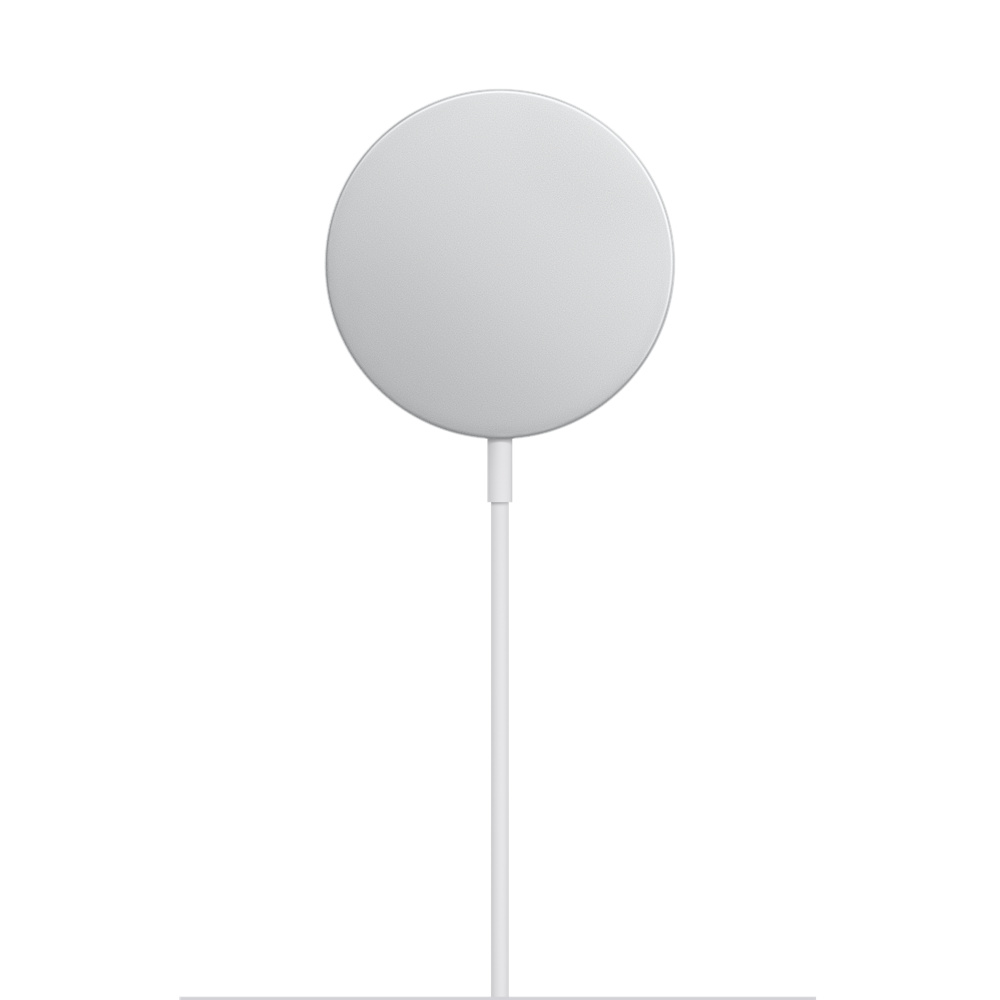Apple introduced the MagSafe charger together with the iPhone 12. Its magnets adhere perfectly to the back of the iPhone, which prevents such losses. This is also due to the precise positioning of the device on the charger. In addition, with its use, you can still use your iPhone even if you need to hold it in your hand. However, the MagSafe charger will also charge your AirPods.
The MagSafe charger costs CZK 1 in the Apple Online Store. It's not a small amount when you consider that you can buy wireless chargers for just a few hundred crowns. But here perfectly aligned magnets will hold the iPhone 190 or iPhone 12 Pro and ensure faster wireless charging with a power consumption of up to 12 W.
It could be interest you

However, the charger still maintains compatibility with the Qi standard, so you can also use it with older devices, such as the iPhone 8 and newer. You can also charge your AirPods with it if you put them in their case with the possibility of wireless charging. And since wireless charging is present on a lot of other devices, it is also compatible with them, that is, of course, with phones with the Android operating system.
How to charge iPhones and AirPods
Apple states that the ideal use of the MagSafe charger is in combination with a 20W power adapter, when you will achieve the ideal speeds. Of course, you can also use another compatible adapter. When charging iPhone 12, just place the charger against their back, even if you have them "dressed" in some MagSafe covers and cases. You just have to remove the MagSafe wallet, for example. You will find out that charging is in progress thanks to the symbol that appears on the display.
For other iPhone models that support wireless charging, you just need to place them on the charger with their back side roughly in the middle. Here, too, you will see a clear indication of the start of charging on the display. If you don't see it, your iPhone isn't placed correctly on the charger, or you have it in a case that prevents wireless charging. If this is indeed the case, remove the cover from the phone.
It could be interest you

For AirPods with a wireless charging case and AirPods Pro, put the headphones in the case and close it. Then place it with the status light facing up in the middle of the charger. When the case is in the correct position relative to the charger, the status light will turn on for a few seconds and then turn off. But it's just information for you that charging is actually going on, even after it goes off.
Dual MagSafe charger
Apple also has a MagSafe Duo charger in its portfolio, which it sells for CZK 3. One side of it behaves the same as the aforementioned MagSafe charger. But the second part is already intended for charging your Apple Watch. You can thus charge up to two devices at the same time.
You can only place the Apple Watch on the right part of the charger if you have the strap unfastened. With the charging pad raised, lay the Apple Watch on its side so that the back of the charging pads touch. In this case, the Apple Watch will automatically switch to nightstand mode, and you can also use it as an alarm clock if you have a charger on your nightstand, for example, and charge your devices overnight. Although the Apple Watch does not have MagSafe technology, it attaches magnetically to the curved charging surface and takes the correct position.
It could be interest you

 Adam Kos
Adam Kos