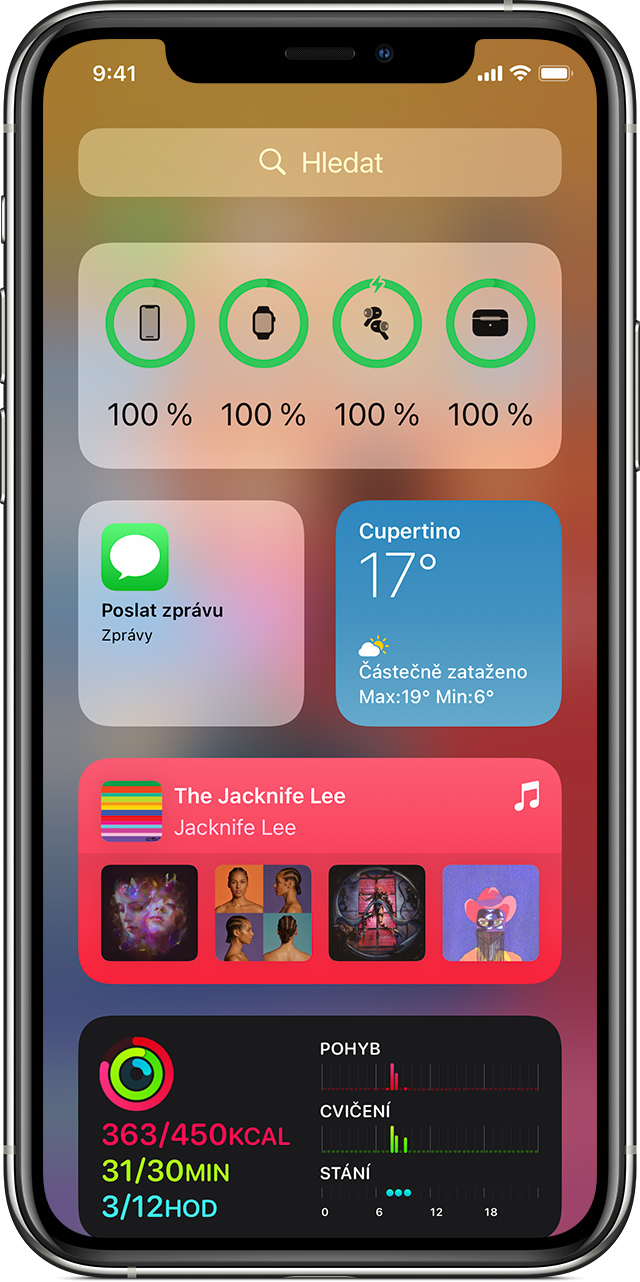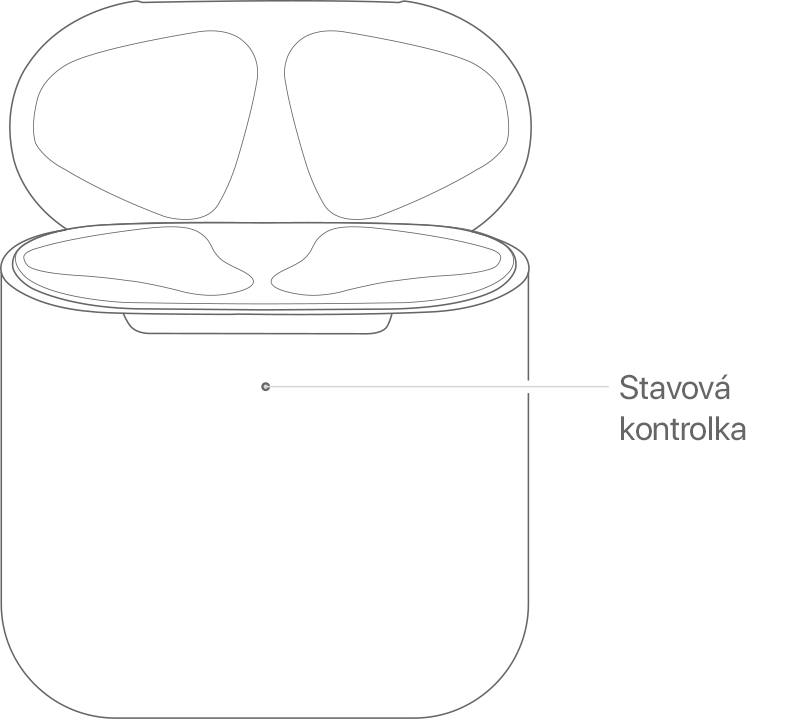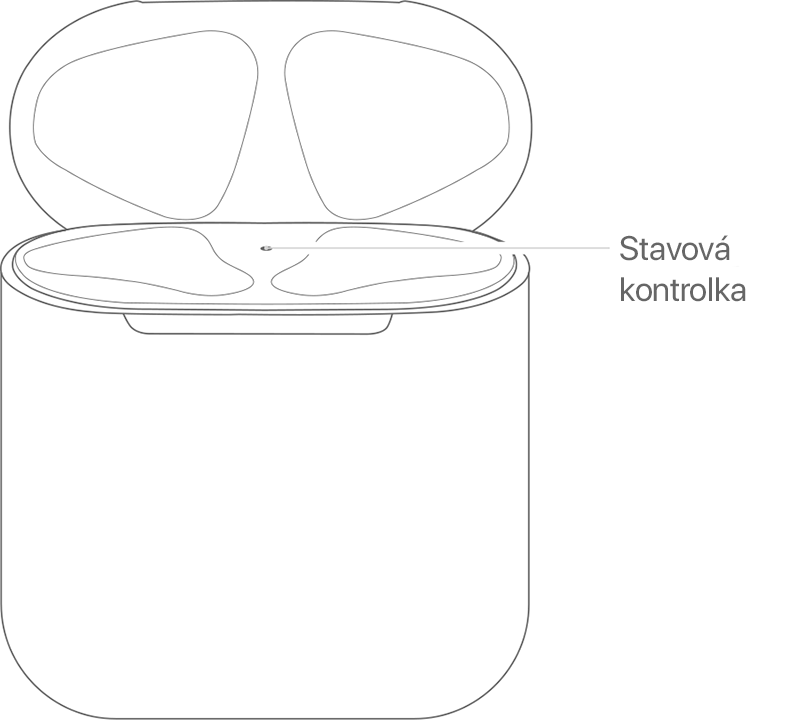If we are talking about AirPods and AirPods Pro headphones, you can only charge them with the designated charging cases. They start charging as soon as you insert them. The case in question has enough capacity to charge the headphones themselves several times. You can thus charge the headphones even on the go, when you are not using them. Apple states that AirPods can last up to 5 hours of listening to music or up to 3 hours of talk time on a single charge. In combination with the charging case, you get more than 24 hours of listening time or more than 18 hours of talk time. In addition, in 15 minutes, the headphones in the charging case are charged for up to 3 hours of listening and 2 hours of talk time.
If we look at the AirPods Pro, this is 4,5 hours of listening time per charge, 5 hours with active noise cancellation and permeability turned off. You can handle the call for up to 3,5 hours. In combination with the case, this means 24 hours of listening and 18 hours of talk time. In 5 minutes of the presence of the headphones in their charging case, they are charged for an hour of listening or talking.
It could be interest you

How to charge AirPods in their case
If you own a wireless charging case, you can charge it using any Qi-certified charging pad. The headphone cover must be closed and the status light must be pointing up. The status light shows the charge status for 8 seconds. If you own AirPods Pro, just tap their case lying on the charging pad with your finger and the charge status will be shown to you immediately. A green light indicates a full charge, an orange light indicates that the case is charging.
If you want to charge the case, and this also applies to the first generation of AirPods without a wireless charging case, simply plug Lightning into the present connector. You can use a USB‑C/Lightning or USB/Lightning cable, plug the other end of the cable into the USB port of a switched-on computer or an adapter connected to the network. The case can be charged regardless of whether the AirPods are present in it. It is also good to know that if the AirPods are in the case and its lid is open, the charge status indicator shows their battery capacity. But when they are not in the case, the light shows the charge status of the case itself. If the orange diode lights up here, it indicates that there is less than one full charge of the headphones left.
It could be interest you

How to check battery status on iOS device
Since AirPods are integrated into the iOS system, finding out their charge status is very simple. Just open the cover of the case in which the AirPods are inserted and hold it close to the iPhone. After a few seconds, as soon as the iPhone detects them, it will automatically display in a special banner not only the charge status of the headphones, but also of the charging case. You can also have these values displayed in the Battery widget. However, you will only see the case here if at least one earphone is inserted into it.














 Adam Kos
Adam Kos