As is usual with social networks, these are rather advertising spaces for advertisers. You can pay for advertising on practically any social network (mainly from Facebook). This ad can direct users to your page, web address, or perhaps your phone number. In addition to Facebook, however, many advertisements also appear on YouTube. Almost every Internet user knows this video network - you can find videos of all kinds here. From game ones, through various instructions, to maybe even music videos.
It could be interest you

Some advertising may appear before, during and sometimes at the end of the video. This ad often lasts several tens of seconds, but you can skip it after playing a certain part. Sometimes forms and others appear instead of video ads. All these ads can be solved by installing a classic ad blocker. In some cases, however, these so-called blockers may not work as expected - it may happen that they block some part of the page where the advertisement is not located, etc. However, in the case of YouTube, there is a completely simple trick with which you can watch videos on this network completely no ads – and no need to install third-party apps either. All you have to do is insert a dot in the URL line in the correct place, specifically for .com before a slash. For example, if the video is on the page https://www.youtube.com/watch?v=QoLLwW9EYUs, so it is necessary that you insert the dot as follows https://www.youtube.com./watch?v=QoLLwW9EYUs.
The good news is that once you activate "ad-free mode" this way, the mode will remain activated even if you move to another video. It is therefore not necessary to add a dot to the link for each video. However, keep in mind that ads are often what YouTube creators make a living from. Nowadays, everyone has an ad blocker installed in their browser, and video creators don't get much reward. So, if you have a favorite creator on YouTube, disable the ad blocker for their videos, or don't use the "ad-free mode" that we have shown in this article. If you want to go back to the classic form of YouTube with ads, just delete the dot in the URL address, or close the panel and open a new one.
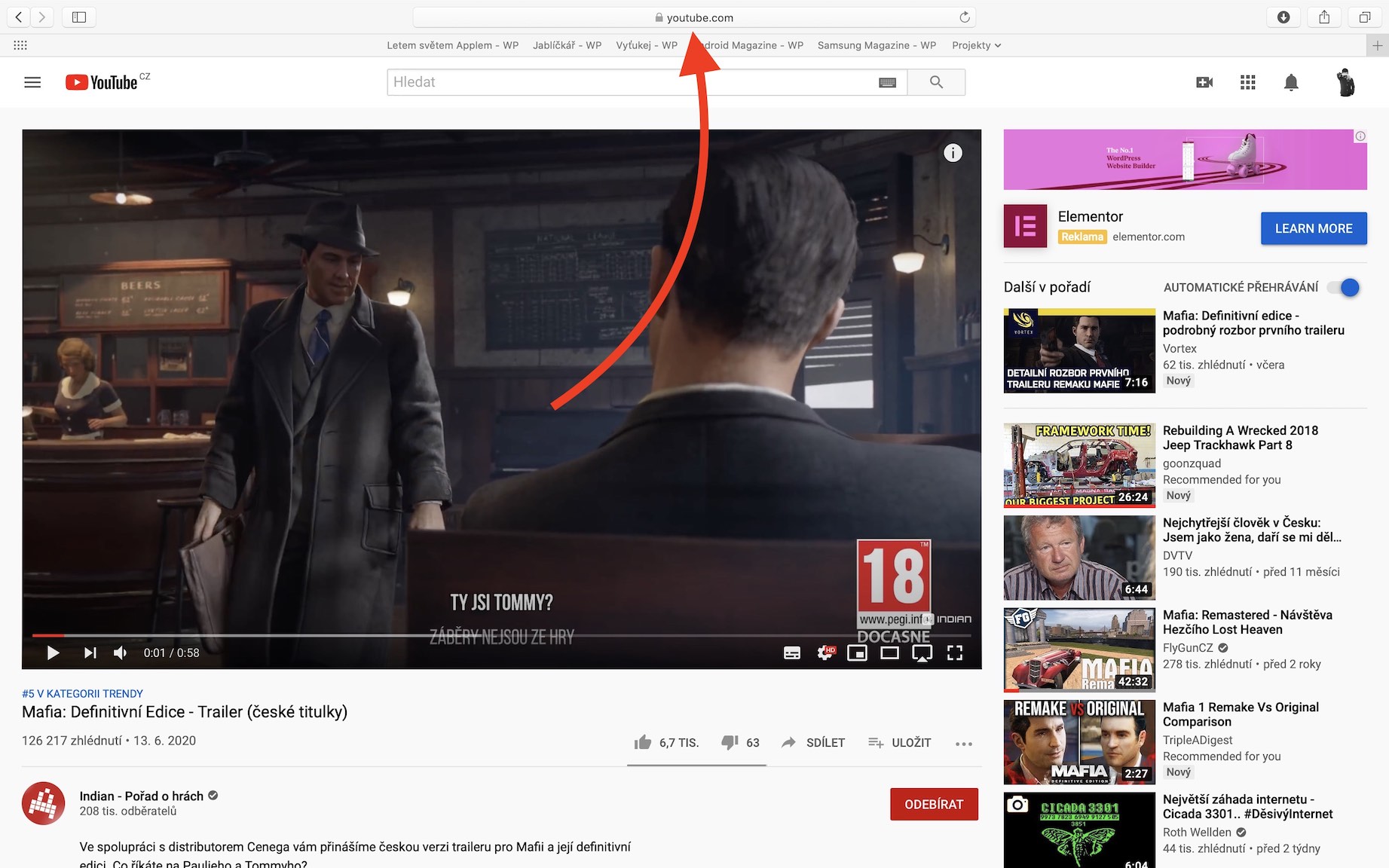
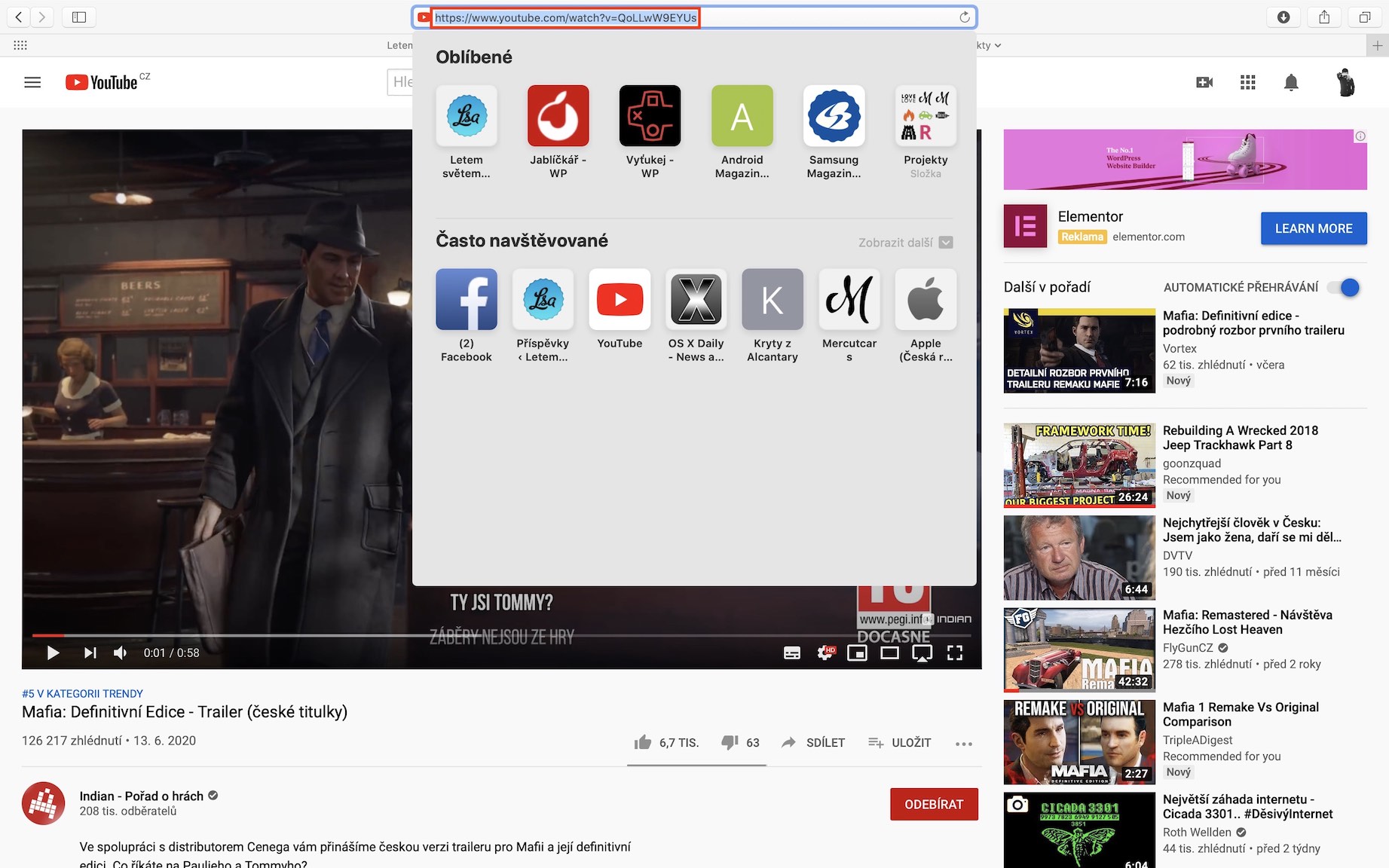
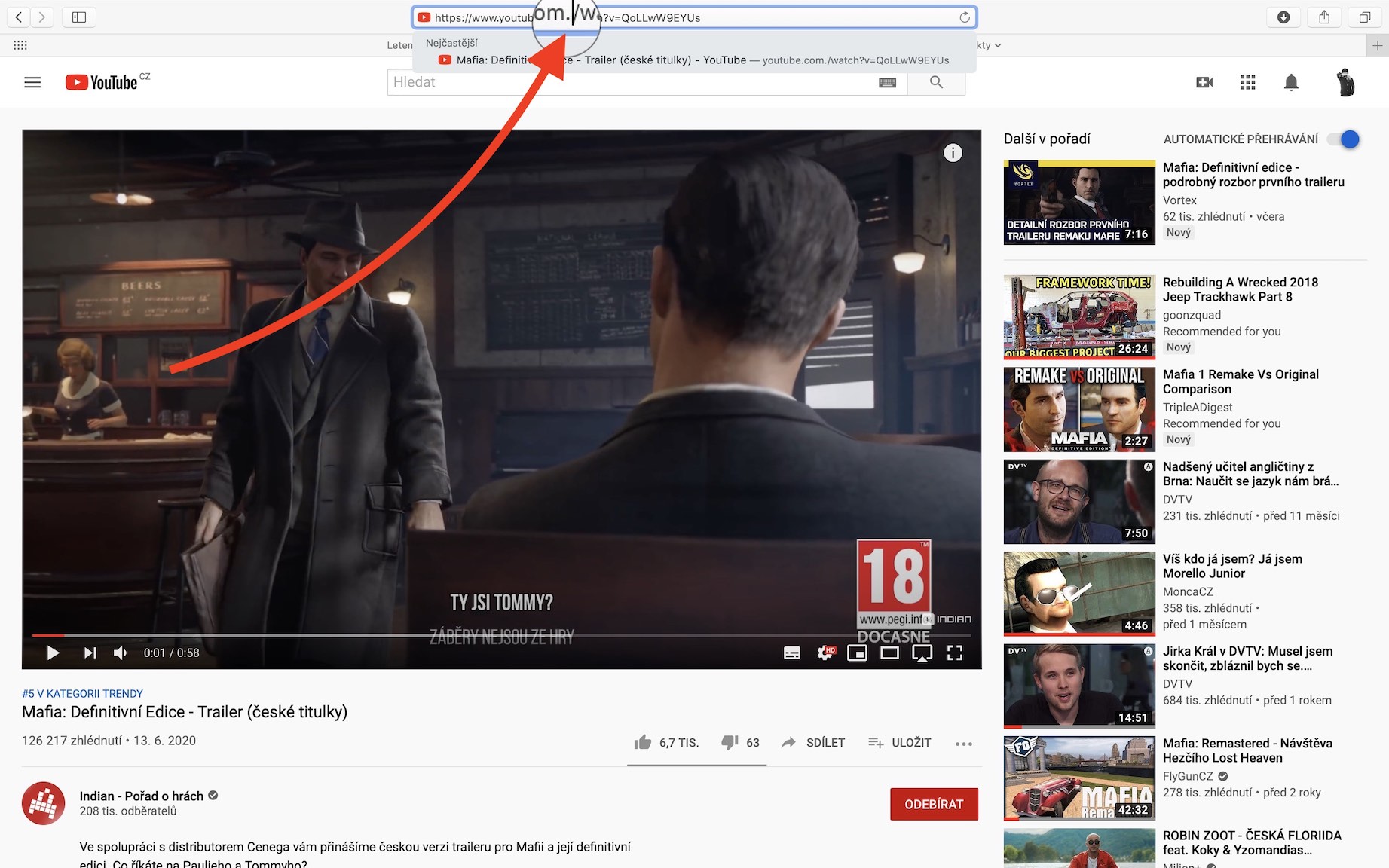
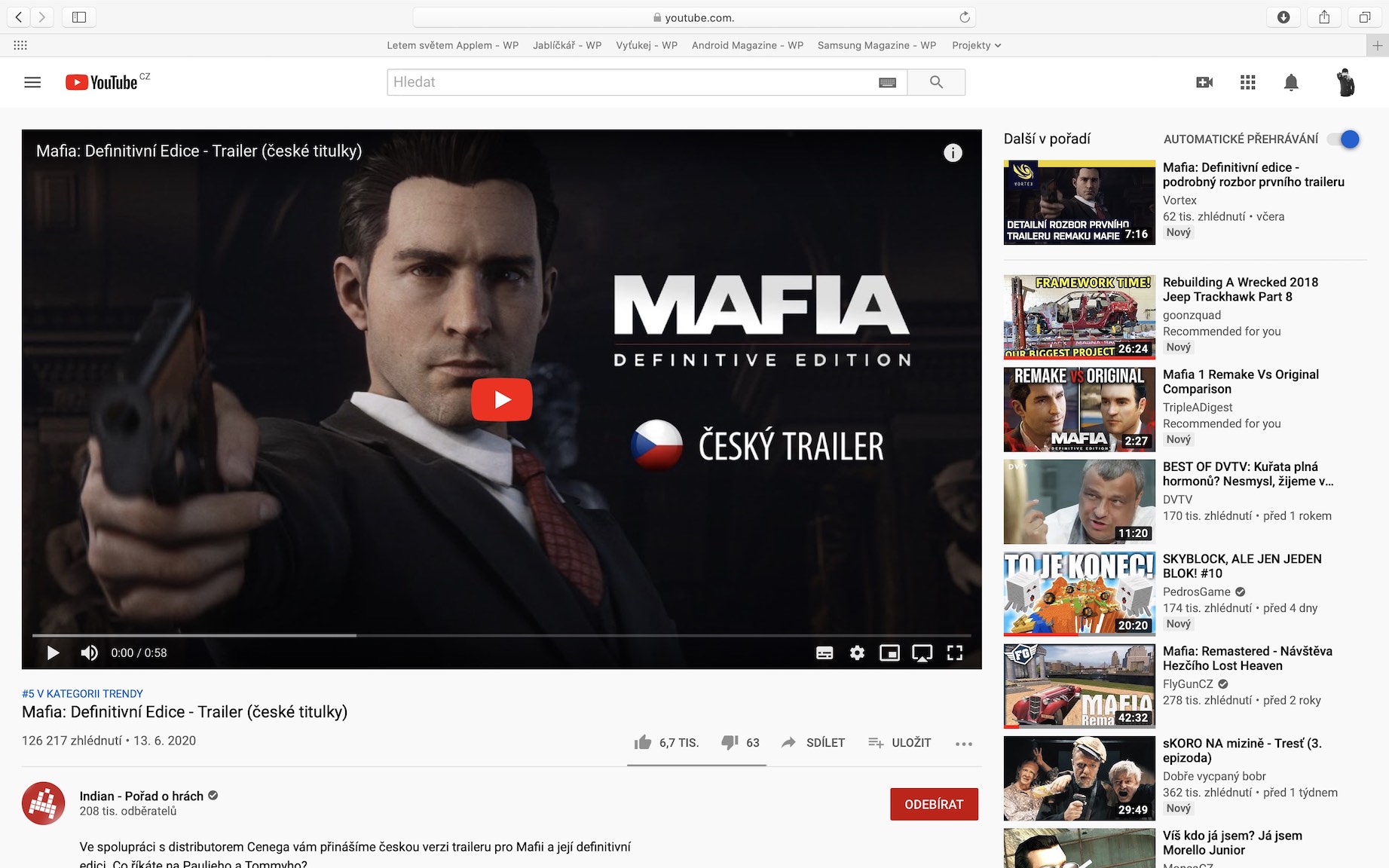
Thanks a lot!!!! That's really cool!!!
Unfortunately, it only works for some videos, some of which I don't play at all.
Can you please give instructions on how to do it in the application and it will be completely cool?
Adblock, I recommend it.
Even that doesn't work as it should anymore :( … I use it and on YouTube I get a white screen with a skip ad button instead of an ad
Every day I have to enter the dot again..
Pay for a Premium account, parasites, and have peace of mind.
Czechs are thinking how to "fuck" everything, how to "fuck" everything, but how to live honestly??? NO ONE HERE CARES MUCH!
Maybe that's why we are where we are 30 years after the "velvet clown house"!
Greedy sucks
Yes, 80% of the videos on YouTube are just crap, from stroke-prone, demented YouTubers and YouTubers who wouldn't mind a proper job, so I'm showing off here
I don't mind advertising as such, I understand that the server has to make a living from something. But the advertising system is really on its head. I find a video from a channel I've never had open before. There may be one ad at the beginning. I like the channel, so I will watch more videos and the advertising will start to increase. In the end, it turns out that there are 20-6 ads for a 8-minute video. That's really not possible.
Well, it worked in June. Me one hundred percent.
I'm trying it now and after entering a dot they put 3x more ads there.
It probably spread too much and that bothers them.
It doesn't work at all