After Apple's iOS 12 conference on Monday, many of us were surprised that this new operating system did not offer Dark Mode. It's a shame really, because Dark Mode already has the new macOS 10.14 Mojave operating system and it looks really cool. Unfortunately, we still have to wait for Dark Mode in iOS for some time - but this is not the case in all applications. Some applications have the possibility that you can secretly activate Dark Mode in them. One such application is the social network Twitter, which is certainly used by a large part of our readers. Dark Mode in Twitter is very familiar and does not hurt the eyes in the late hours. So how do we set it up?
It could be interest you
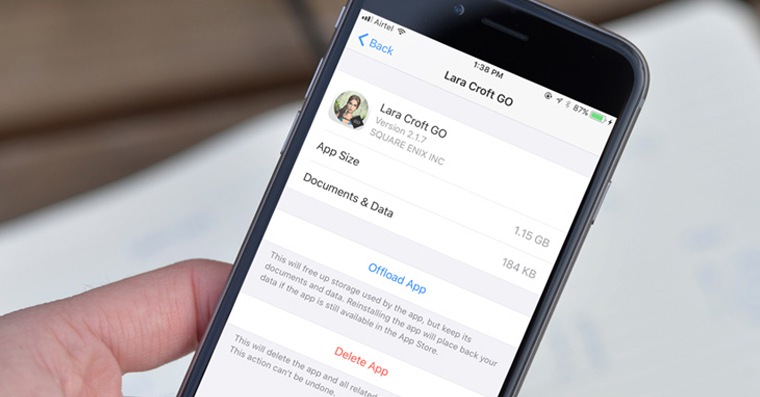
Activating Dark Mode on Twitter
Activating Dark Mode on Twitter is a very simple matter, but judge for yourself:
- Let's open Twitter
- We click in upper left corner on our profile photo
- Click on the penultimate option in the displayed menu Settings and privacy
- Here we move options Display and sound
- Here we can activate ourselves Dark Mode using activation night mode switch
Apart from the hidden Dark Mode, you can change the font size and sound effects in this settings department, for example. Dark Mode is a great gadget in general, not just on Twitter. Many of us work mainly at night, and despite the fact that there are blue light filters, white color is not very pleasant for the eyes before sleep. If Dark Mode were implemented both in the iOS operating system itself and in third-party apps, I think it would improve the quality of sleep worldwide. If you're wondering what Dark Mode looks like, you can take a look in the gallery below.

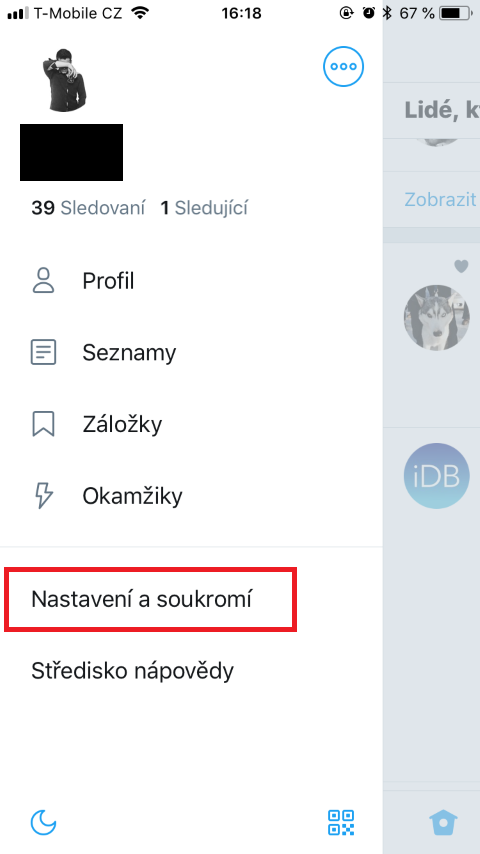
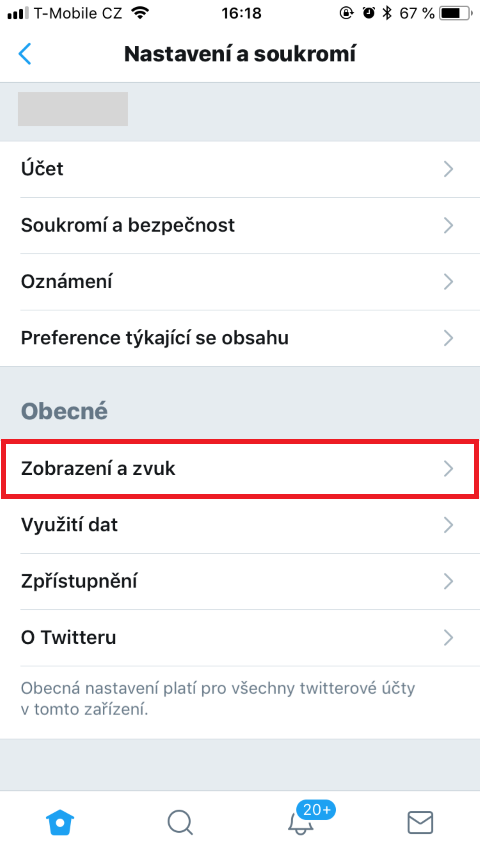
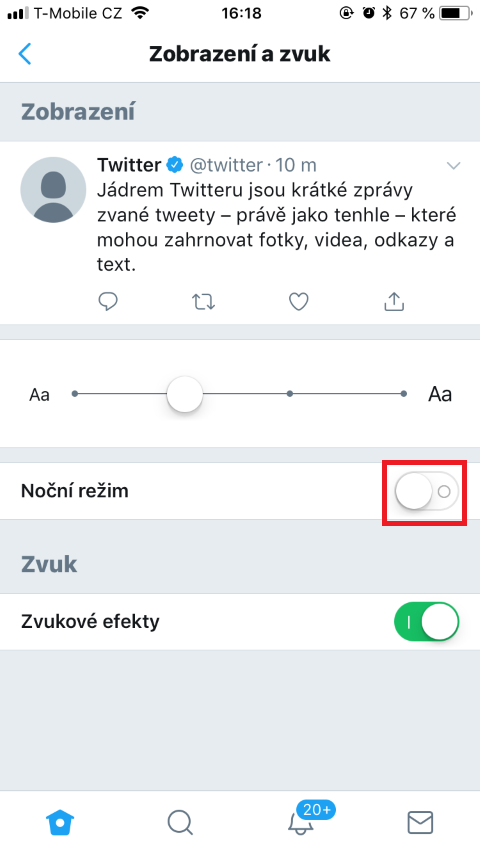
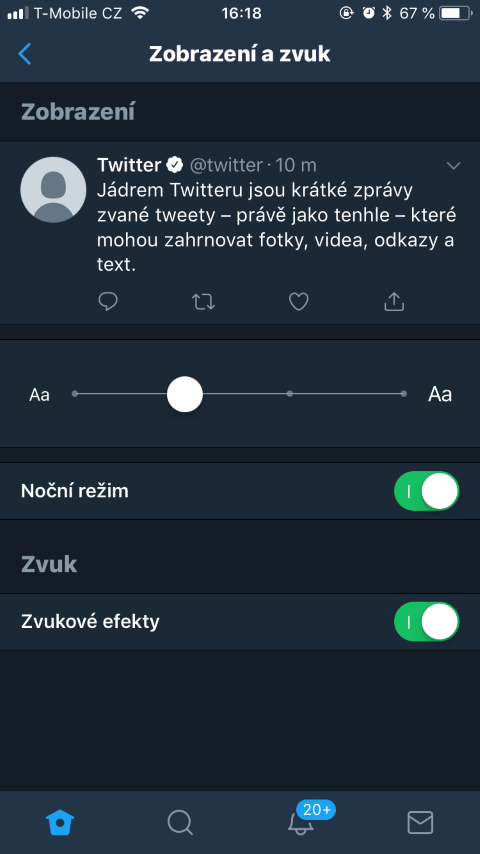
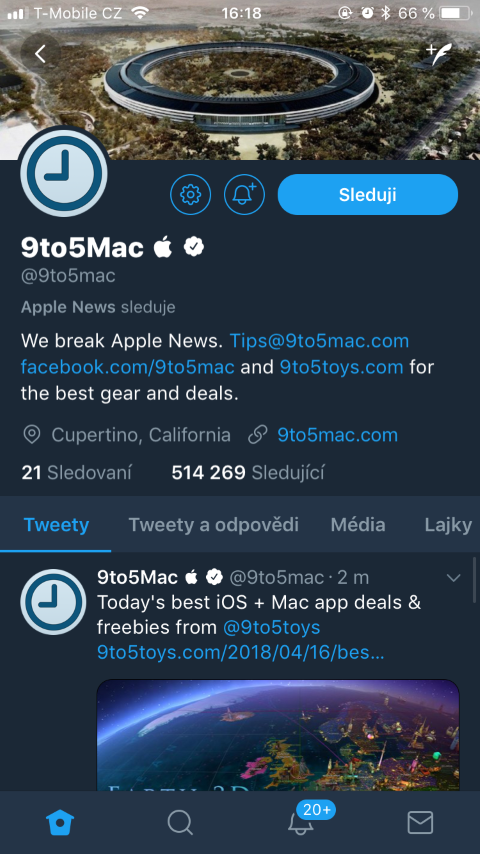
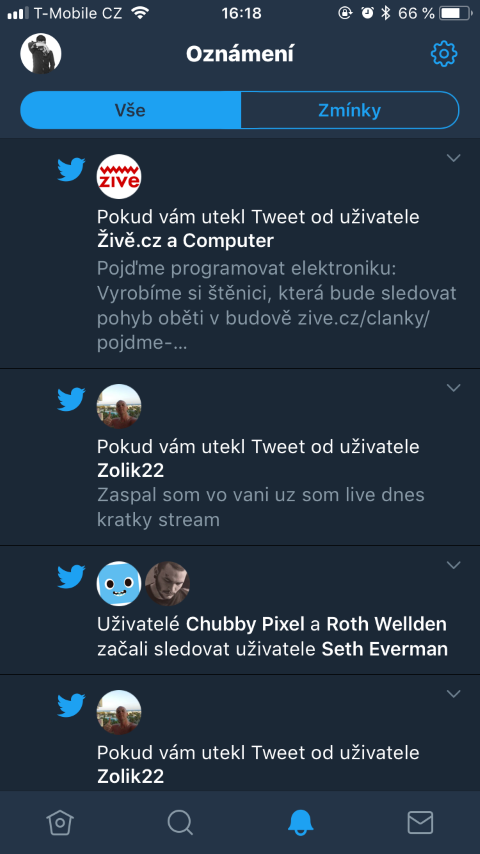
It's even easier - just go to the list of options ("We'll click on our profile photo in the upper left corner") and then click on the icon in the lower left corner - the crescent moon (https://jablickar.cz/jak-na-twitteru-aktivovat-dark-mode/gallery/116759,116758,116759,116760,116761/)