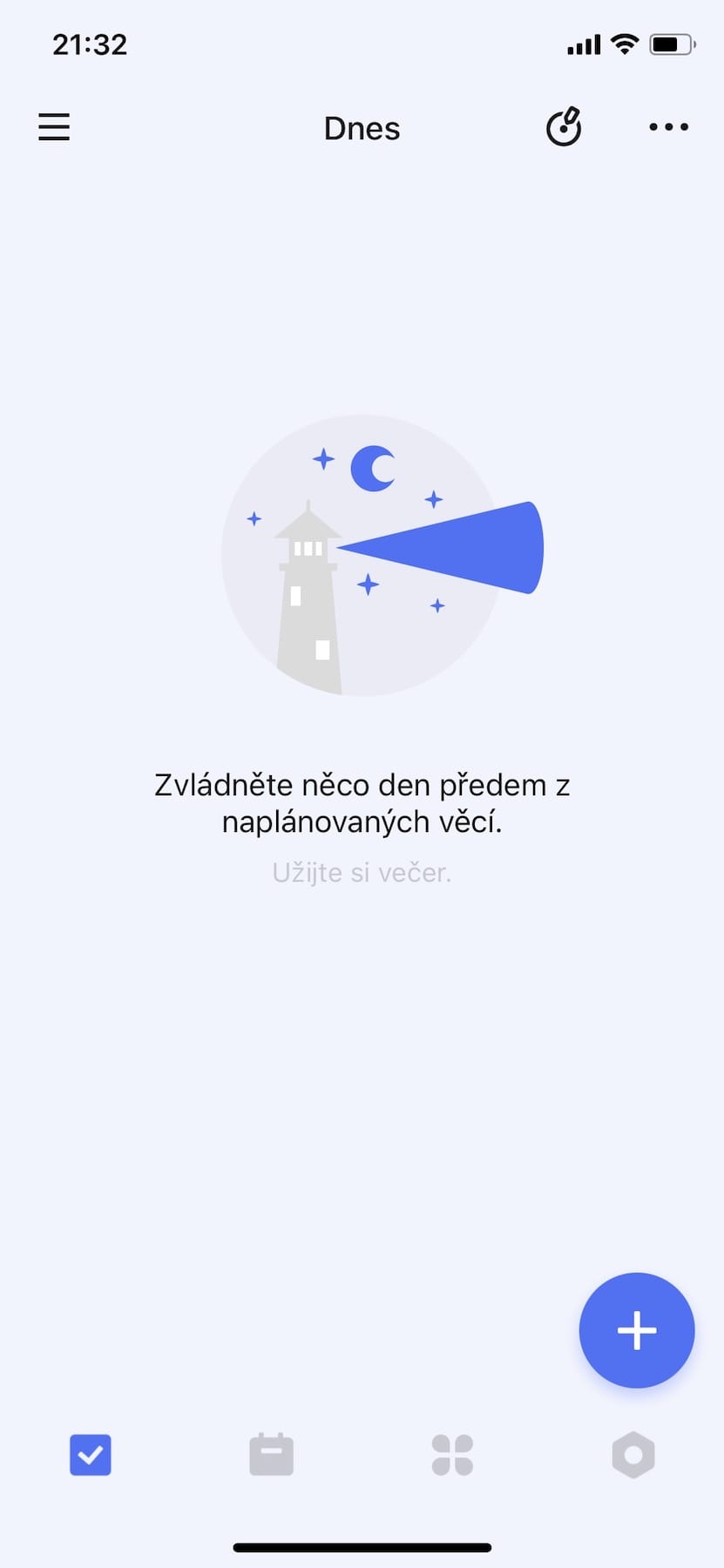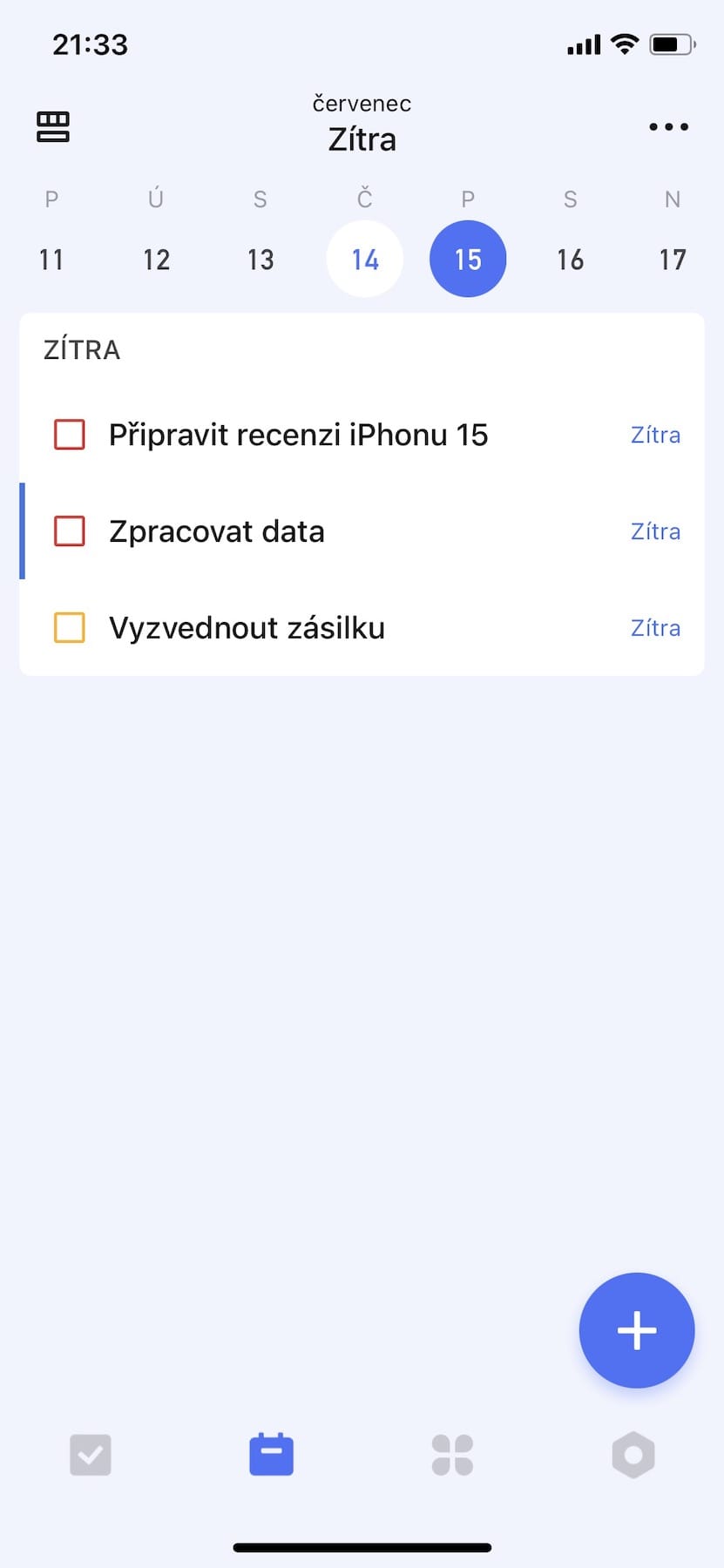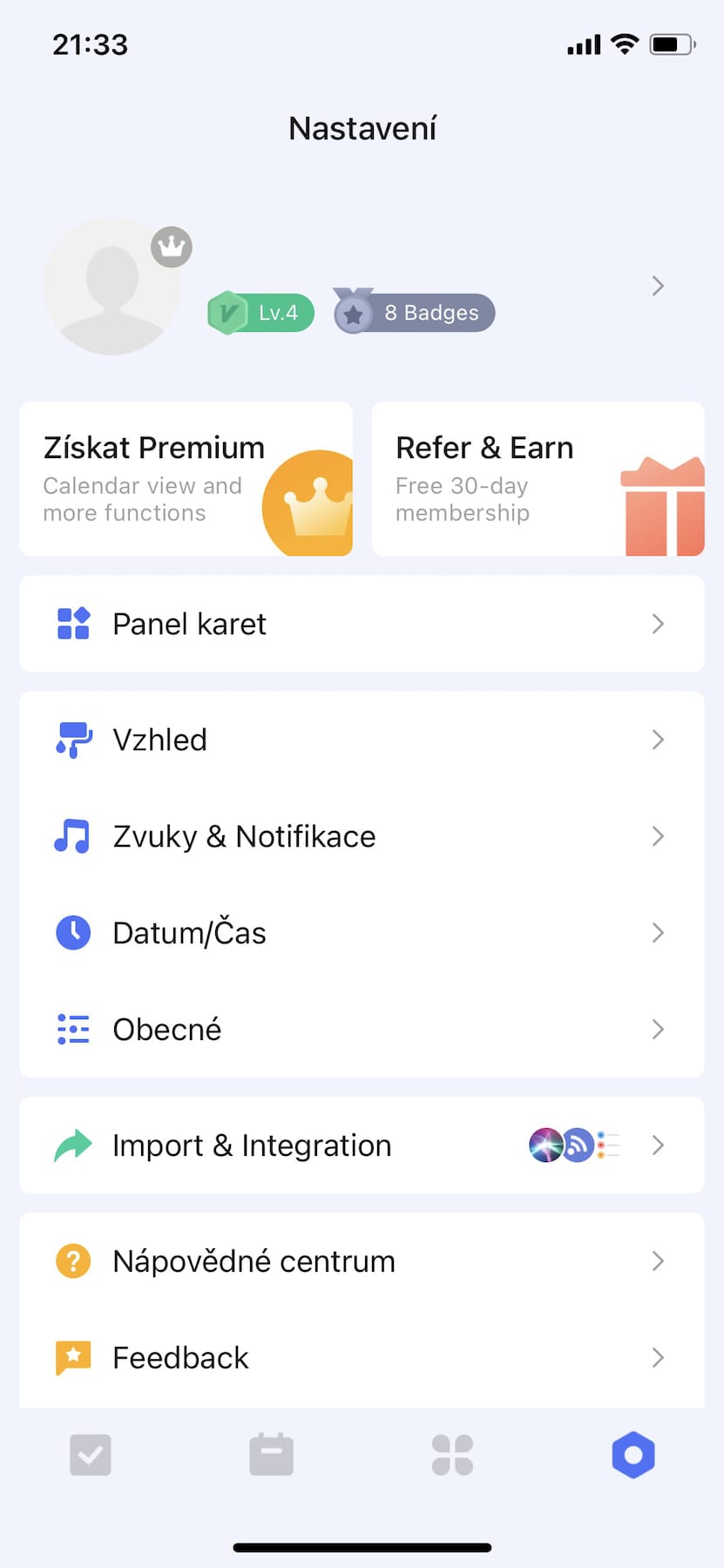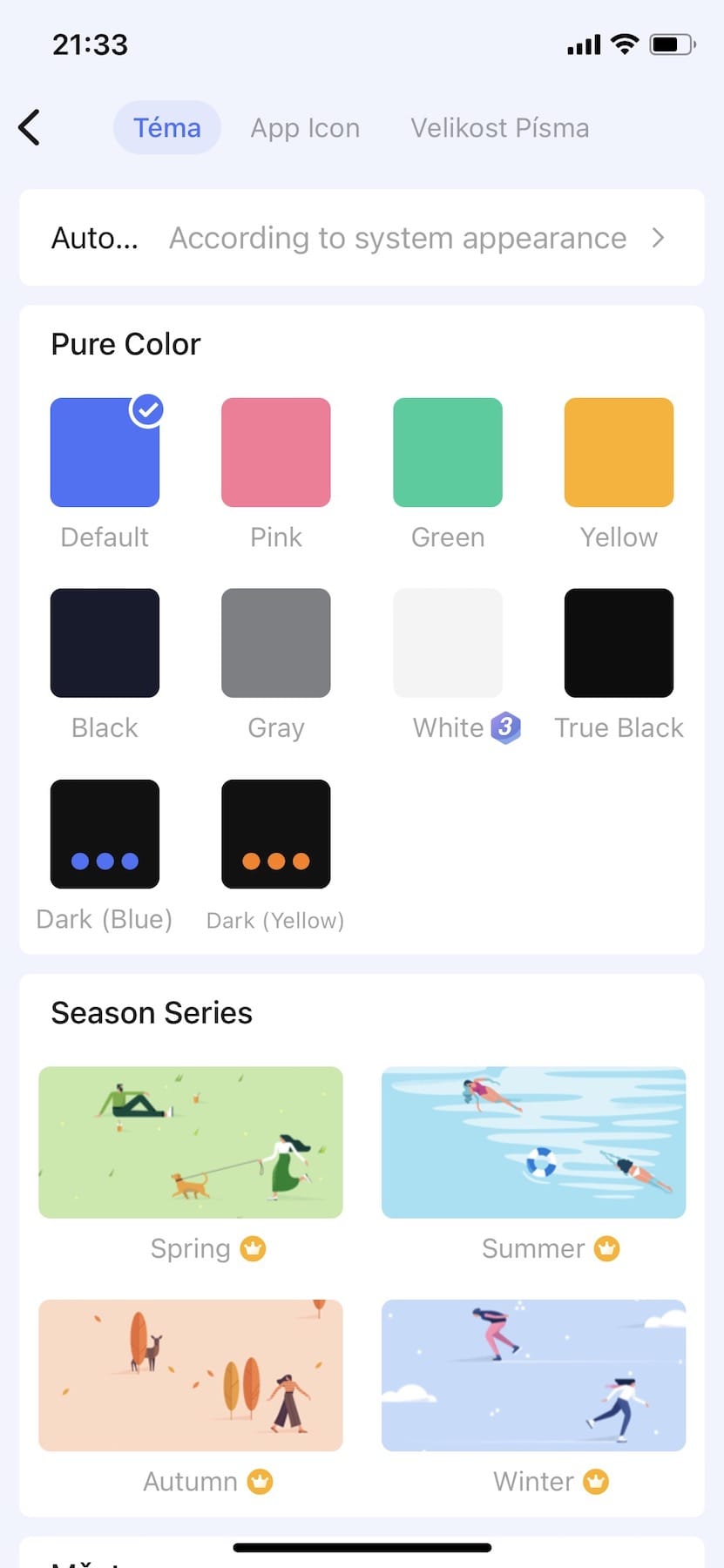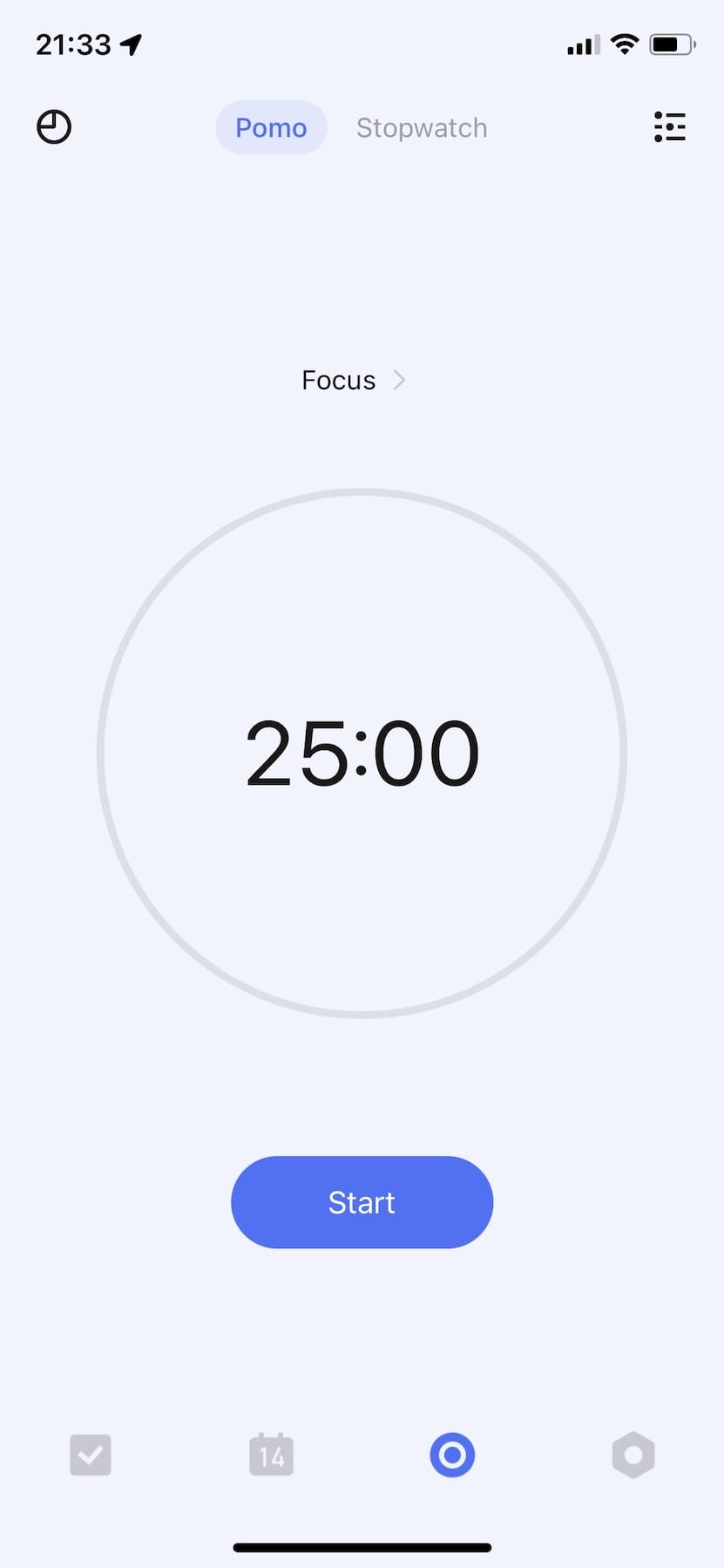Being able to manage your time properly is extremely important. The so-called time management is absolutely essential for achieving maximum productivity and fulfilling all obligations. On the other hand, we have to admit that this is not exactly a twice-simple task, and it certainly doesn't hurt to reach out for a suitable helper. Fortunately, today's technologies can significantly simplify time management.
It could be interest you
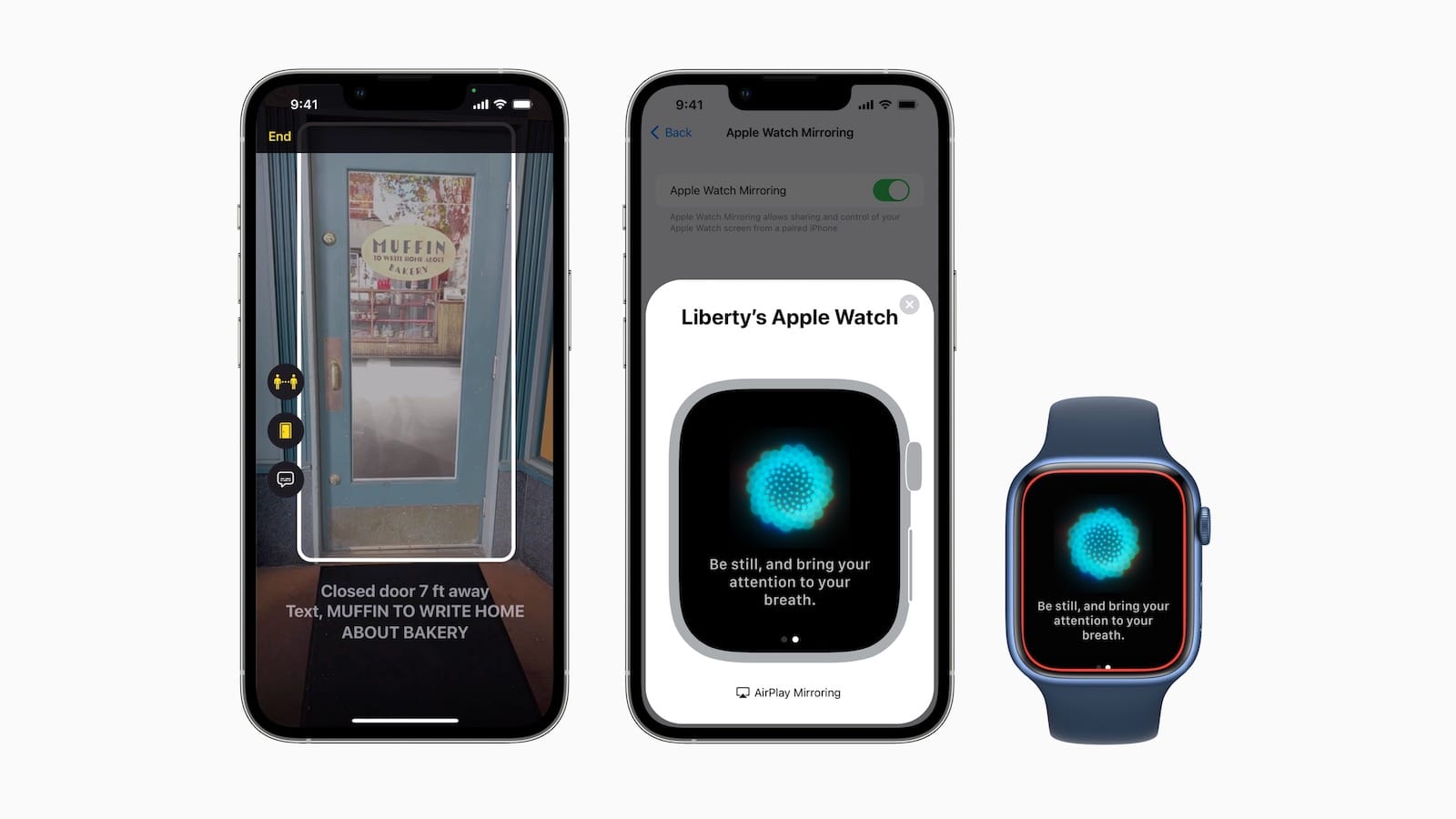
In this article, we will therefore take a look at 4 applications that can help you with time management and possibly maximize overall productivity at the same time. As we mentioned above, today's technology simplifies this whole situation for us. In addition, there is a wide range of different apps available, thanks to which literally everyone can choose. It depends on everyone and their needs. Calendar & Reminders

The iOS operating system is already natively equipped with a pair of applications that can help you manage your time. Specifically, we mean Calendar and Reminders. While the calendar can be used to keep a complete agenda, write down upcoming events, duties and tasks, reminders are a good helper for marking individual tasks that logically must not be forgotten. Subsequently, both apps can alert you to a specific case through notifications. Of course, the best thing about them is that you don't even have to download them. As we have already mentioned, they are available natively - if you have not deleted them in the past.
On the other hand, we would also find some shortcomings with them, due to which many apple growers prefer to resort to alternative solutions. The Calendar and Reminders applications may not appear completely clear, or they may also lack a number of important functions for some. But in general, these are relatively successful tools. But if you want something more, you'll have to look elsewhere.
T
One of the best and most popular apps is T, with which I myself have positive experience. It is a perfect partner, with the help of which you can organize your entire personal and work life. At its core, the app works like a to-do list. But you can categorize them in different ways, set deadlines, priority, tags and overall get in complete order in all your duties. Of course, the program also includes a calendar, where all upcoming activities can be seen in one place and easily navigated. It is also worth noting that the app is equipped with a hundred different templates to further facilitate work.
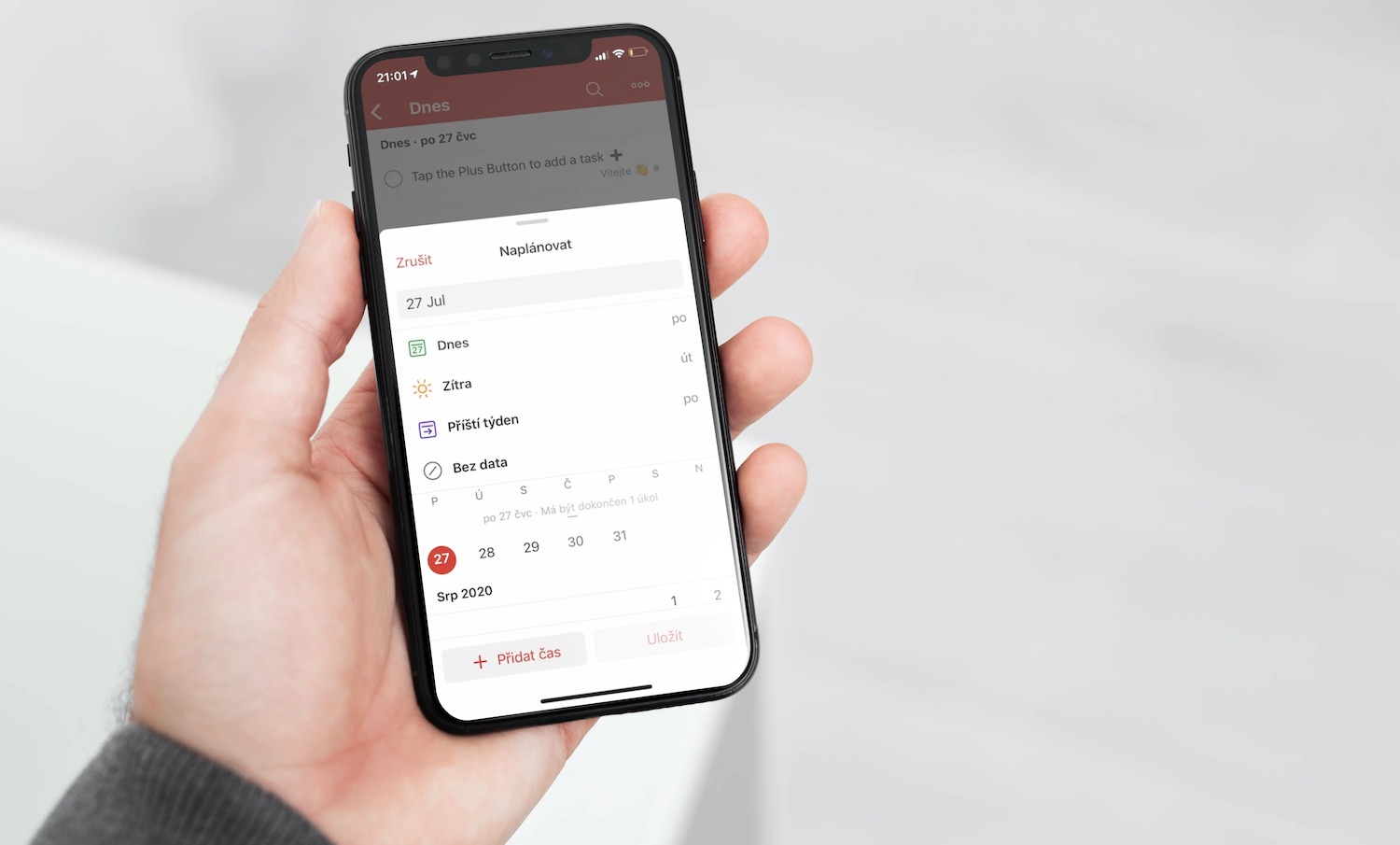
Plus, all your data from Todoist is synced through your account. So whether you're using an iPhone or a Mac, a phone with the Android operating system or a classic desktop (Windows), you'll always have access to your tasks and reminders. And if you were to work on a project together with your colleagues or friends, you will certainly appreciate the possibility of sharing. In that case, you can break down the individual tasks, collaborate with each other and immediately inform others about all the progress - clearly and in one place. No wonder it's one of the most popular tools in the industry with over 30 million active users.
The application is basically completely free. With the so-called Free mode, which is intended for beginners, you can also get by very comfortably. It allows you to have up to 5 active projects, 5 collaborators per project, upload up to 5 MB files, set 3 filters or save a weekly activity history. However, if that is not enough for you, the Pro version is also offered. With it, the number of projects increases to 300, collaborators to 25, the capacity of uploaded files to 100 MB, the possibility to set up to 150 filters, a reminder function, unlimited activity history and, in addition, themes and automatic backups. The Business version with even more extensive options is intended for teams.
ticktick
TickTick is practically the same application as Todoist. This tool is very similar to the mentioned app, but still clearly wins for many users. Basically, it works exactly the same - it allows the user to write down various tasks that can be categorized according to the project, set tags, deadlines, priority and more. But what is a huge advantage are free comments and summaries. Even in the free version, TickTick will alert you to individual tasks without you constantly having to check the app itself.

Of course, there is also a calendar or the possibility of collaboration with your friends or colleagues, or even the possibility of a group conversation. In the same way, there is also the possibility of automatic synchronization, thanks to which you can access your data from literally any device. In addition, you don't have to use TickTick only on your iPhone or Mac. There is also a web application accessible from a browser, or even an extension to the Chrome and Firefox browsers. The icing on the cake is the add-on for Gmail and Outlook. To make matters worse, the application also includes a number of other great functions to support your productivity - including the pomodoro method, sorting through the so-called Eisenhower matrix and many others. Quite frankly, TickTick is my personal favorite.
On the other hand, there is also a so-called Premium version, which is also much cheaper than Todoist. By paying for the full version, you will have access to a full-fledged calendar with a number of expansion functions, adjustable filters, far more extensive options when creating individual tasks, and the program will even track your progress.
Be Focused - Focus Timer
But let's not only mention applications for tracking individual tasks, we certainly must not forget about Be Focused - Focus Timer. This is another relatively popular tool, but it has a slightly different goal. This software serves to motivate you to work. For this, he uses a technique called Pomodoro - you divide your work into shorter intervals interspersed with breaks, which ensures that you always have maximum attention and give maximum attention to the given issue. On the other hand, this software also serves to manage individual tasks and can keep overviews of how much you actually devote yourself to them.

If you would like to get the most out of the application, then it is a good idea to combine its use with the application Focus Matrix - Task Manager. It is categorically similar to the mentioned Todoist and TickTick tools, but it can be linked with Be Focused - Focus Timer and thus obtain even more detailed data.
You can download the Be Focused – Focus Timer app for free here
It could be interest you