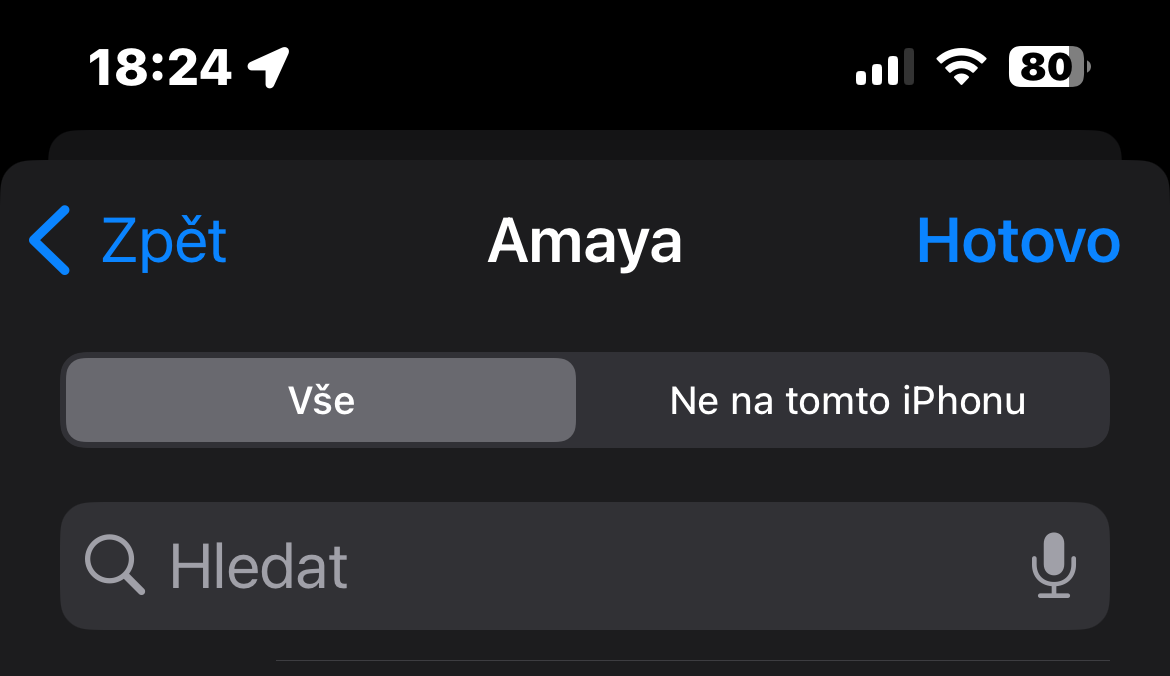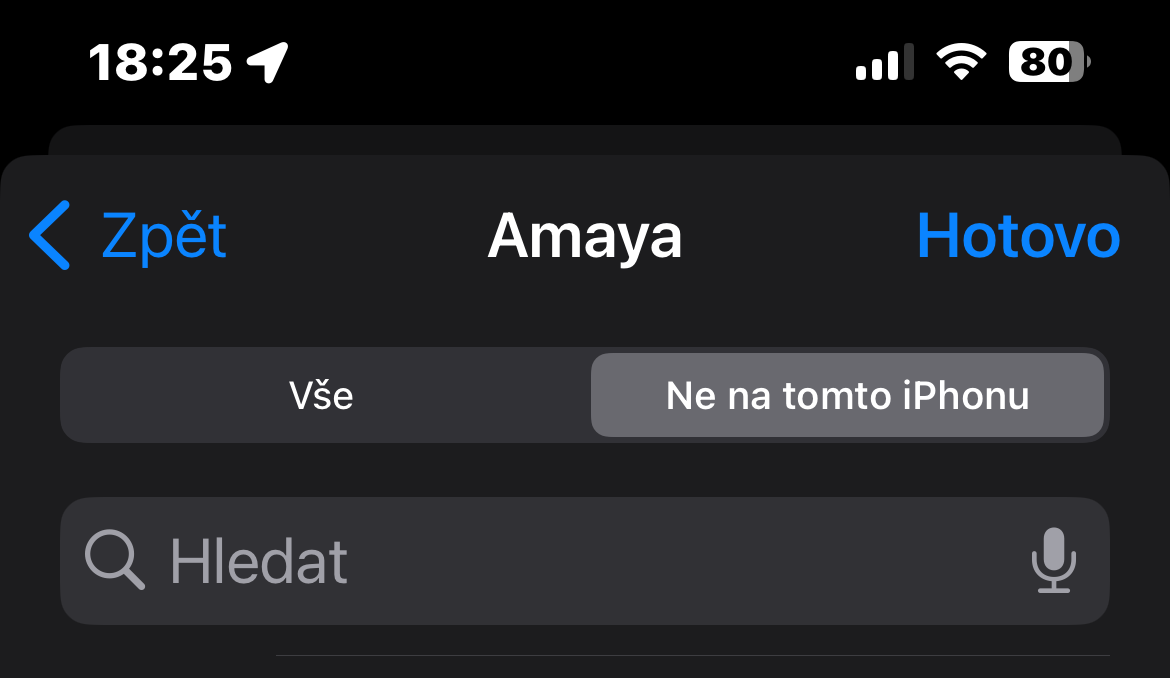If you have an older iPhone or iPad that can't run iOS 16 — or even older versions of the iOS operating system — you can still download and use compatible versions of apps. In today's article, we will introduce several ways to install executable versions of applications or games on seemingly incompatible iPhones and iPads.
It could be interest you

Apps you've previously downloaded
If you have previously downloaded the app, you can easily install it again on a device that does not support the latest version of the iOS operating system. Just launch the App Store on the older device, tap in the upper right corner on your profile icon and tap on Purchased. Select the app you want to redownload and tap the download icon to the right of its name.
It could be interest you

Download an older version of the application
Each of the applications that you have previously downloaded to one of your Apple devices will have the aforementioned cloud icon with an arrow to the right of its name in the appropriate section of the App Store. After clicking on this icon, you will start downloading the given application. In the event that the current version of the application is not compatible with your Apple device, you need to wait a while - before long you should be prompted to download an older version of the application. In this case, you will understandably have to say goodbye to the latest features.
Apps you don't have downloaded
There is also a workaround for apps you haven't downloaded to the device. However, this procedure is not 100% reliable, and you need a newer device with the current version of the iOS operating system. Download the desired application to this device. Then take the legacy device, head to App Store -> Your profile icon -> Purchased -> My purchases -> Not on this device. If you're lucky, you should be able to download a compatible version of the app from here.
 Flying around the world with Apple
Flying around the world with Apple