You can still make beautiful videos with your apple darling, but you probably won't get an award for them. We all already know how to shoot videos, but did you know that directly in the Photos application on iOS, you can simply edit the video you just shot? So you don't need any third-party app for this. If you don't know how to do it, definitely read on. It is not a complicated procedure, on the contrary – it is very simple and it all takes place in Photos.
It could be interest you
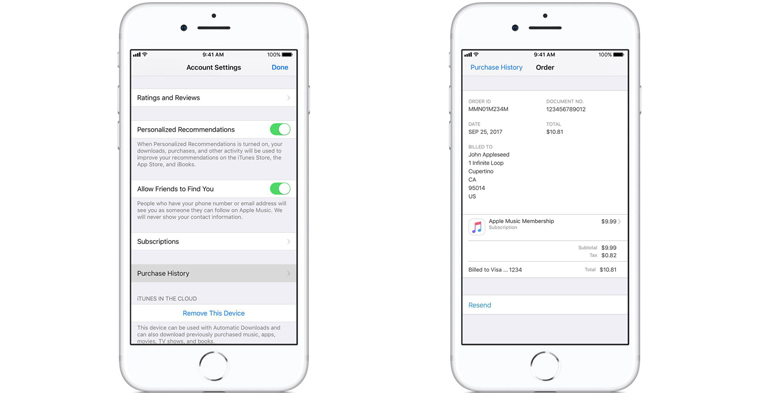
How to shorten a video?
Sometimes it happens that when shooting a video, you prefer to turn on the recording a little earlier, just to be safe. But then you don't want this "intro" in the final video. So how to crop it?
- Open the application Fotky
- Click on the video to edit
- After opening, click in the upper right corner Adjust
- The video will be displayed in simple editing mode - notice at the bottom of the screen the so-called timeline, which is bounded on both sides arrows
- If you want to shorten the video by the first few seconds, tap and hold the left arrow
- Arrow step by step scroll right, until you are satisfied with the result
It is necessary to win a little with the editing, because of course the iPhone has a smaller screen than the computer, so it is a little more difficult to work on it. But once you have successfully shortened the beginning of the video, you can try playing the video before saving. If there is an inappropriate shot even at the end of the video, proceed in exactly the same way, just grab the arrow to the right.
If you are 100% satisfied with the video, please do the following:
- We click on Done in the lower right corner of the screen
- We will be presented with two options, namely Shorten the original and or Save as new clip
- I recommend always use the option Save as new clip, because if you choose Trim Original, you will lose the original video and you will later regret it from your own experience.
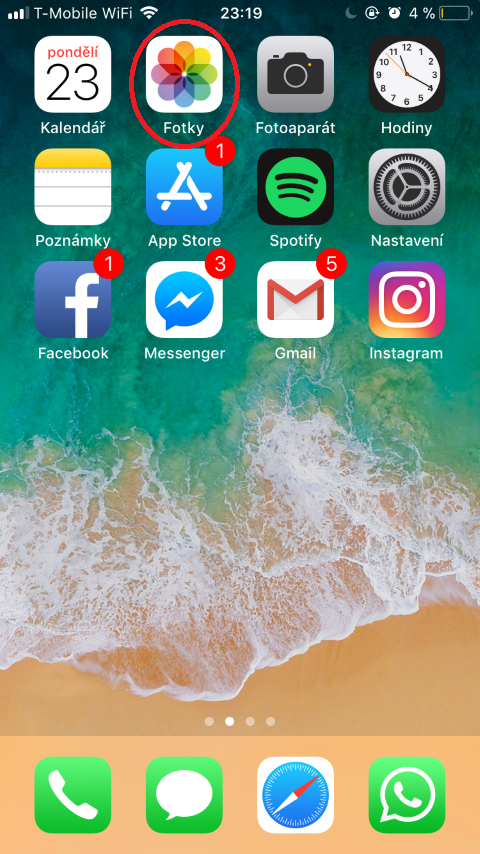
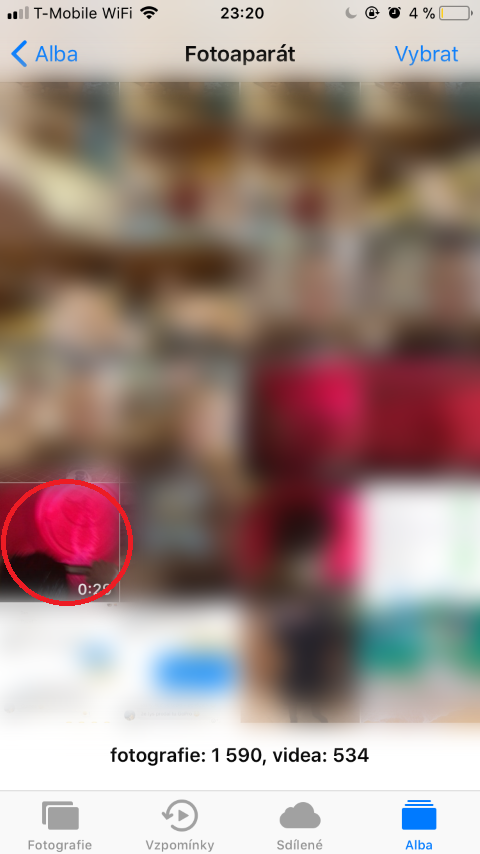

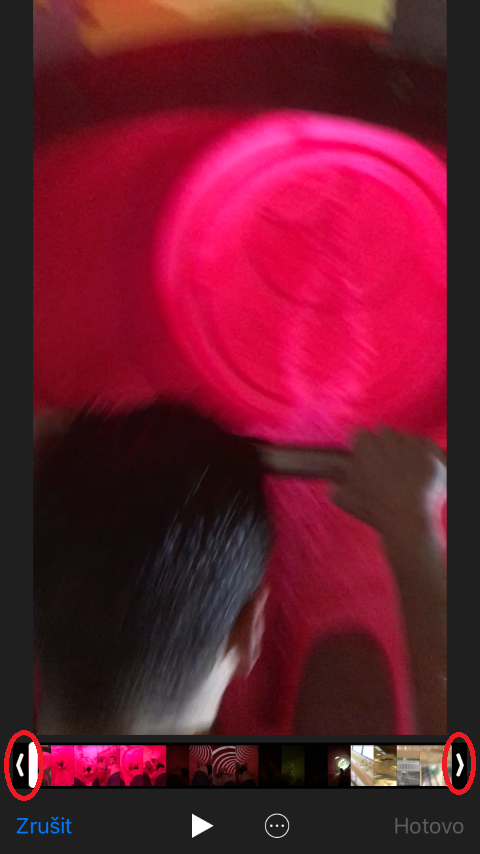
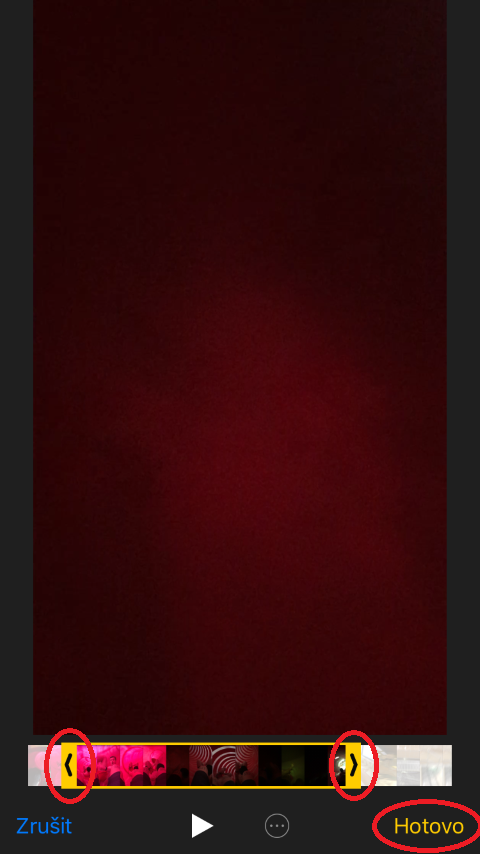
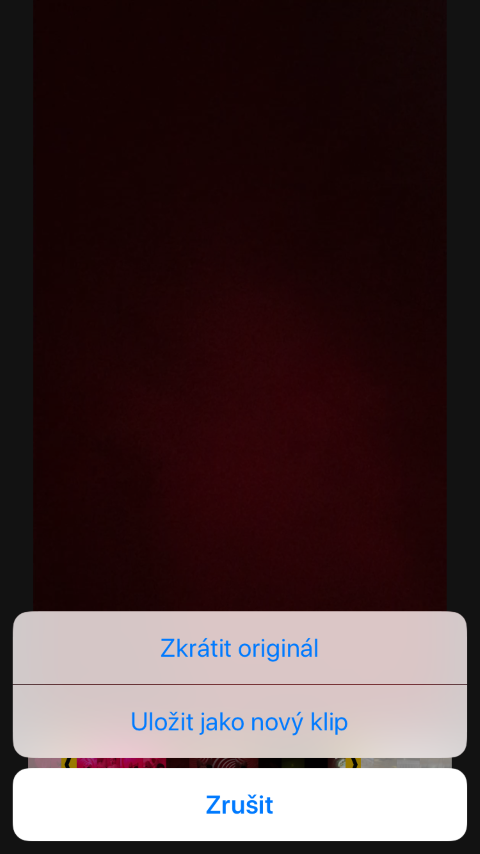
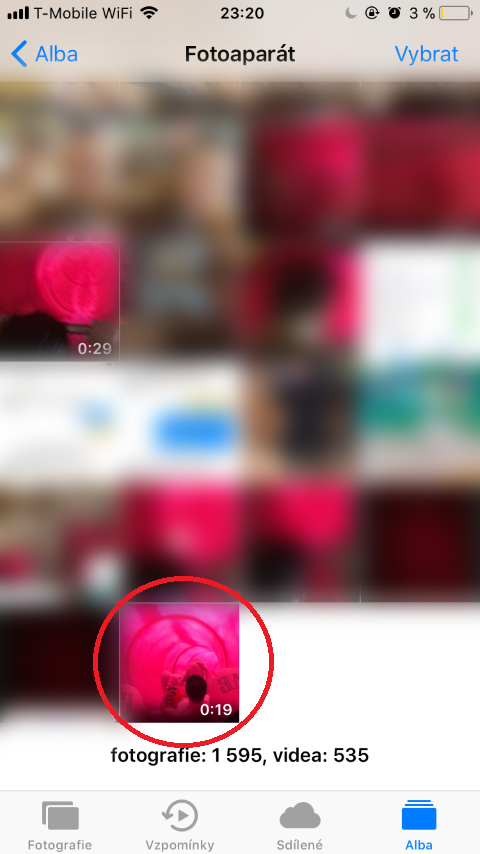
It only offers me the option to save as new, why?
The same with me.
Same here. I found that if iCloud Photo Library is enabled then it can't be saved as original for some reason, here's what I found: https://discussions.apple.com/thread/6803789