Losing an Apple product can really hurt. In addition to losing the device, which can cost several tens of thousands of crowns, you will also lose data, the value of which cannot be quantified. Even though there are several "lessons" to help you minimize the loss of your device, sometimes you may find yourself in a situation where your device is stolen. In this case, you can use the application Find, which under certain conditions is able to show you the location of the device. In this article, we will show you one tip that could come in handy if you forget your device somewhere. You can add a message to the Mac login screen, in which you can write anything - for example, a contact for you. How to do it?
It could be interest you

How to add a message to the Mac login screen
If you want to activate the feature described above, thanks to which you can add a message to the Mac login screen, in case you leave your Mac somewhere, for example, then it is not difficult. Proceed as follows:
- First, you need to move your cursor to the upper left corner of the screen, where you click on .
- Once you do so, tap on the option from the menu that appears System Preferences…
- This will bring up a window on the screen with all available sections for changing system preferences.
- Within this window, you need to find and click on the section named Security and privacy.
- After that, you need to click on the tab with the name in the top menu In general.
- Now in the lower left corner of the window, click on lock icon and authorize yourself.
- After authorization above tick possibility Show message on lock screen.
- Once you've done so, tap the button next to the feature Set Message…
- A new one will open shaft, into which your message to be displayed write.
- Now all you have to do is confirm the settings by pressing after checking the text OKAY.
- Eventually you can exit preferences and possibly opt out to test the feature.
As I mentioned above, I recommend setting a contact of yours in the text field for the message in case you forget your Mac somewhere and a good soul finds it. Such a person will then have much less work to find the owner of the computer. If you often travel abroad, writing a message in English comes in handy. Of course, you can write anything you want on the login screen of your macOS device, such as a quote, lyrics from a song, and anything else.
 Flying around the world with Apple
Flying around the world with Apple 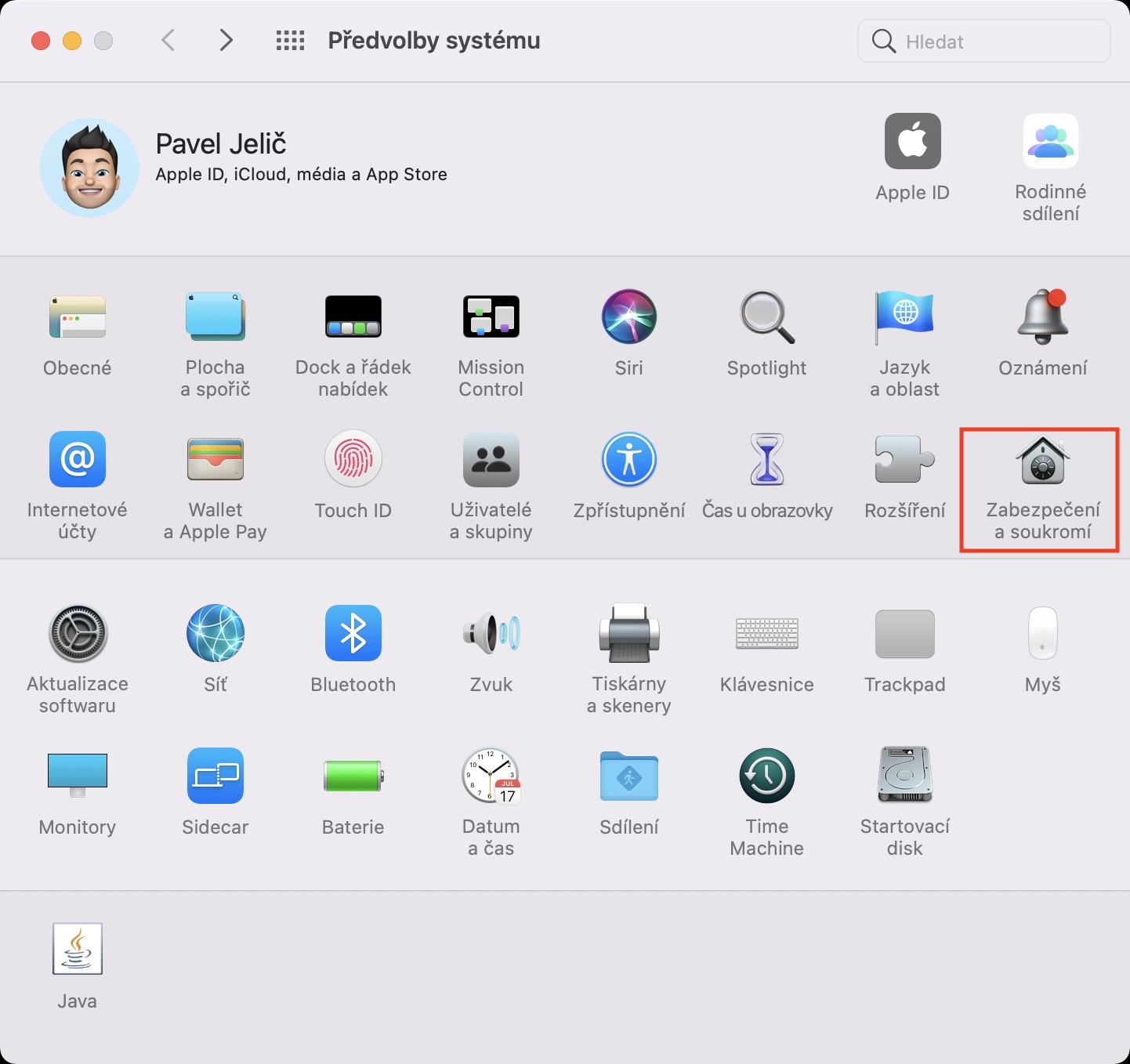
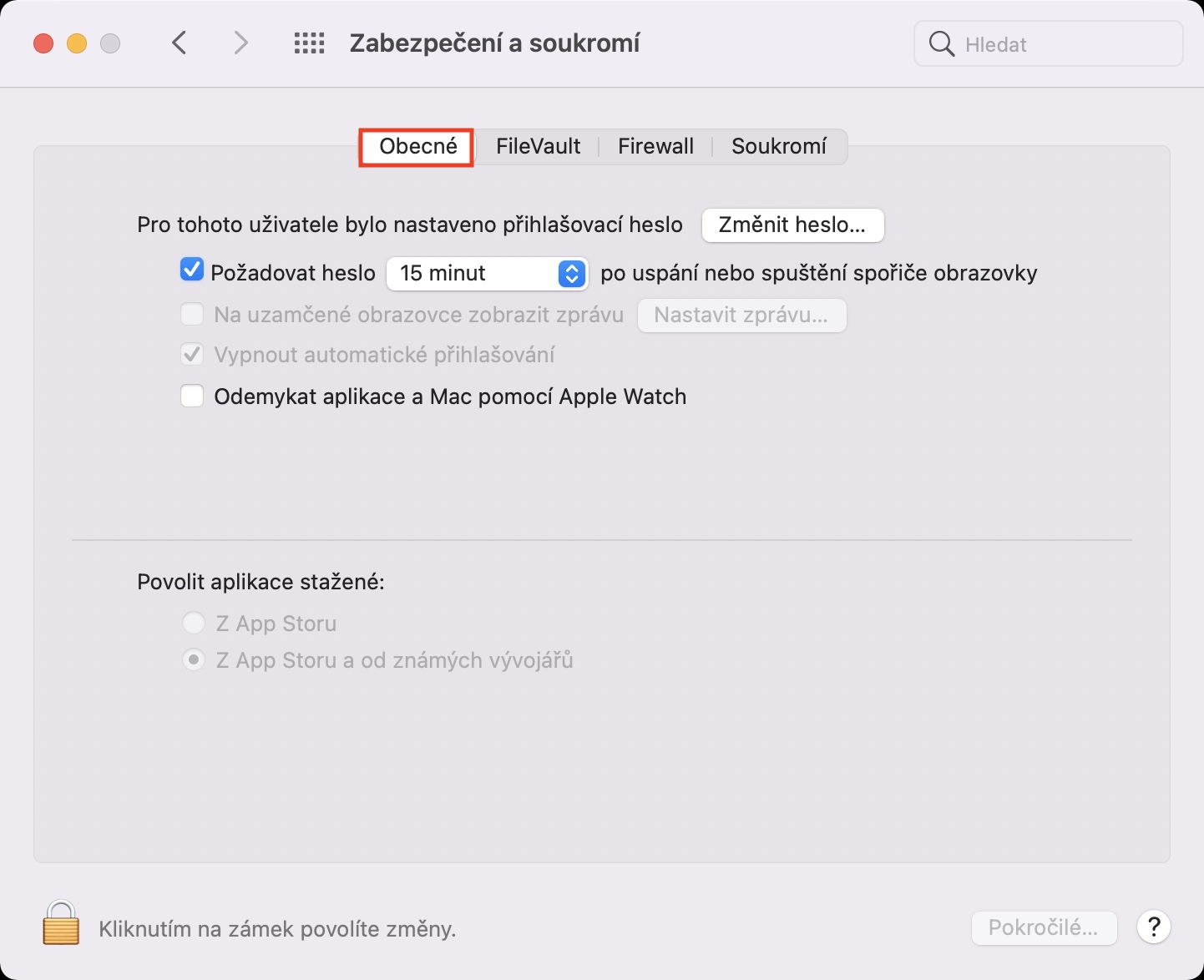

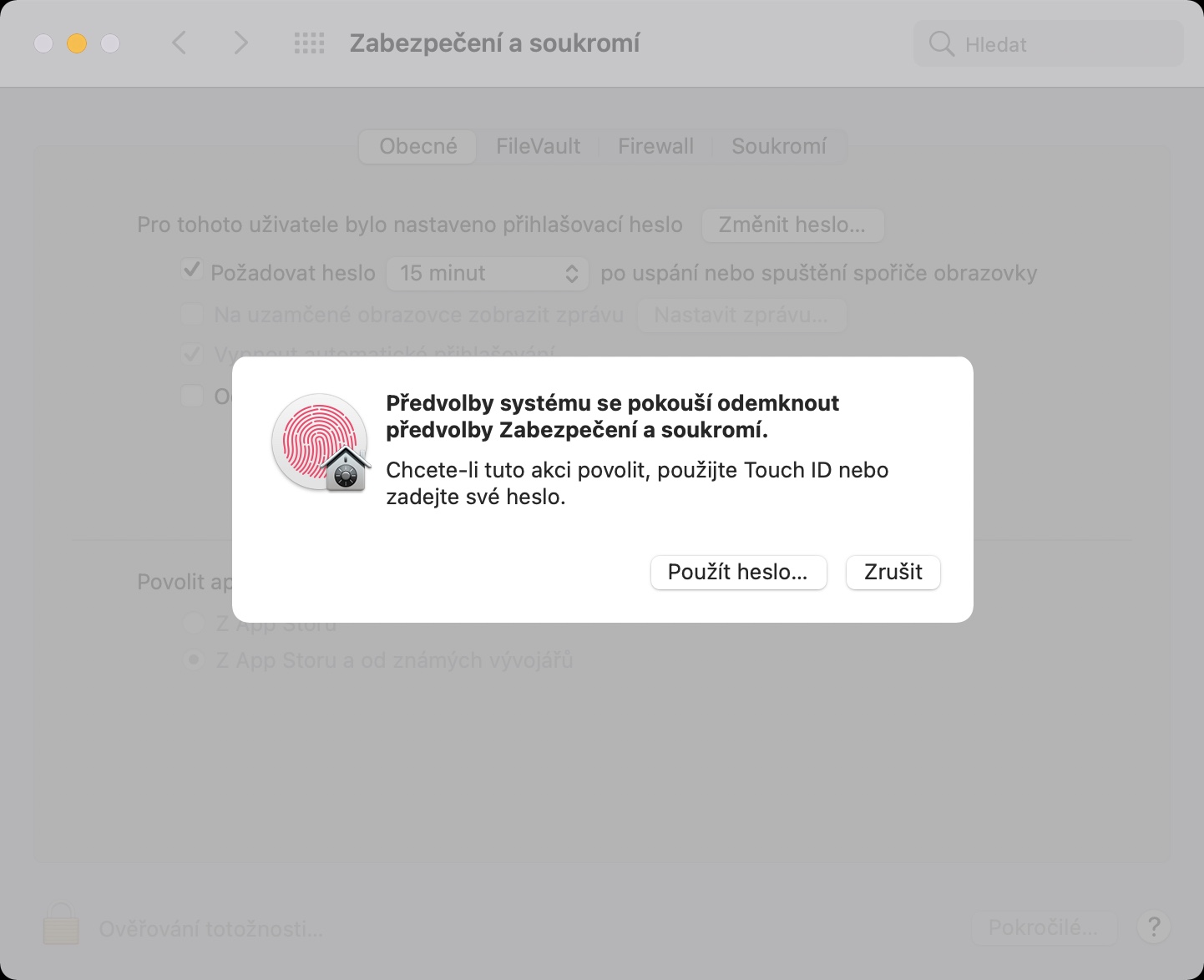
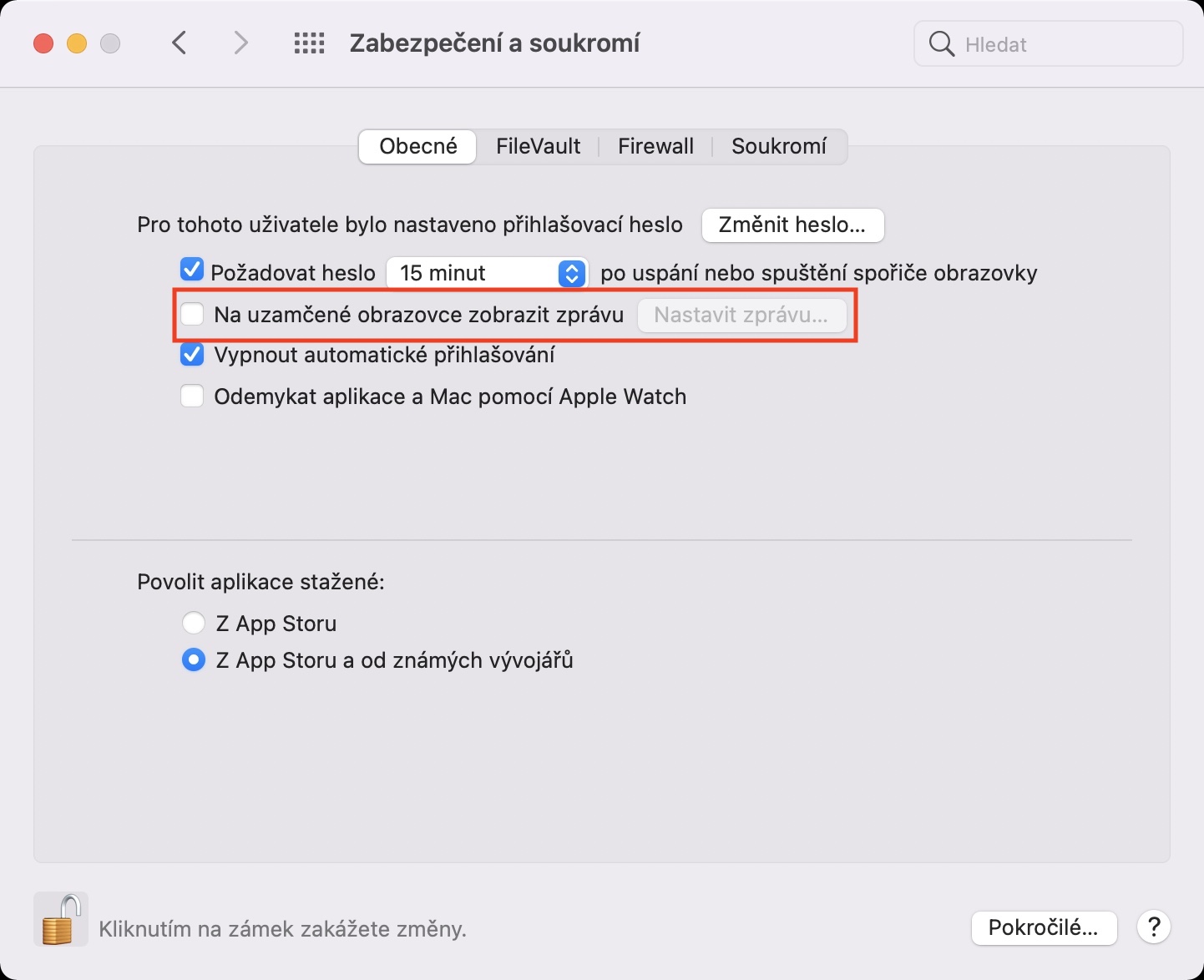

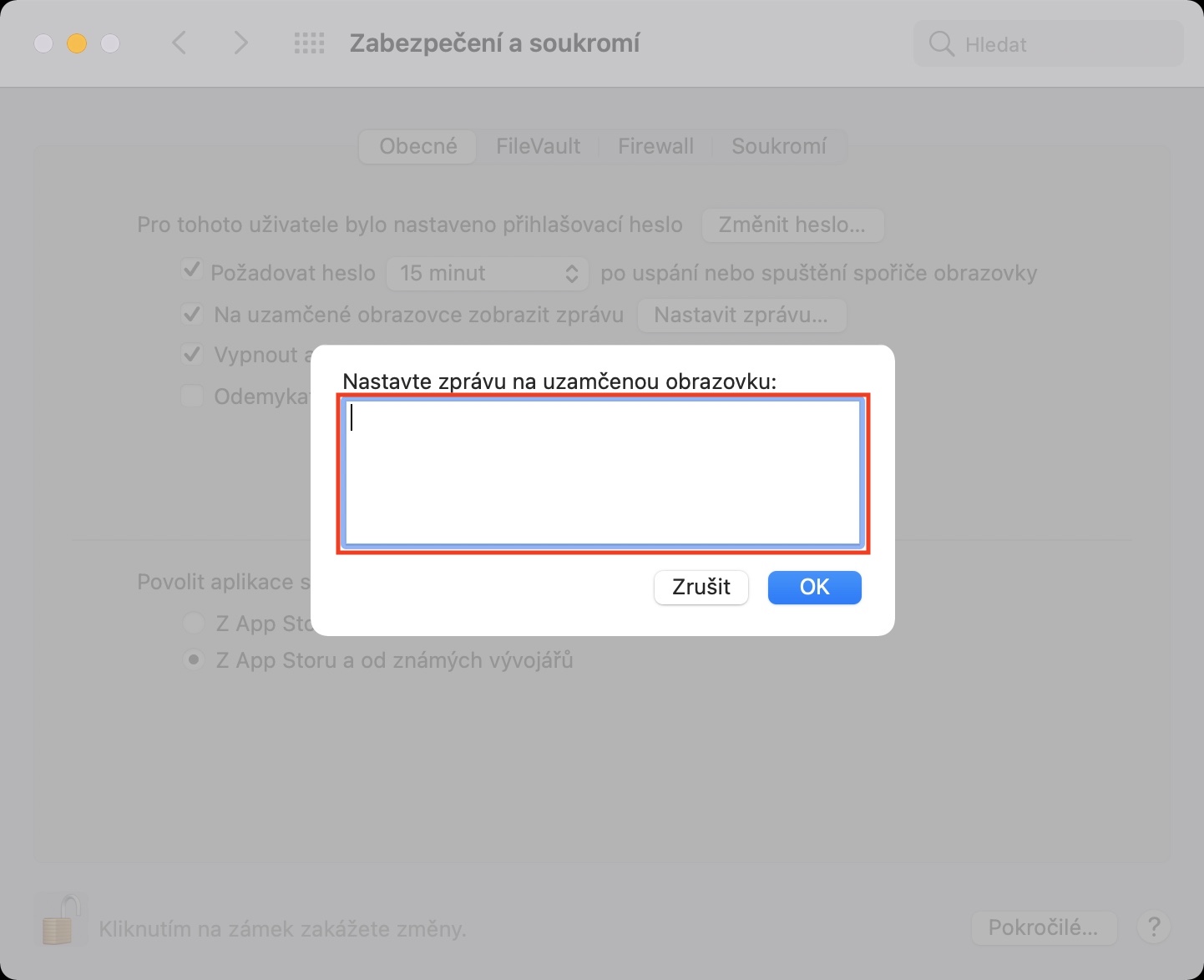
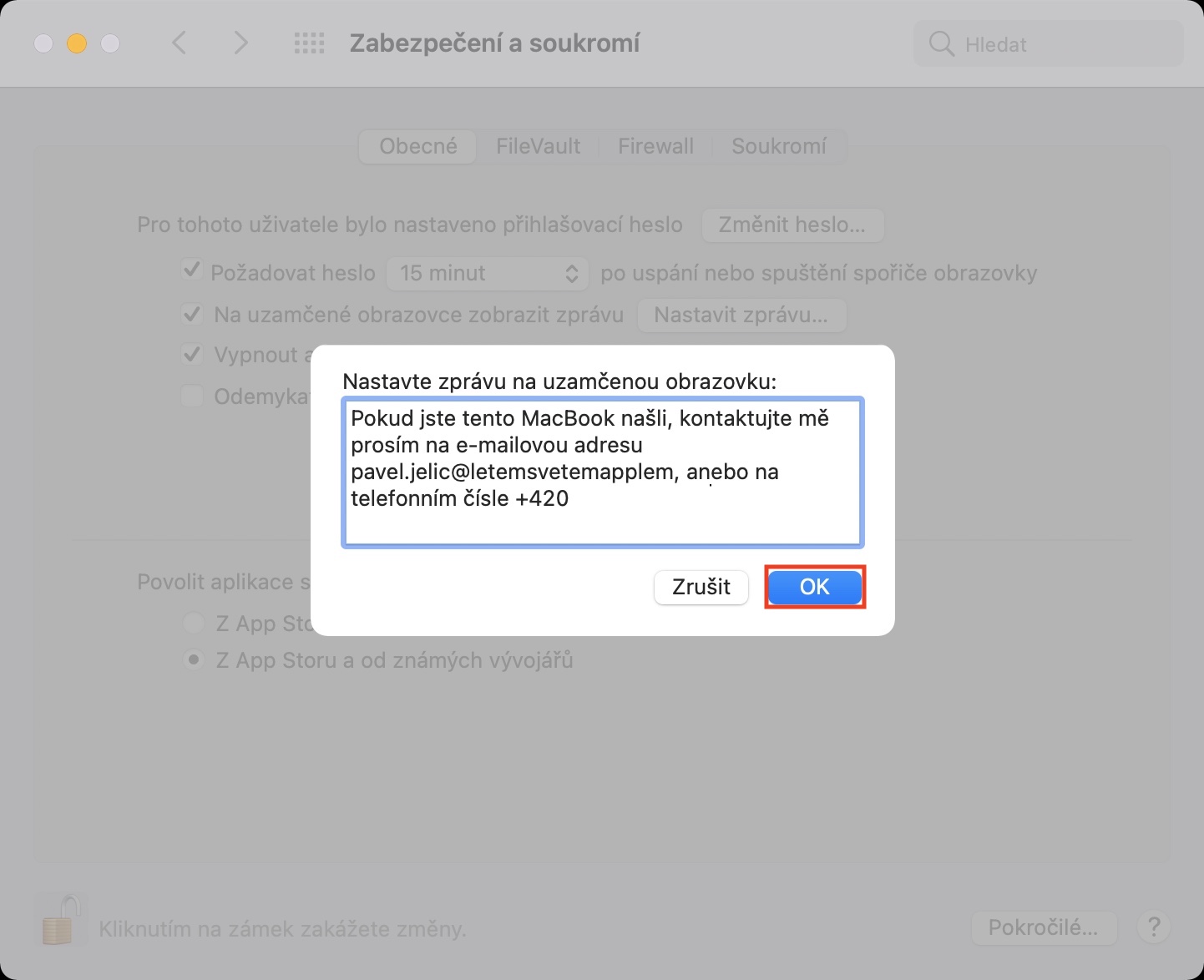
Hello, and do you happen to know how to change the login screen at Big Sur? Those colors are absolutely stunning. Golden Catalina :) I've been surfing the net for 2 hours and I can't find anything. Thanks
Did someone answer you? No "simple" instructions work for me either. I'm completely sick of it.