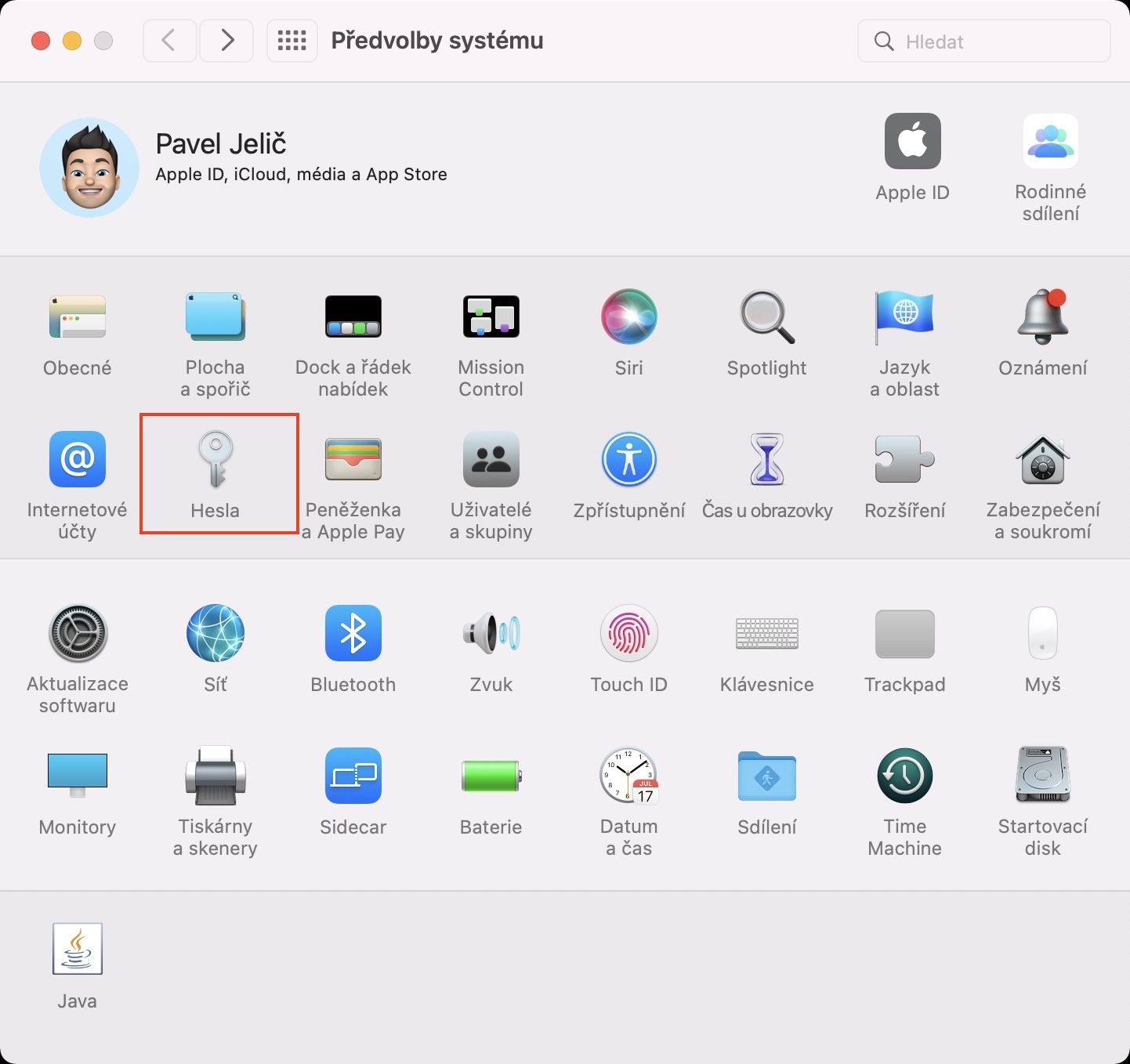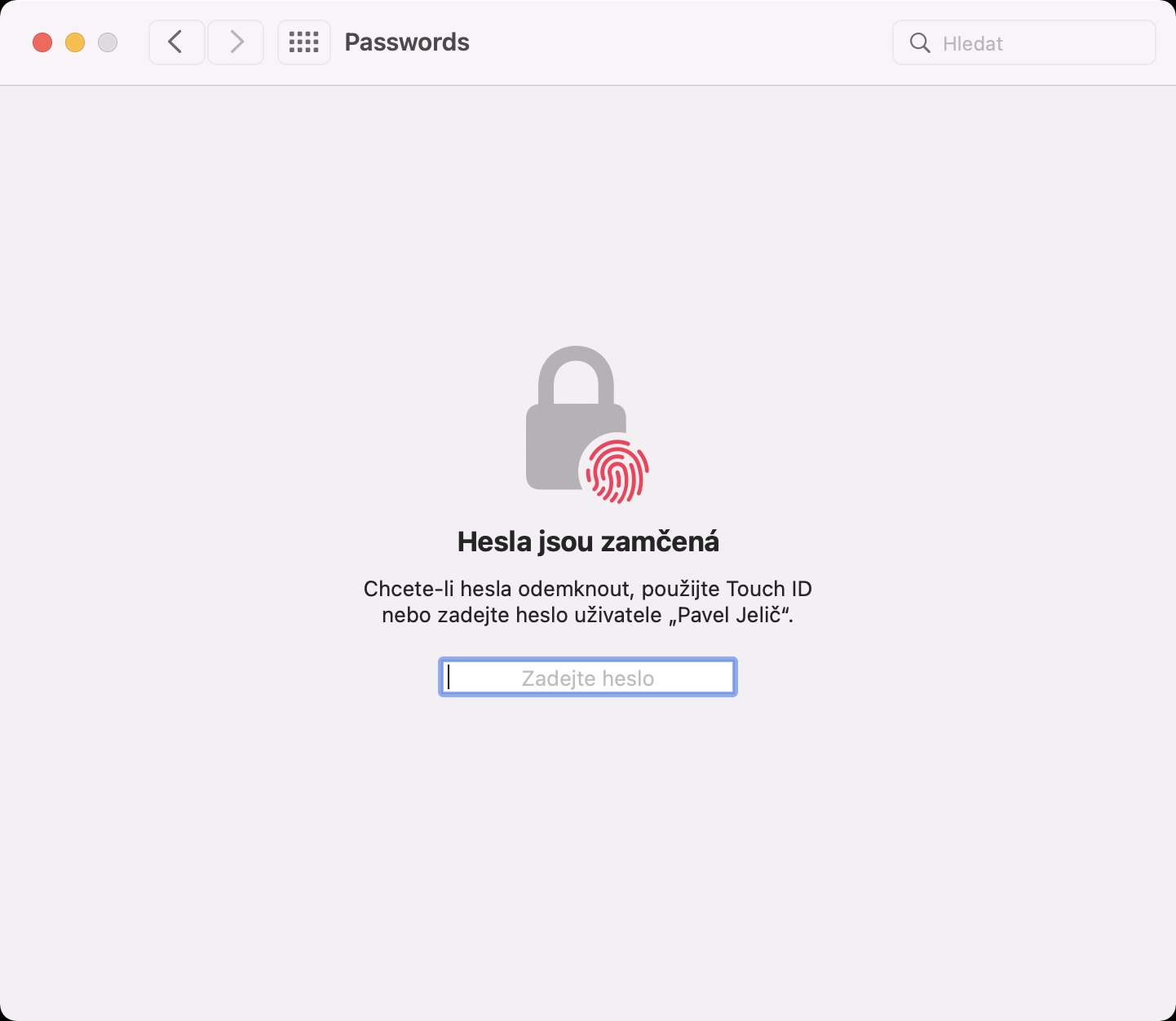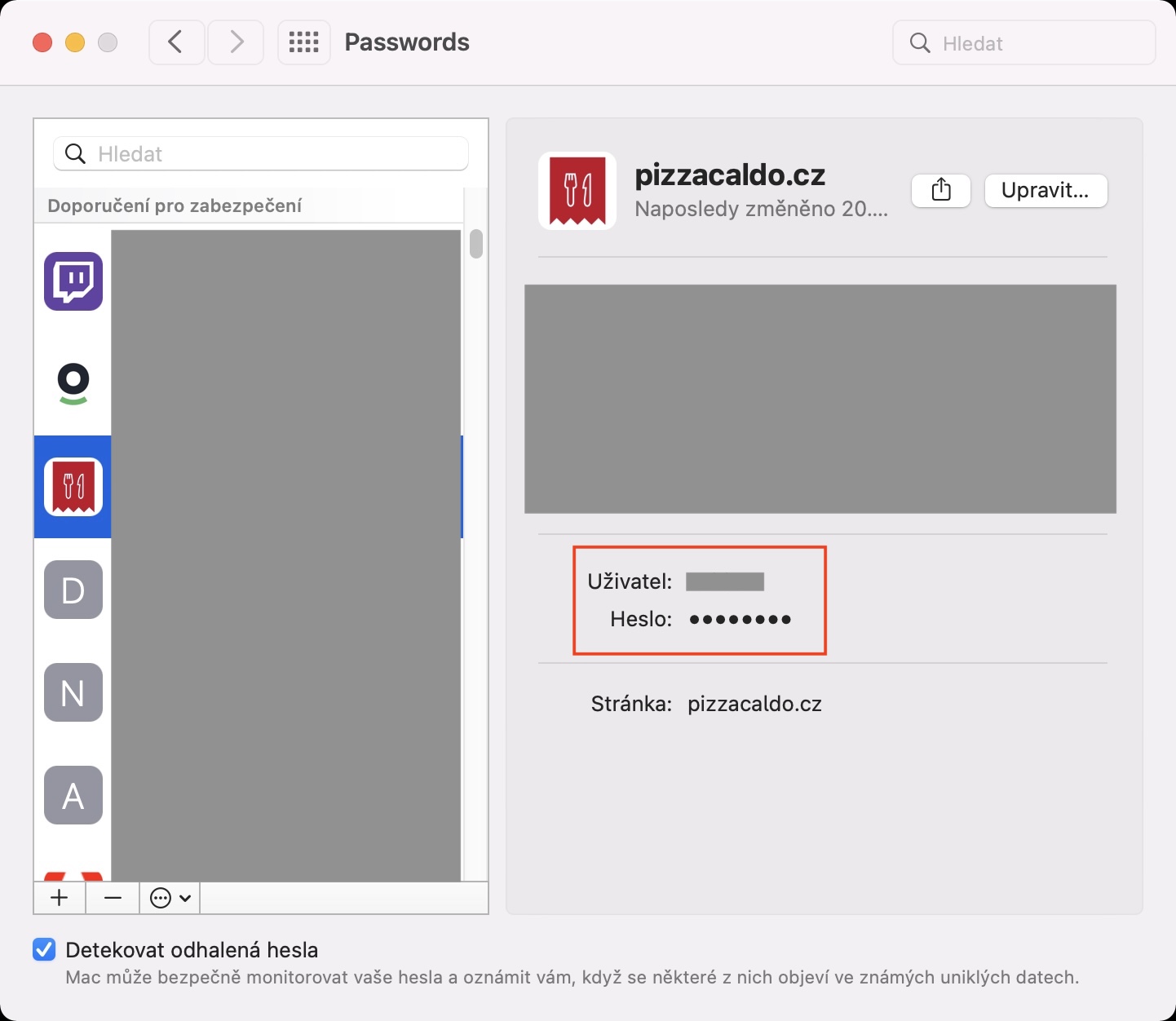If you use an Apple device, you certainly know that thanks to Keychain on iCloud you absolutely do not have to worry about any passwords. The keychain will generate them for you, save them and simply fill them in when logging in. In certain cases, however, we have to look at a password because we need to know its form - for example, if we want to log in on another device. In iOS or iPadOS, just go to the simple interface in Settings -> Passwords, where you can find all passwords and easily manage them. However, until now it was necessary to use the Keychain application on Mac, which some ordinary users might have a problem with, as it is more complicated.
It could be interest you

How to display the new password management interface on Mac
However, with the arrival of macOS Monterey, Apple decided to change the situation described above. So, if you have the mentioned latest system installed on your Mac, you can view the new interface for managing passwords, which is much easier to use than the Keychain. This new interface is very similar to the password management interface in iOS and iPadOS, which is of course a good thing. If you want to see the new password management interface in macOS Monterey, do the following:
- First, on your Mac, in the upper left corner, click icon .
- A menu will then open in which you can select an option System Preferences…
- Once you do so, a window will open with all the sections for managing preferences.
- In this window, locate and click on the section named Passwords.
- Furthermore, it is necessary that you authorized using Touch ID or a password.
- Then it's up to you a new interface for managing your passwords will appear.
The new password management interface is very easy to use. In the left part of the window there are individual records, among which you can easily search - just use the search text field in the upper part. Once you click on a record, all information and data will be displayed on the right. If you want to display the password, just move the cursor over the stars that cover the password. In any case, you can also easily share the password from here, or you can edit it. If your password appeared on the list of leaked or easily guessed passwords, the new interface will notify you of this fact. So the new interface for managing passwords in macOS Monterey is very easy to use and it's definitely good that Apple came up with it.