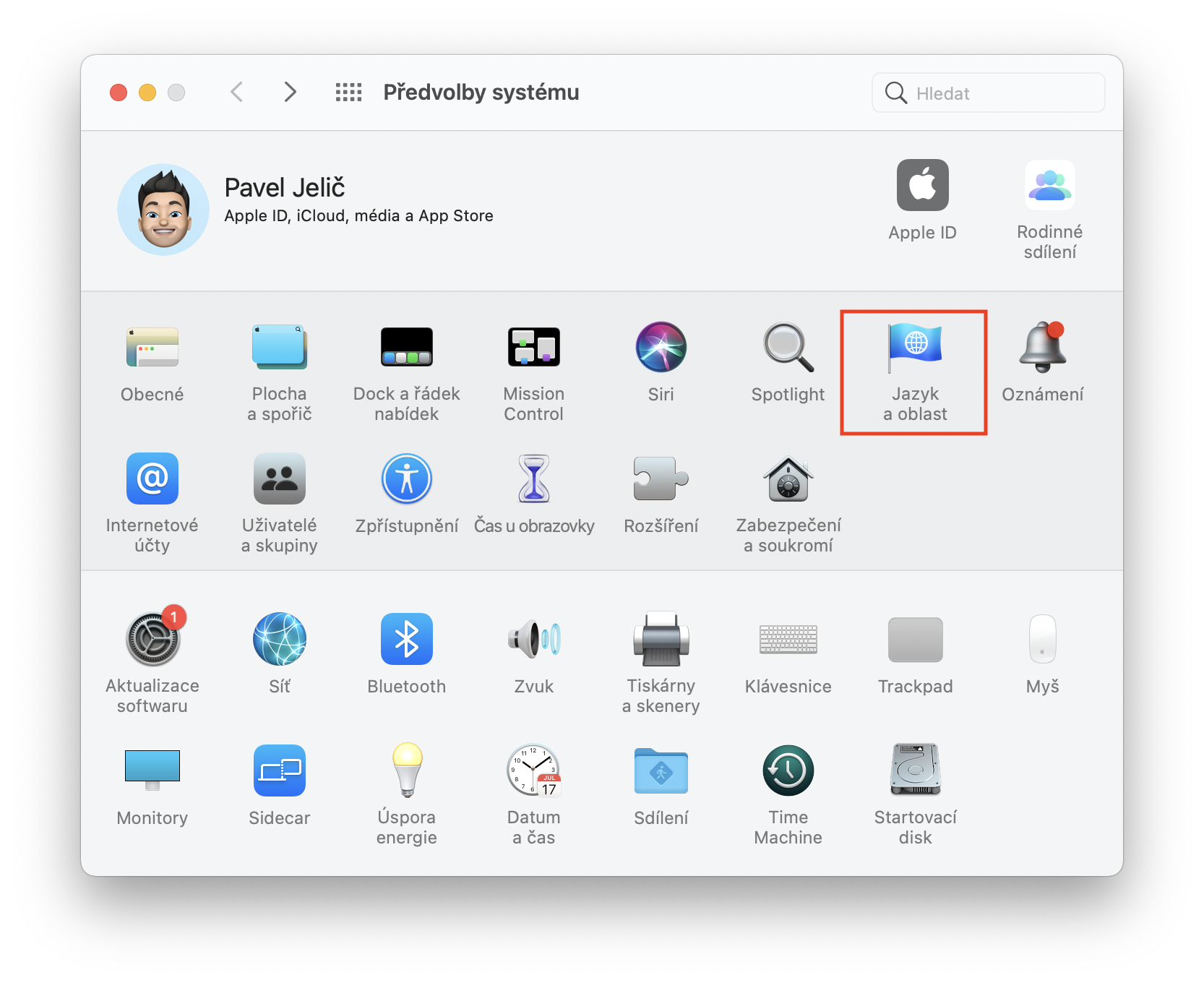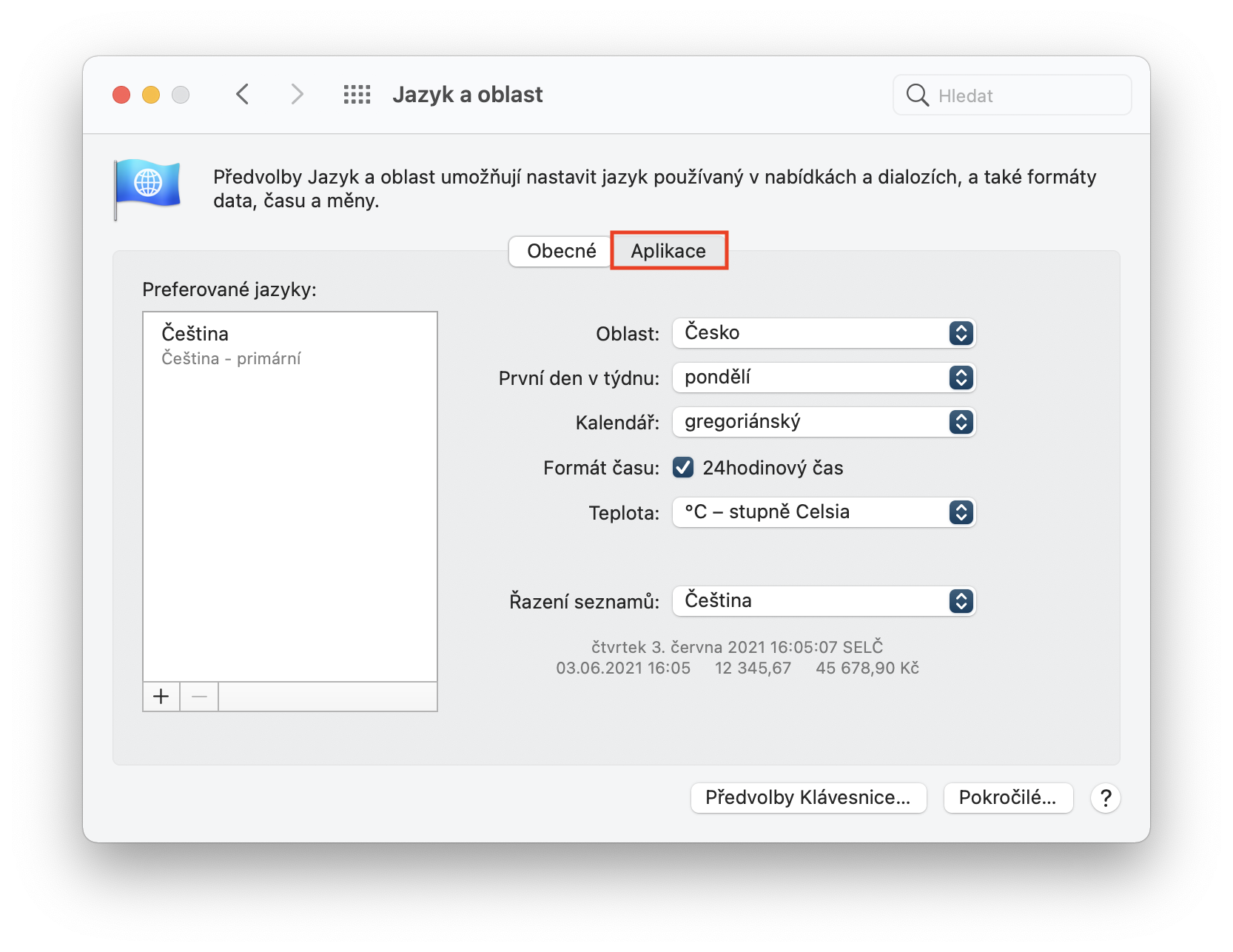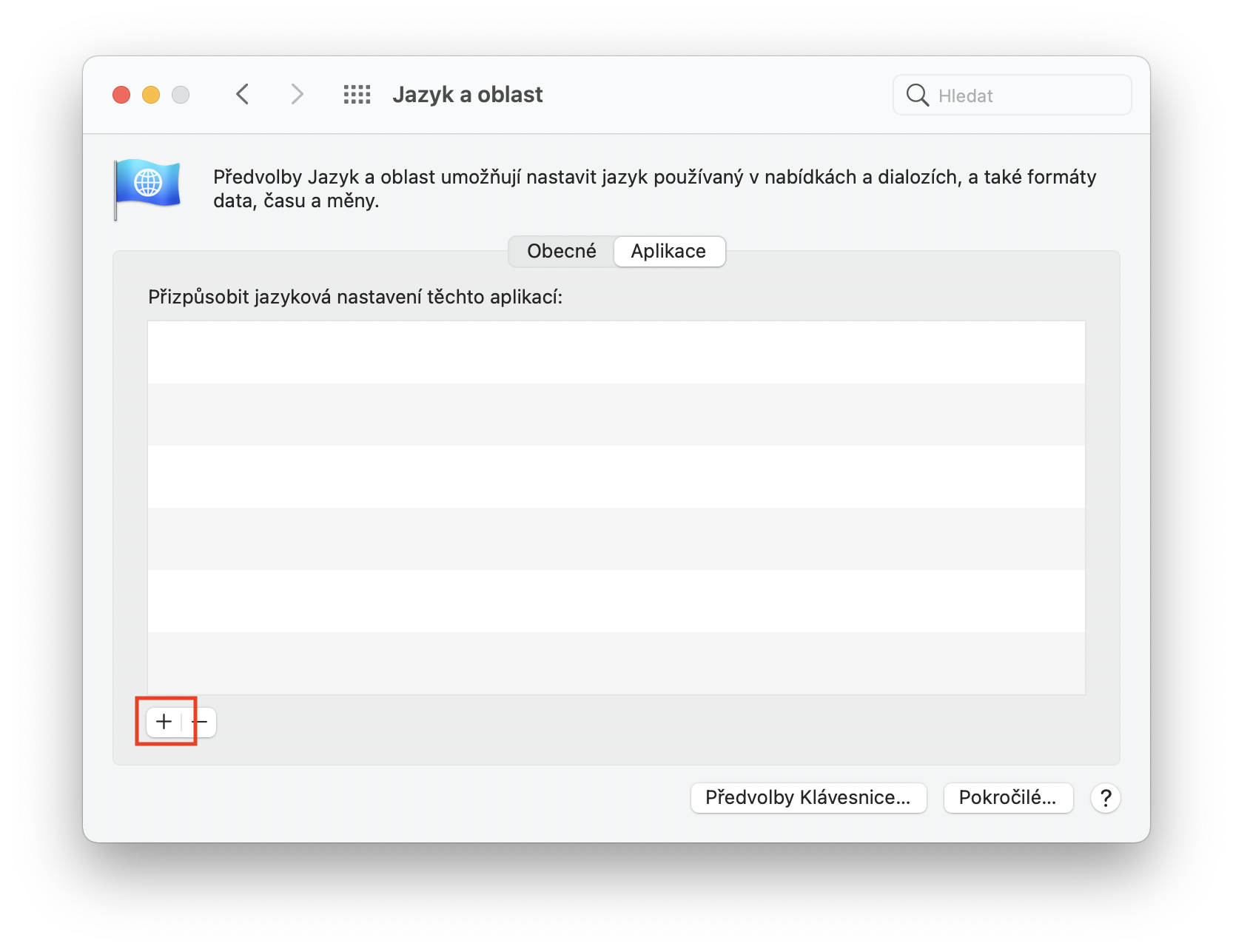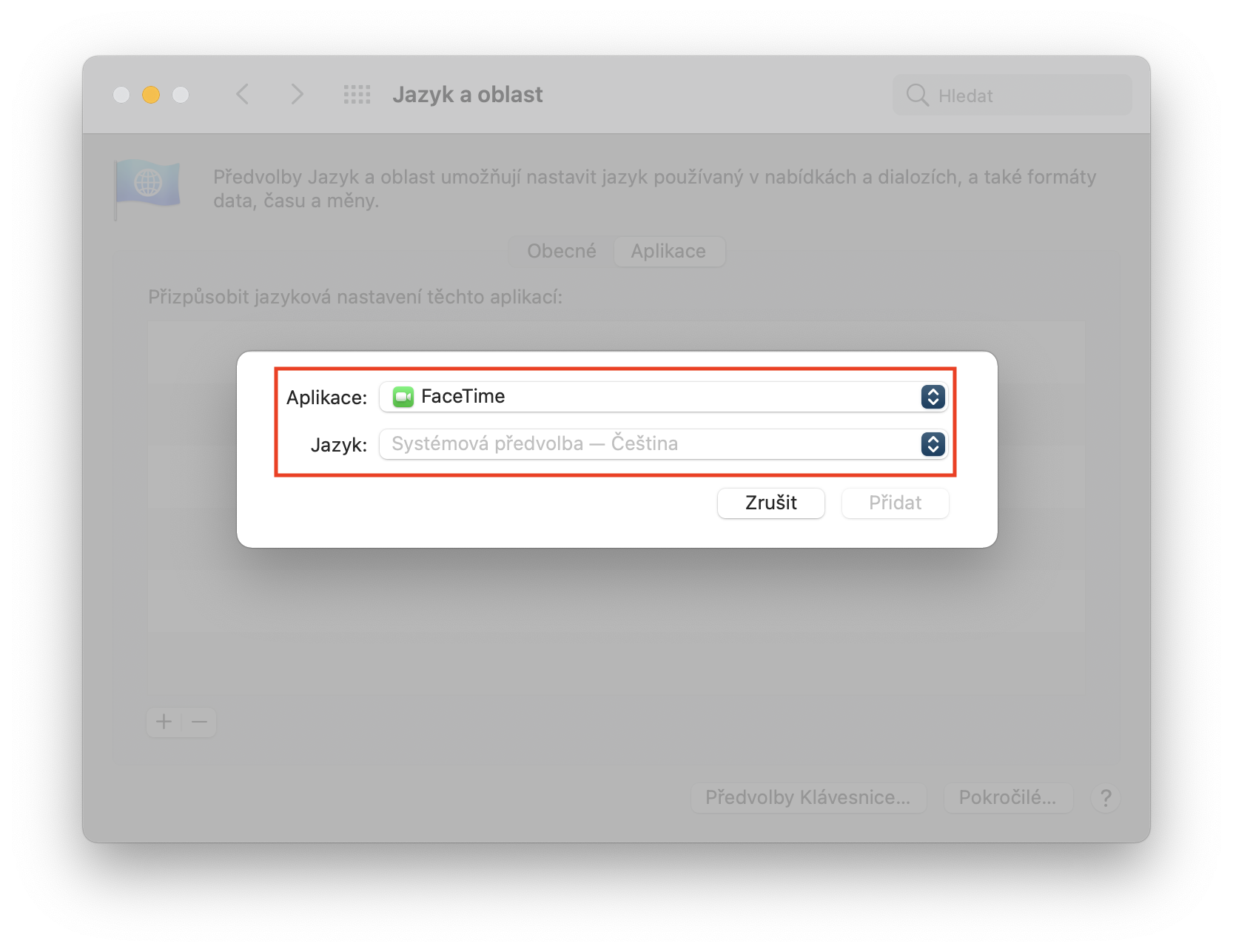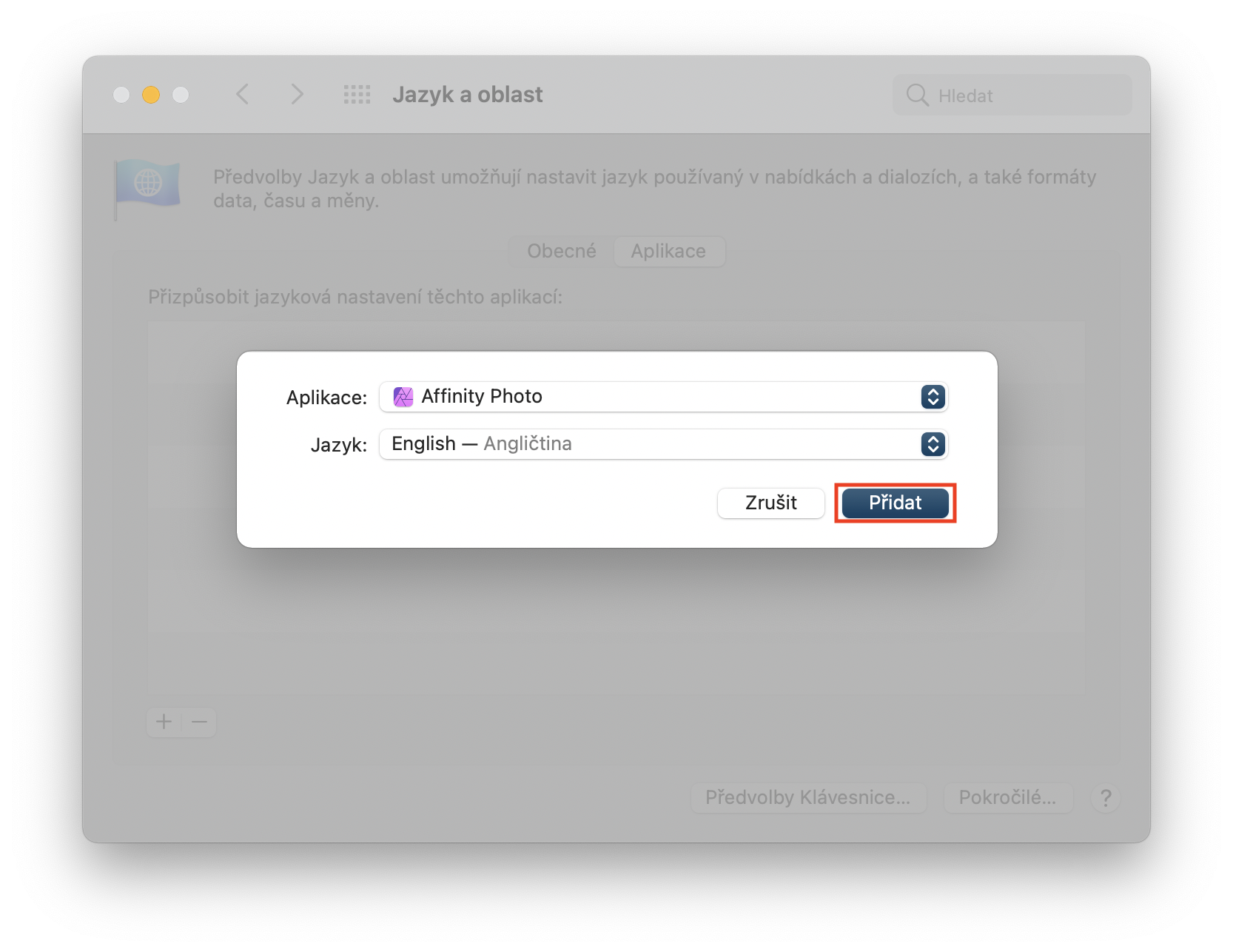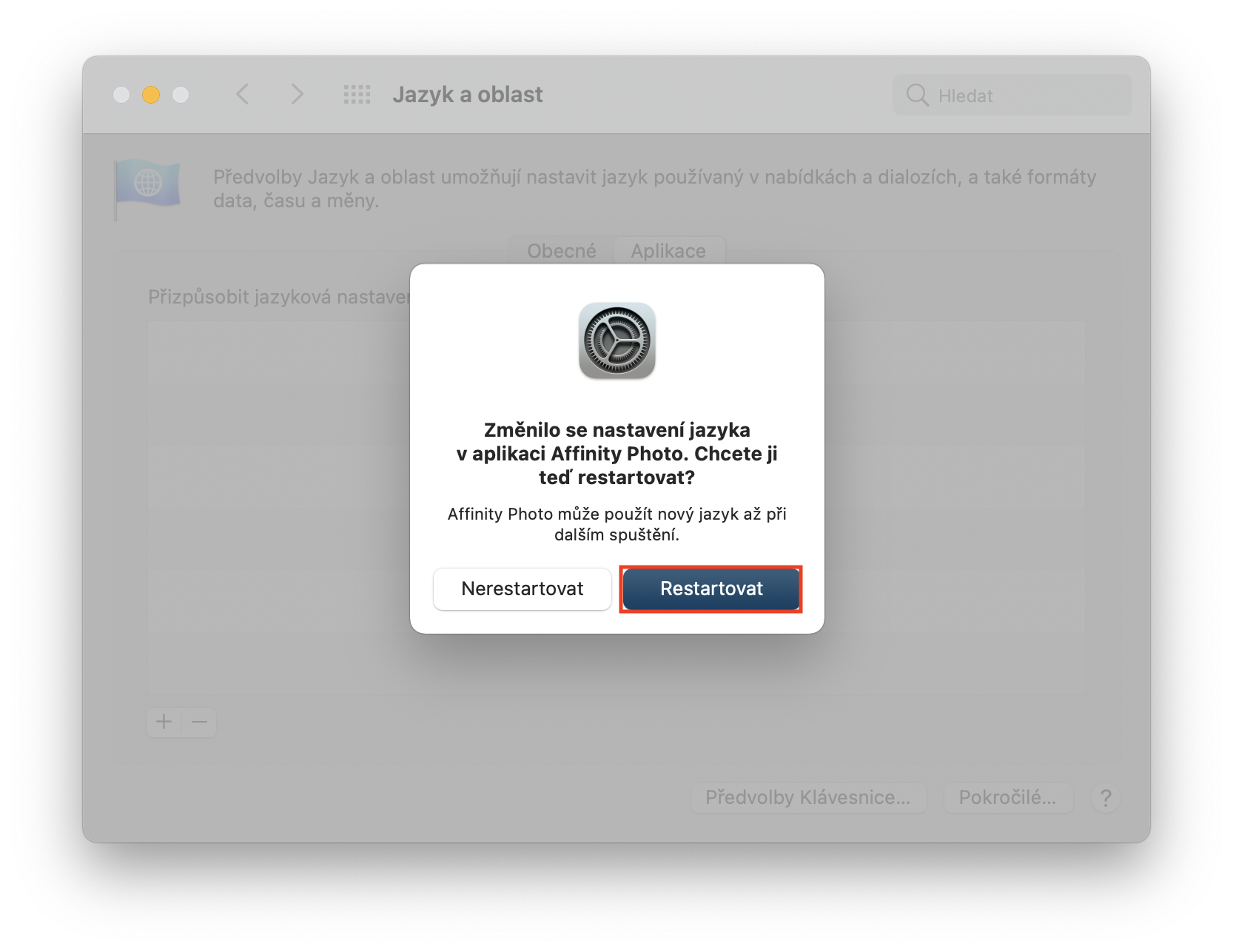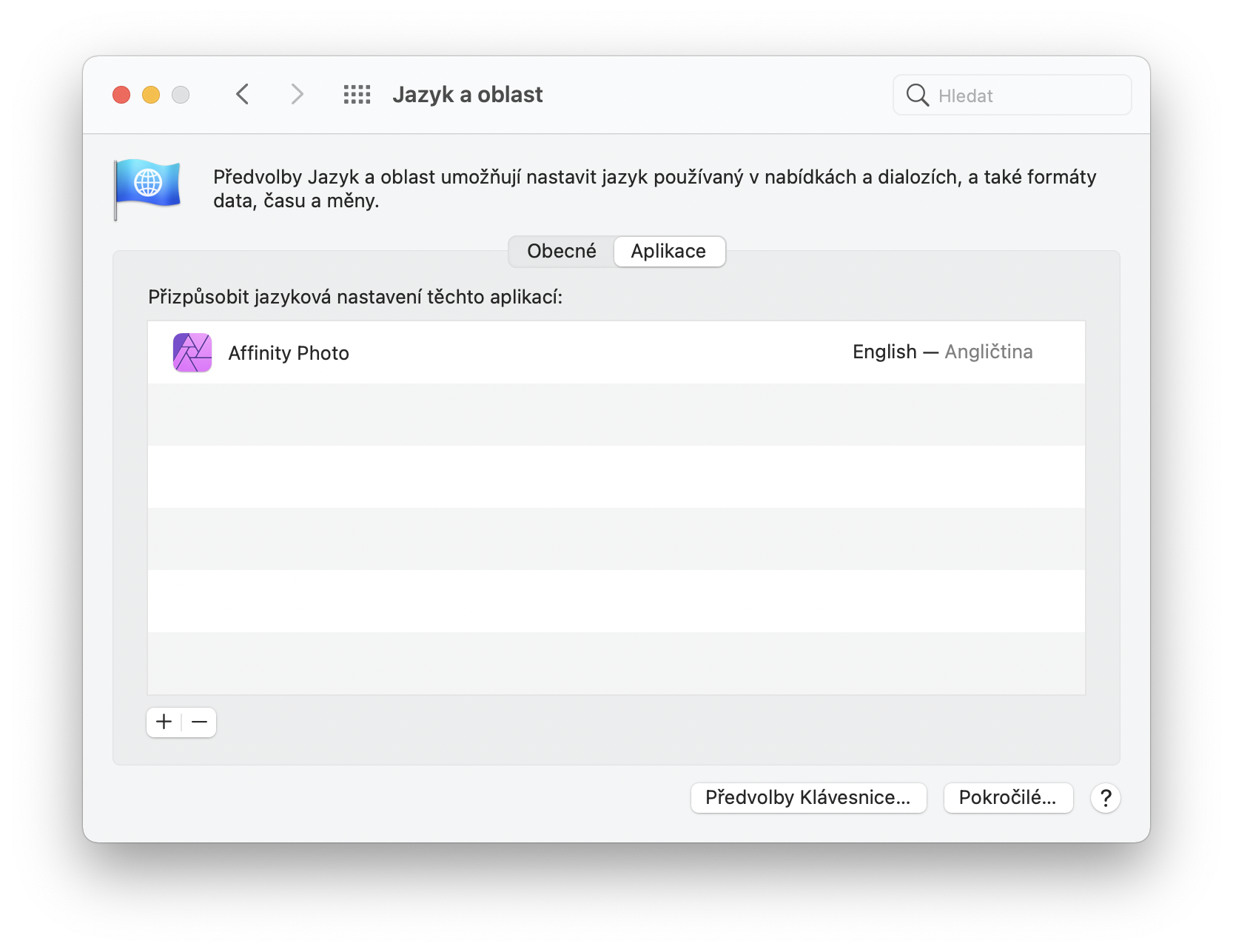When you buy a new Mac and open it up and turn it on for the first time, one of the first things you need to do is choose the language in which you will use your Mac. Of course, most of us quite logically choose Czech, thus our native language. Of course, there are individuals who choose English for certain reasons - most often because of various names that are often translated into Czech from English not quite properly. However, few people know that you can set selected applications to run in other locations on your Mac. This means that you can have the system in Czech and selected applications in English, Spanish, Russian, German and other languages.
It could be interest you

How to change language only in certain apps on Mac
- First, you need to tap on the top left corner of your Mac screen icon .
- Once you do so, select an option from the menu that appears Preferences system…
- A new window will then appear, which is used to manage your system preferences.
- Now find and click on the section within this window Language and area.
- Now at the top of the window where the menu is located, switch to the tab Application.
- Here then in the lower left corner click on the + icon.
- Once you do so, another small window will appear with two drop-down menus.
- V the first menu take your pick application, for which you want to change the language.
- Open after selection second menu and choose language, in which to run.
- Finally, when you have the application and language selected, tap on Add.
- If the application is running, it is required Restartovat.
Using the above procedure, you can set selected applications to run in the language of your choice. By default, of course, all applications run in the same location where you use the system itself. As already mentioned, this option is useful, for example, if an application does not have an ideal translation into Czech. Some phrases or words may not be translated sufficiently comprehensibly, so confusion may arise. If you would like to remove the created preset for launching a certain application in the selected language, just tap on it to mark it, and then press the "-" icon at the bottom left.