If you have ever managed to delete some data on your computer, then you surely know that there are some programs that can recover deleted data. The truth is that whenever you delete a file or folder, it is not actually completely deleted. The system only "hides" these files, removes the access path to them, and marks them as "rewritable". This means that the files are still available until they are overwritten by another file that you, for example, download, drag, or create. And this is precisely what various third-party programs benefit from, which can reassign the path to the file and restore the file.
How to Recover Deleted Files from Mac/PC/External Drive/Card Recycle Bin
If your computer needs to recover deleted files from recycle bin and data due to accidental loss, iMyFone D-Back Hard Drive Recovery Expert, IT support to recover deleted files from mac/pc/external drive/card, as a professional data recovery software can help you solve this problem. It supports recovery of more than 1000+ file formats from hard drives and even crashed computers. BTW, if you need, iMyFone has also released another specific data recovery software for Android users, D-Back Android Data Recovery.
To get started, download the appropriate version of D-Back (Windows/Mac) for your computer for free.
Step 1 Select a hard drive or desktop and click on it.
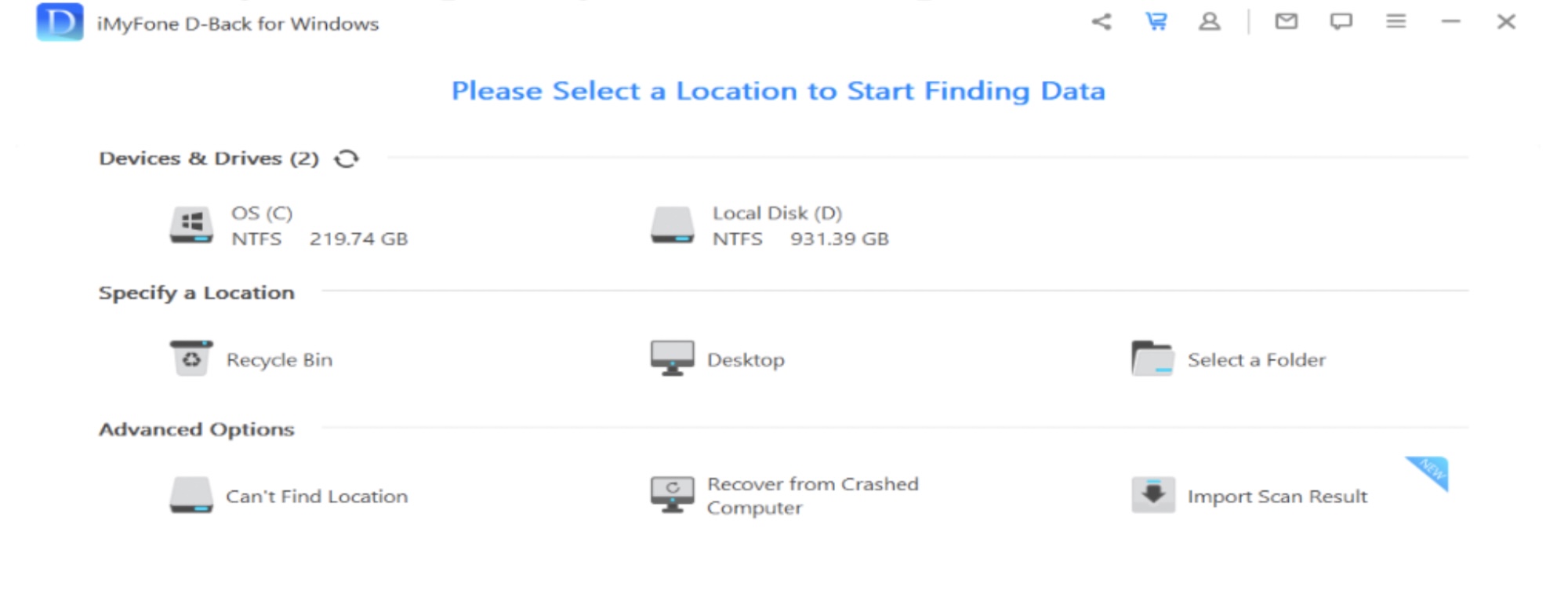
Step 2 Scan the selected location.
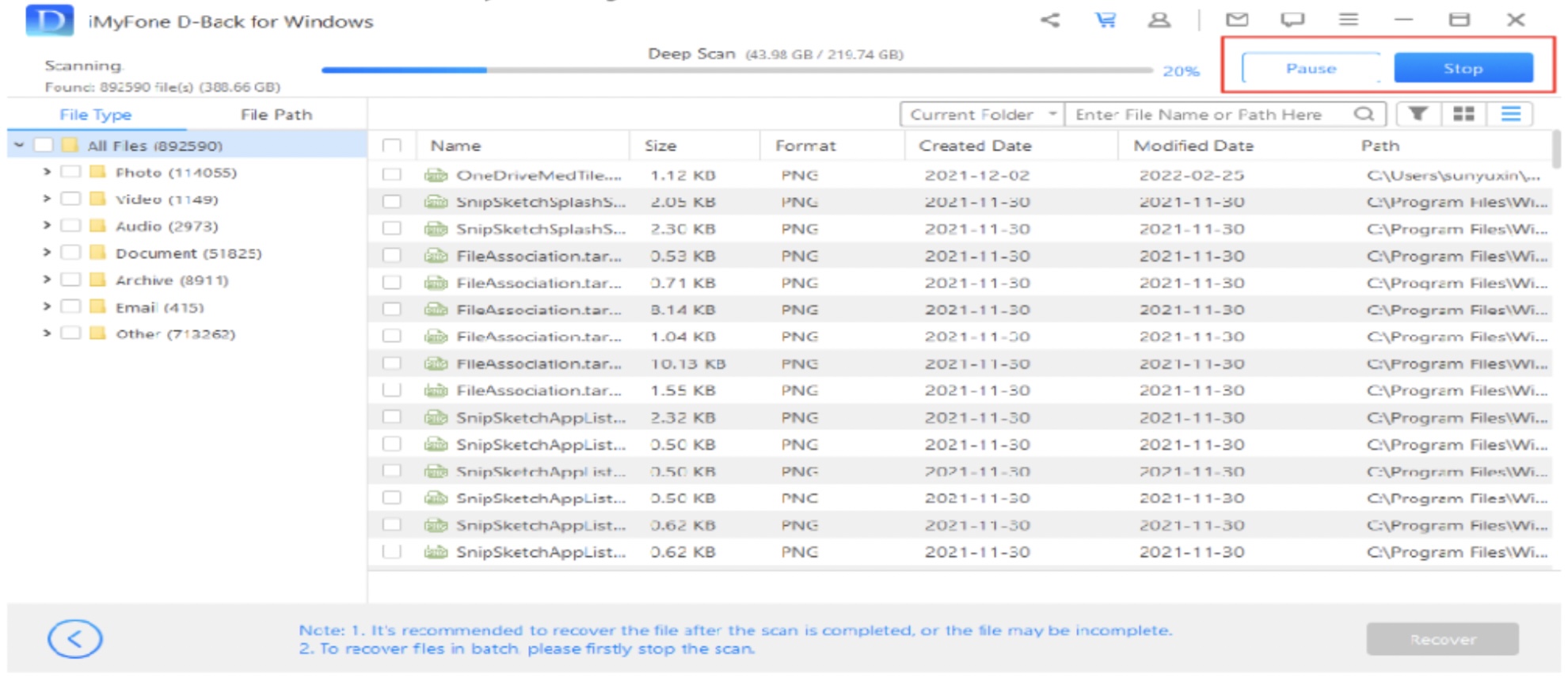
Step 3 Preview and recover lost files
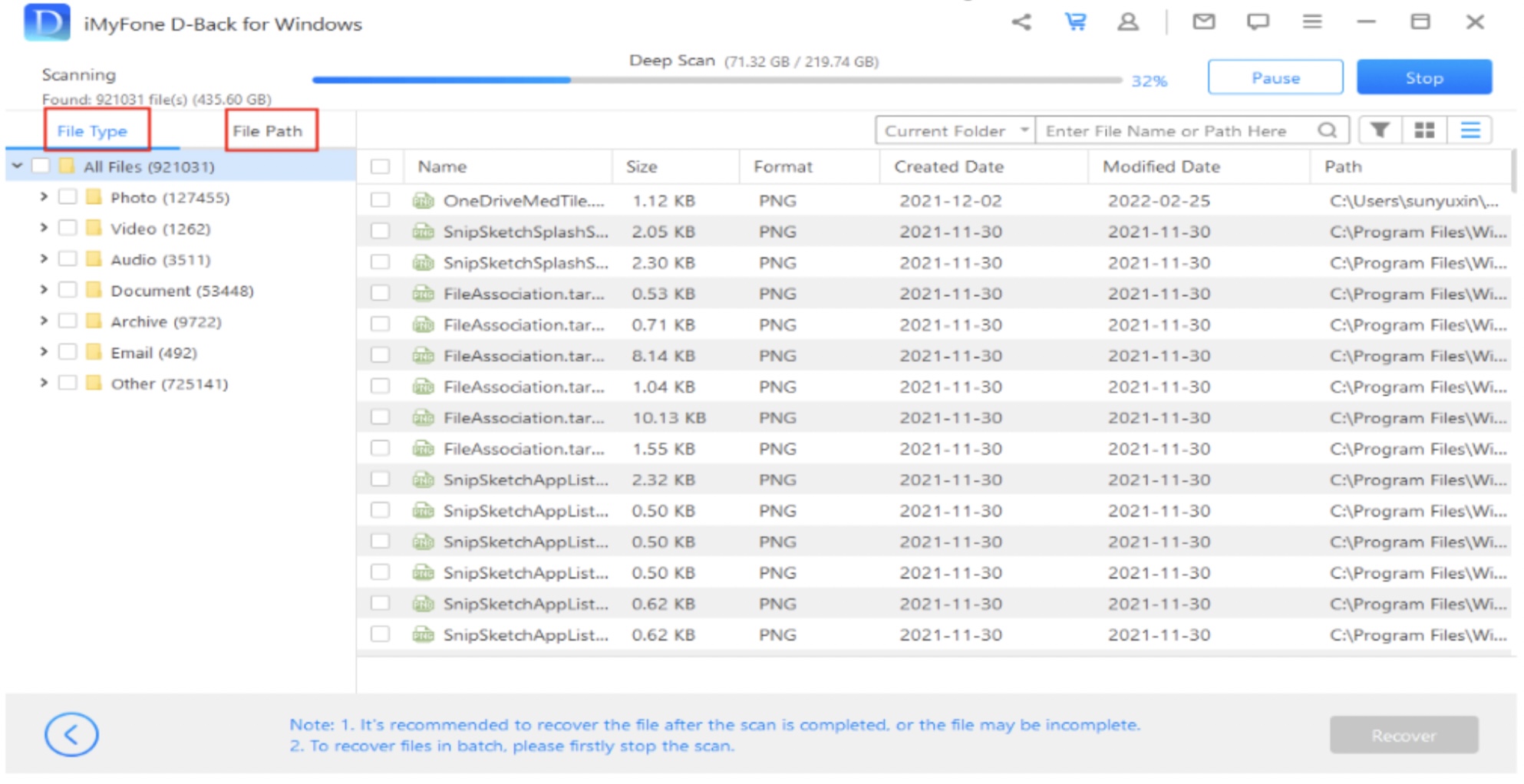
It could be interest you

The truth is that there are countless different programs on the Internet that can recover files. Some programs are paid, others require a subscription, and some appear to be free, but after running and performing certain actions, you still need to purchase the program to be able to recover data. Within the Windows operating system it is similar, there are some variants that are really free - one of these variants is Recuva, which has personally saved important data for me several times. Unfortunately, the same cannot be said for macOS. I personally don't know, nor have I found any good free app that can do free file recovery after much searching. And as I mentioned above, once I found a program, I had to purchase it to complete the process, i.e. restore files.
TIP: safe Apple device data recovery from DataHelp. Prices from NOK 3.
It could be interest you
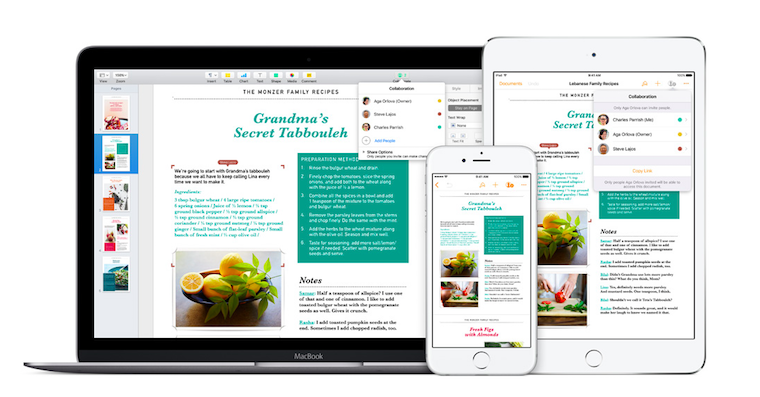
Nevertheless, I decided to write this article because I found one paid program that also offers a free version - and it can recover a few files. So, if you deleted one or a few files a few minutes ago and need to restore them for free, you have come across a gold mine. I found myself in such a situation on a Mac recently and found the Disk Drill application. As I already mentioned, you can download this application completely free of charge - you can do so at developer's website. After downloading, just open the file and classically move it to Applications. After launch, you need to grant Disk Drill both access to the disk and the option to run. The app will guide you in both of these cases, so just tap, authorize and set the option. Then you can start using Disk Drill.

Once the rights assignment is complete, you will be presented with the classic Disk Drill interface. On the home screen, you select the drive you want to restore - external media can of course also be restored - and continue. Disk Drill will then scan the drive, it may take several. tens of minutes - it depends on how big the disk is being scanned. In the case of a 512 GB SSD, the scan took about 45 minutes. After the scan is complete, the found files will be displayed and you can restore them. When choosing a file recovery path, it is recommended that you save a particular file on a different drive than the one you are recovering data from. If you restore more data, the restored file may overwrite another file that you may be interested in when you move it to disk. At the same time, it must be noted that after deleting important data, you should immediately stop writing any data to the disk - for example, through applications or downloads. Shut down any applications you can and download and run Disk Drill from a flash drive, for example.
As I mentioned above, unfortunately there isn't a single free alternative on macOS that you could use to recover data. If you type the term "macos free data recovery" into Google, you will see a lot of paid programs that both have paid advertising and appear on the top ranks, and on the other hand, these applications often do not work at all. If you are going to search on your own, beware of the pitfalls of the Internet. Data loss is quite a touchy subject and people often search for different programs like crazy after losing it and download everything they can. Unfortunately, this "craziness" can be exploited by various attackers and hackers. There may be a virus among all the downloaded files.
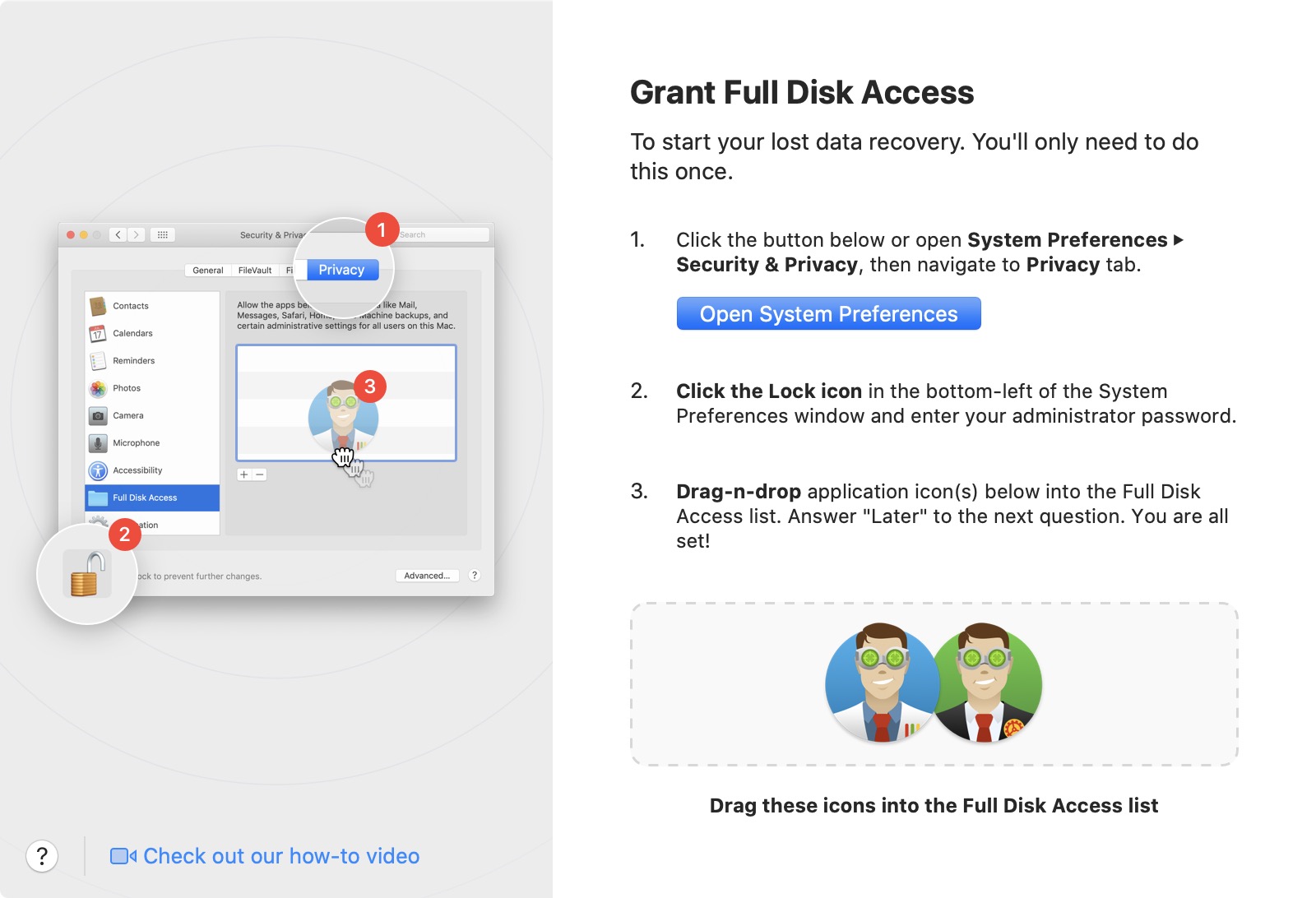
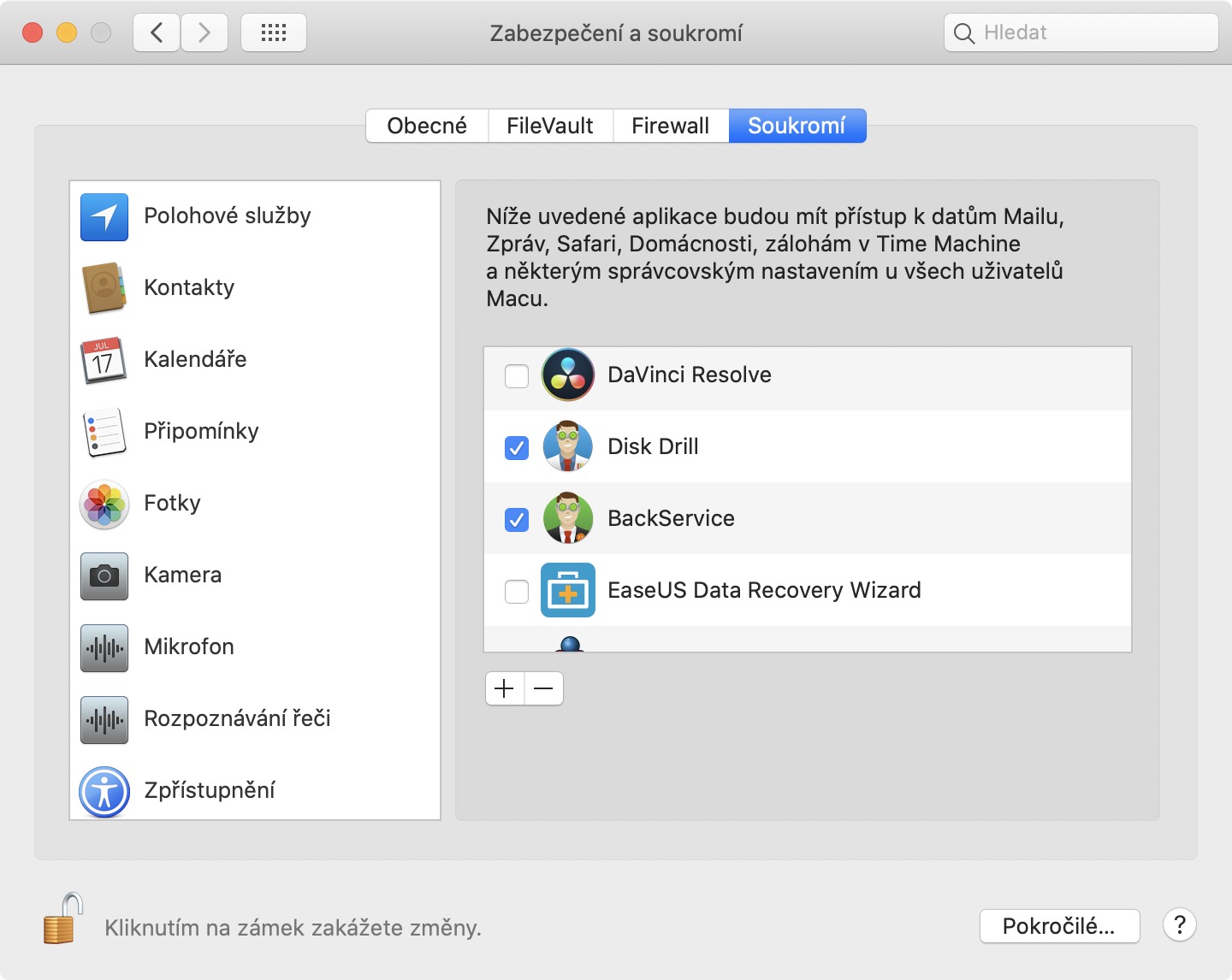
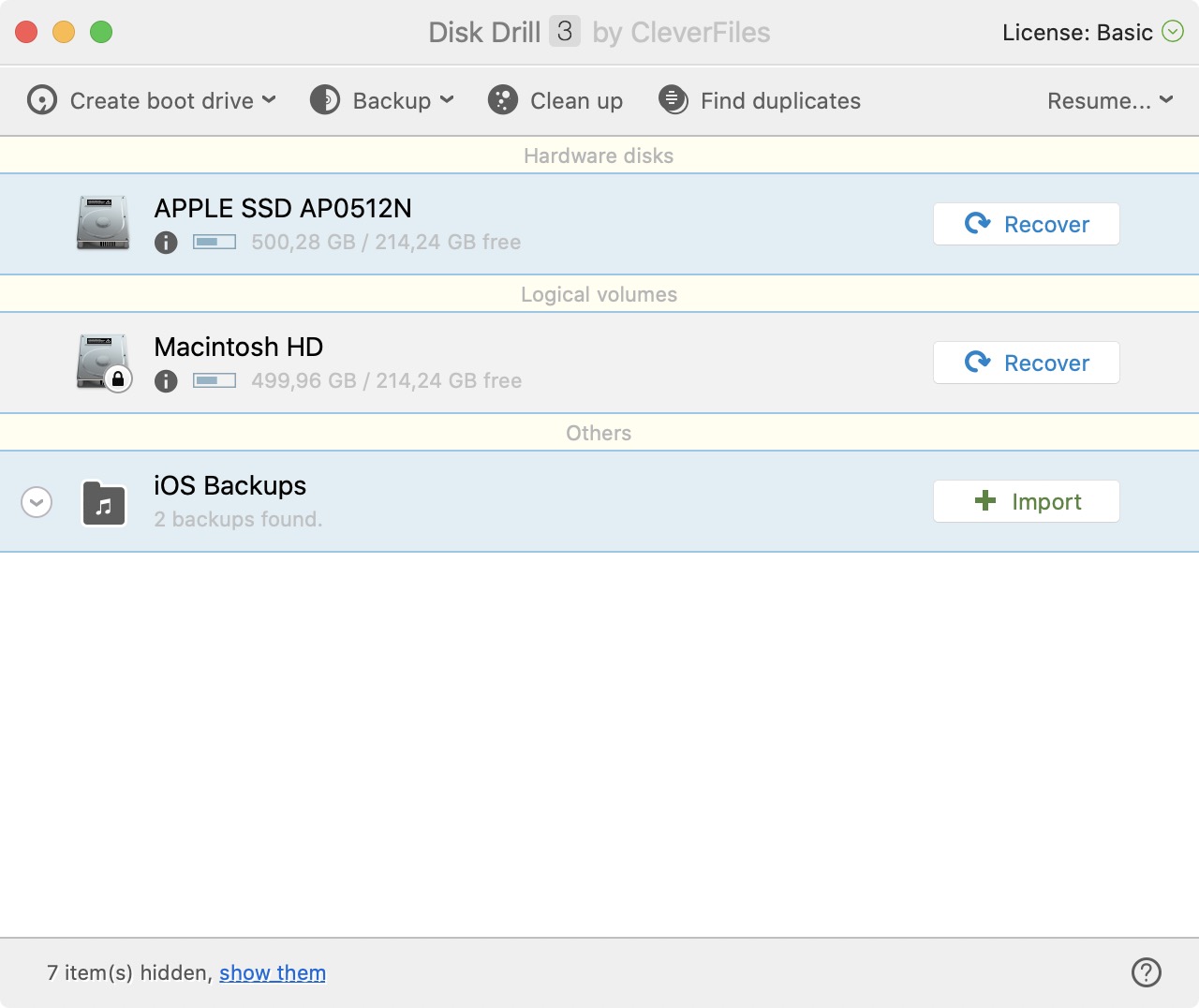
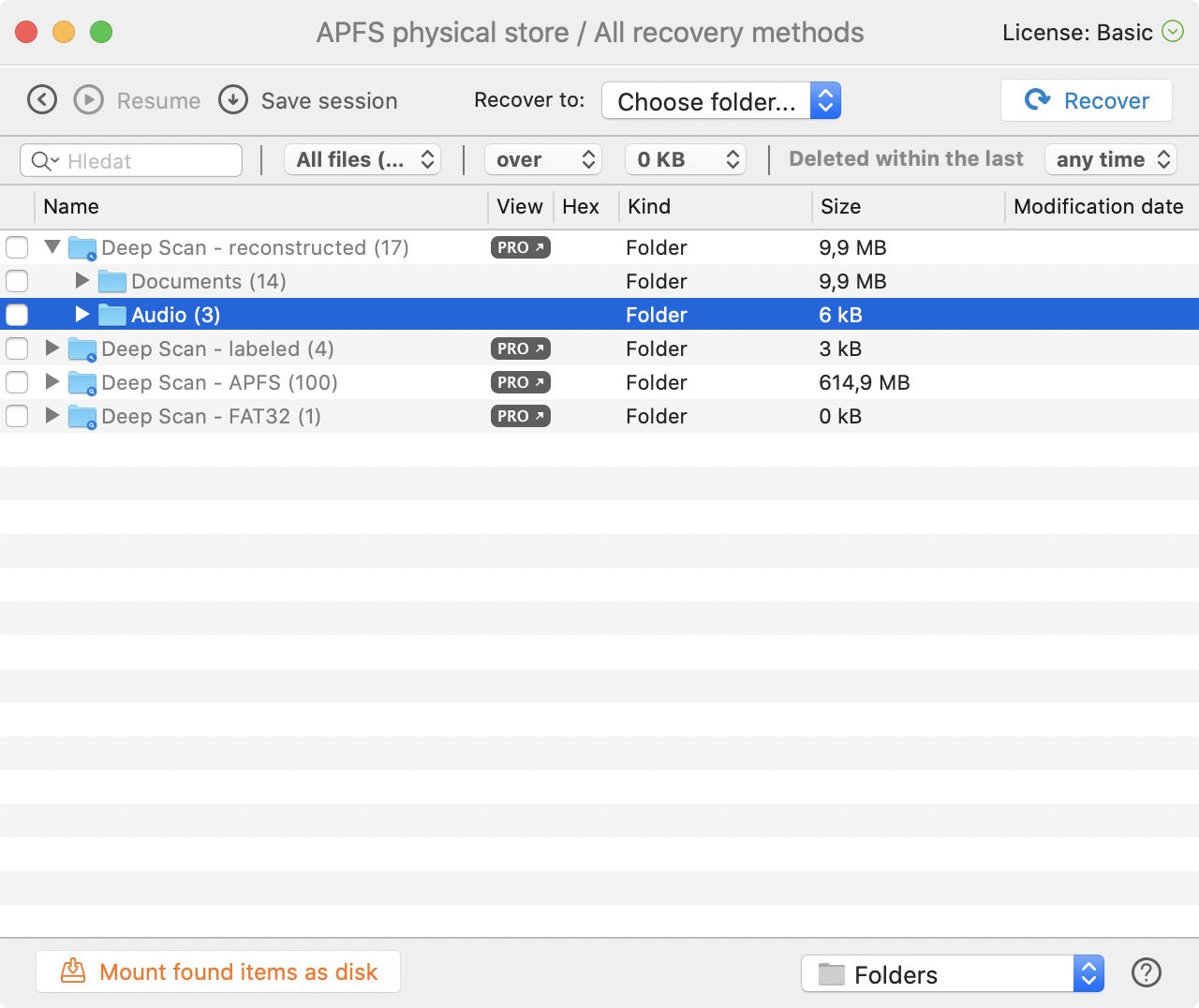
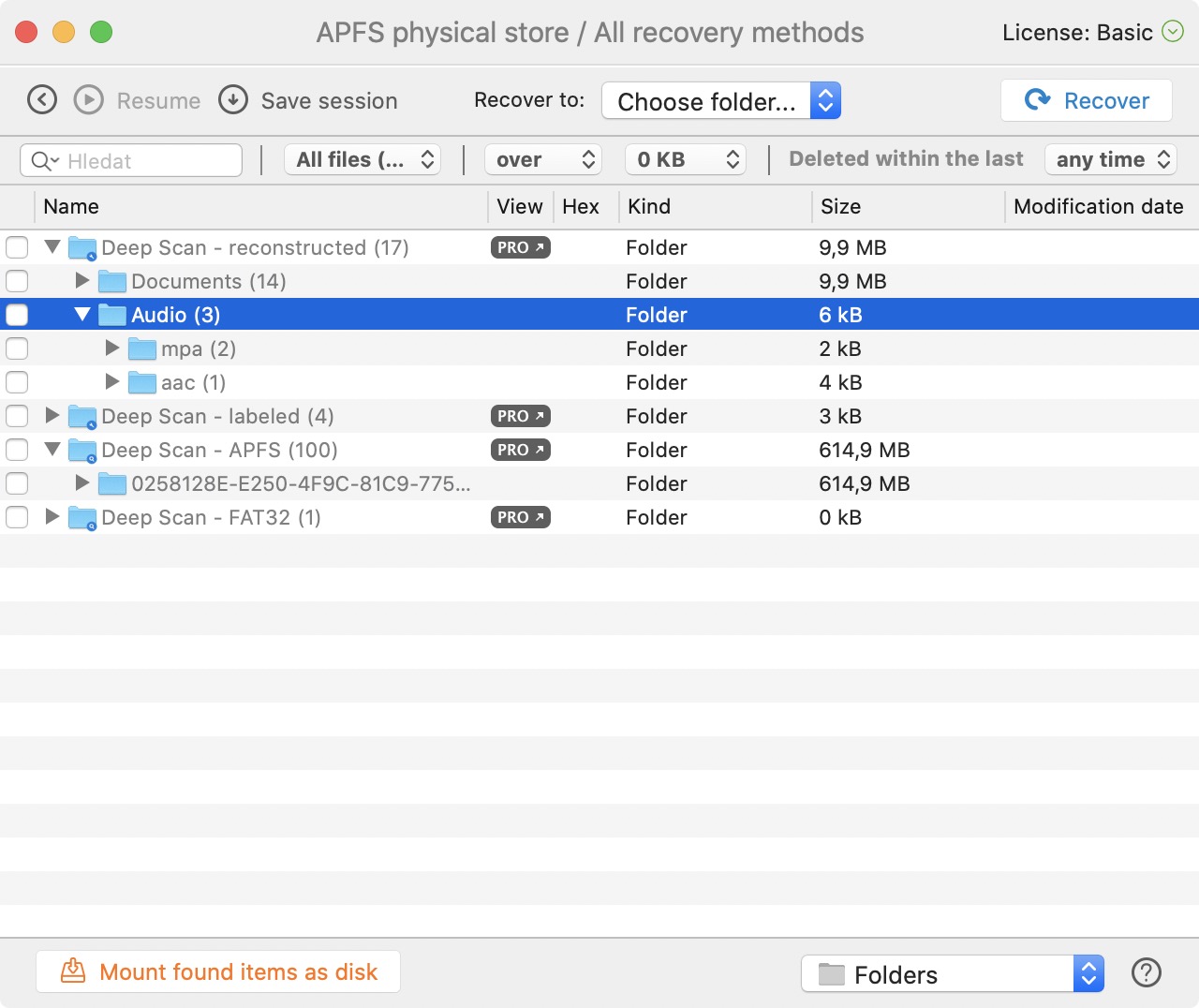
I'm using the native MacOS "TimeMachine" backup available.
It is possible to easily choose which file and from which time I want to restore.
Of course, this is the best option, but unfortunately most users do not use TimeMachine at all.