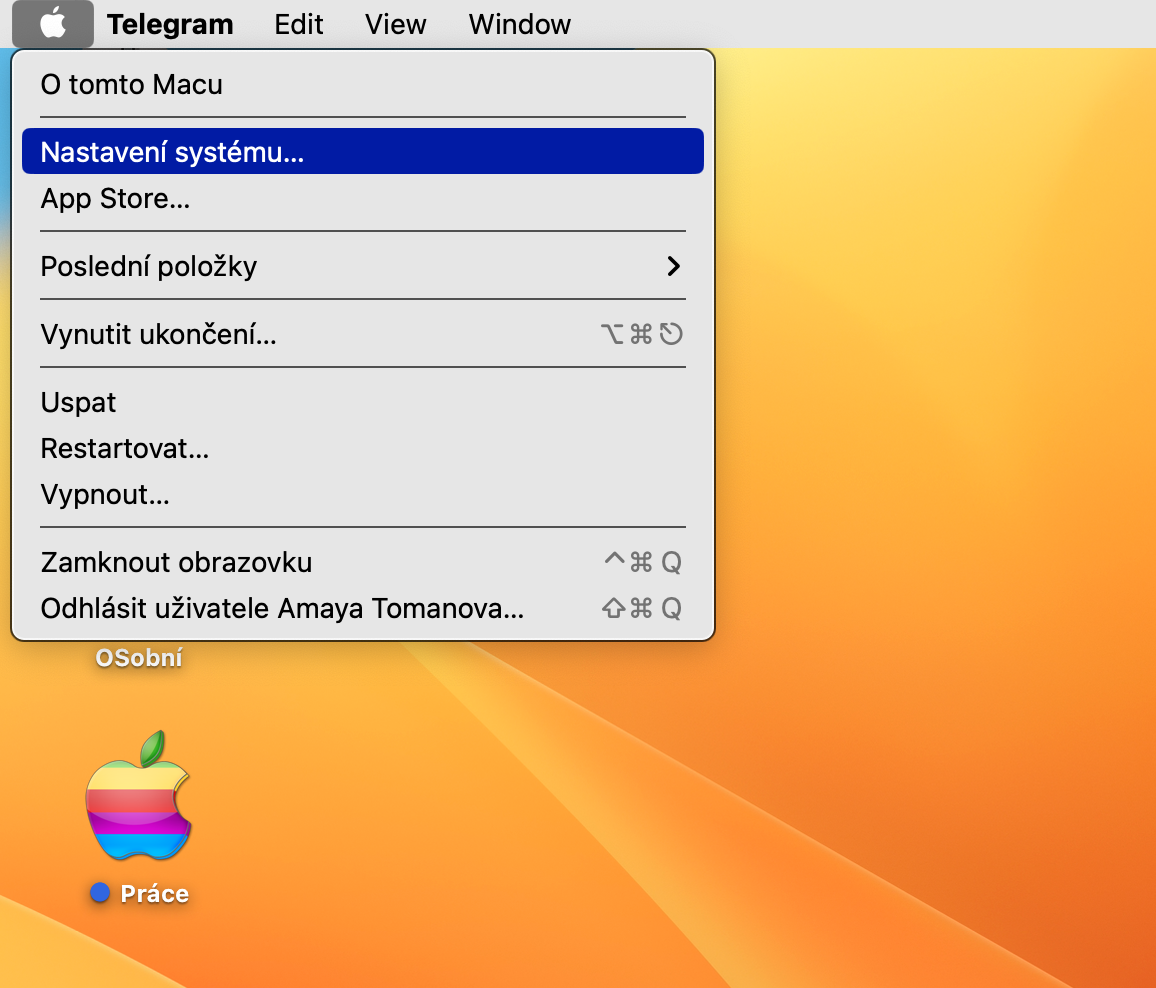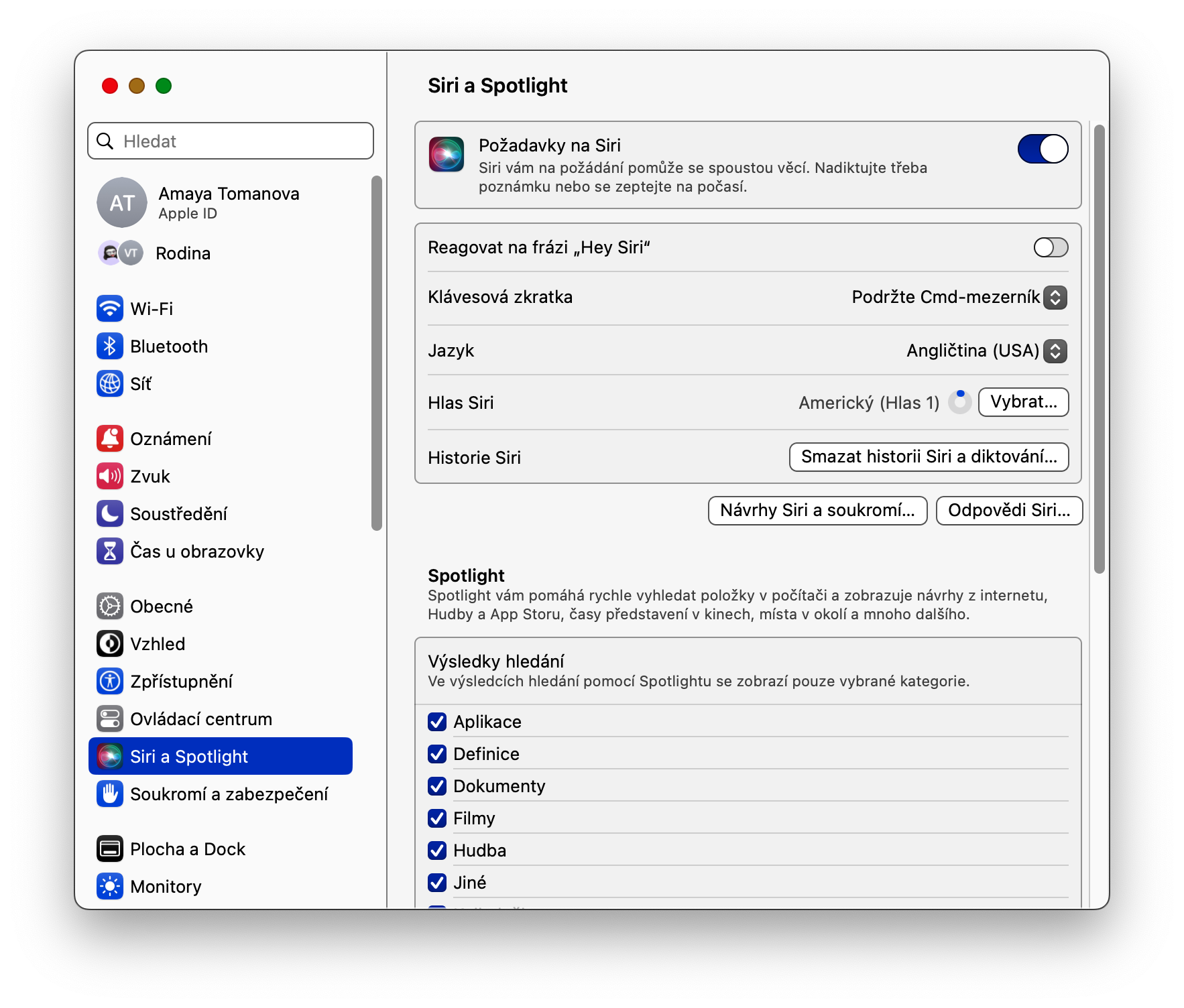How to turn on Hey Siri on Mac is a question that many owners of Apple computers ask themselves. Initially, it was not possible to activate the Hey Siri function on a Mac in the usual way, i.e. the voice activation of the apple virtual assistant, but fortunately, newer versions of the macOS operating system now allow it, and we will talk about how to do it in today's article.
It could be interest you

Siri can serve you on a Mac in the same way as on an iPhone or perhaps an iPad. It works with a number of native Apple apps, as well as some third-party apps, and you can use it to perform a variety of actions on your computer.
How to turn on Hey Siri on Mac
When using a Mac, some of you may find it useful to be able to activate Siri with just your voice. In this case, Siri will be launched every time you say "Hey Siri" followed by the appropriate command. If you want to turn on Hey Siri on your Mac, follow the instructions below.
- In the upper-left corner of your Mac screen, click menu.
- Choose System Settings.
- Select an item in the left panel Siri and Spotlight.
- At the top of the main window, activate the item Respond to "Hey Siri".
Enabling Hey Siri on Mac brings a lot of benefits to users in terms of convenience, efficiency and speed of activation. Unfortunately, Siri still does not know Czech, so you will have to give her commands in English. Despite this small obstacle, Siri can certainly become a useful helper for you.