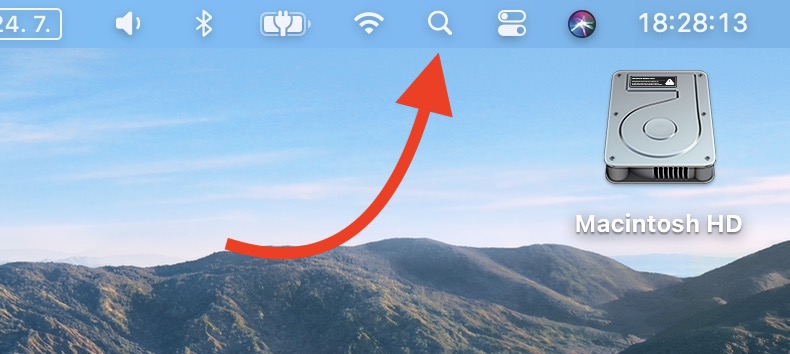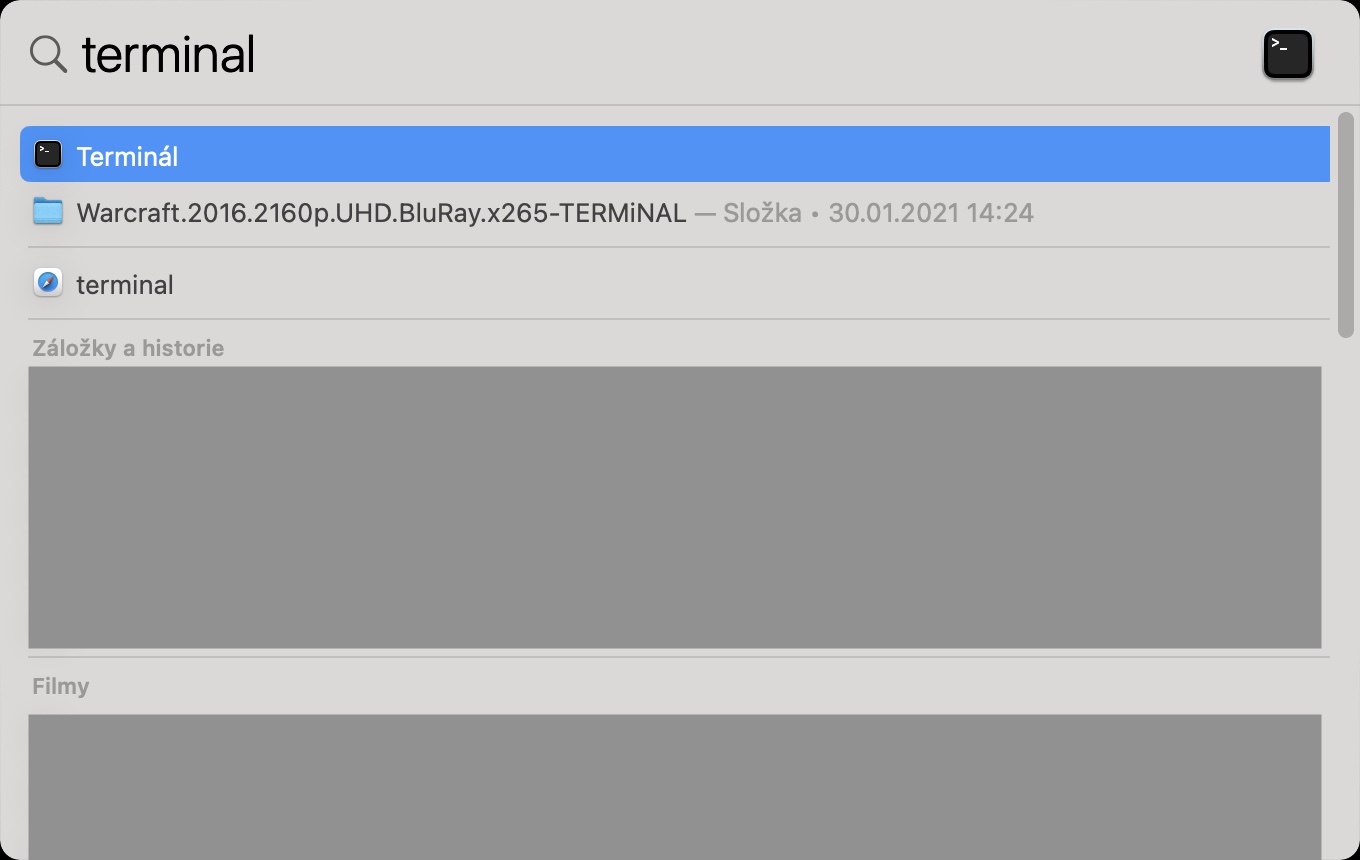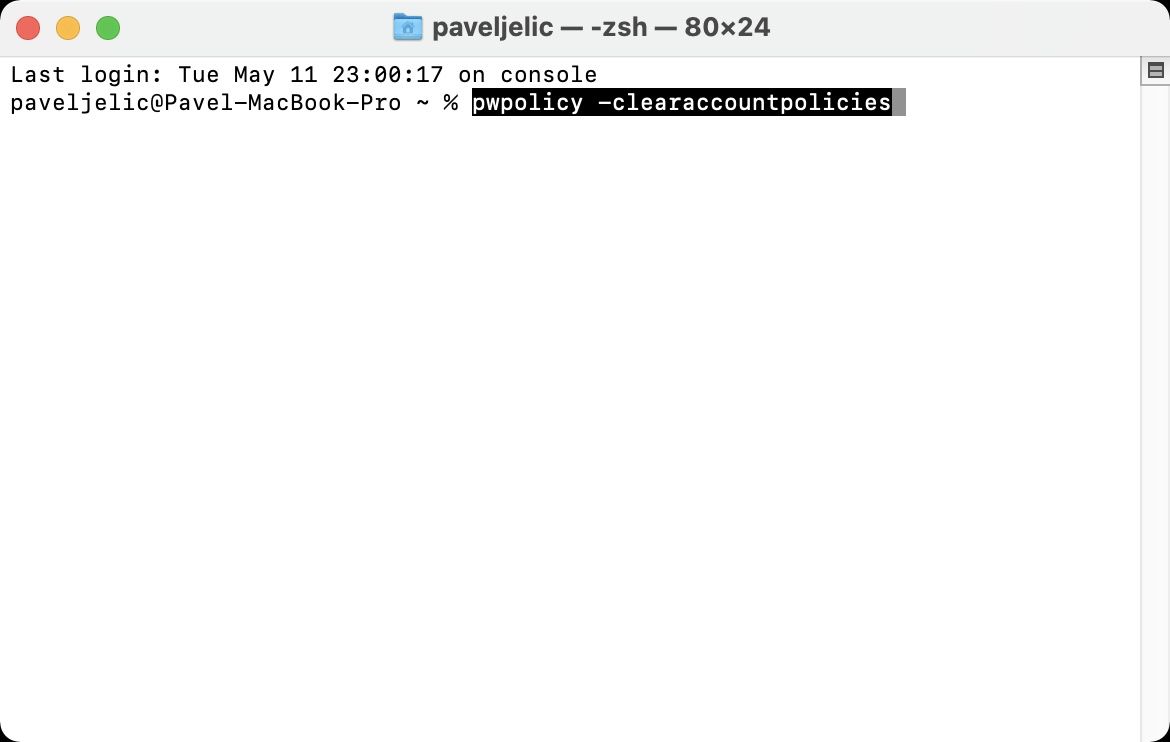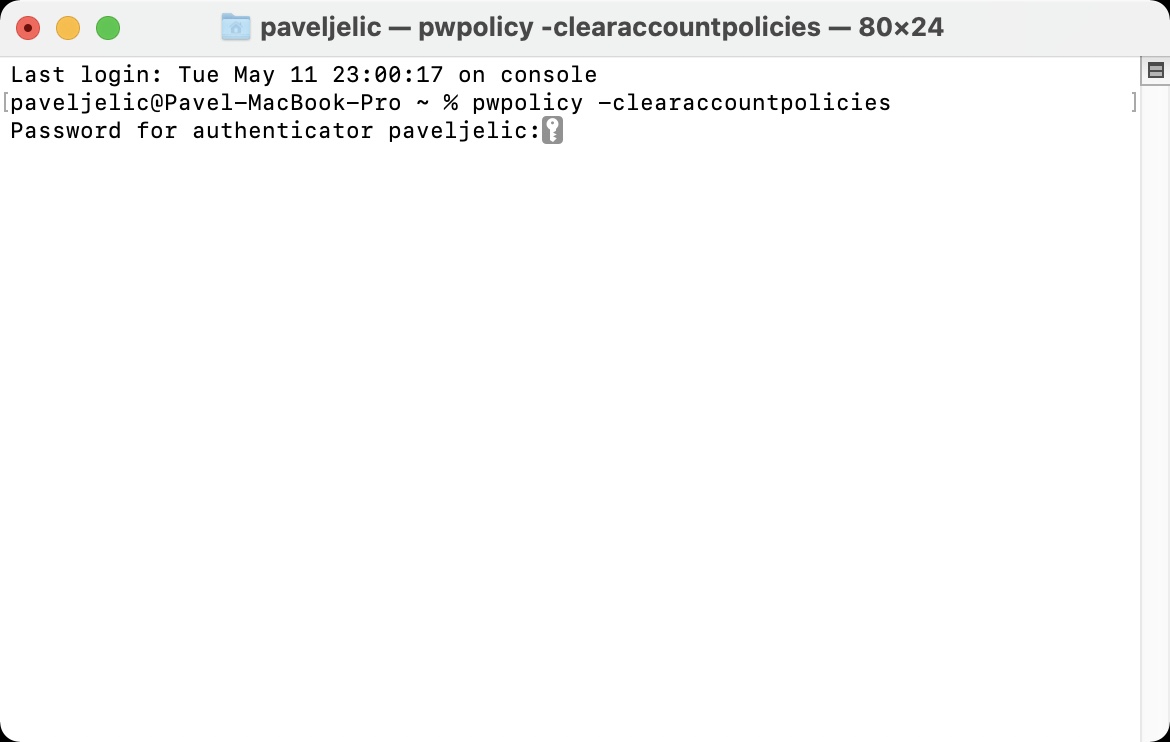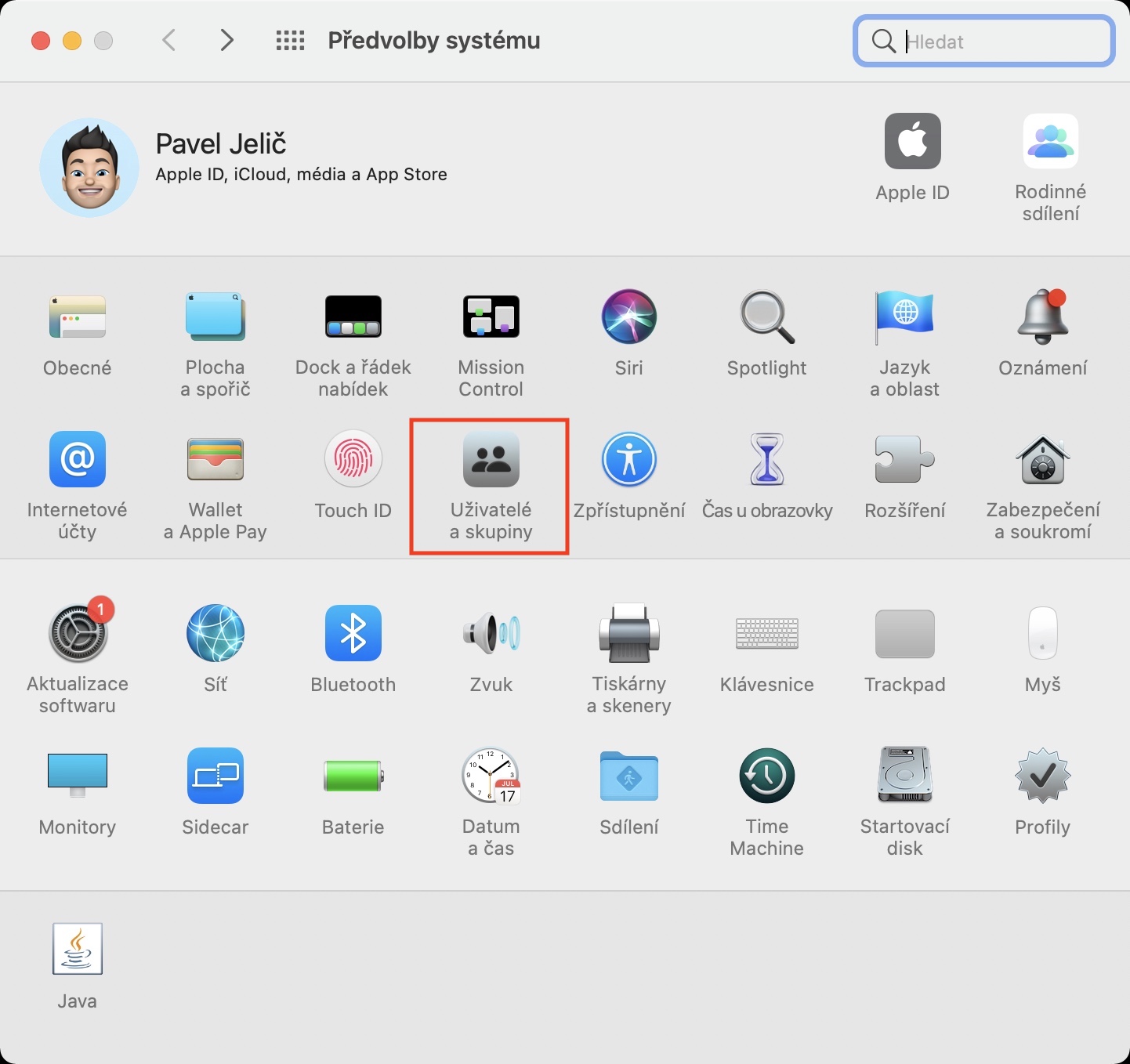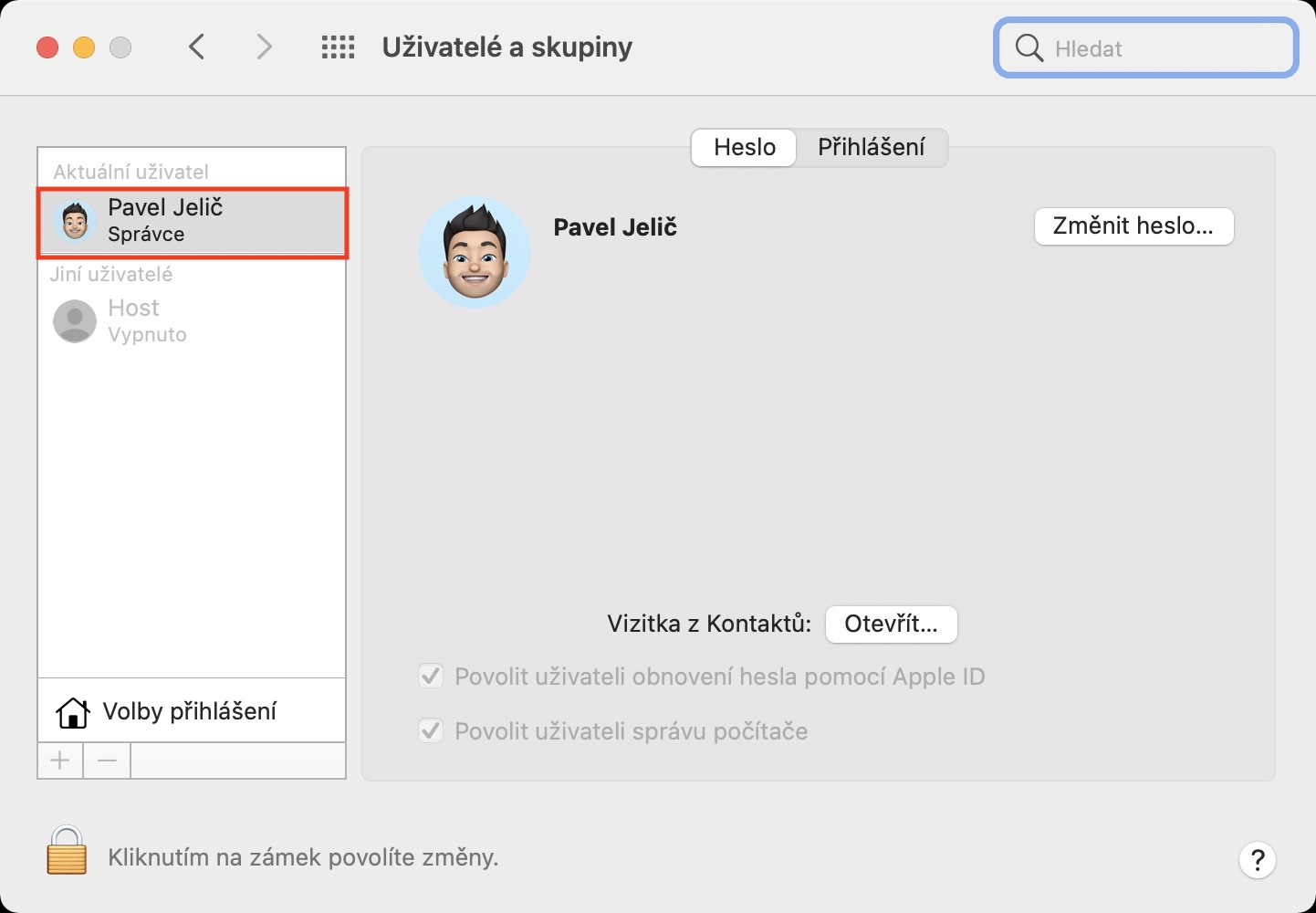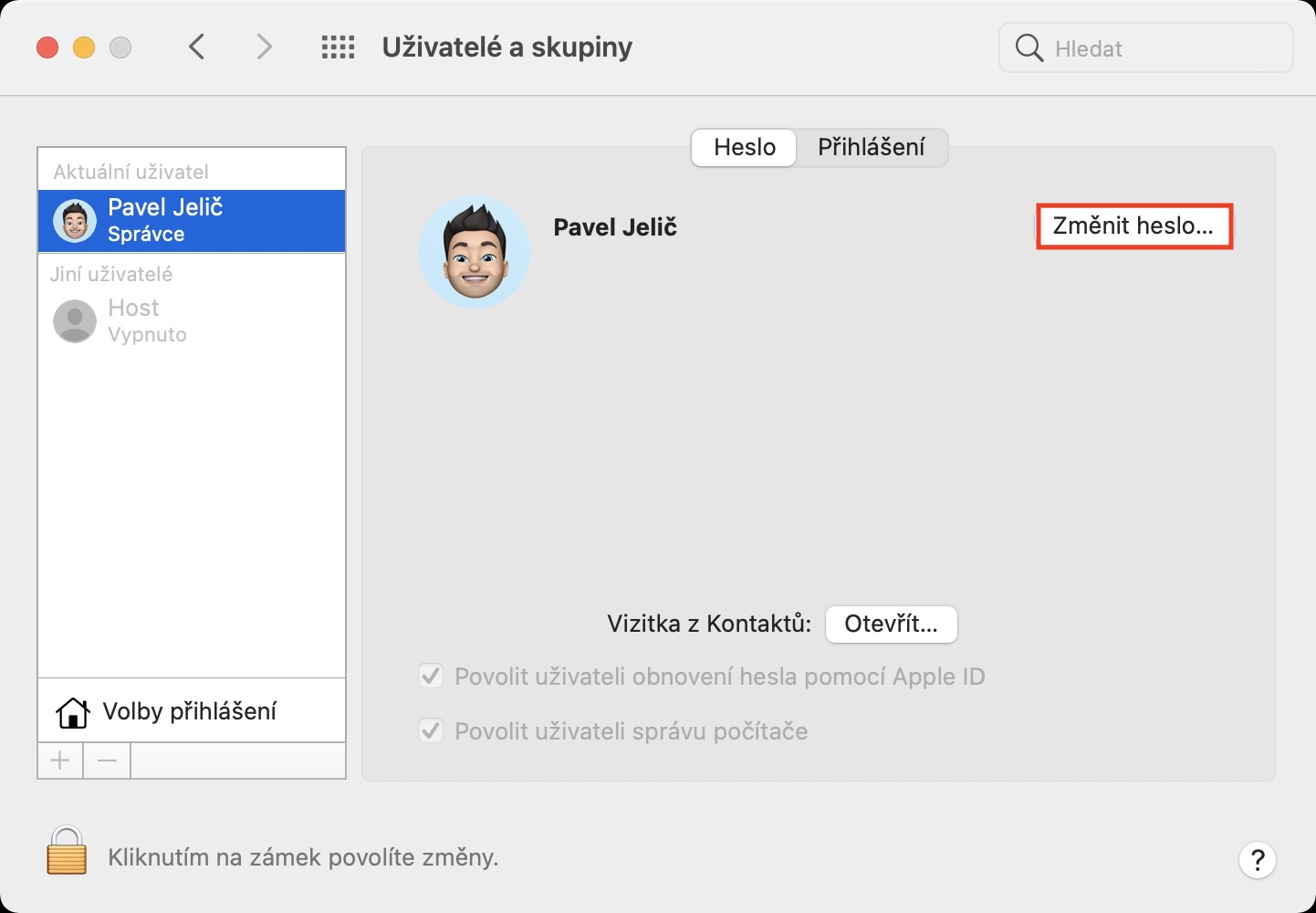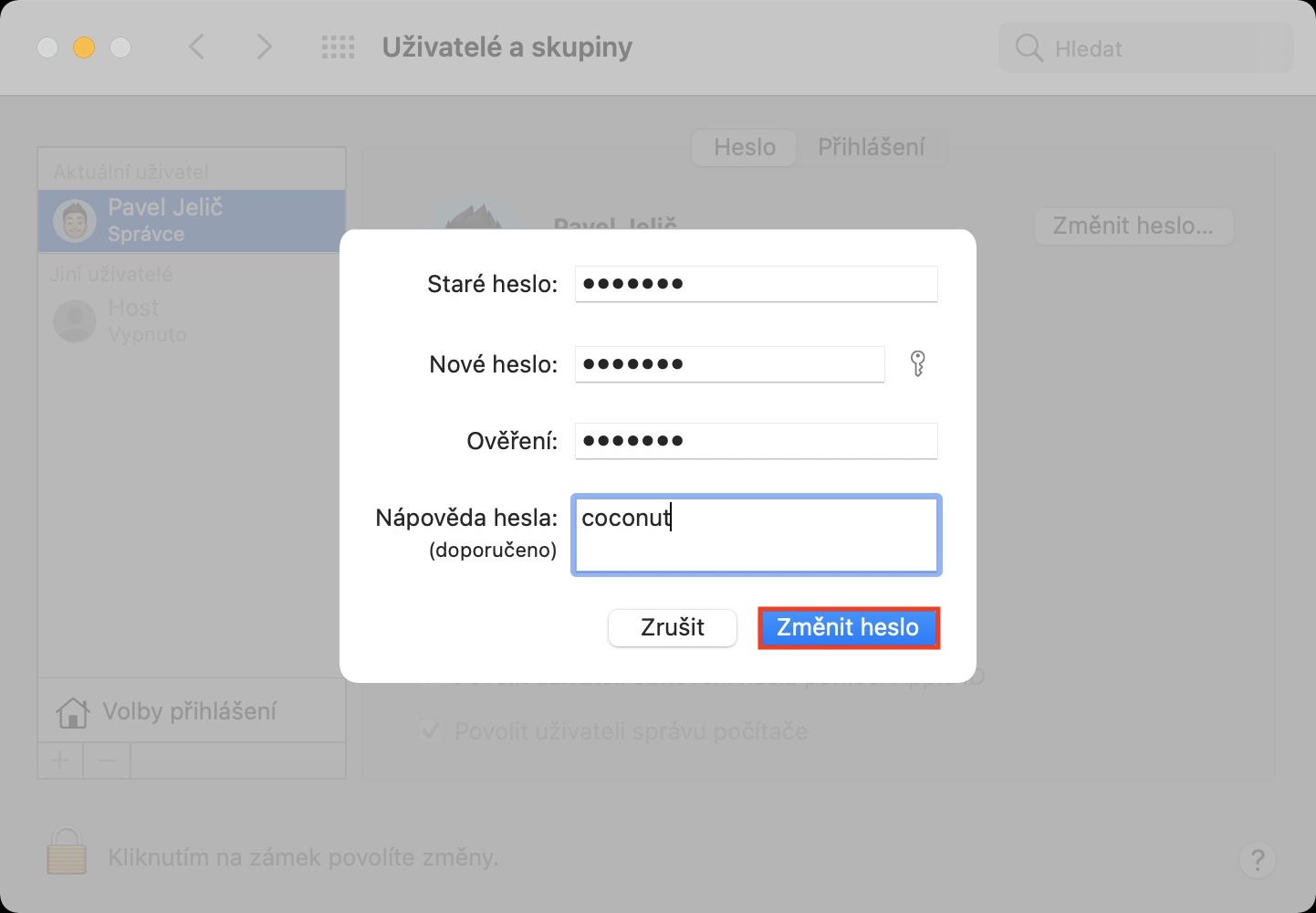If you want to stay safe in the digital world, you need to use strong passwords. Each of your passwords should ideally be at least eight characters long and should contain uppercase and lowercase letters, numbers and special characters. Of course, it's impossible for the human brain to remember passwords for absolutely all user accounts - that's where password managers come in. However, what you need to remember is at least the password for your Mac or MacBook, which no one can help you with. When creating a password, you must follow security guidelines and meet certain requirements, which may not suit some.
It could be interest you

How to turn off minimum password requirements on Mac
If you belong to the group of individuals who, for whatever reason, want to use a weak password to access an Apple computer - most often in the form of a space or a single letter or number - then you will not succeed. The macOS operating system will stop you and tell you that the password must meet certain requirements. But the good news for some is that these strong password requirements can be disabled. The whole process is done in the Terminal and the procedure is as follows:
- First, you need to open the native app on your Mac Terminal.
- You can find this application in Applications -> Utilities, or you can run it via spotlight.
- After starting the Terminal, a small window will appear in which you can enter commands.
- Now it is necessary that you copied the command which I am attaching below:
pwpolicy -clearaccountpolicies
- After copying this command to Terminal insert for example using a keyboard shortcut.
- Once inserted, press a key on the keyboard Enter, which executes the command.
- Finally, it is necessary to enter your current one in the Terminal administrator password.
- After entering the password, confirm by pressing the key again Enter.
Using the above method, you can disable the need to use a secure password on Mac. As I mentioned above, some individuals prefer convenience over safety. Instead of a complex password, they set the shortest possible password, which makes it possible to log in easily, but on the other hand, cracking such a simple password is much easier. To change your password, just go to -> System Preferences -> Security & Privacy, where you authorize and click on Change Password…