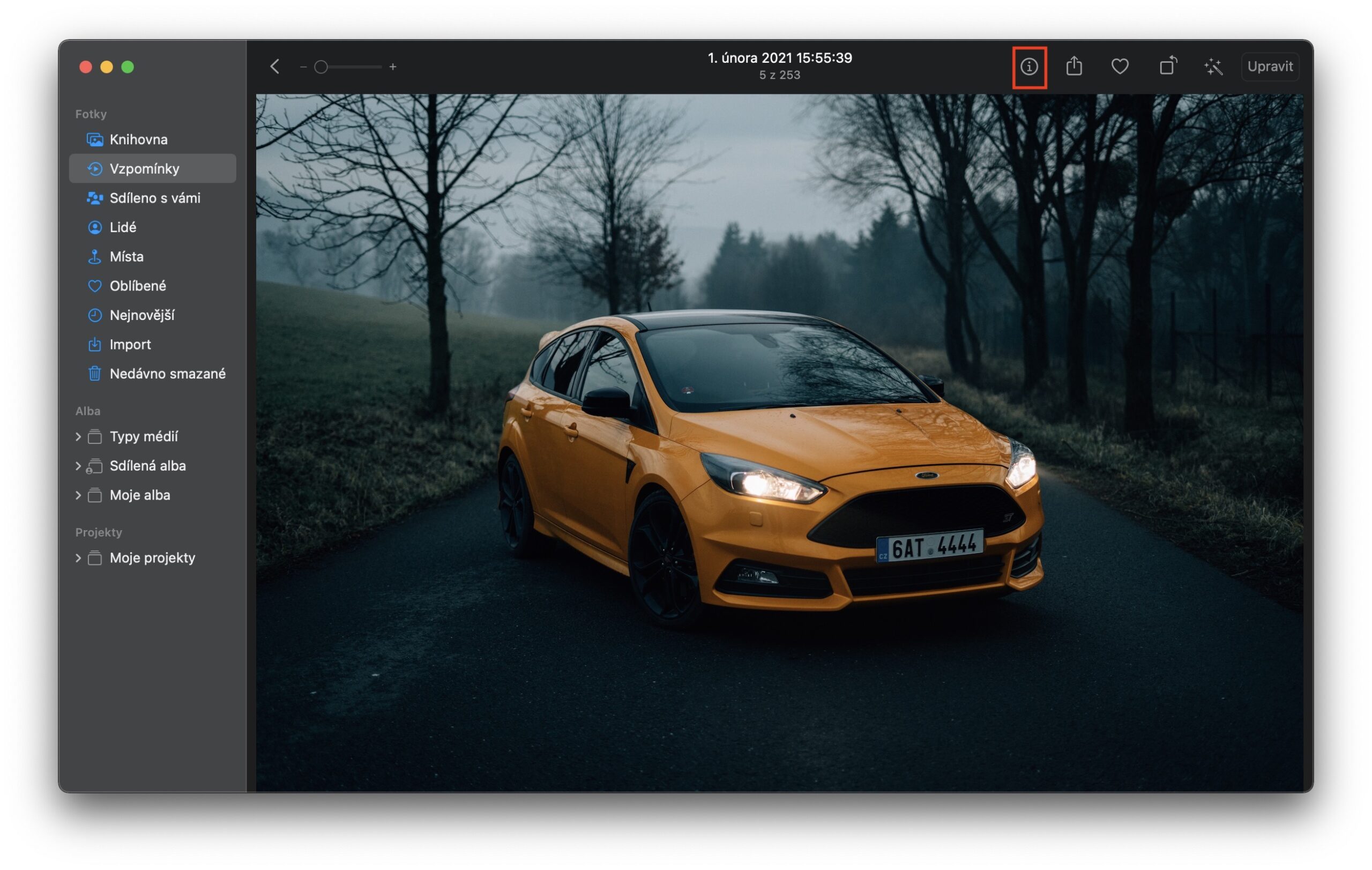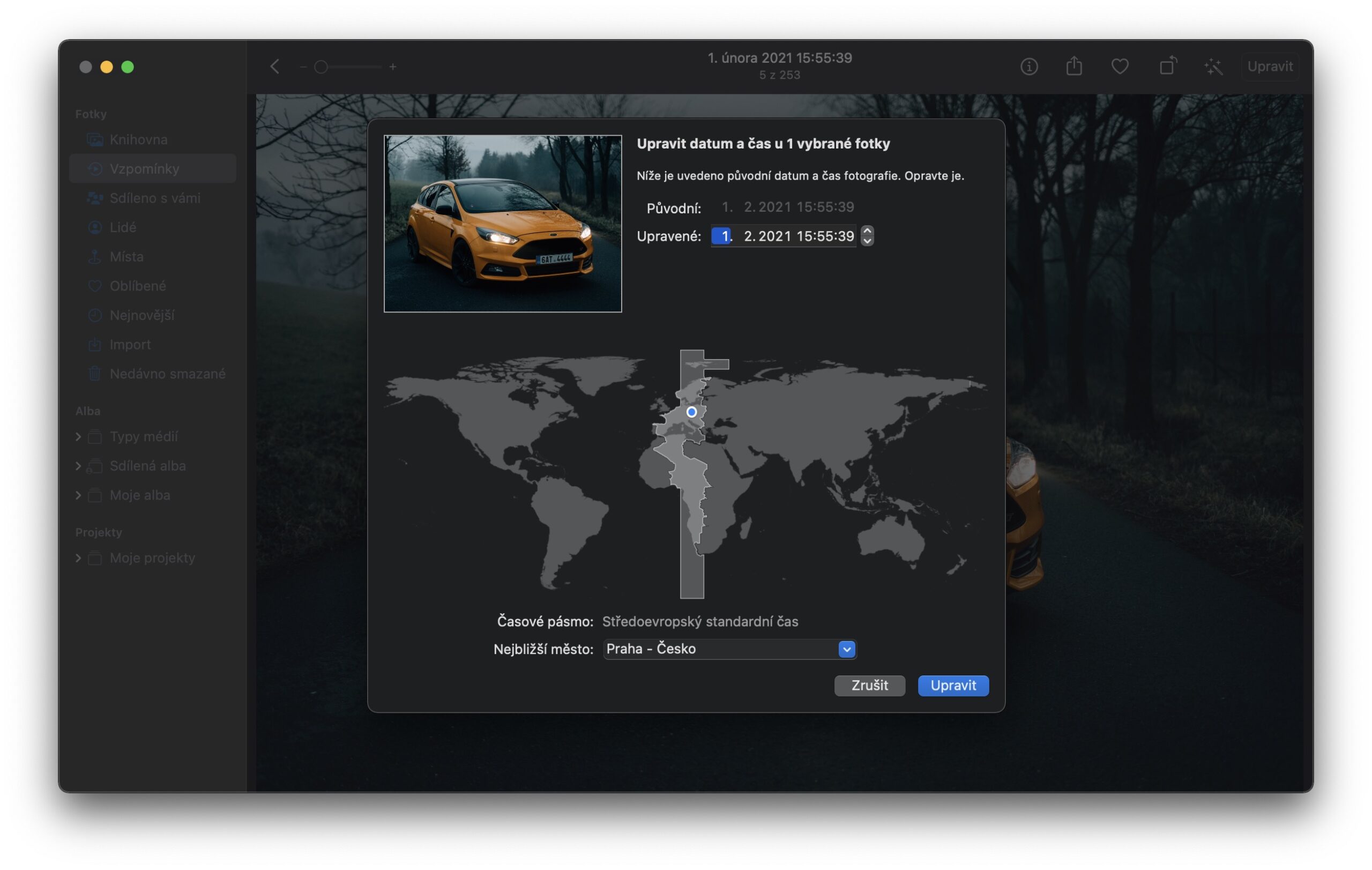If you take a picture on an iPhone or a camera, metadata is also stored in addition to the pixels as such. If you don't know what metadata is, it's data about data, and it's not just for photos, but also for videos and music. In the case of images, information about when, where and with what the image was taken appears in the metadata, for example, information about the camera settings and the lens used, etc. In certain cases, however, it might be useful for you to retroactively change the date and time of the created image procurement.
It could be interest you

How to change the date and time a picture was taken in Photos on Mac
If you follow the events in the world of Apple, or if you read us regularly, then you probably already know that we recently added the option to change the date and time of taking a photo on the iPhone in iOS. It's just as easy to change the date and time a picture was taken on a Mac as well, without the need to use any third-party application – native Photos is all you need. But the truth is that you wouldn't have come up with this procedure just like that. So, to find out how, proceed as follows:
- First, you need to go to the native app on your Mac Photos.
- Once you do, you are select a picture, for which you want to change the acquisition date and time.
- Now to the selected image double tap making it appear over the entire window.
- Then find and press the s button in the right part of the upper toolbar icon ⓘ.
- This will open another small window that already contains metadata.
- Here you need to double tap on currently set acquisition date and time.
- Then you will find yourself in an interface where it is already possible change date and time of acquisition.
- Once you're done, just tap on in the lower right corner Edit.
So, using the above procedure, it is possible to change the image metadata in the native Photos app on Mac. Specifically, in the interface for changing metadata, you can choose a different time and date of capture, but in addition, you can also change the time zone in which the photo was taken. It is true that editing metadata in native Photos is relatively simple - as I mentioned above, much more information is written into the image. Therefore, if you would like to change metadata other than time, you will need to purchase a third-party application.