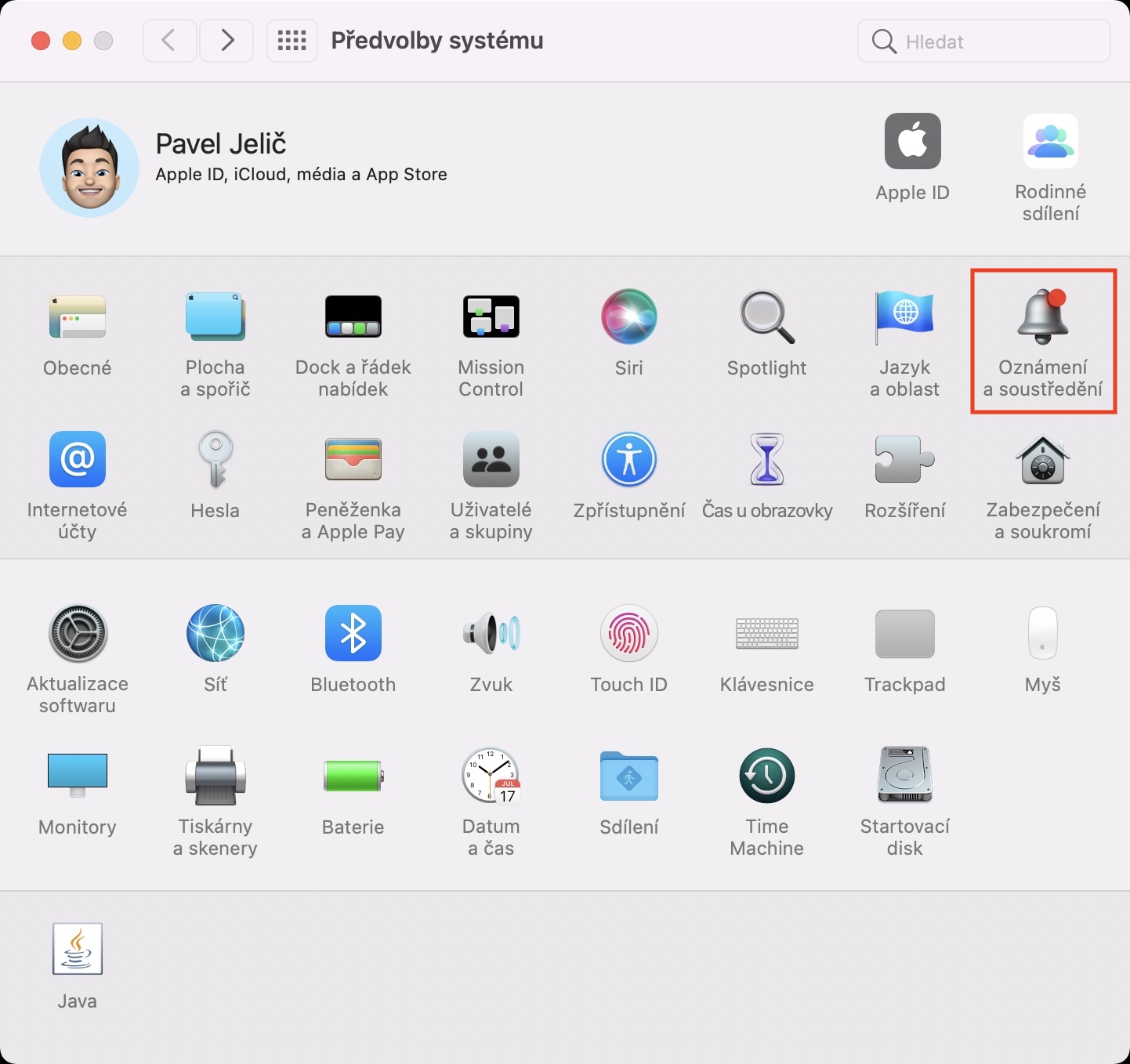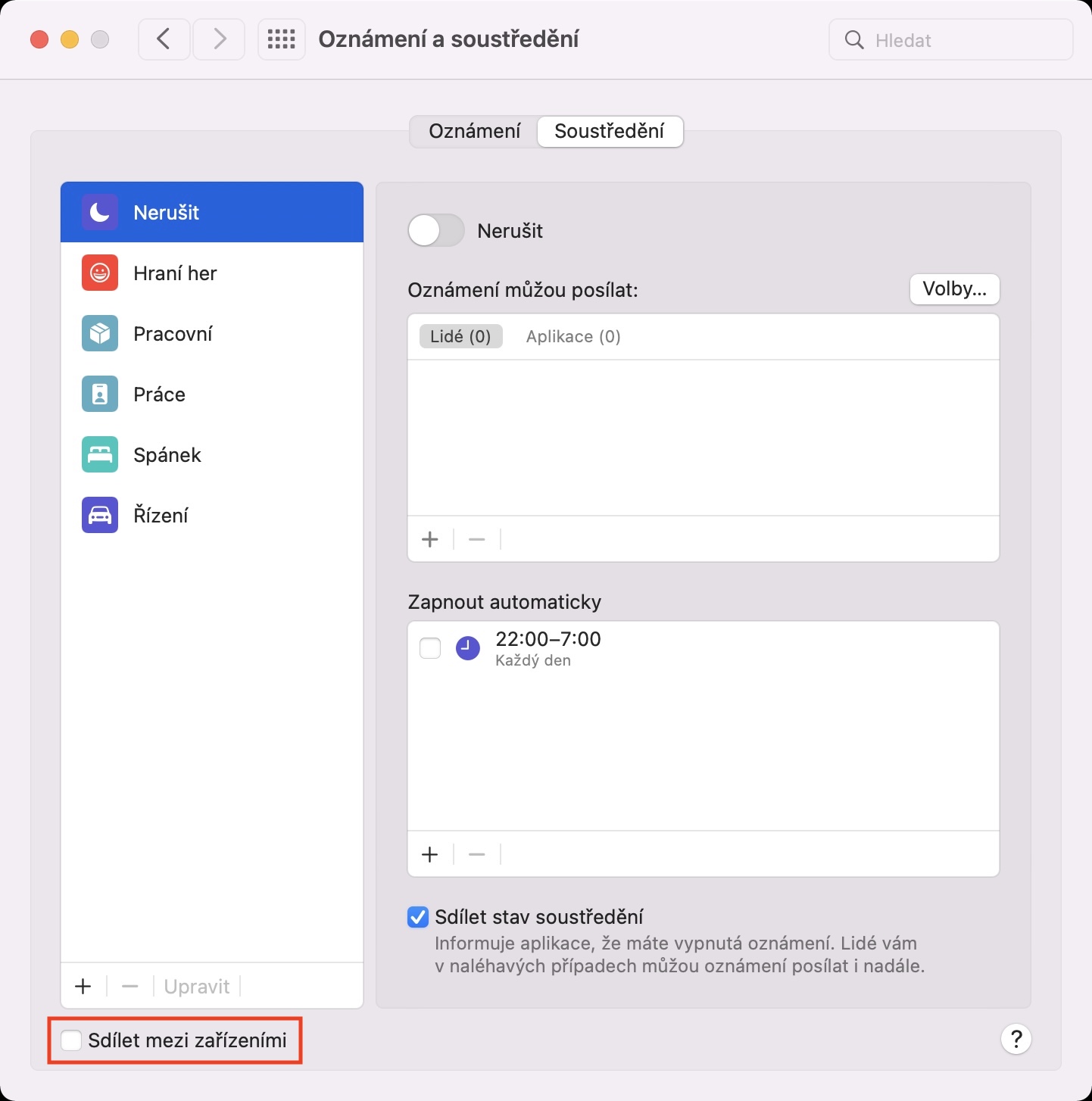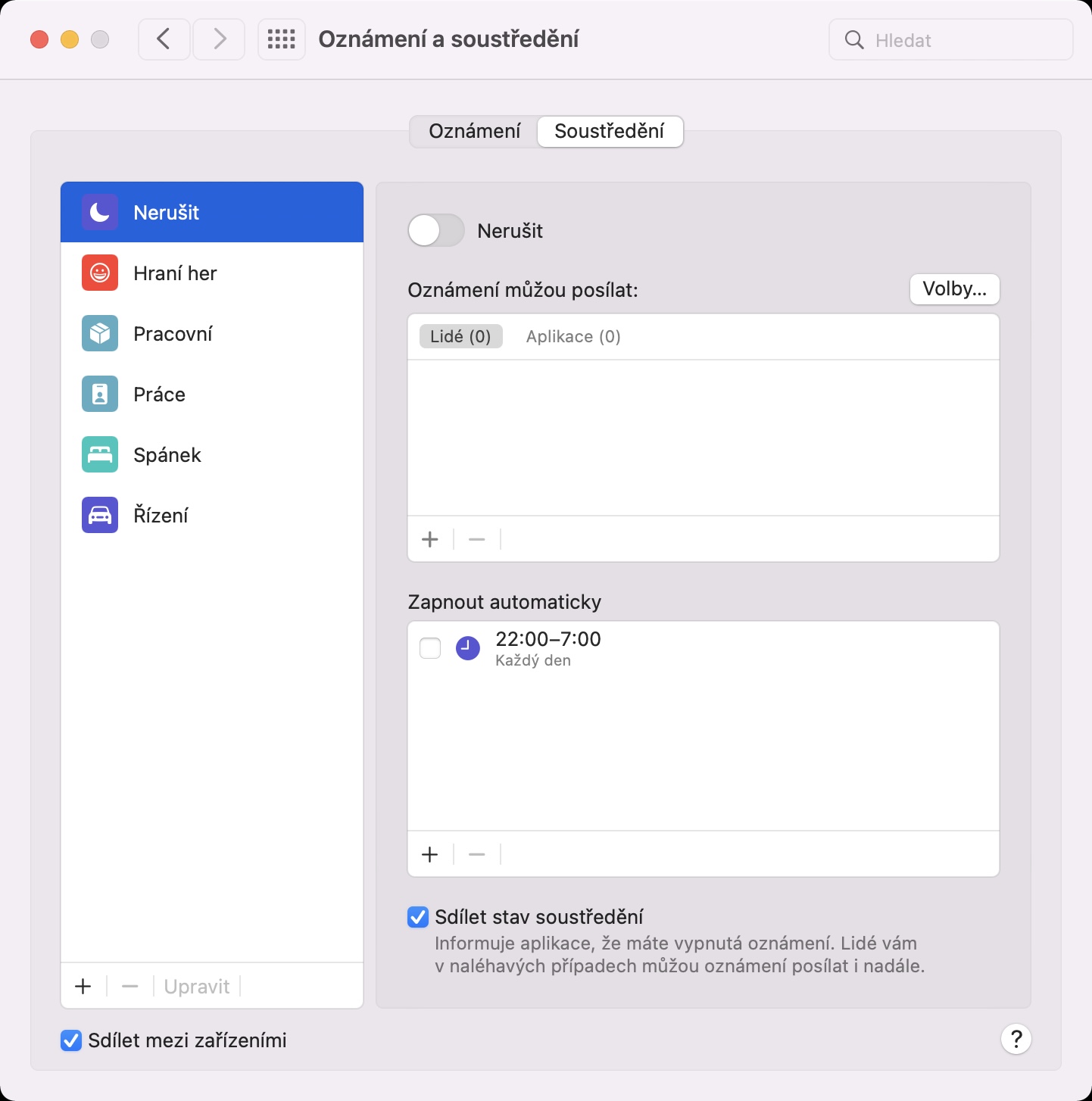A few weeks ago, Apple finally released the public version of the macOS Monterey operating system. He did so after several months of waiting, and out of all the current systems we had to wait for him the longest. If you regularly read our magazine and at the same time are among the users of Apple computers, then you definitely appreciate the tutorials in which we have been covering macOS Monterey in recent days. We'll show you all the new features and improvements step by step so you can get the most out of this new operating system from Apple. In this guide, we will focus on one of the choices in the Focus.
It could be interest you

How to (de)activate mode synchronization on a Mac in Focus
Virtually all new operating systems include Focus, which replaces the original Do Not Disturb mode and offers many more customization options. If you own more than one Apple device, you know that until now you had to activate Do Not Disturb mode on each device separately. After all, what is the use of activating Do Not Disturb, for example, on an iPhone, when you will still receive notifications on a Mac (and vice versa). But with the arrival of Focus, we can finally set all modes to be synchronized across all devices. Just proceed as follows:
- First, on your Mac, click in the upper left corner.
- Once you do so, select an option from the menu System Preferences…
- Subsequently, a window will appear in which you will find all the sections intended for managing preferences.
- Within this window, find and click on the section named Notification and focus.
- Next, select an option from the menu at the top of the window Concentration.
- Then just scroll down to the left as needed (de)activated possibility Share across devices.
So using the above procedure, your Mac can be set up to share Focus between devices. Specifically, when this feature is activated, individual modes are shared as such, along with their status. So, for example, if you create a new mode on your Mac, it will automatically appear on your iPhone, iPad and Apple Watch, at the same time if you activate Focus mode on your Mac, it will also be activated on your iPhone, iPad and Apple Watch - and of course it works the other way around .