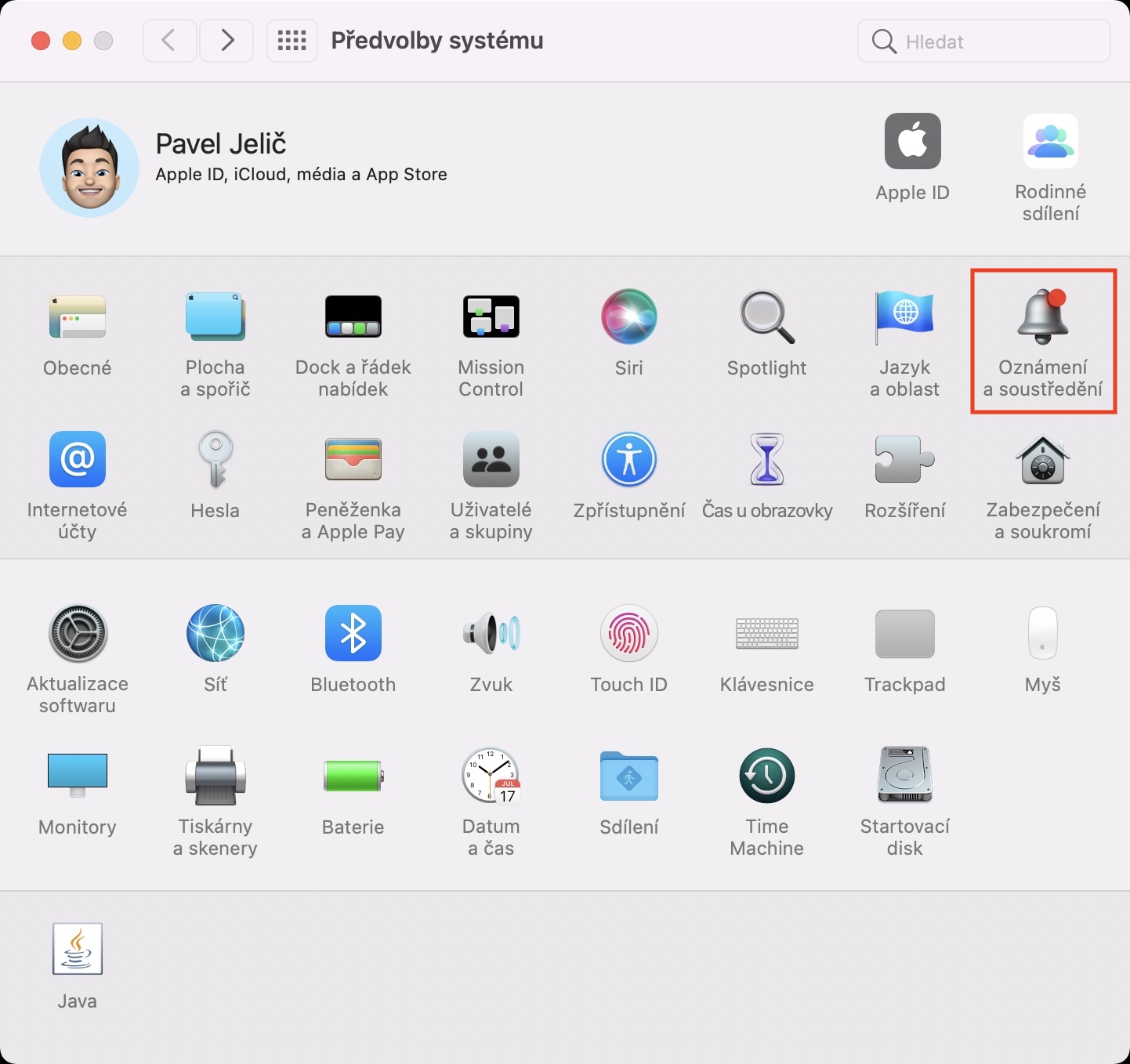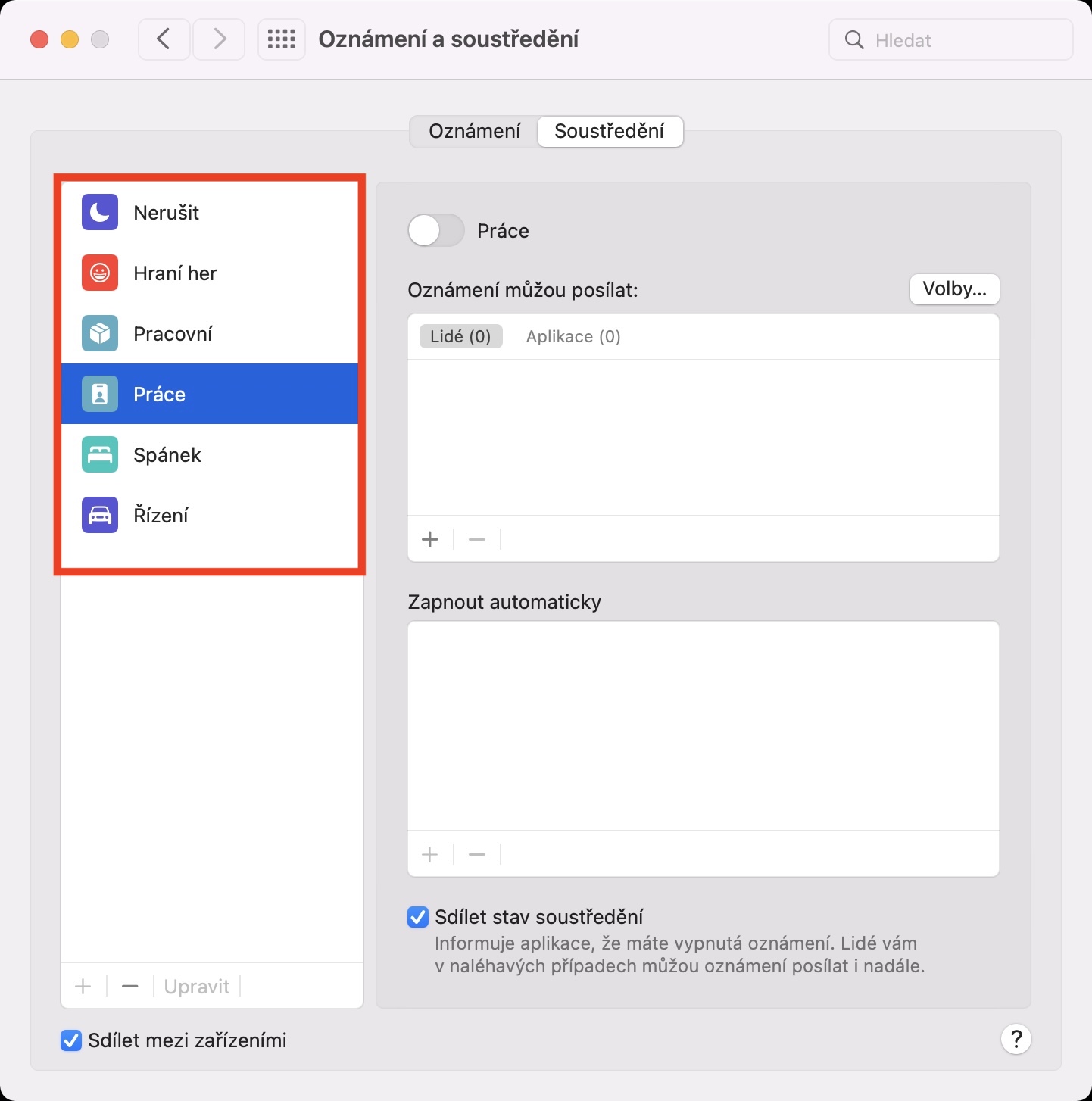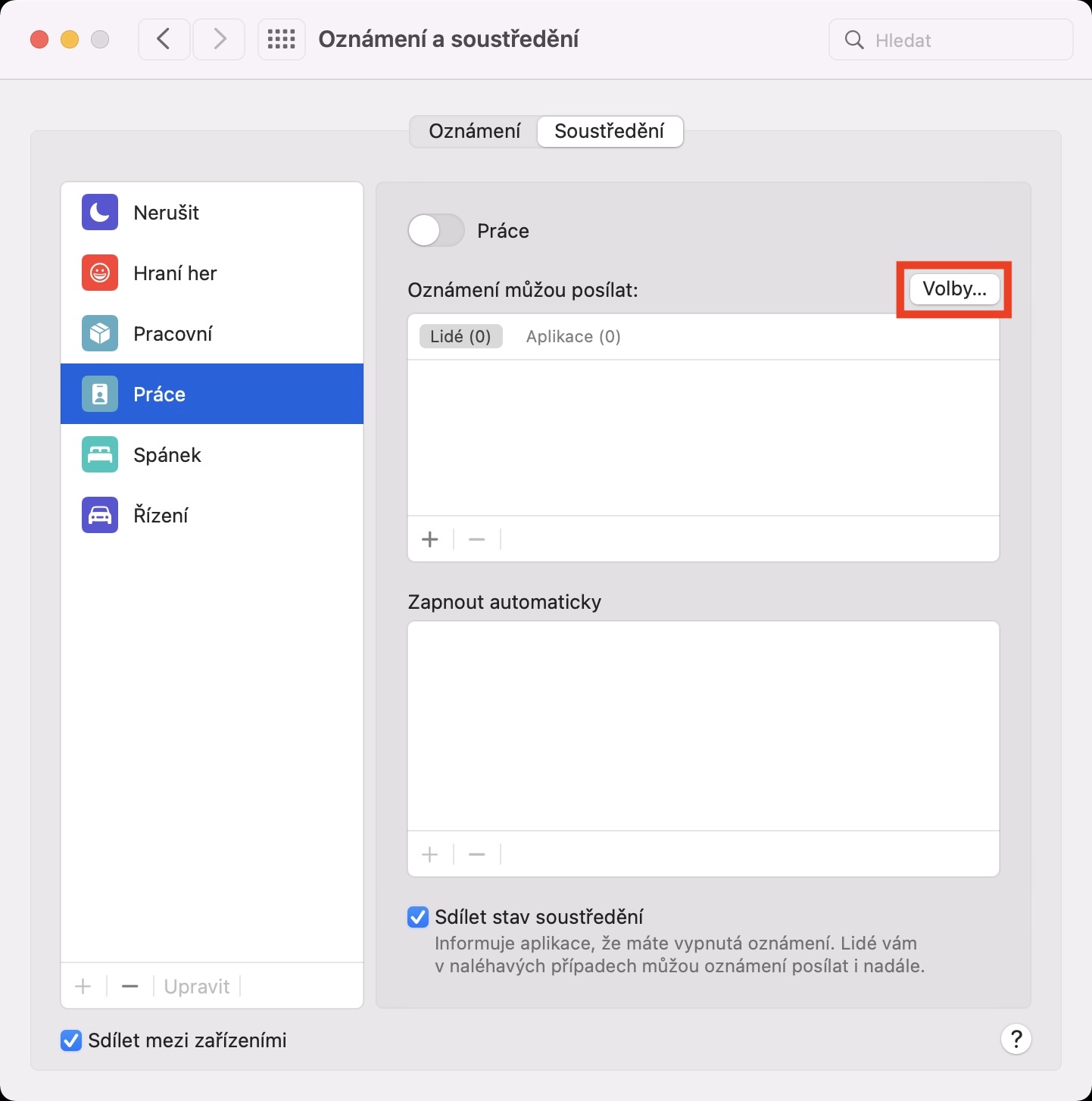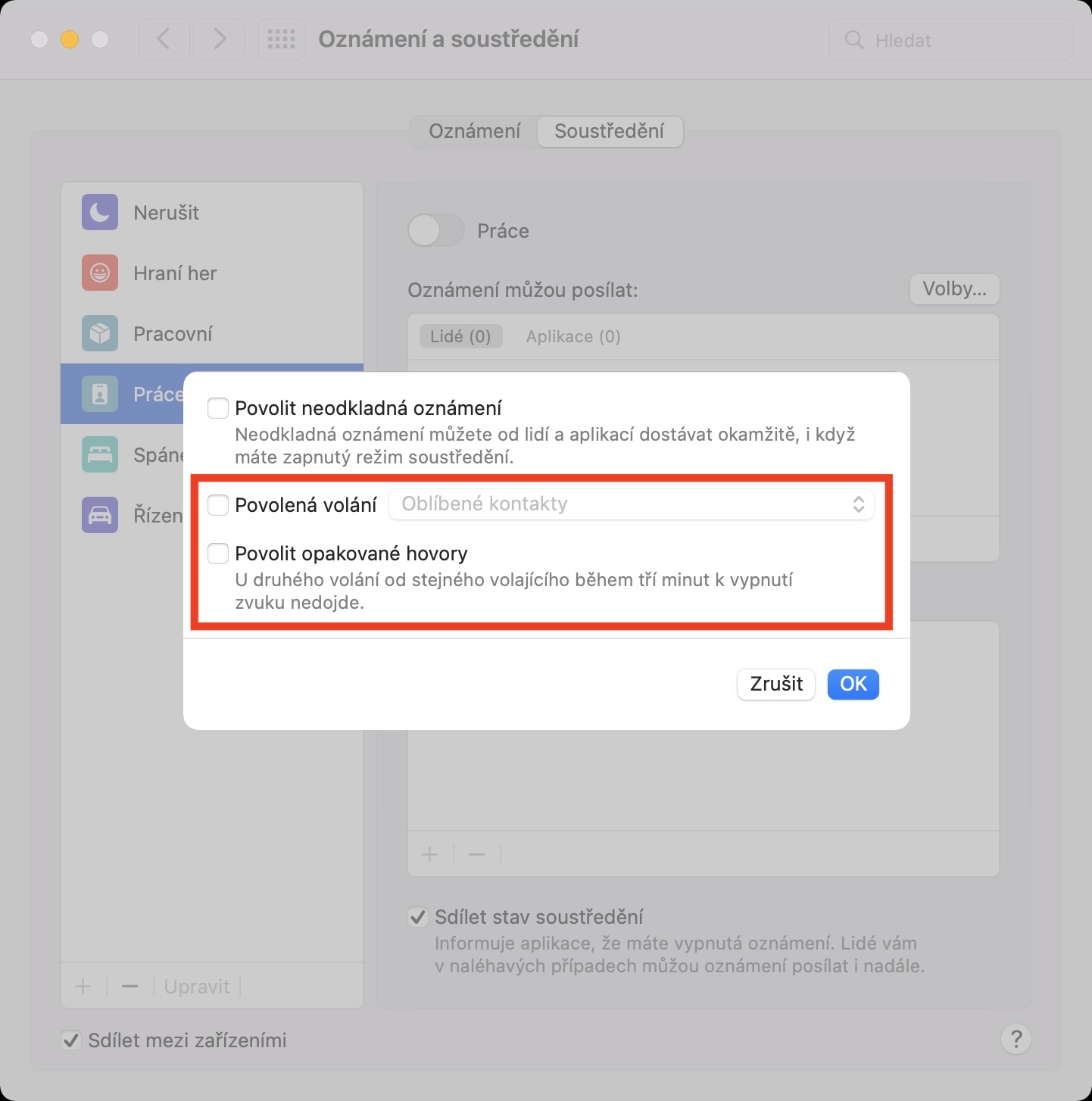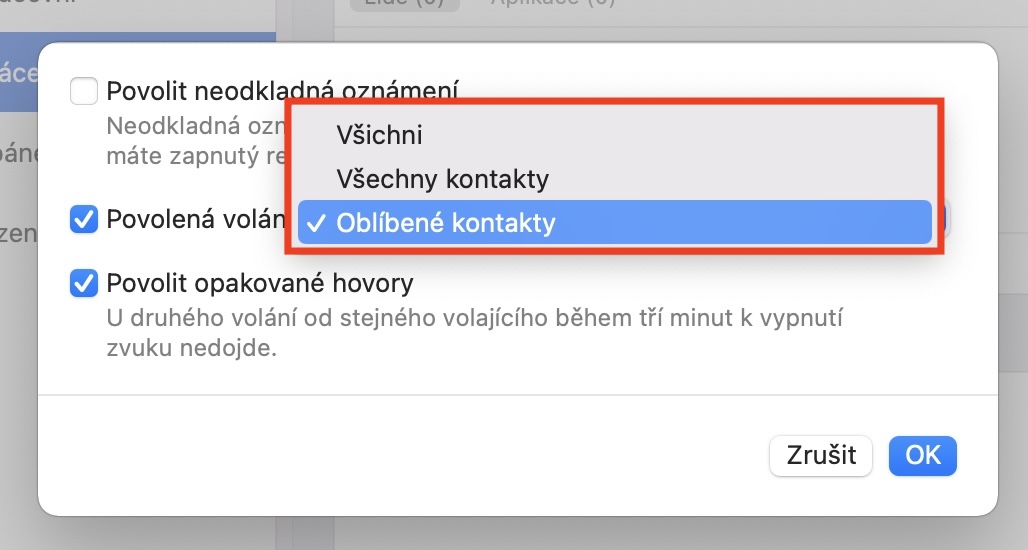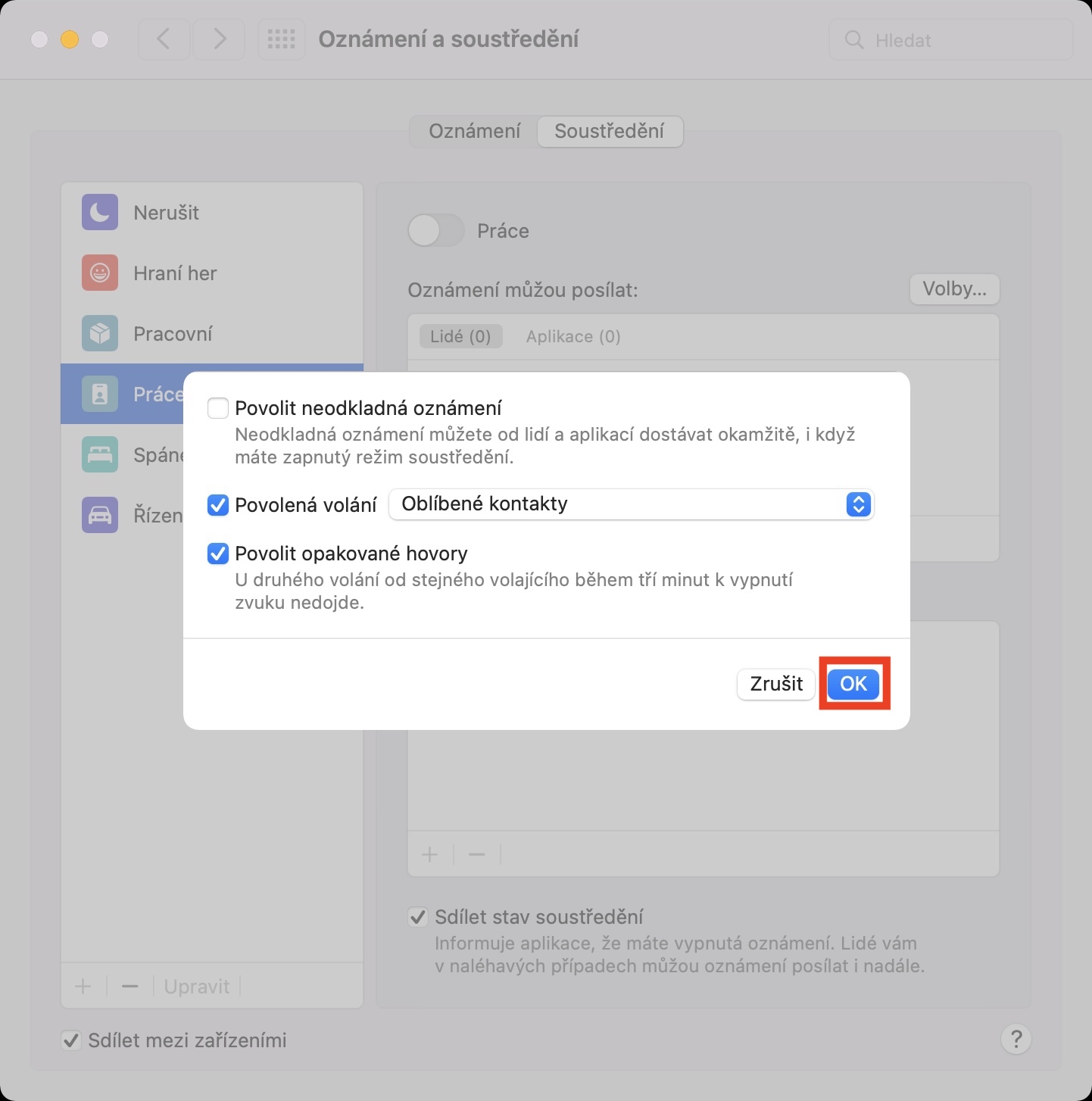Thanks to Focus, you can create many modes within macOS Monterey and other latest operating systems, which can then be customized individually as needed. The Focus modes therefore fully replace the original Do Not Disturb mode and come with countless new options, thanks to which you can set the individual modes exactly to your taste. There are options for setting who will be able to call you, or which application will be able to send you notifications. There are also a few other options that you should be aware of.
It could be interest you
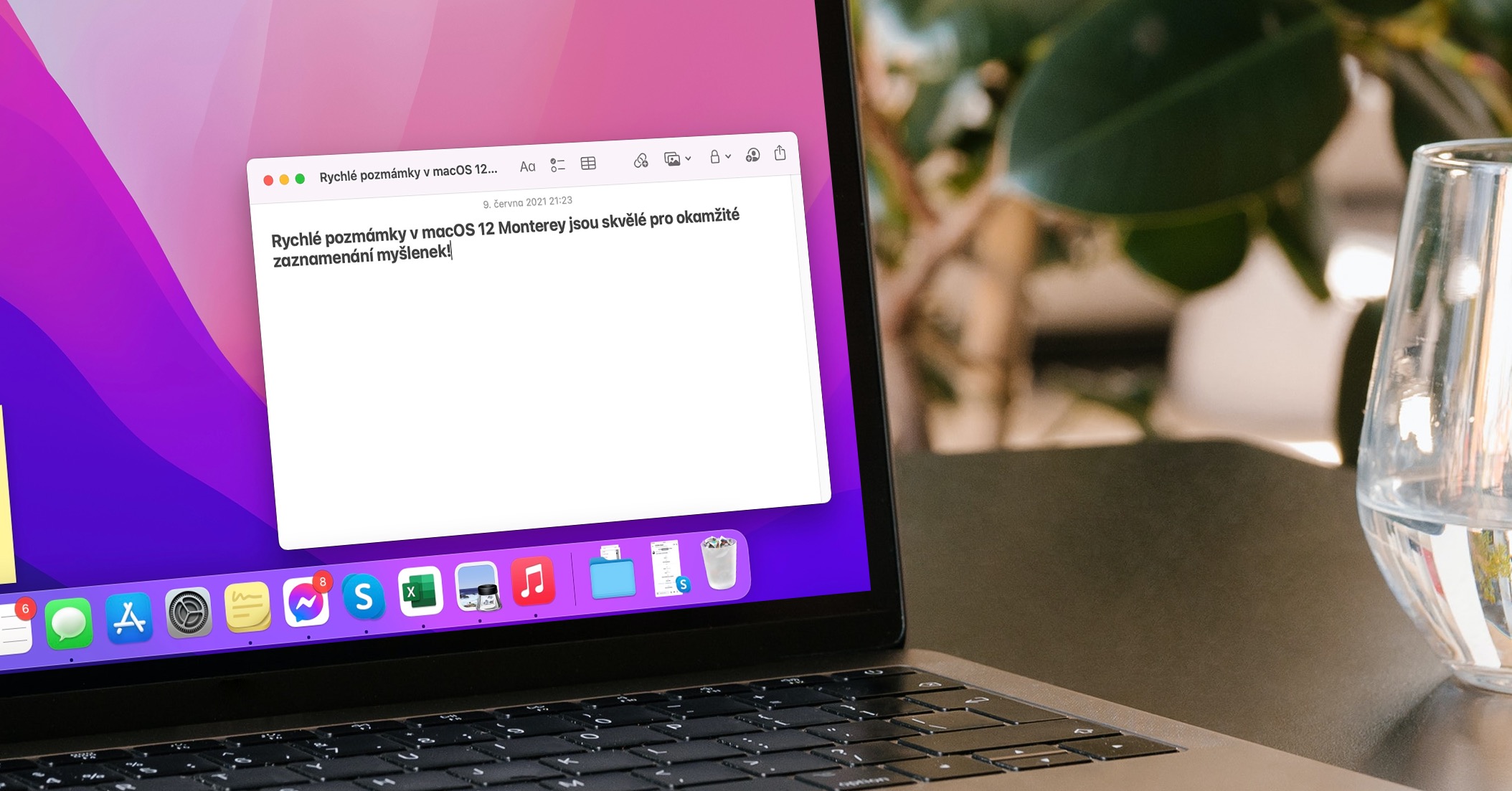
How to activate allowed calls and repeat calls on a Mac in Hub
In addition to the fact that in each Focus mode you can set automation or display information about the active Focus mode in the Messages application, you can also work with repeated calls and allowed calls. These two options were also available in the previous Do Not Disturb mode and it is definitely good that Apple has taken them over. So, if you would like to set up repeated calls and allowed calls for some Focus mode, just proceed as follows:
- First, in the upper-left corner of your Mac, click icon .
- Once you do so, select from the menu that appears System Preferences…
- Subsequently, a window will appear in which there are all sections intended for managing preferences.
- Within this window, locate and click the section Notification and focus.
- Then, in the upper part of the window, move to the tab with the name Concentration.
- Here you are on the left select a mode, with whom you want to work, and click on him.
- Once you have done so, click the button in the upper right part of the window Elections…
- A new small window will open, where you'll find a few more preferences for Focus mode.
- In the end, you just have to by ticking possibility Allowed calls a Allow repeated calls activated.
If you choose to activate allowed calls, so you will be able to set a certain group of people who will be able to call you even if you have the Focus mode active. Specifically, it is possible to choose from four options, which are All, All contacts and Favorite contacts. Even after setting up allowed calls, of course you can still manually select the contacts that will (or won't) be able to call you. What about then repeated calls, so this is a feature that ensures that a second call from the same caller within three minutes will not be muted. So if someone tries to call you urgently, it is likely that they will try several times in a row. It is thanks to this option that you can be sure that, if necessary, the active Focus mode will be "recharged" and the person in question will call you a second time.