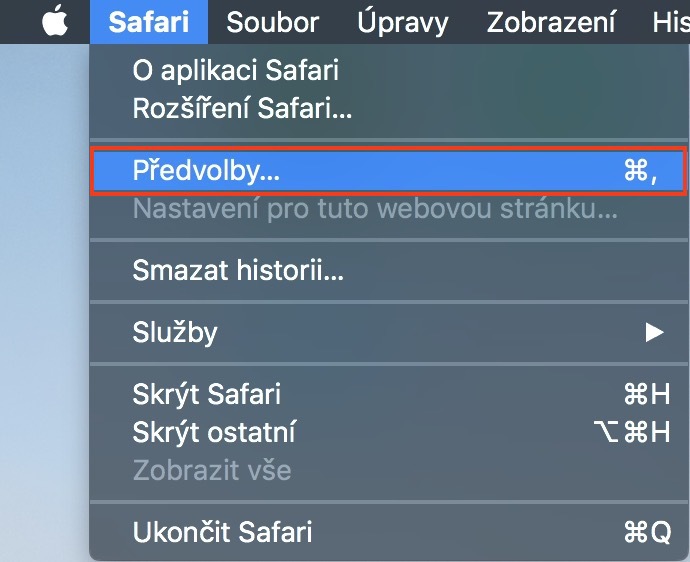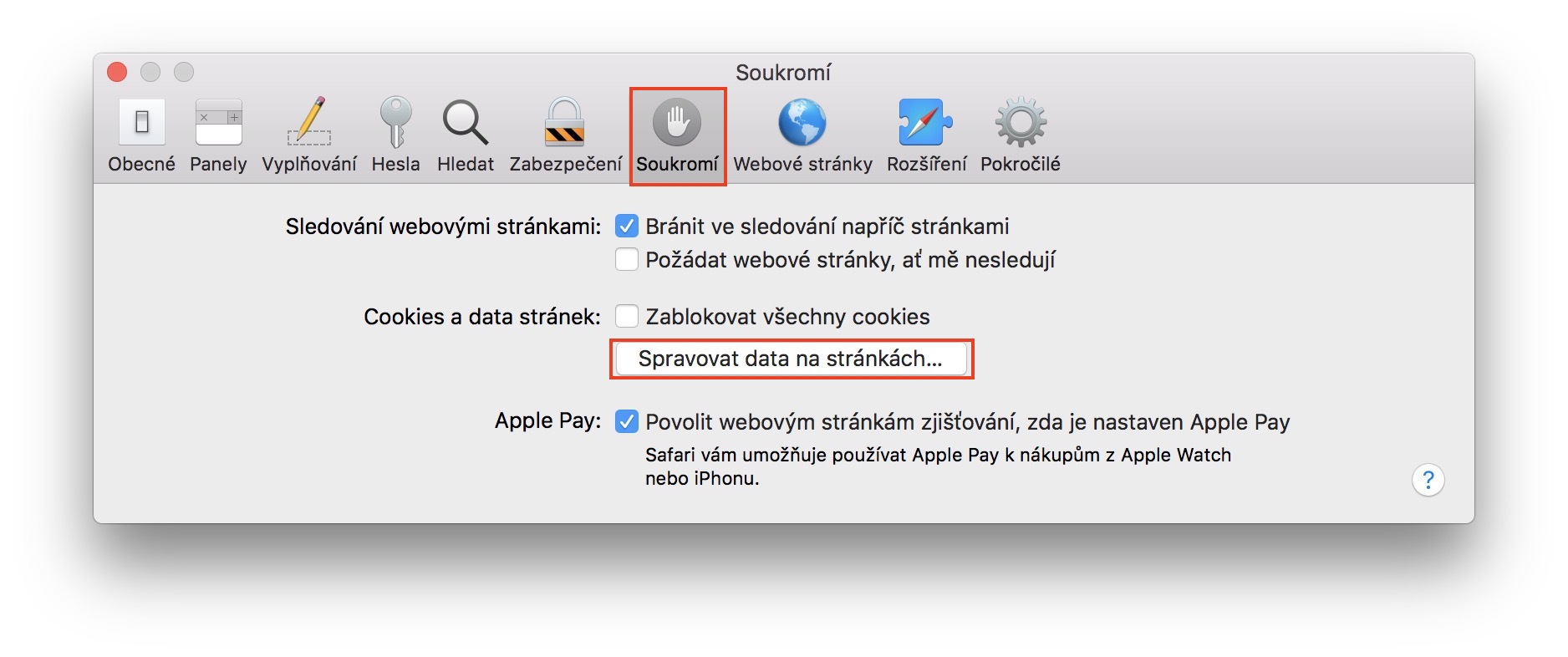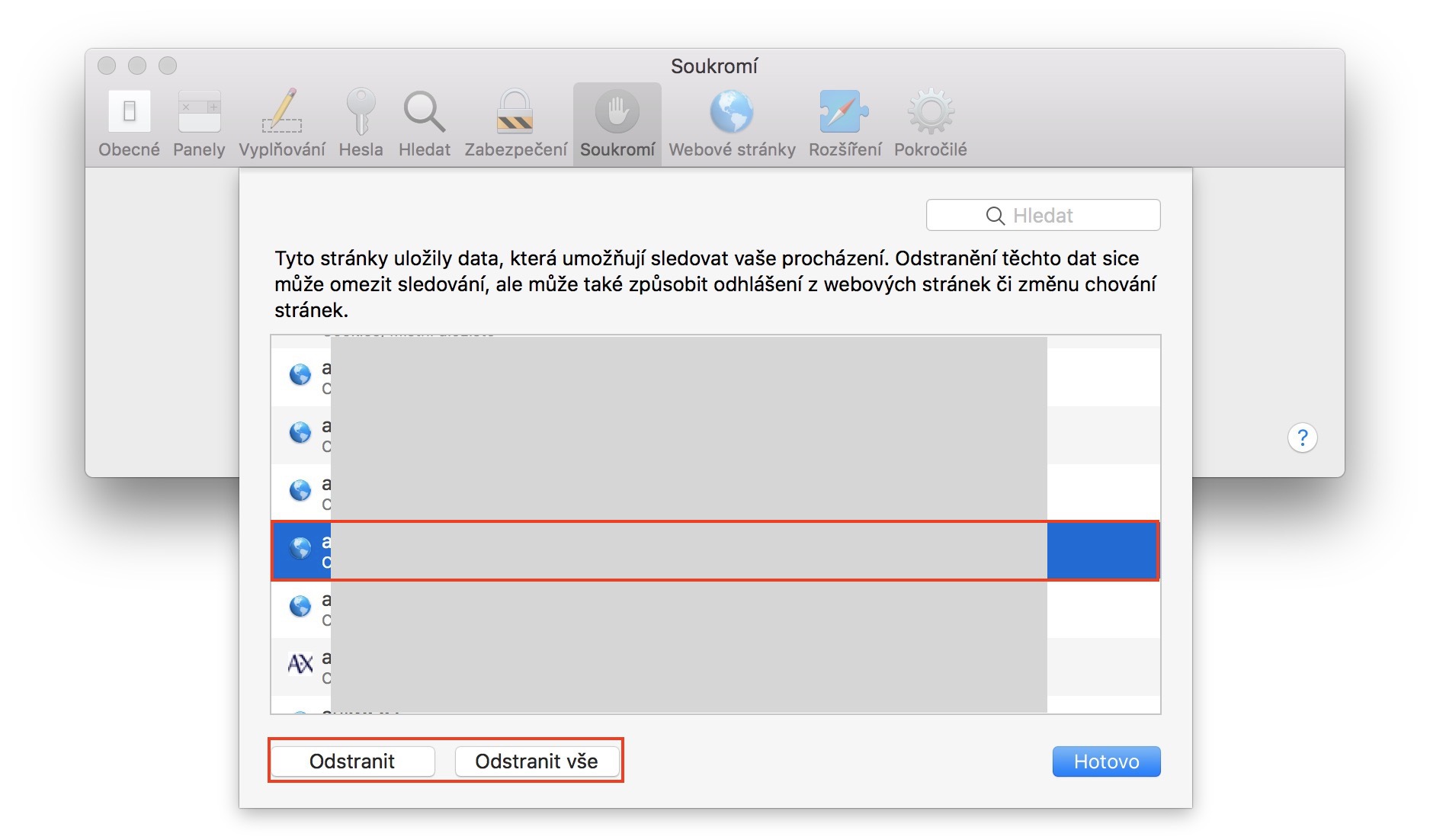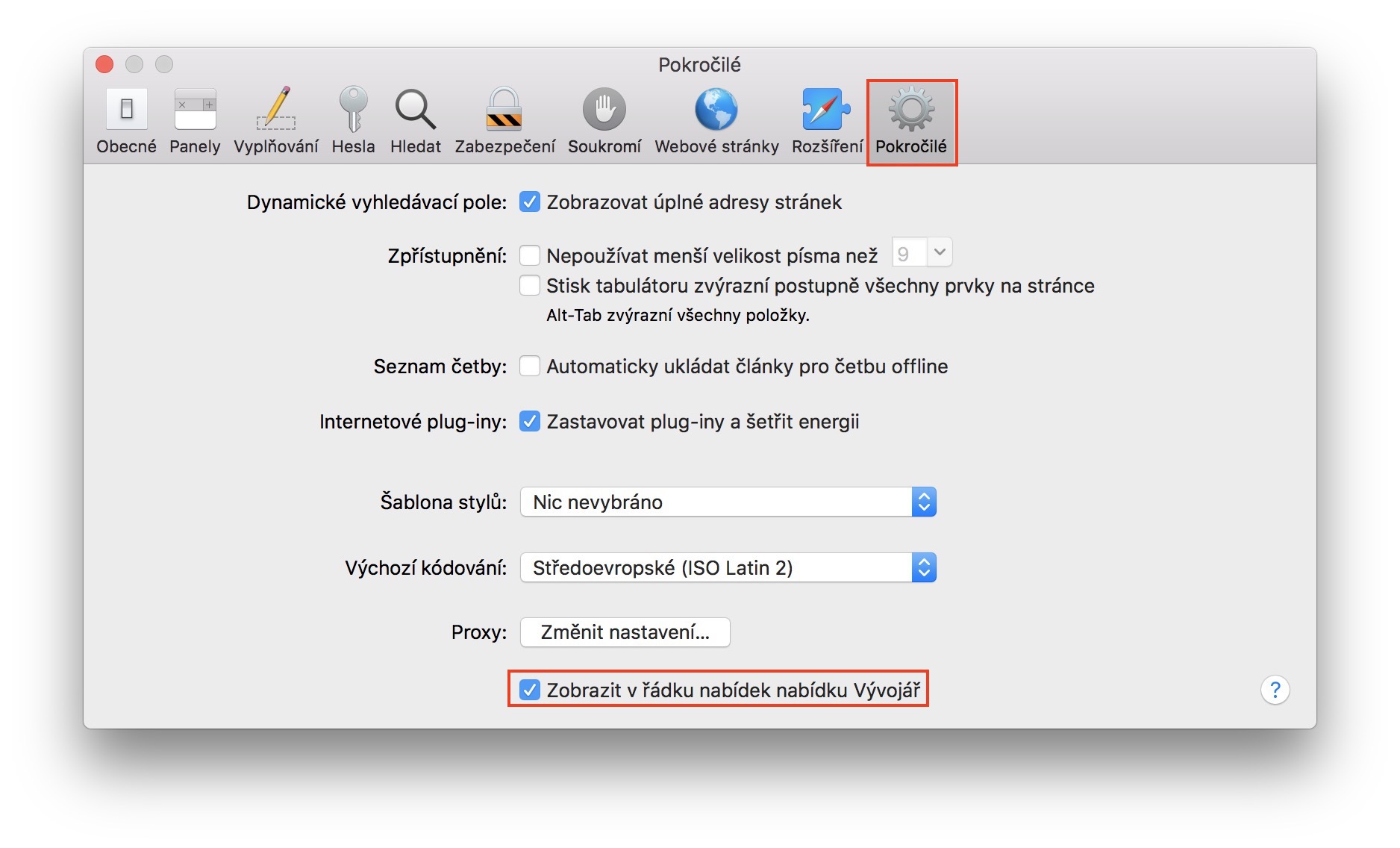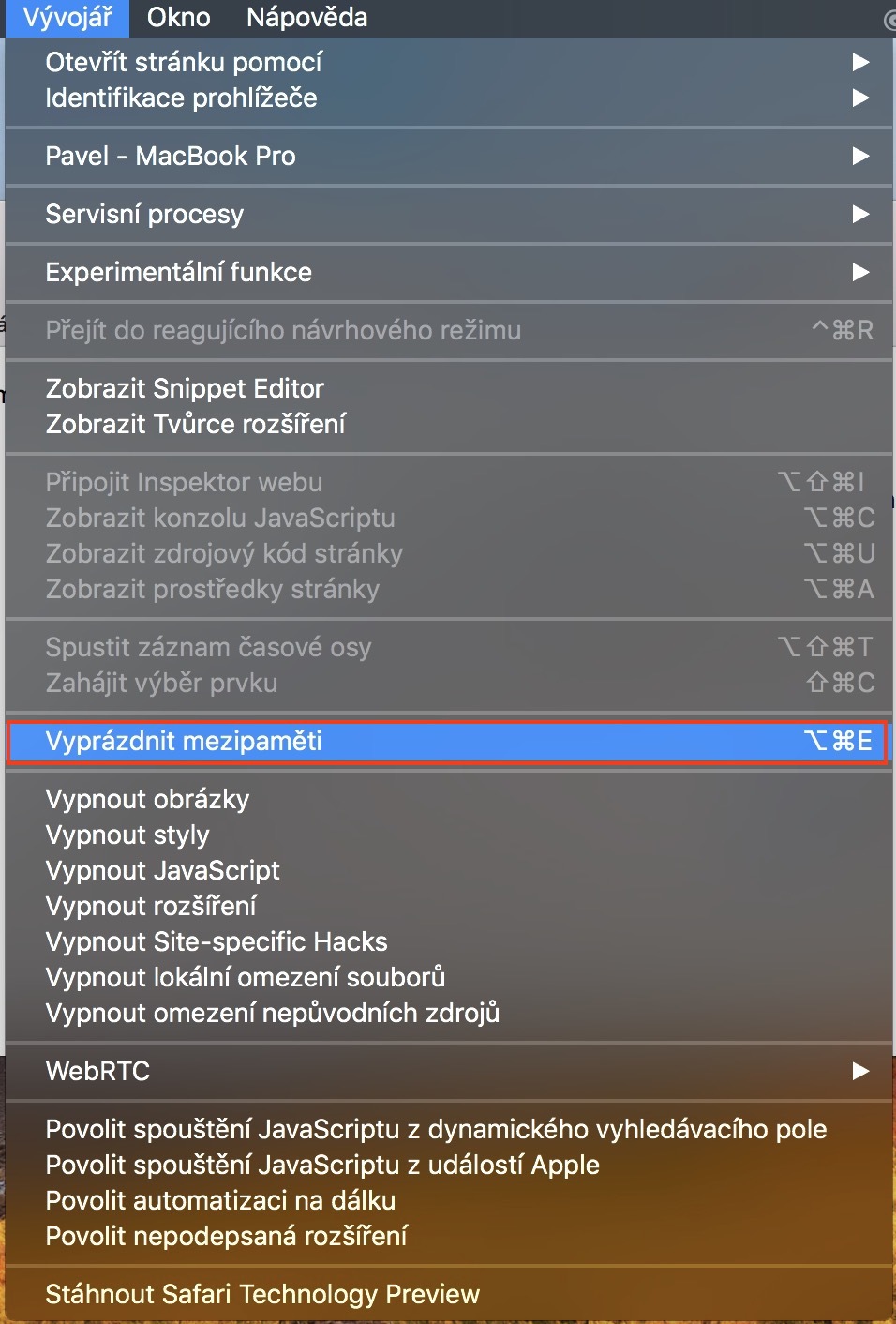Cookies and cache are your friends in most cases. These are files that are saved directly to the Safari browser when you visit almost every website today. This ensures that if you connect to the same page again in the future, you won't have to re-download all the data needed to display the page. Unfortunately, it sometimes happens that the browser cache gets corrupted. You can most often notice this when your pages stop displaying correctly. For example, on Facebook, your comments, images, etc. will no longer be displayed correctly. Cache is also responsible for the browser remembering your login information, which can be dangerous in public places. Well, if none of the above cases is not a problem for you, it is still recommended to clear the cache with cookies from time to time, mainly to increase the speed of browsing websites. So how to do it?
It could be interest you

Deleting cache and cookies for a certain page
- We switch to the window Safari
- In the upper bar, click on bold Safari
- In the drop-down menu that appears, click on Preferences…
- Then click on the icon in the menu Privacy
- We click the button Manage data on sites…
- Here we can delete the cache and cookies for one specific page by selecting it you mark, and then click an option Remove
- If you want to remove all cache files and cookies, just click the button Delete all
Clearing the cache in Safari
If you want to delete only the cache and keep the cookies, proceed as follows:
- We switch to the window Safari
- In the upper bar, click on bold Safari
- In the drop-down menu that appears, click on Preferences…
- Then click on the icon in the menu Advanced
- We'll tick the last resort, that is Show the Developer menu in the menu bar
- Let's close Preferences
- A tab will appear in the top bar between the Bookmarks and Window tabs Developer
- We click on this tab and select an option Empty caches
If you've ever had a problem with some pages, for example Facebook wasn't showing up correctly, after clearing the cache and cookies everything should be completely fine. These steps also deleted the automatic saving of login data. At the same time, after clearing the cache and cookies, you should notice that the Safari browser runs much faster.