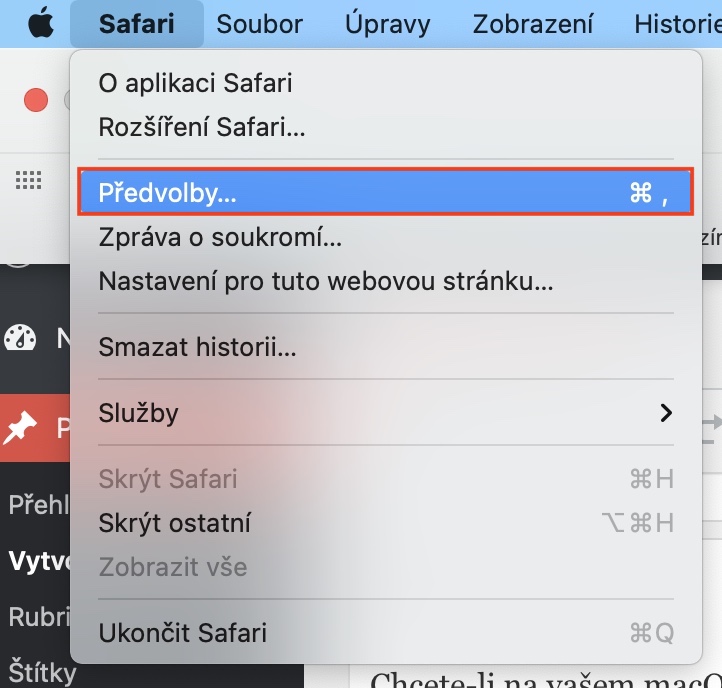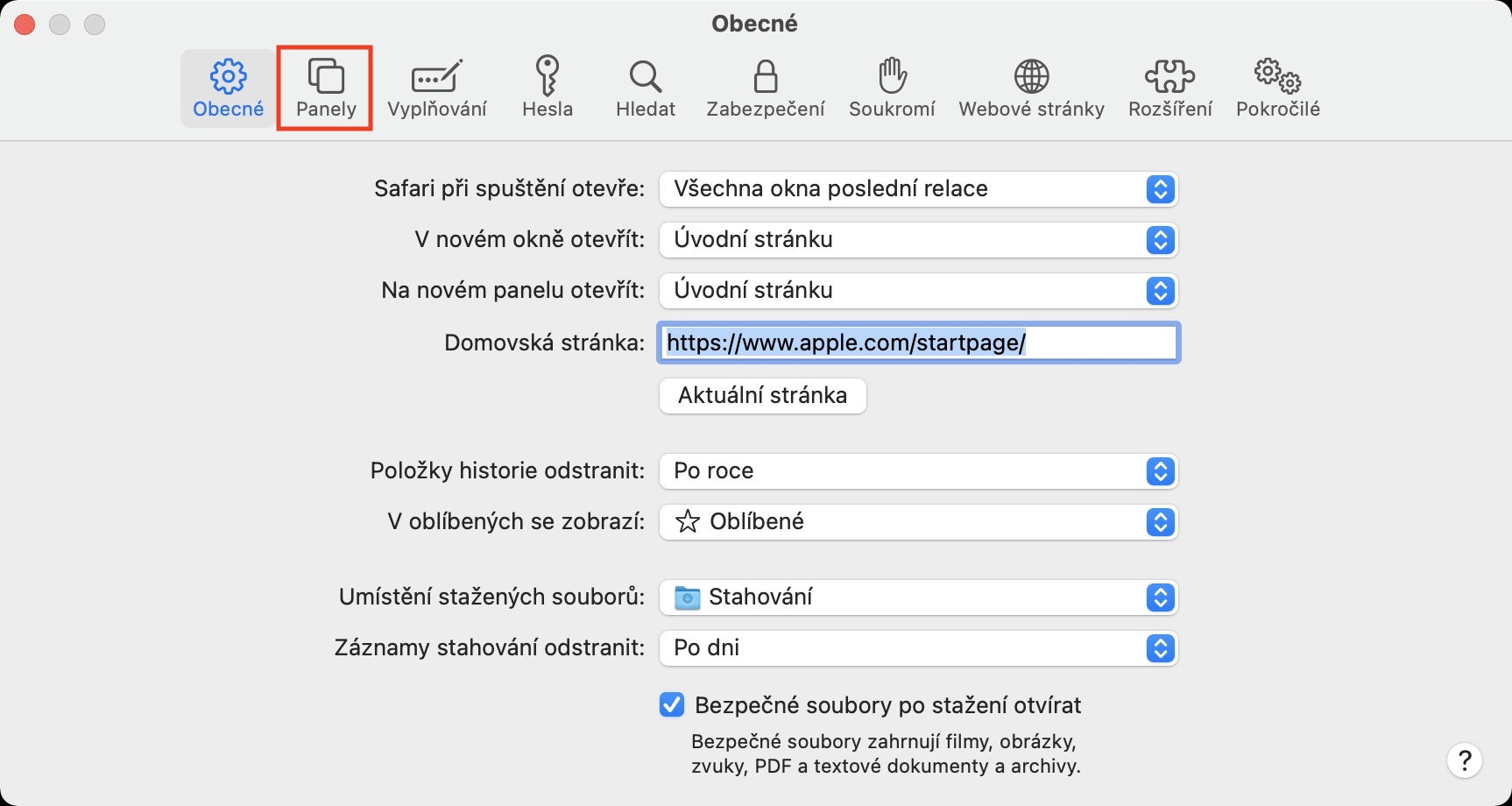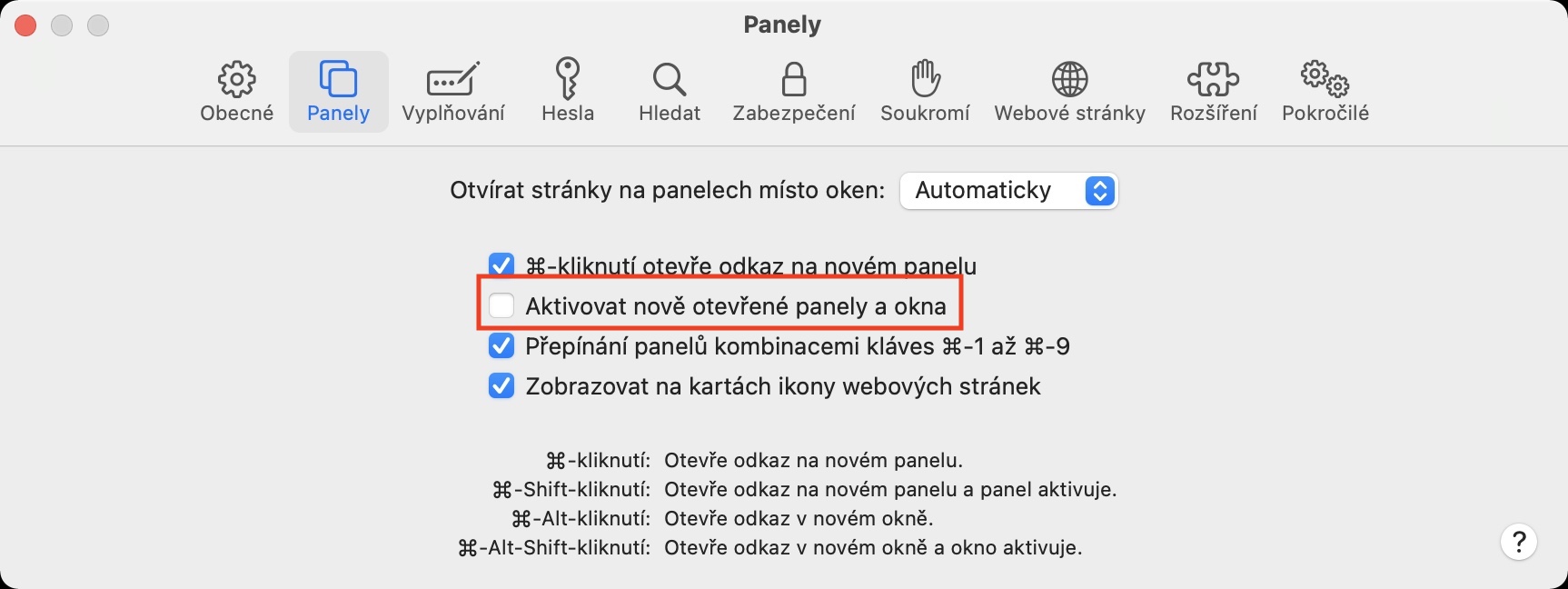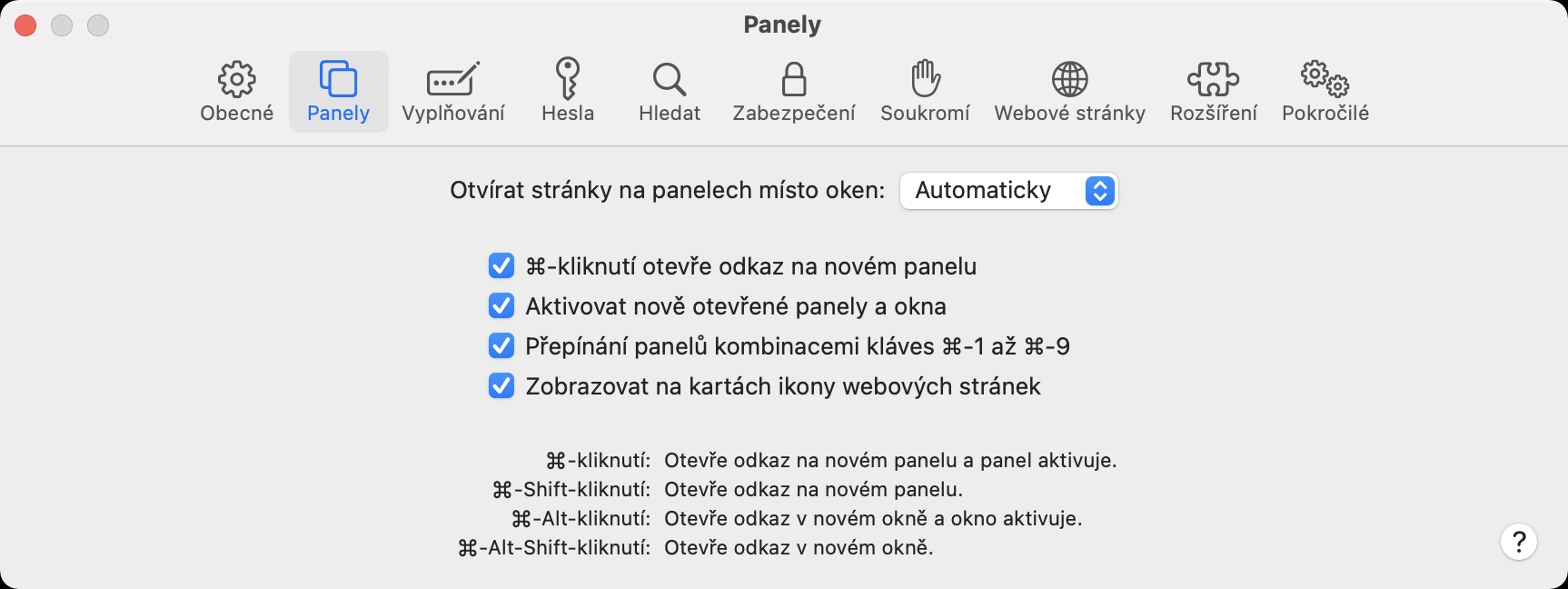If you are one of those users who are comfortable with the Safari web browser for browsing the web and you use it on a Mac, then smarten up. You may have noticed something "interesting" while surfing. If you open a link in a new panel or window, it will not be loaded immediately. Instead, the panel or window is loaded after you move to it. This can be observed, for example, with videos on YouTube - if you open a video from this portal in a new panel (or in a new window), the playback will only start after you click on it. If this does not suit you, then in this article you will find the procedure for changing this preference.
It could be interest you

How to set new windows and panels to load immediately after opening in Safari on Mac
If you want to set the default Safari browser on your macOS device so that newly opened panels and windows load immediately after you open them, follow these steps:
- First, you need to move to the active application window on your Mac Safari.
- Once you've done that, tap on the left side of the top bar bold Safari tab.
- This will bring up a drop down menu in which you can click on an option Preferences…
- Now another window will open in which you can manage Safari preferences.
- At the top of this window, locate and click the option Panels.
- Here it is enough that you ticked possibility Activate new open panels and windows.
If you have done everything according to the above procedure, then all panels and windows will be loaded immediately after opening without waiting. In the case of the already mentioned example in the form of YouTube videos, this means that the video will start playing immediately and will not wait until you move to a specific panel or a specific window. All the content will be prepared for you in the background and there will be no need to wait for it to load, which can be time-consuming at times.
 Flying around the world with Apple
Flying around the world with Apple