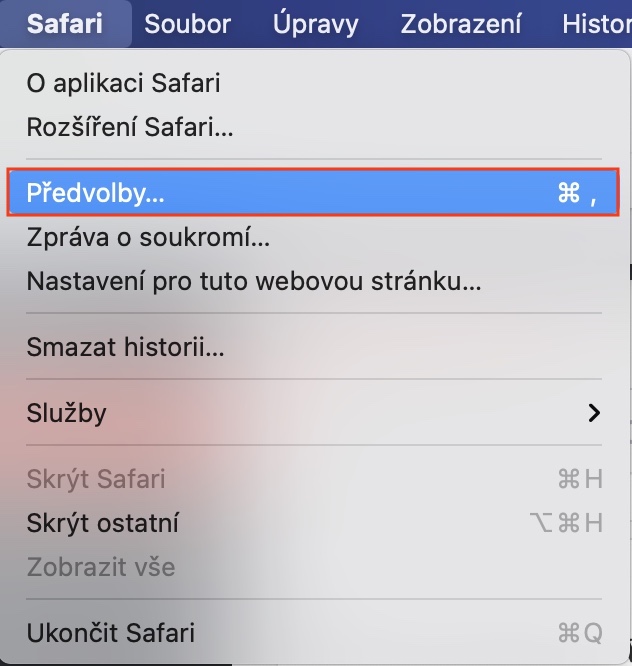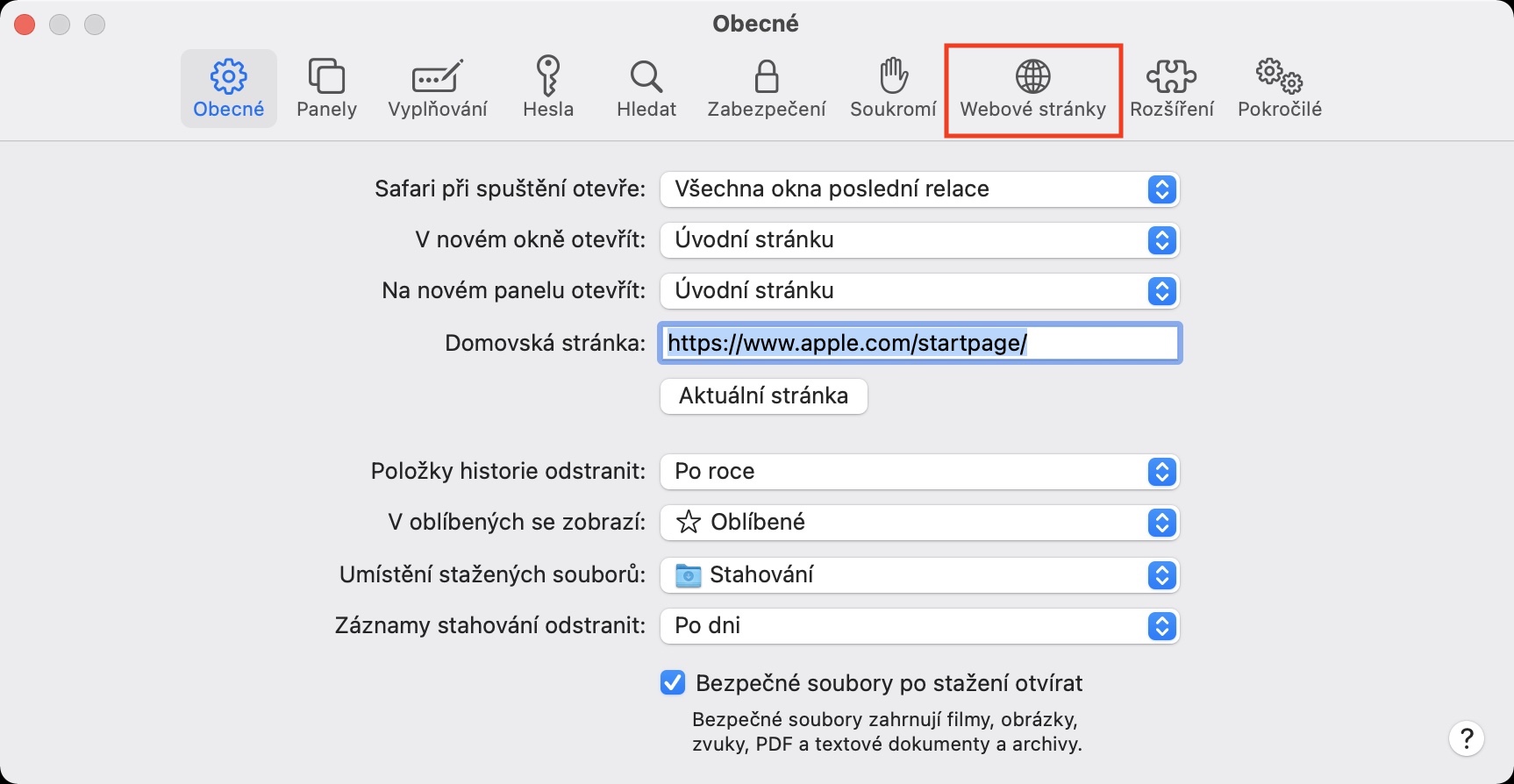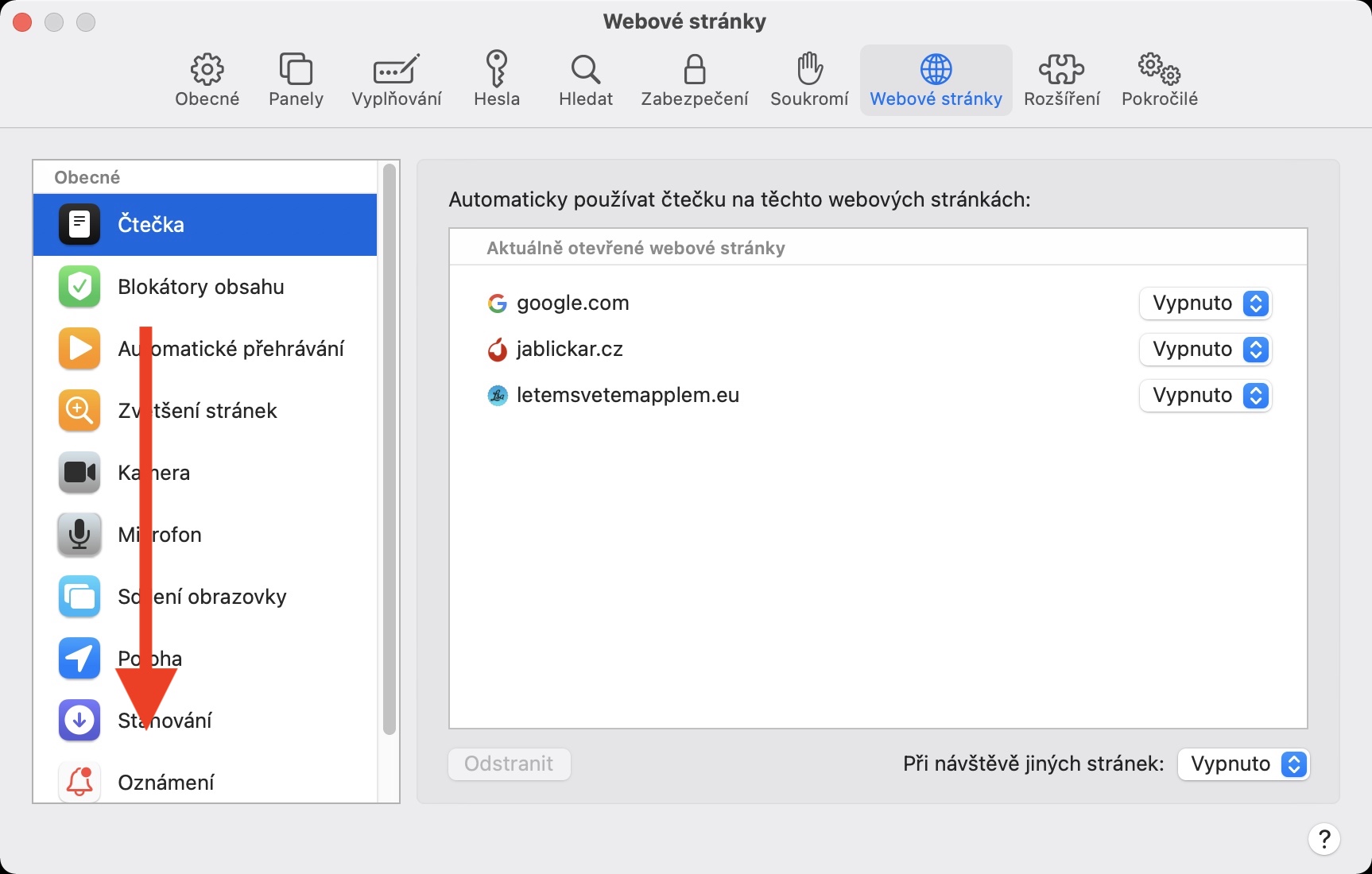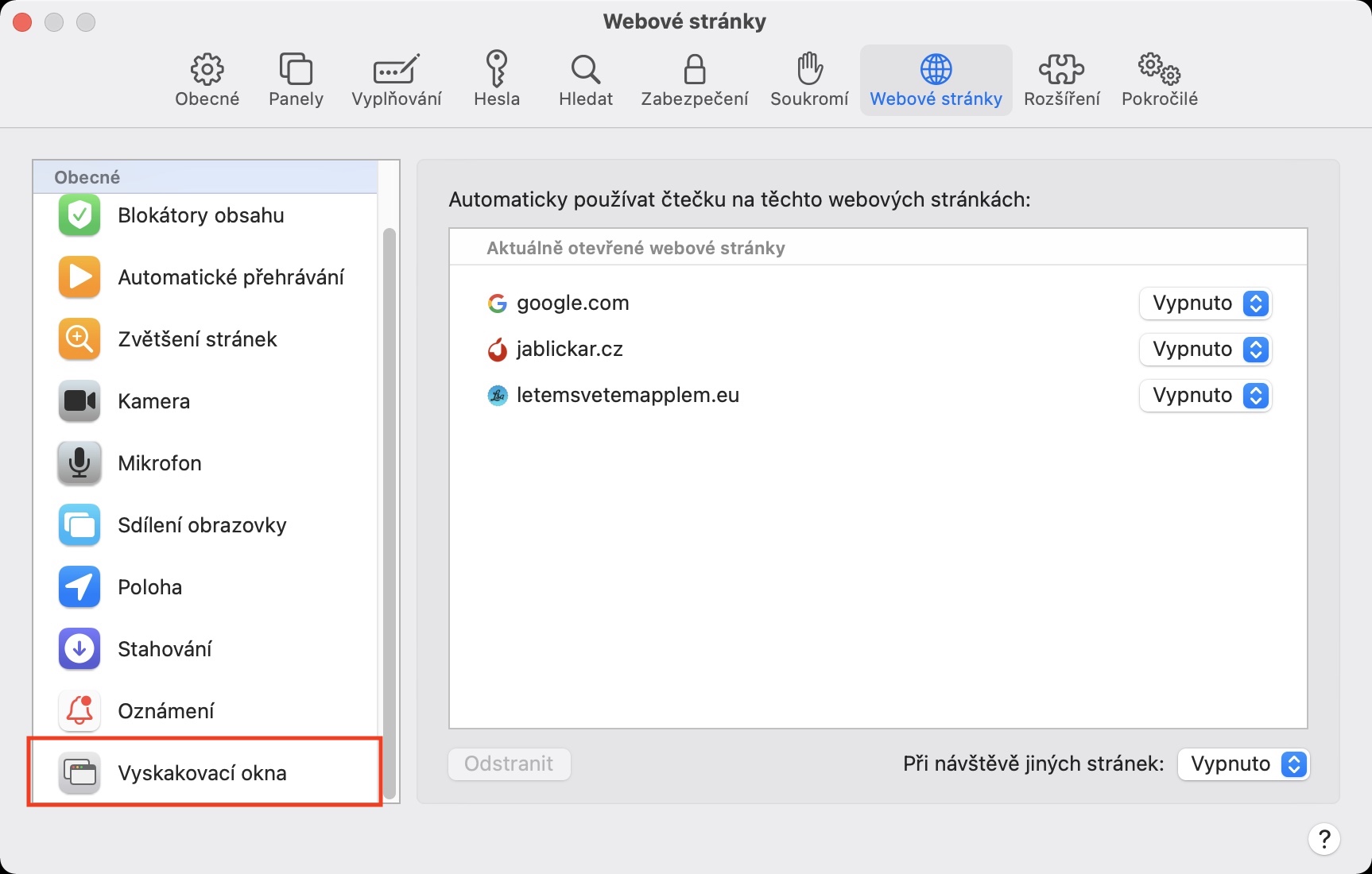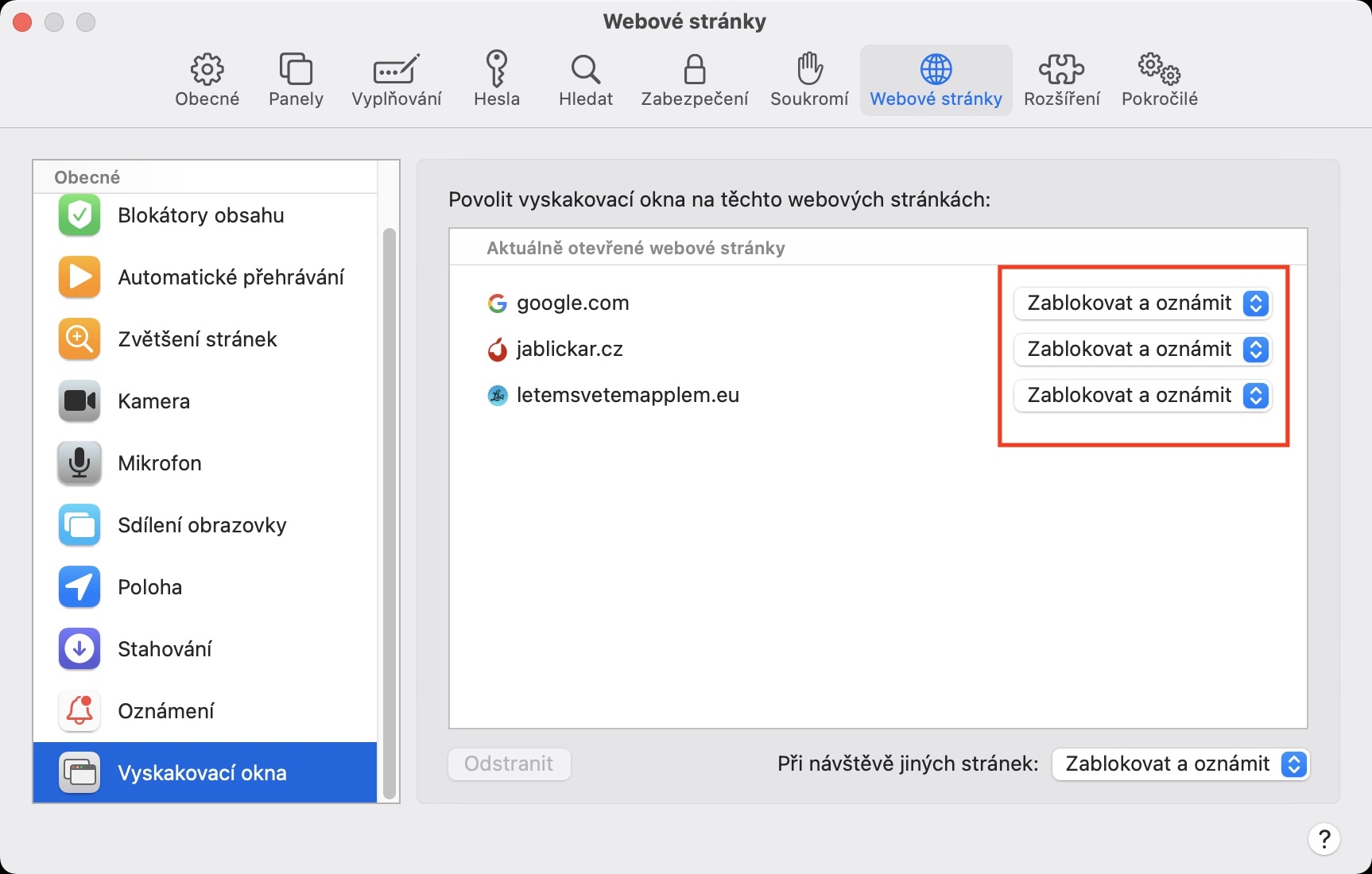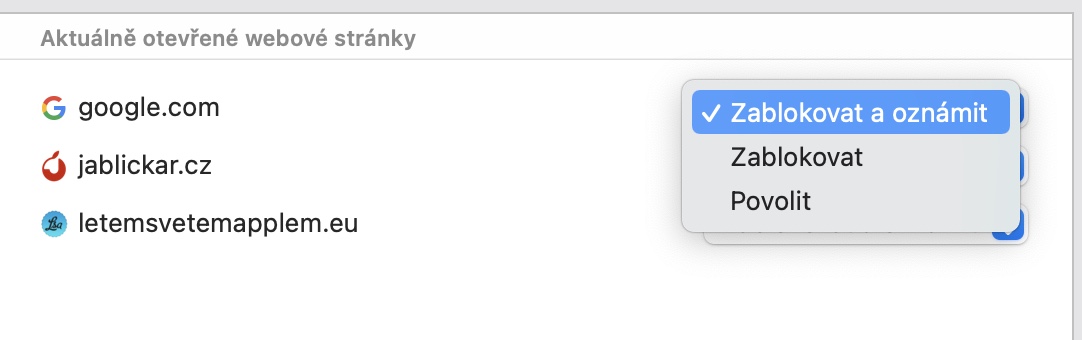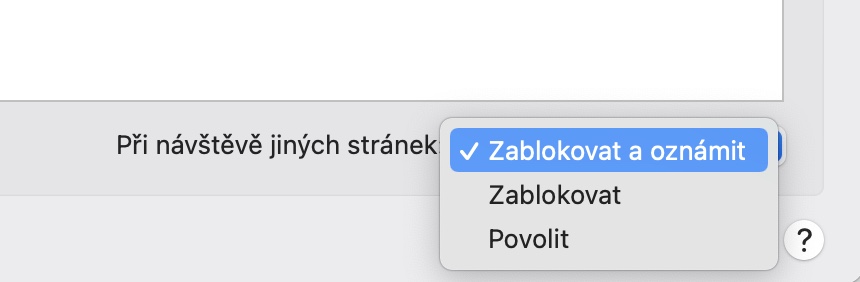Some websites may use so-called pop-up windows. These are new browser windows, which often do not contain any advertising or other unwanted content. The truth is that Safari itself automatically disables all pop-up windows by default. In certain cases, however, it is necessary that you have pop-up windows active - for example, some banks require them in Internet banking. It is precisely in these cases that you might want to know how to enable the display of pop-ups for individual websites in Safari on Mac. In this article you will learn how.
It could be interest you

How to (de)activate the display of pop-ups in Safari on Mac
If you want to activate the display of pop-ups for certain websites on your macOS device within Safari, it is not difficult. You just need to stick to the following lines:
- First, on a Mac, move to the active application window Safari.
- Once you've done that, click on the bold tab on the left side of the top bar Safari.
- This will open a drop-down menu in which you can click on an option Preferences…
- A new window will then open with all the available presets.
- In this new window, move to the section at the top Website.
- Now click on the tab with the name in the left menu Pop-ups.
- A list of currently open tabs will appear here, with which you can enable the display of pop-ups.
- At the bottom of the window you can at the option When visiting other sites to set general prohibition or permission displaying pop-ups for all other websites.
As I mentioned above, in most cases pop-up windows are not entirely suitable, as they contain unwanted content. But if you have found yourself in a situation where you need to open a pop-up window, now you know how to do it. In addition, you can enable a one-time pop-up window by clicking on the windows icon in the right part of the address bar when it asks to open, and then enable the window.
 Flying around the world with Apple
Flying around the world with Apple