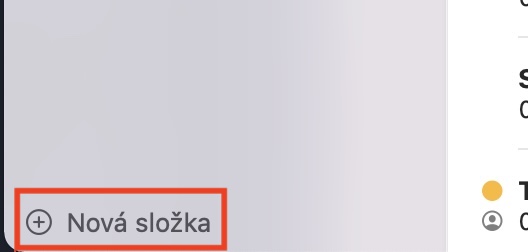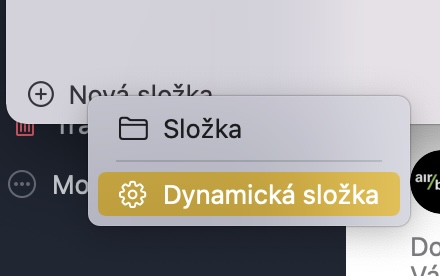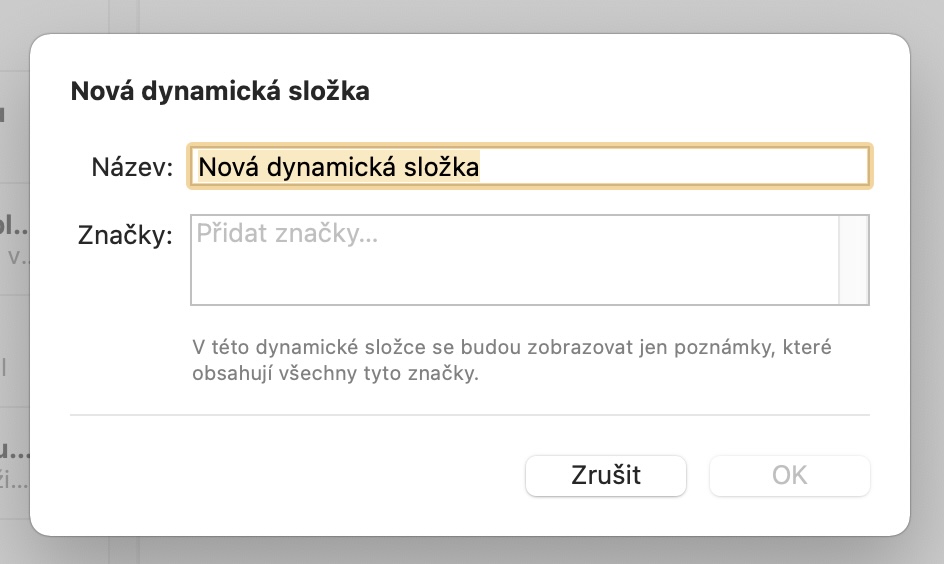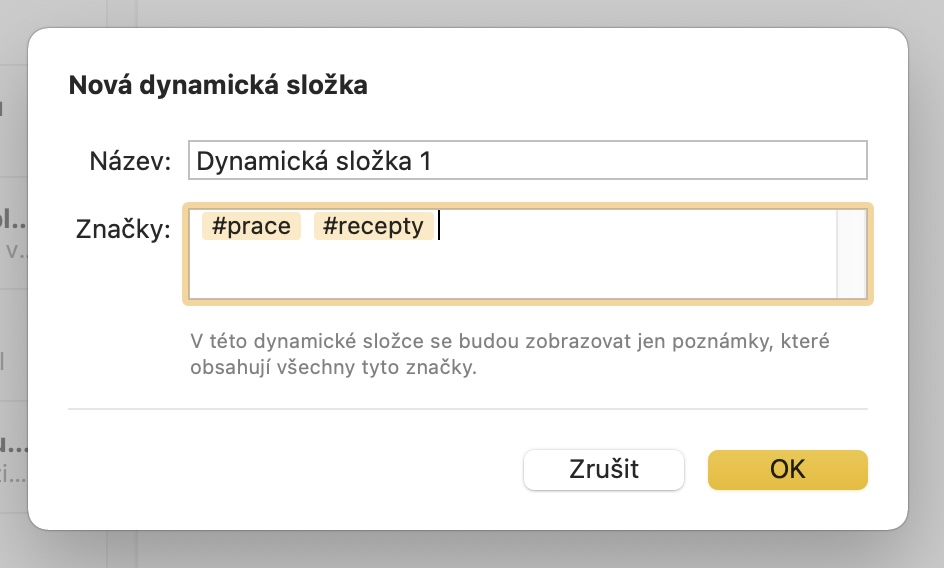With the advent of new operating systems, we have seen the introduction of many great features that are definitely worth it. In our magazine, we have been covering all these news for several long months, which only confirms the fact that there are more than enough of them available. Of course, we have already shown the biggest and best functions, so gradually we get to the news, which are not so significant, but will definitely please. For example, in macOS Monterey, we saw improvements to the native Notes application.
It could be interest you

How to create a dynamic folder in Notes on Mac
The native Notes application now includes tags, which you can use in the same way as on social networks. When used correctly, these tags can completely change the way you organize all your notes in a native app. If you are one of the users of social networks, you are definitely no stranger to brands. They are most often used to mark various posts. If you click on a tag in a post, you will then also see other posts with this tag. Within the native Notes application, you can then create a new special dynamic folder in which you can display all the notes that have the selected tags. The procedure is as follows:
- First, you need to go to the native app on your Mac Comment.
- Once you've done that, tap on the option in the lower left corner of the window New Folder.
- A small menu will then appear, in which press the box Dynamic component.
- Next, another window will appear with two text boxes.
- V in the first text field take your pick name new dynamic components;
- do of the second text field insert brands, which the dynamic folder is to group.
- Once you have chosen these parameters, finally click on the button at the bottom right OKAY.
Using the above procedure, it is therefore possible to create a dynamic folder in the native Notes application on the Mac, which can display all notes that have selected tags. If you want to tag a note, switch to its body in the classic way, and then write cross (hashtag), that is #, and then for him descriptive expression. For example, if you want to combine all recipes, you can use a tag #recipes, for work matters brand #work and more.