If you want to run Windows on your Mac, you have practically only two options - that is, if we are talking about Apple computers with Intel processors. You can reach for a native solution in the form of Boot Camp, but it is much more convenient to use virtualization software. Among the most famous player in the field of these applications is undoubtedly Parallels Desktop, which is used by countless individuals. Of course, Windows installed in Parallels Desktop will gradually start to take up storage space. However, using it also creates various unnecessary data, which you have to release manually. In this way, you can often free up tens of gigabytes, which is appreciated by practically all of us.
It could be interest you

How to free up storage space in Parallels Desktop on Mac
If you would like to free up storage space by deleting unnecessary data from Parallels Desktop on older versions of macOS, just click on -> About this Mac -> Storage -> Management, then select the Parallels VMs box on the left and perform the deletion. However, within macOS 11 Big Sur, you would look for the mentioned section here in vain - the interface for deleting data is located elsewhere. So proceed as follows:
- First, it is necessary that you opened Parallels Desktop.
- Once you do so, start one of the virtual machines.
- After the computer loads, move to it active window.
- Now, in the hotbar, click on the tab named File.
- A drop-down menu will open, then tap on Free up disk space…
- Then another window will open in which you can manage disk space.
- Here you just need to finally tap on Release under Free up disk space.
Immediately after that, as soon as you click the Free button, the storage space will begin to be freed. Parallels Desktop will thereby delete unnecessary files and perform other actions that will lead to an overall reduction of the virtual machine. Personally, I have been using Parallels Desktop on a new Mac for about a year, during which I have not performed the above procedure even once. In particular, this option freed up more than 20 GB of storage space for me, which is definitely useful and will be appreciated especially by those individuals who own an Apple computer with a small SSD drive.
 Flying around the world with Apple
Flying around the world with Apple 
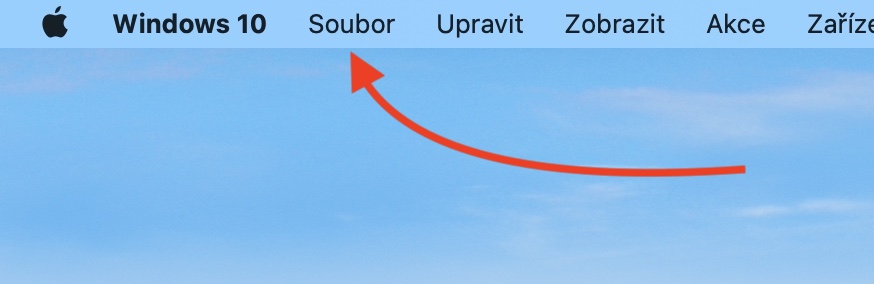
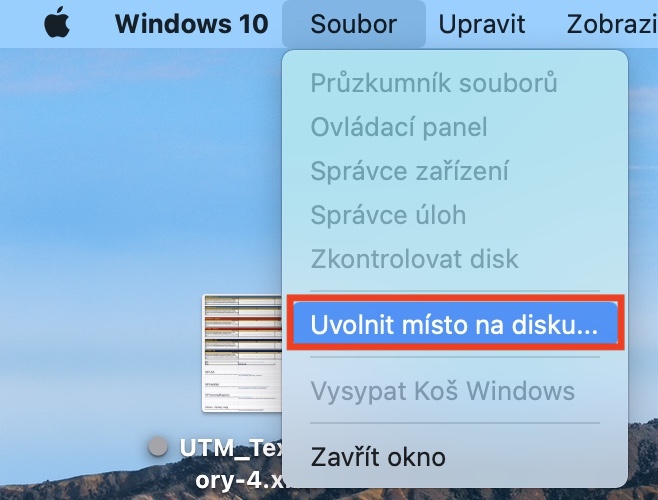
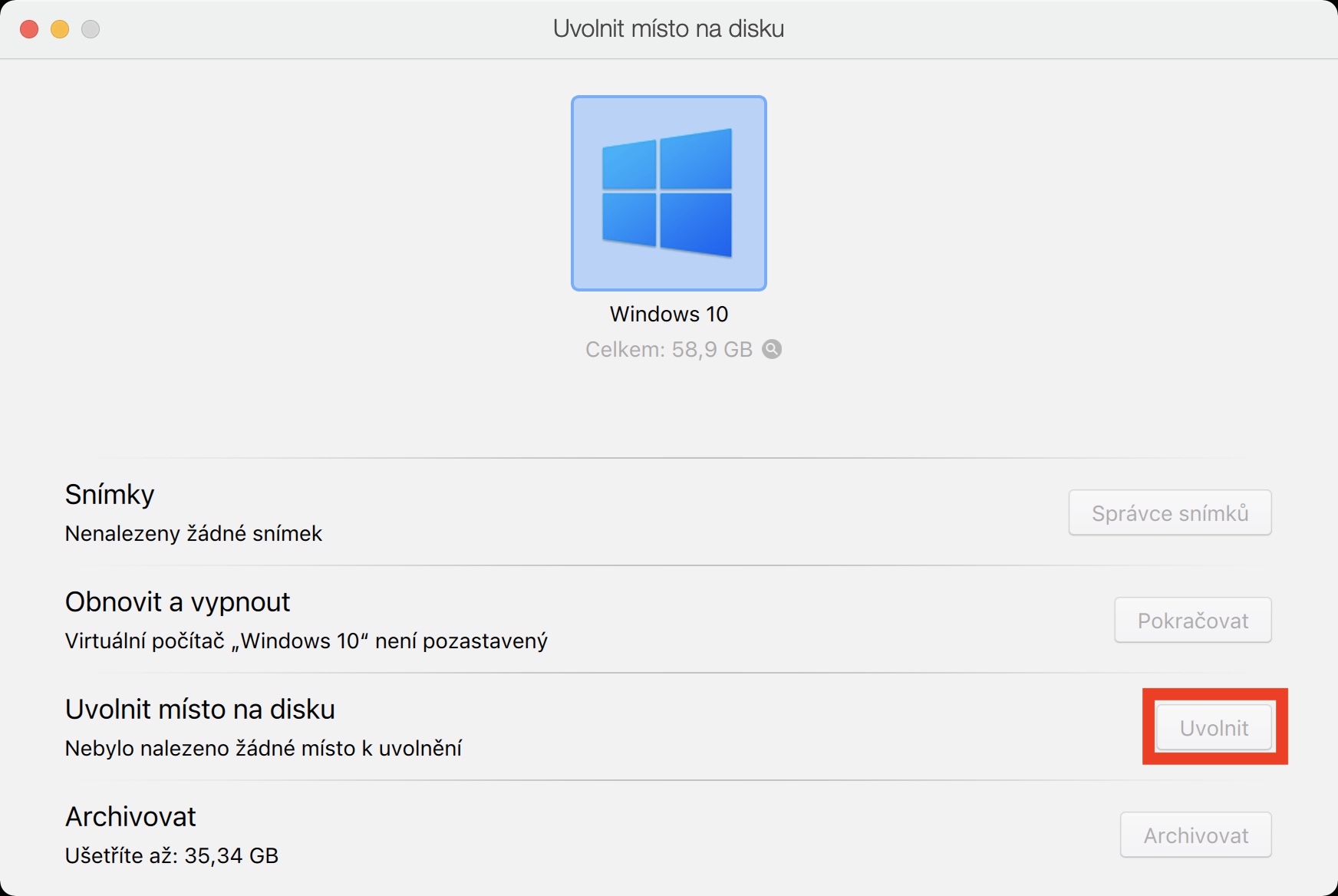
Definitely make a backup of the virtual machine on an external drive, because sometimes it goes haywire and not only won't release anything, it won't even start. Reinstalling Windows and all the programs in it is a pain, not to mention that some of them cannot be relicensed.