If you are among the owners of the Apple accessories Magic Keyboard, Magic Mouse or Magic Trackpad, then get smarter. Since this accessory is wireless, it is of course necessary to charge it from time to time. But let's face it, displaying the battery status within macOS is not easy. To view the status of the Magic Keyboard, you must go to the Keyboard section in System Preferences, the Mouse section for the Magic Mouse, and the Trackpad section for the Magic Trackpad. Most users of this accessory most likely do not check the battery status in the Magic accessory in such an unnecessarily complicated way and simply wait for the low battery warning to appear.
However, as soon as a notification appears that the battery is practically empty, it is simply too late. In this case, you need to quickly find a Lightning cable and connect the charging accessory, otherwise it will immediately discharge in a few minutes. This can complicate the situation, for example, if you need to quickly do something on your Mac or MacBook, but you have to look for a charging cable instead. In short and simply, it would definitely be useful to have an overview of the percentage of battery left in the connected Magic accessory within macOS. If you always had such information in your eyes, you would have an overview of the battery status and you could determine yourself when to start charging the accessories early. However, classically, within macOS, only the battery status of the MacBook can be displayed in the top bar and nothing else. But what if I tell you that there is an application that can display the battery status of Magic accessories and also, for example, AirPods?

The iStat Menus application can display not only information about the accessory battery
I will state right at the beginning that, unfortunately, there is no application that explicitly takes care of displaying the battery status of Magic accessories in the top bar. This function is part of a complex application that offers much more, which honestly doesn't matter that much. So that we don't walk around the hot mess, let's imagine the application itself - it's about iStat Menus. This application has been available for a long time and can add an icon to the top bar of your macOS device with an overview of absolutely everything you can think of. Thanks to iStat Menus, you can display, for example, information about the use of the processor, graphics card, disks or RAM memory, you can also display the temperatures of individual hardware, there is also information about the weather, fan speed settings and, last but not least, the option to display batteries for accessories that are connected to the Mac or MacBook - i.e. Magic Keyboard, Magic Mouse, Magic Trackpad or even AirPods.
How to display Magic Keyboard, Mouse or Trackpad battery information in the top bar on Mac
Once you have downloaded the iStat Menus application, all you have to do is move it using the Finder to the Applications folder, from where you will be able to run the application easily. After starting, some predefined icons will appear in the top bar, which of course you can change. In case you want to view only information about the batteries of the individual accessories, so move to the application and in the left part uncheck all options except Battery/Power. If you want to edit order individual icons, or if you want to the bar add information about the battery of another device, so go to this section move and then the battery information blocks move upwards i.e. to the top bar. You can change i at the top anyway display of individual icons.
záver
As I already mentioned, iStat Menus can of course display much more, which you could already notice after starting the application itself. If you liked the application, you can of course also have other information about the system displayed - I recommend that you go through the individual categories. The iStat Menus application is available for free for 14 days, after which you need to purchase a license for $14,5 (the more licenses you buy, the lower the price). The upgrade of the iStat Menus application, which takes place every year with the arrival of a new version of macOS, is of course cheaper after that. It currently costs about $12, and again, the more licenses you buy, the lower the price will be.

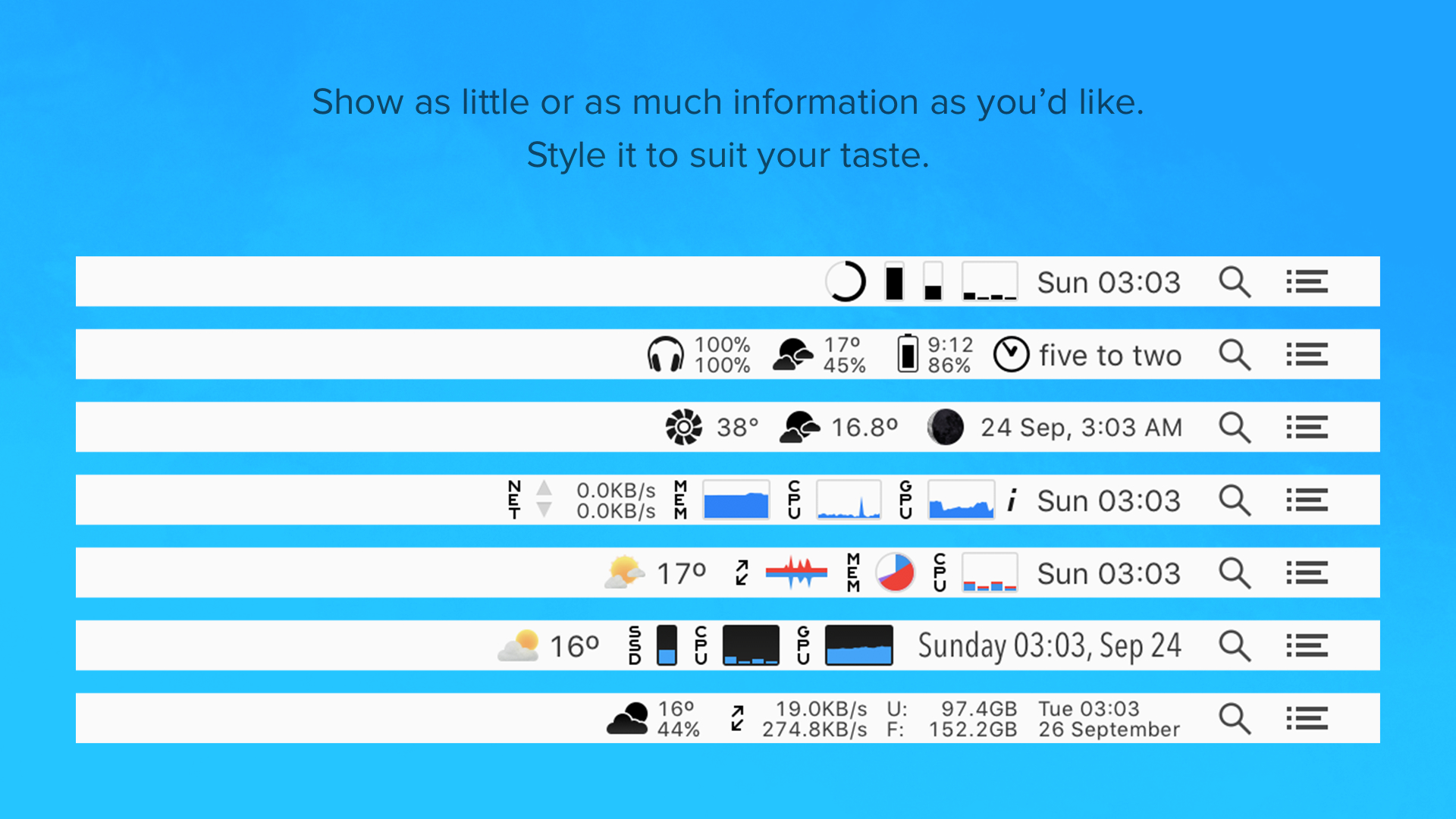
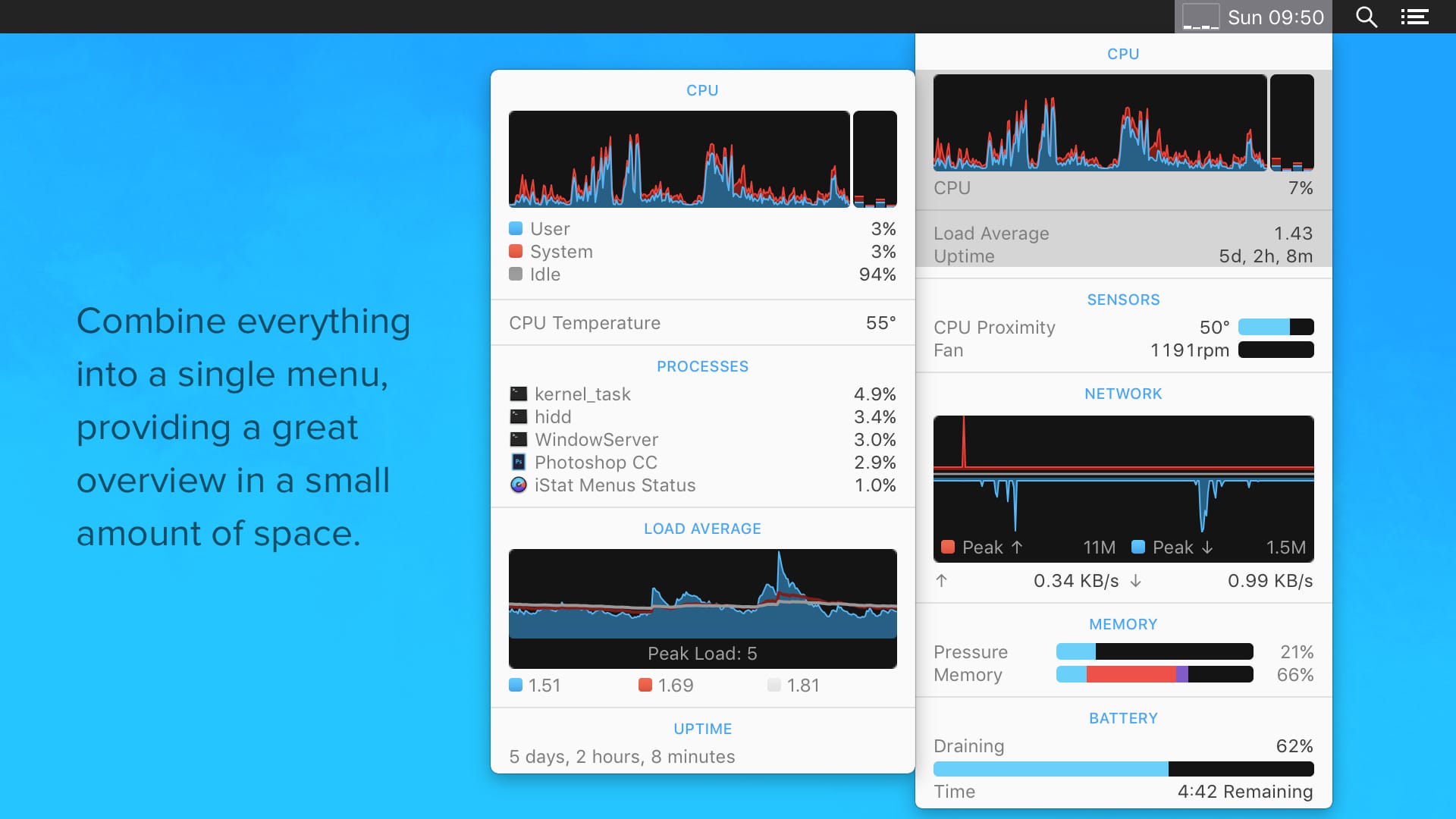
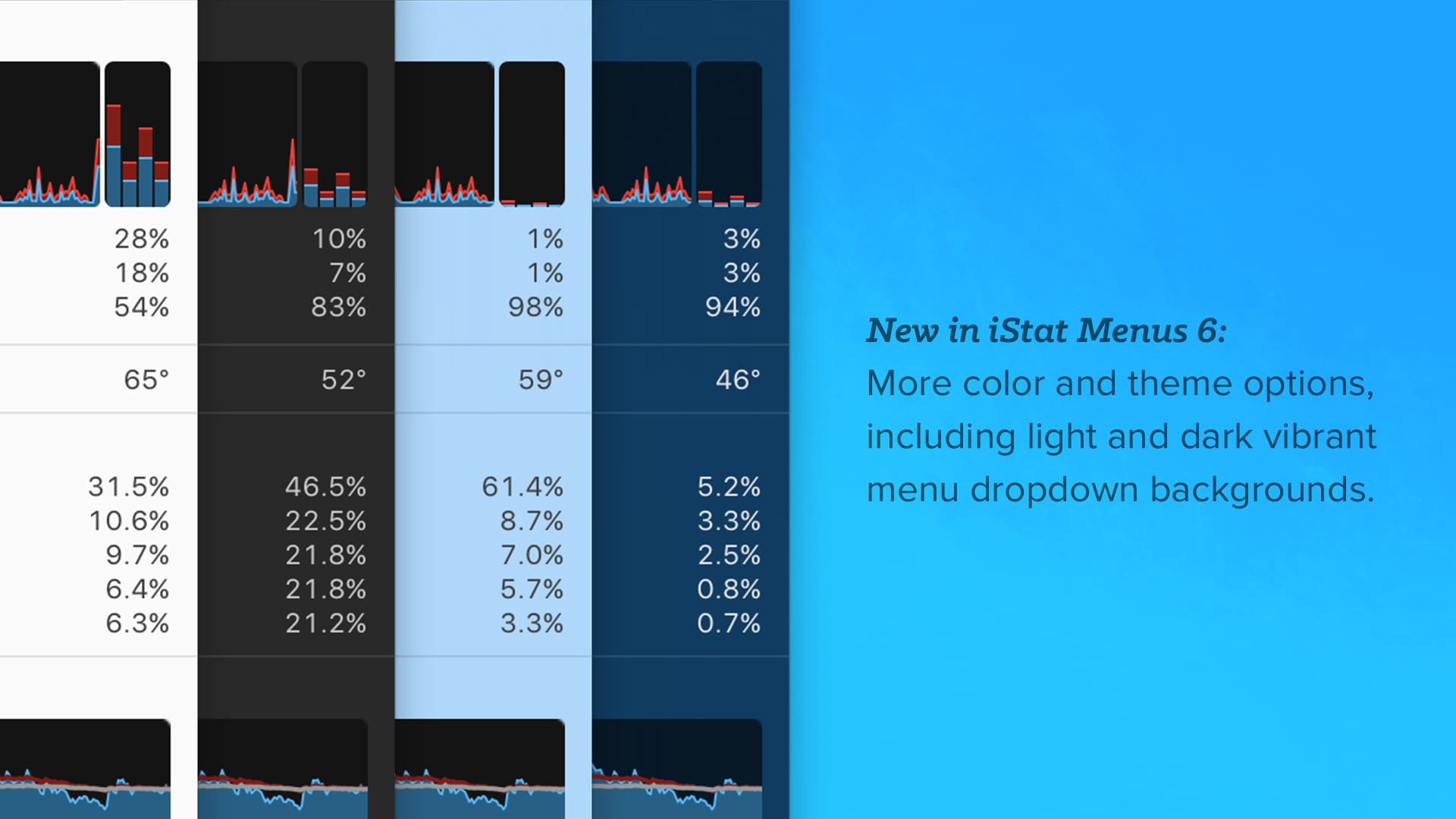
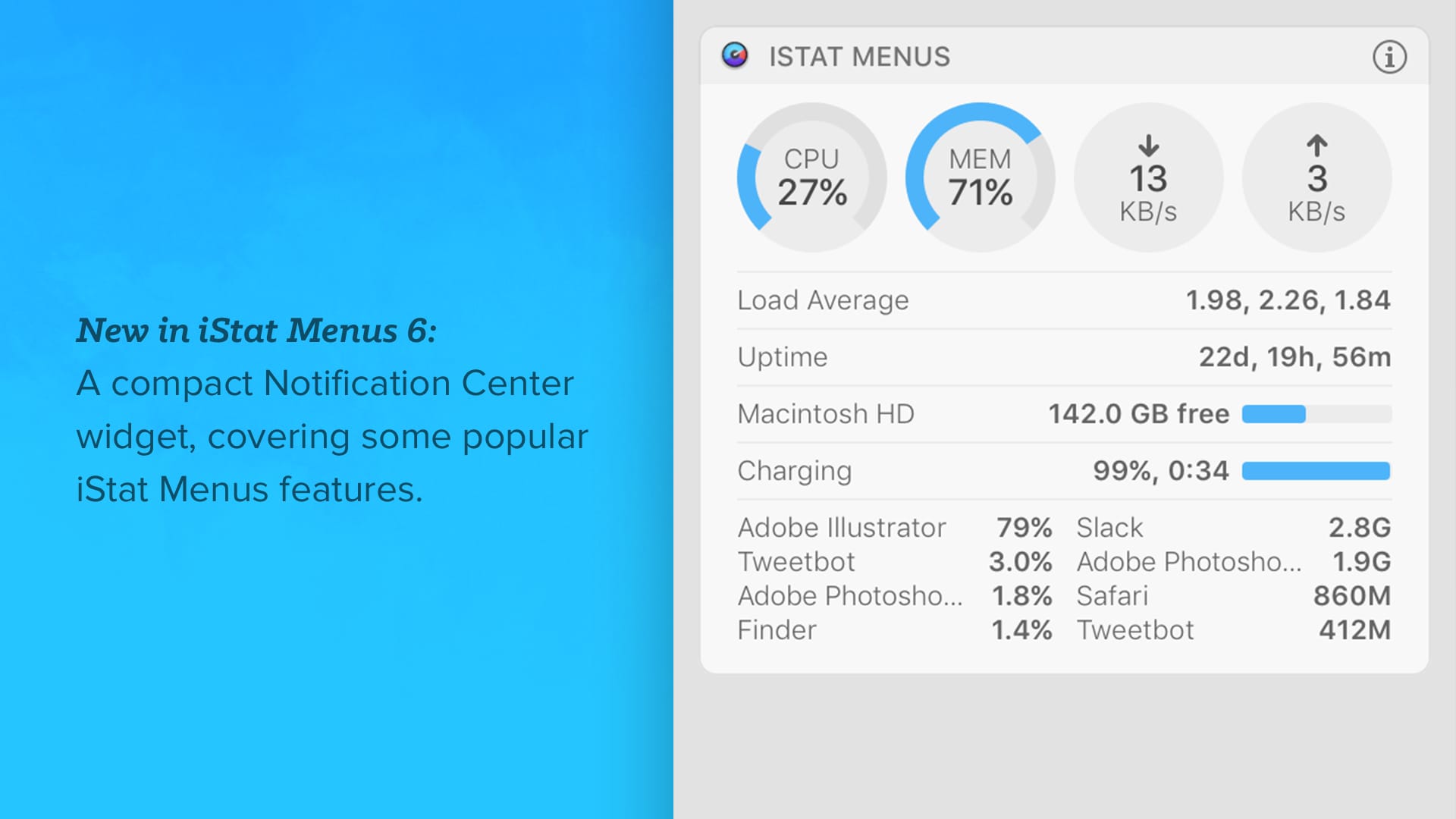
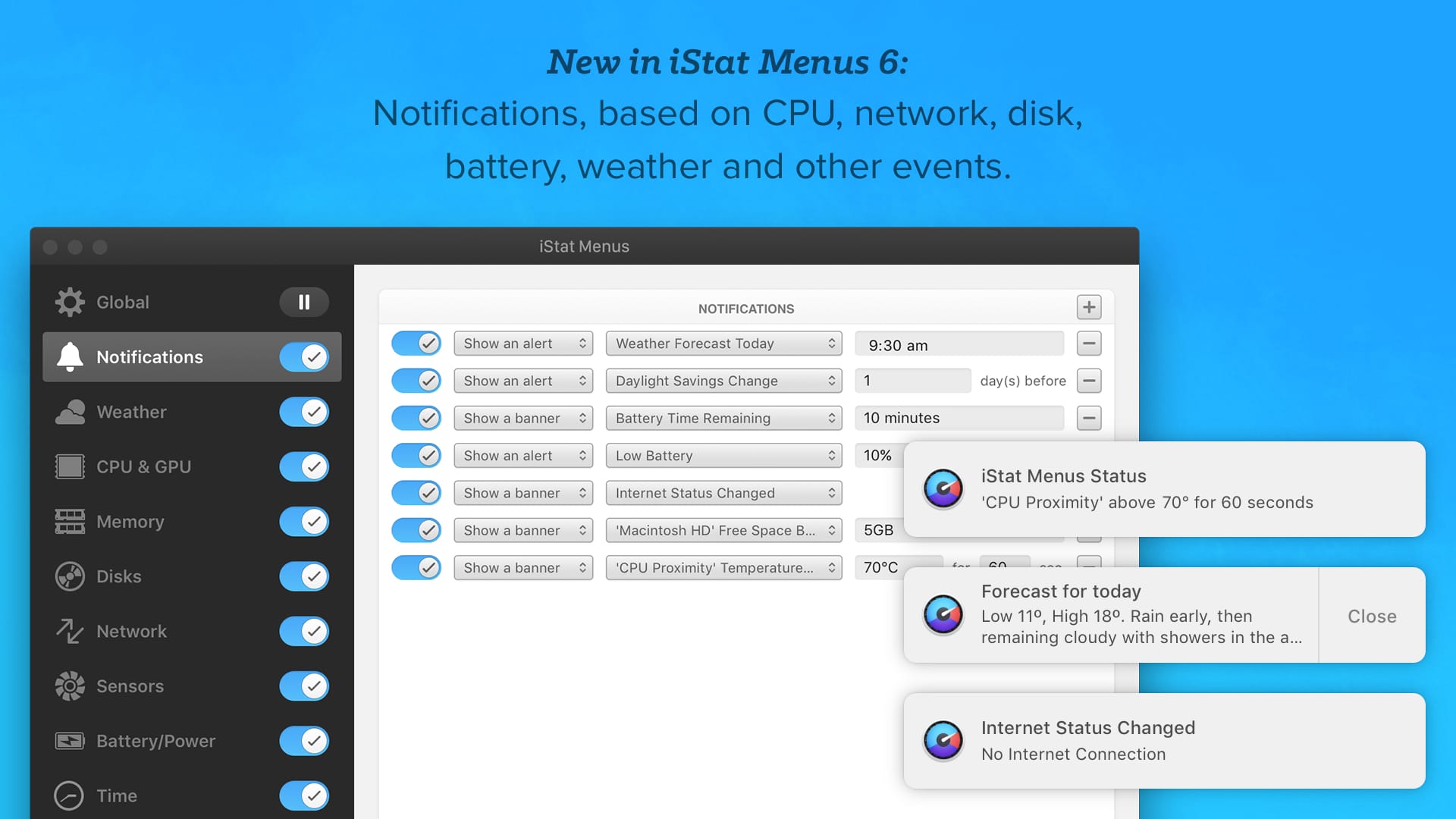
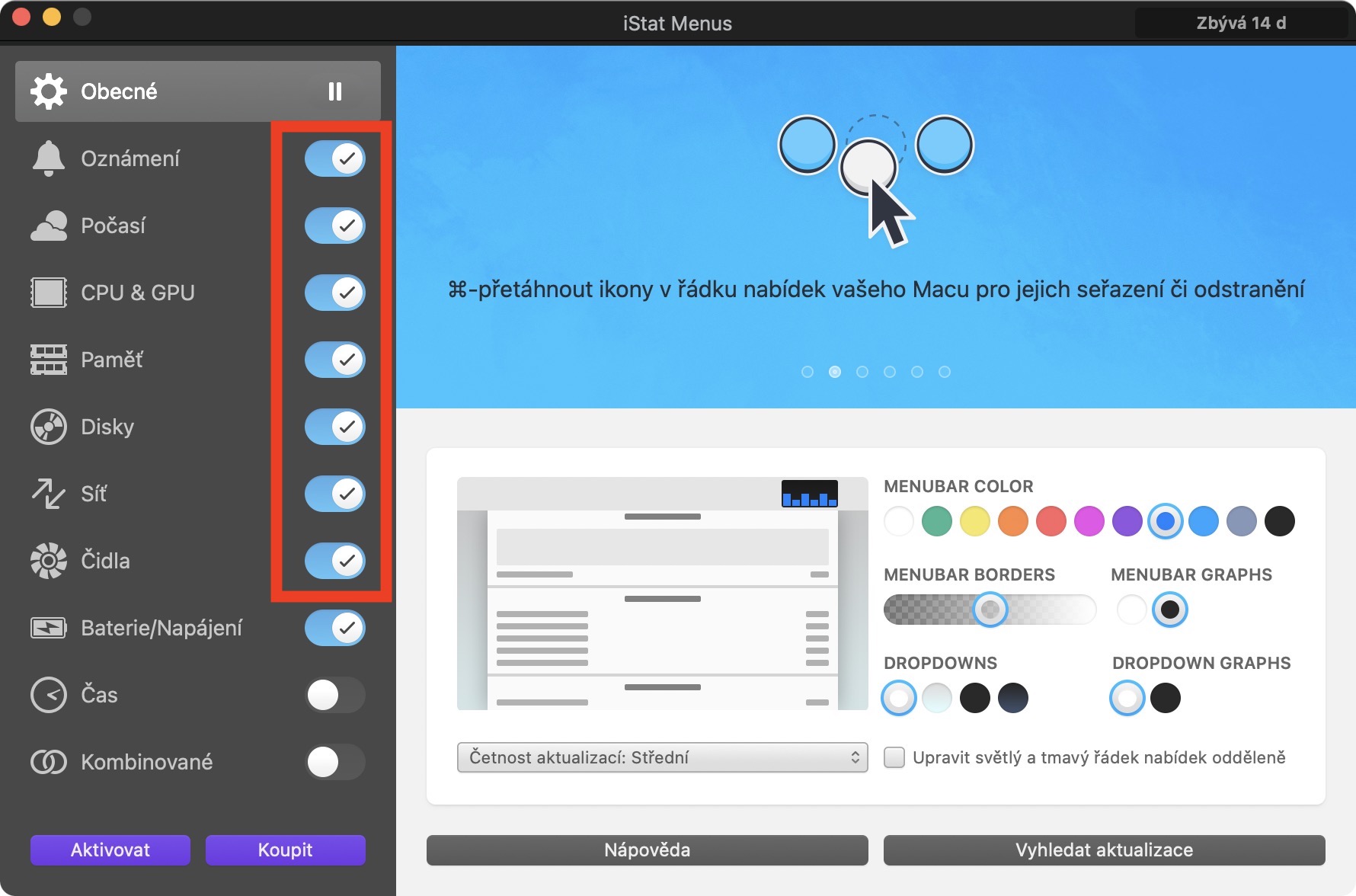
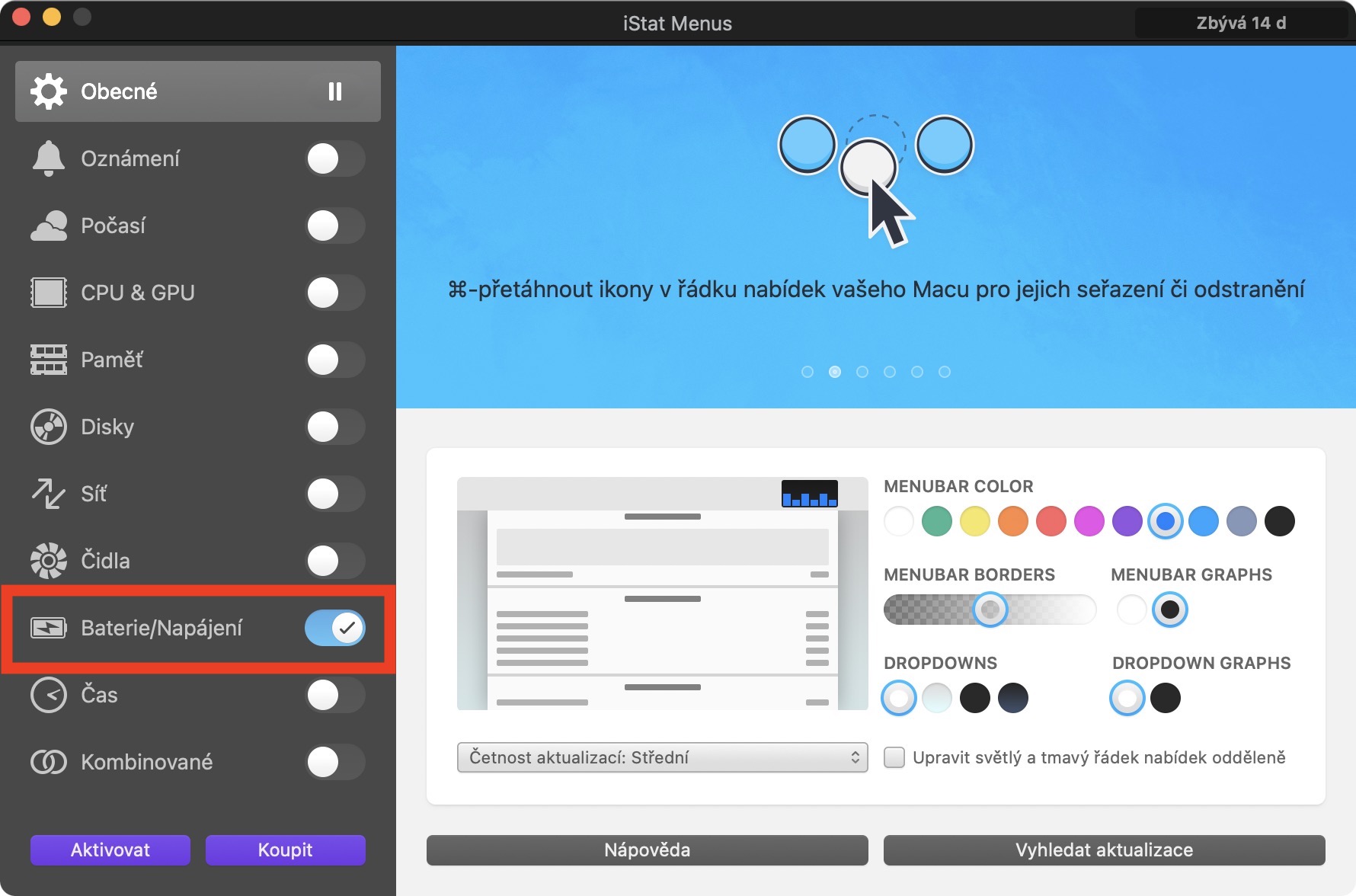

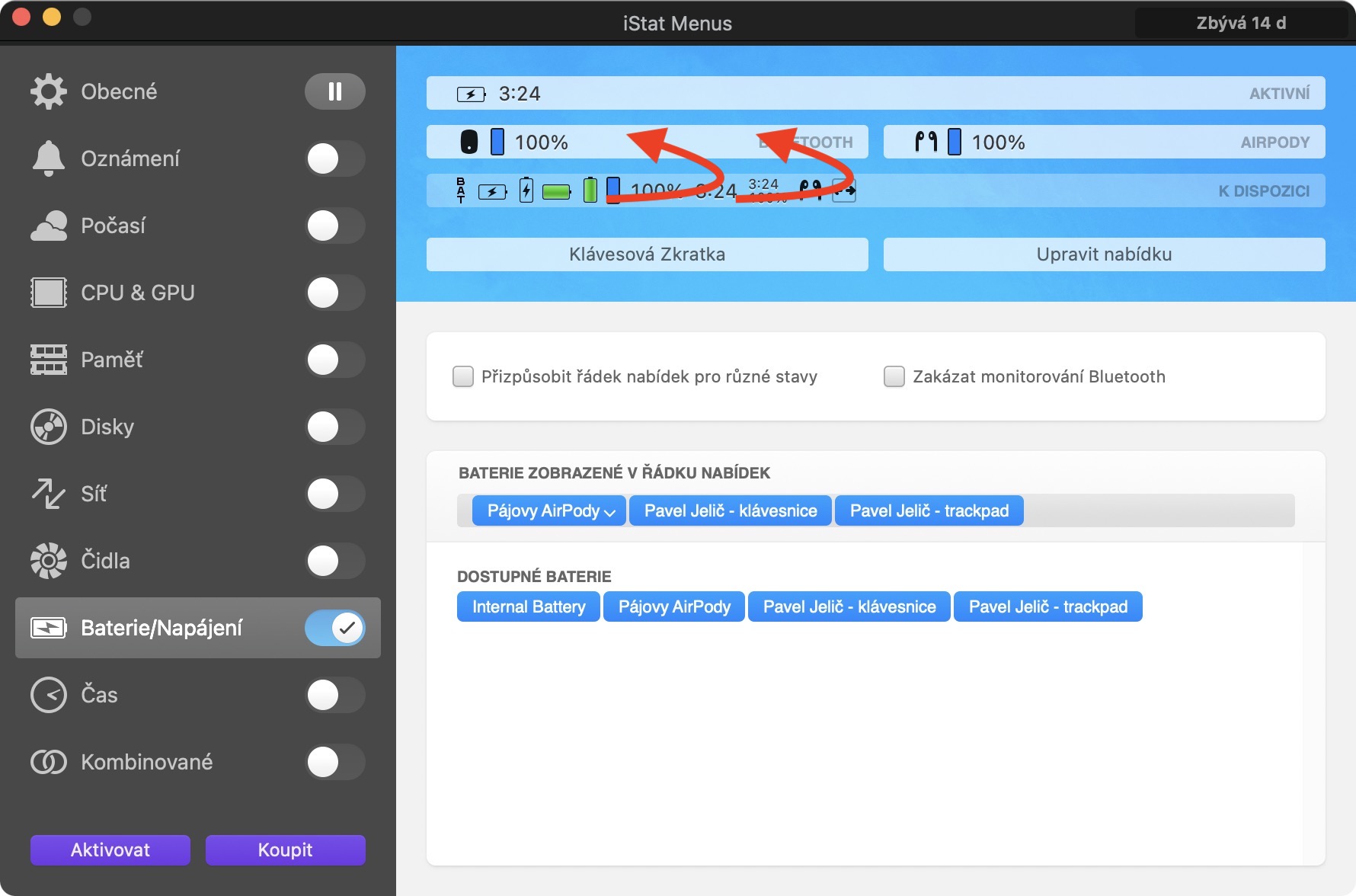
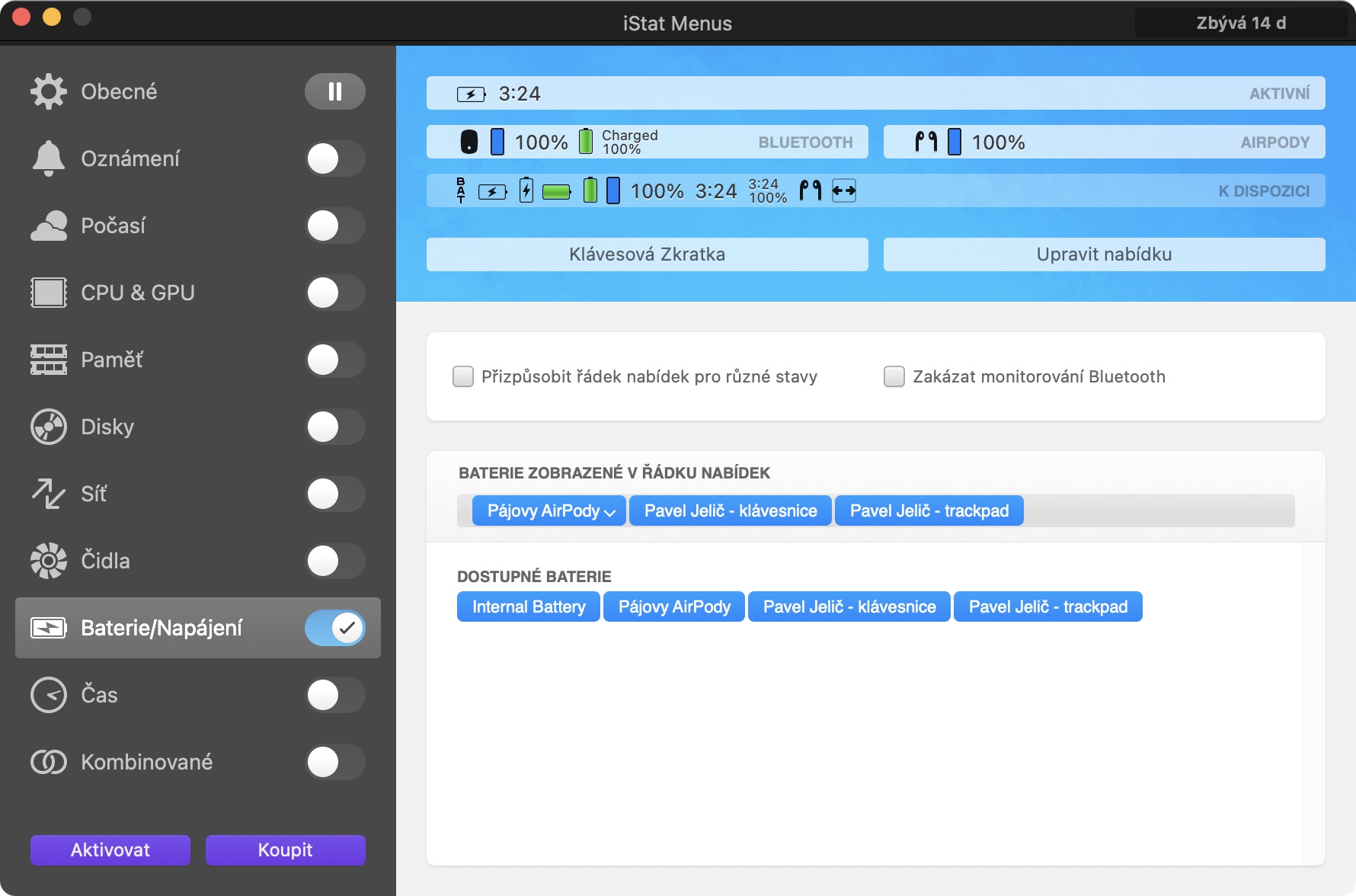
Thanks for the tip. This is really very good!