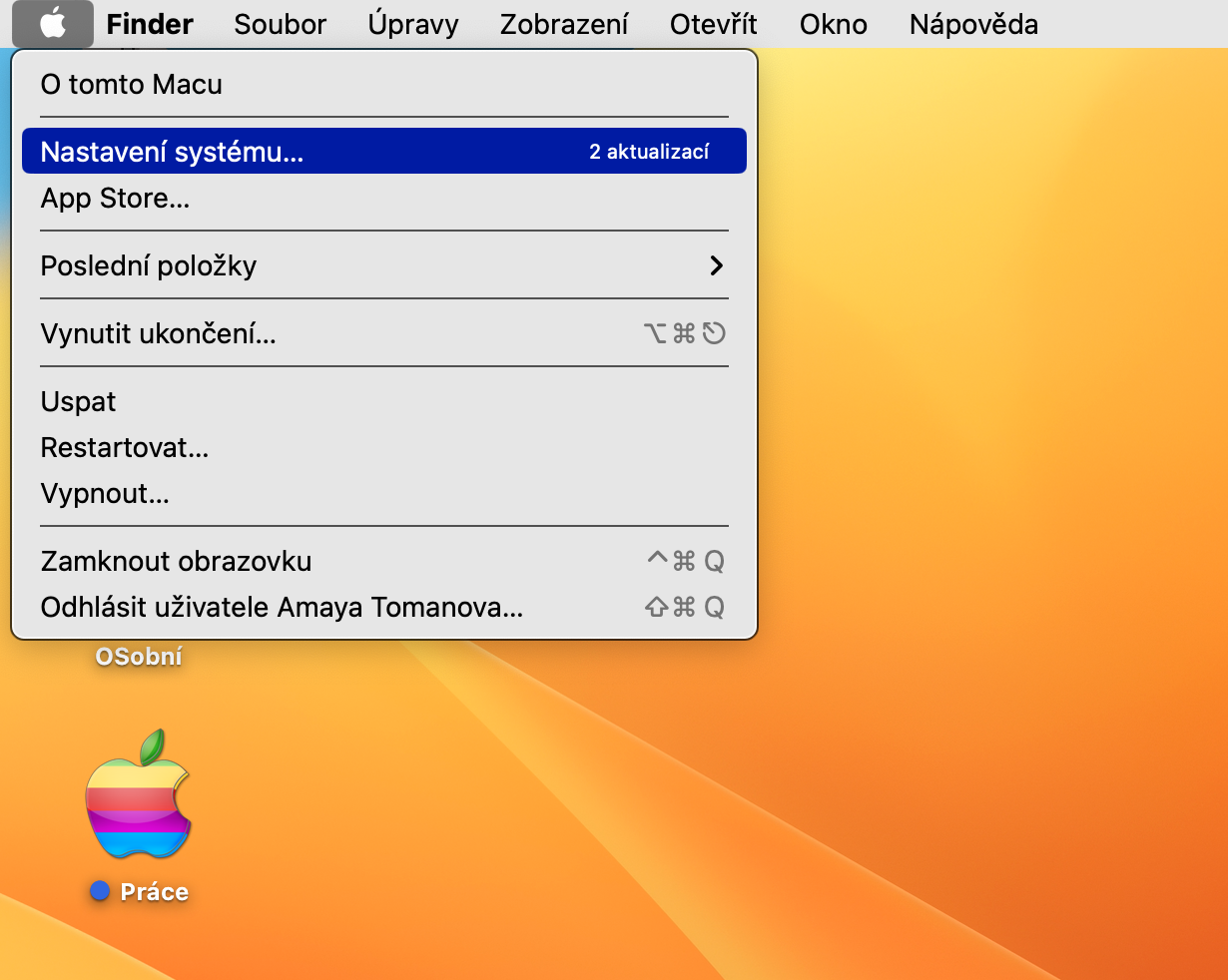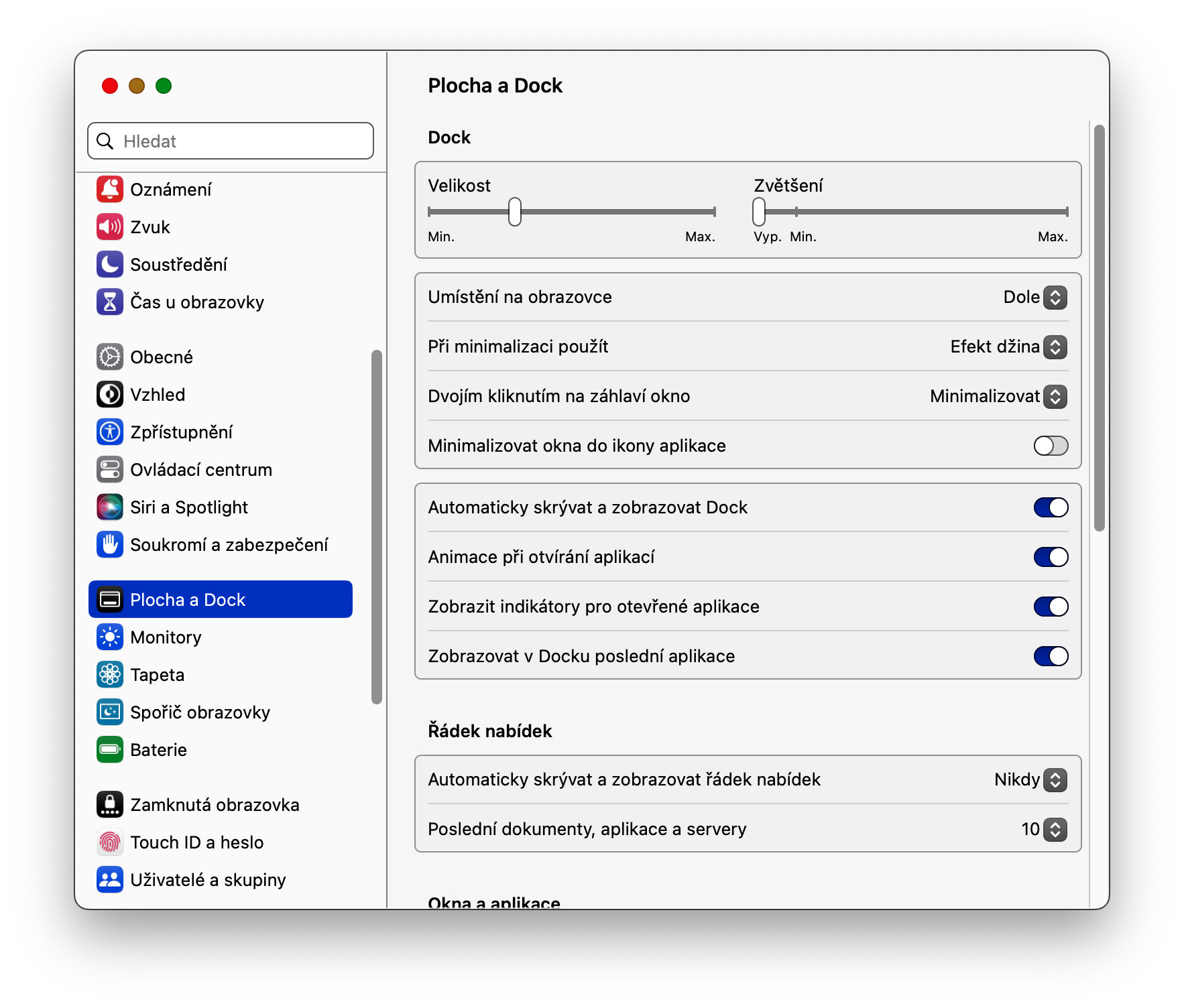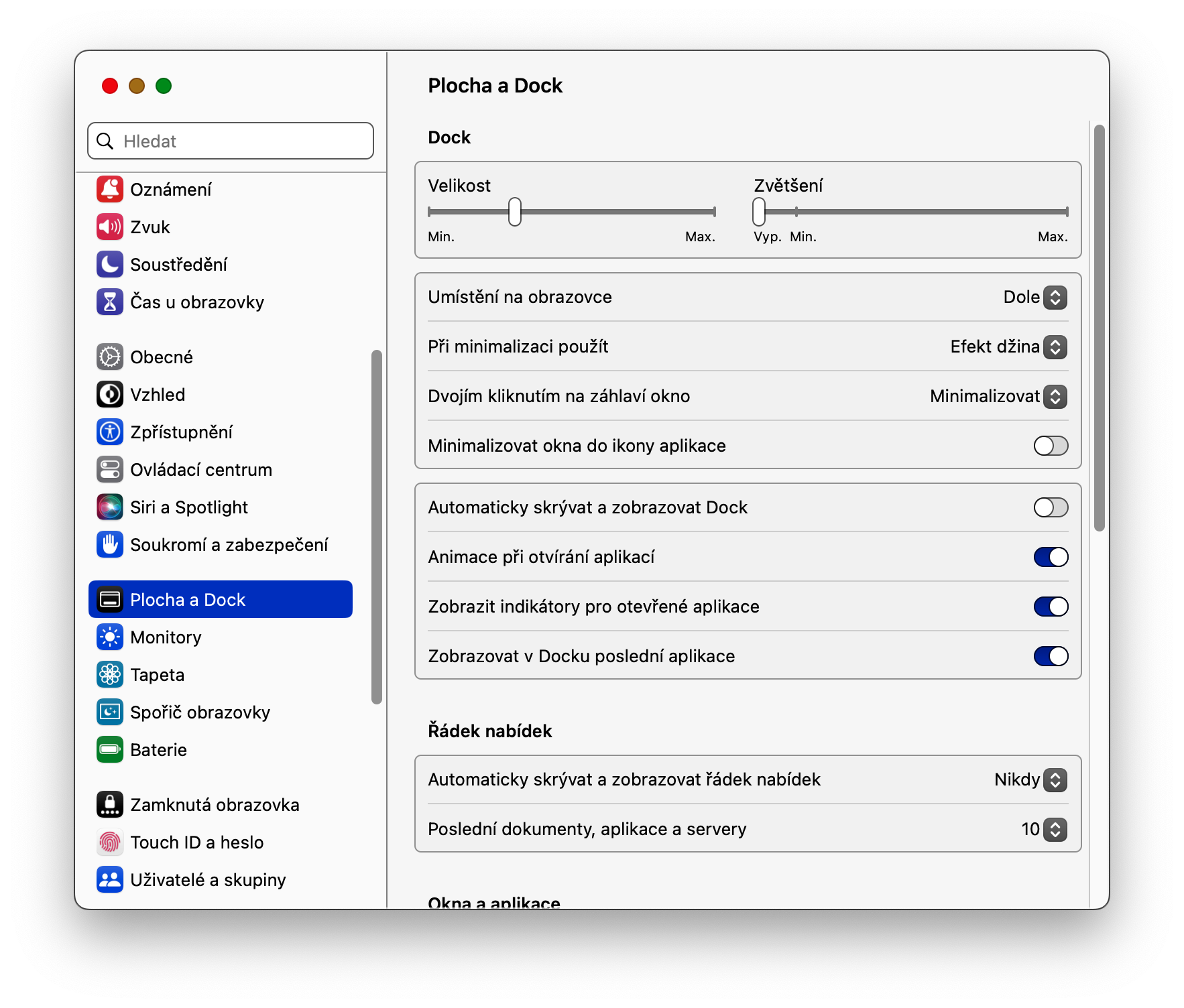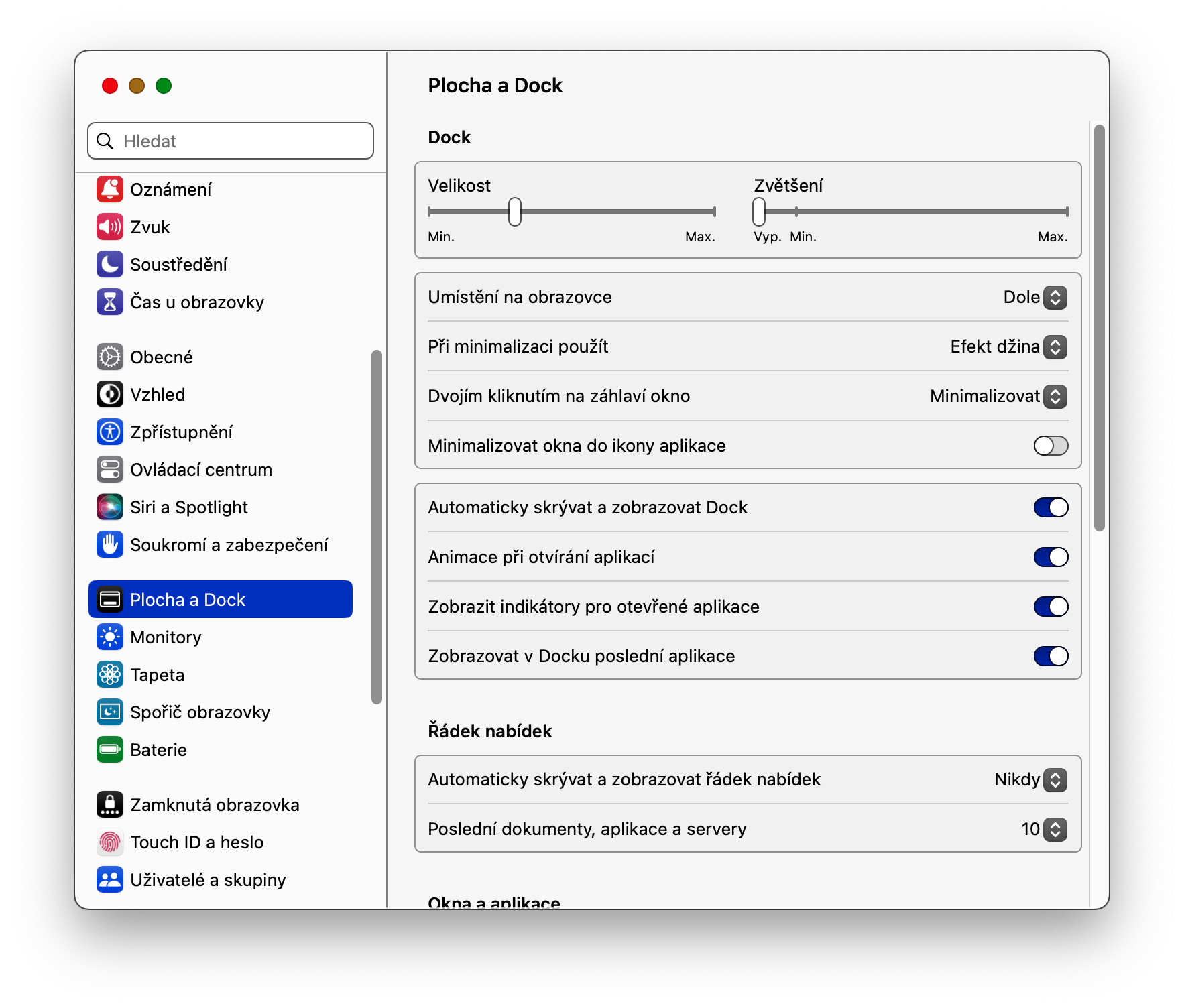How to hide Dock on Mac? This question is asked by many who want to customize the appearance of their Mac, or who want to partially free up space on their desktop. The truth is that the macOS operating system offers a lot of options for working with the Dock and customizing it.
It could be interest you

You can effectively hide the Dock on your Mac, change its size, content, or even on which part of the computer screen it will be located. So if you want to hide the Dock on your Mac, you can do so with the help of a few easy, quick but effective steps.
How to Hide Dock on Mac
- If you want to hide the Dock on your Mac, first click in the upper right corner of the screen menu.
- Select in the menu that appears System Settings.
- In the panel on the left side of the settings window, click on Desktop and Dock.
- Now head to the main part of the system settings window, where you just need to activate the item Automatically hide and show the Dock.
If you do the above settings, the Dock will be hidden on your Mac screen, and will only appear if you point the mouse cursor to the appropriate places.